- Mark as New
- Bookmark
- Subscribe
- Mute
- Subscribe to RSS Feed
- Permalink
- Report Inappropriate Content
AMD 3D V-Cache Performance Optimizer & AMD PPM Provisioning File not starting.
Both AMD 3D V-Cache Performance Optimizer & AMD PPM Provisioning File are installed from chipset drivers and says successful afterwards, but going into device manager both have errors under "event" that says device not started
Device ACPI\AMDI0052\2&daba3ff&0 had a problem starting.
Driver Name: oem15.inf
Class Guid: {4d36e97d-e325-11ce-bfc1-08002be10318}
Service:
Lower Filters:
Upper Filters:
Problem: 0x0
Problem Status: 0xC00000E5
also AMD PPM device status states "No drivers are installed for this device. " also under event with the same error above. This can be the reason why my cores aren't parked while gaming. I've been following every guideline and reinstalling and installing drivers for the past 4 days. If anyone knows a fix that'll be helpful! I'll also keep you guys posted.
- Mark as New
- Bookmark
- Subscribe
- Mute
- Subscribe to RSS Feed
- Permalink
- Report Inappropriate Content
Just checked this and I have the same issue, but the service is running in task manager. I've been seeing pretty low cinebench scores though (around 34k when reviews have it at around 36) so I wonder if this may be the issue.
I've also reinstalled windows just to be sure and the device manager errors are the same
- Mark as New
- Bookmark
- Subscribe
- Mute
- Subscribe to RSS Feed
- Permalink
- Report Inappropriate Content
Your Device Manager > System Devices should look like this.
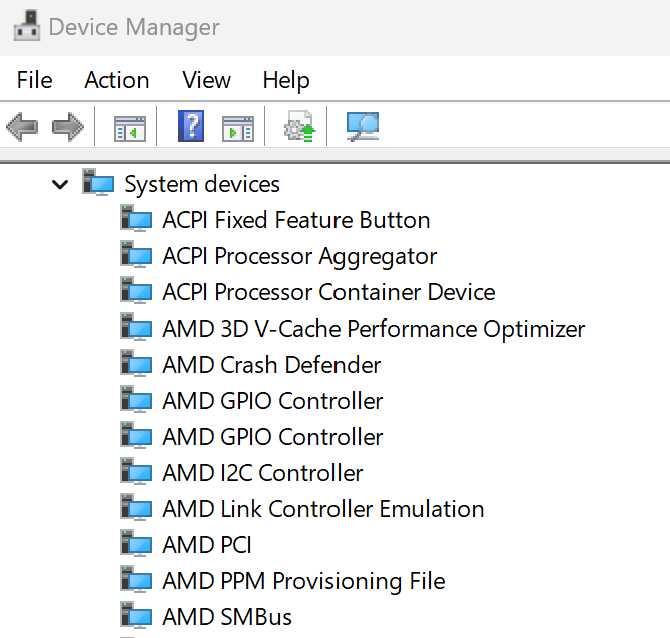
Your Task Manager should have two AMD V Cache services running.
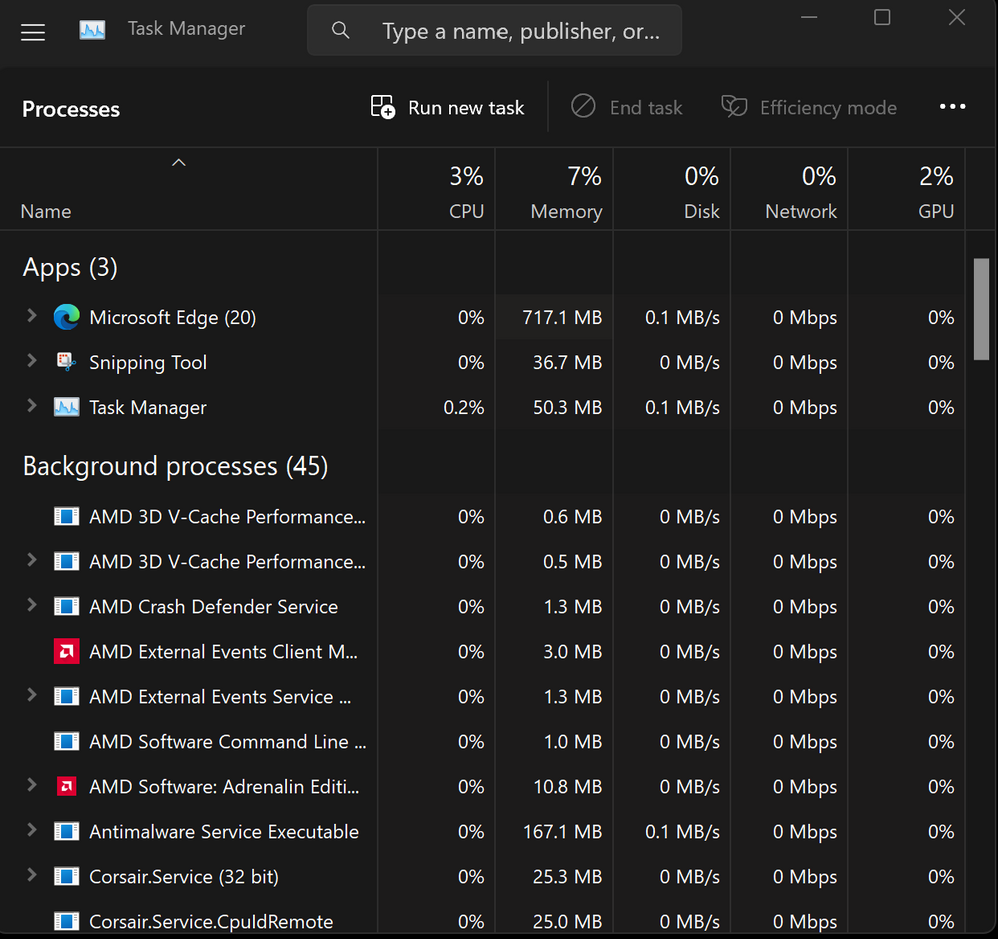
Have you changed any BIOS settings with regard to the X3D processors? I mention this as I am using an Asusmotherboard, and there are options in the BIOS (CPPC) to choose whether the Cache CCD is used, or whether the Frequency CCD is used. If this option is changed from the default value of Auto, then it can cause this behaviour. One or both of the VCache services may go missing from Task Manager, and similar items from Device Manager may show as disabled or hidden/missing.
- Mark as New
- Bookmark
- Subscribe
- Mute
- Subscribe to RSS Feed
- Permalink
- Report Inappropriate Content
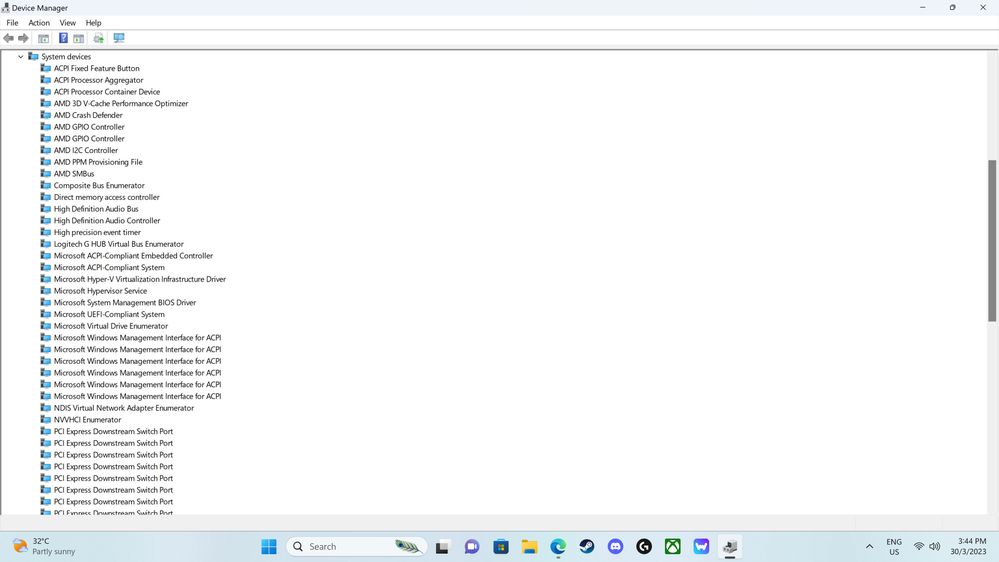
- Mark as New
- Bookmark
- Subscribe
- Mute
- Subscribe to RSS Feed
- Permalink
- Report Inappropriate Content
Hey!
Sorry this is a pretty late response!
Yeah the 2 AMD 3D V-Cache services are running in the task manager and the 3D V-Cache Performance Optimizer and PPM are displayed in the System Devices, just like in your screenshots
The issue is that when double clicking on the 3D V-Cache Performance Optimizer under System devices and going to the Events tab, windows reports that the device did not start
This only shows up on the 10th of March though so maybe it was an isolated case?
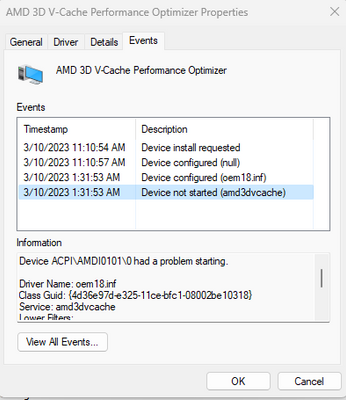
To answer your questions nope, I did not play around with the CCD settings, I have only enabled EXPO, PBO and set an all core CO of -10
Here are some ss of the taskmanager and device manager in case I'm missing something

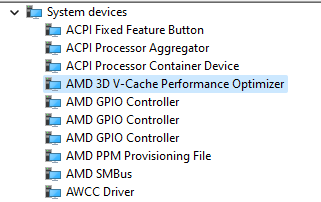
- Mark as New
- Bookmark
- Subscribe
- Mute
- Subscribe to RSS Feed
- Permalink
- Report Inappropriate Content
Things look fine from your screenshots.
What application are you using to monitor that makes you believe your cores are not parking as you expect them to?
- Mark as New
- Bookmark
- Subscribe
- Mute
- Subscribe to RSS Feed
- Permalink
- Report Inappropriate Content
Hey!
Sorry, I'm not the OP so I don't believe that my cores are no parking as expected. I've checked it out in a few games since I posted that message (which is why it took a bit to answer this, sorry). I used HWinfo for this. The games seem to use the right cores most of the time which is great.
However, I also noticed the "Device not started" error for the performance optimizer and the "No drivers installed for this device" for the PPM provisioning. These are still displayed, even though the parking seems to behave as expected.
But since the processes show up correctly in task manager and the core parking seems to work correctly, would it be safe to assume that they are either cosmetic or unrelated issues?
- Mark as New
- Bookmark
- Subscribe
- Mute
- Subscribe to RSS Feed
- Permalink
- Report Inappropriate Content
Yes I think it sounds like a cosmetic issue if parking is working as expected.
- Mark as New
- Bookmark
- Subscribe
- Mute
- Subscribe to RSS Feed
- Permalink
- Report Inappropriate Content
I'm also curious to know!
Good infos here!