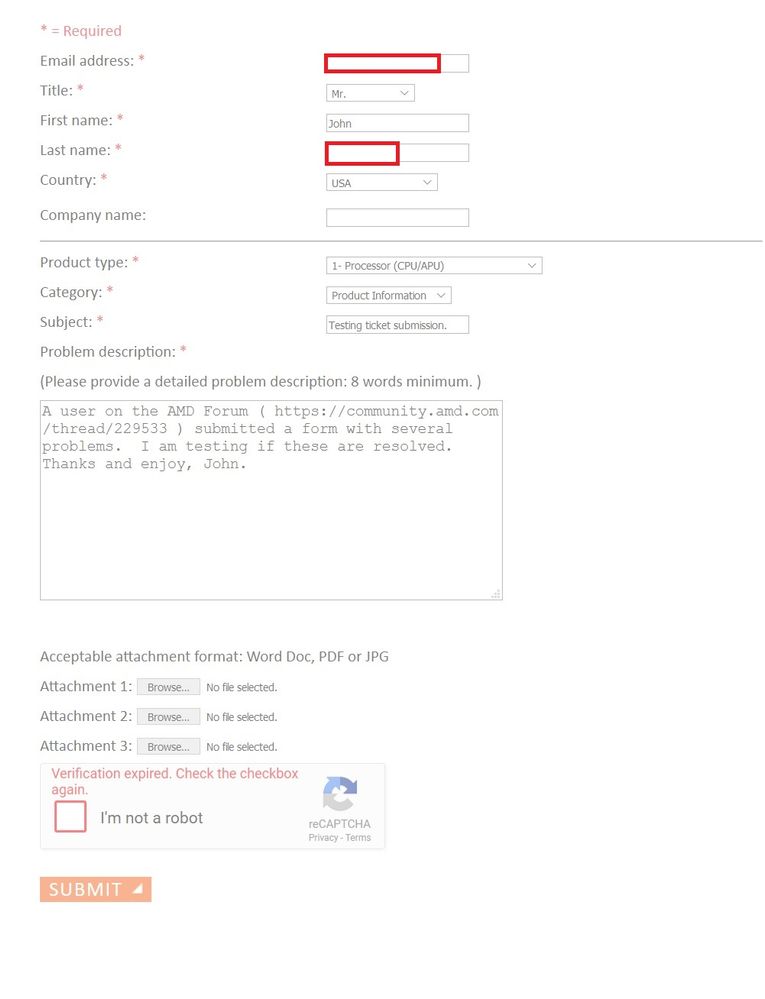- AMD Community
- Communities
- PC Processors
- PC Processors
- AGESA and X399 issue
PC Processors
- Subscribe to RSS Feed
- Mark Topic as New
- Mark Topic as Read
- Float this Topic for Current User
- Bookmark
- Subscribe
- Mute
- Printer Friendly Page
- Mark as New
- Bookmark
- Subscribe
- Mute
- Subscribe to RSS Feed
- Permalink
- Report Inappropriate Content
AGESA and X399 issue
I have an ASUS X399 Prime A on which there seems to be a major problem with AGESA - current version 1.0.0.5 and it has caused major headaches.
Firstly I brough two ASUS XGC-100C's and while both detected in both my computers - one intel and one AMD neither card could talk to each other, after various amounts of mucking around ASUS decided that the cards were faulty and that they should be returned - both of these cards it seemed were only able to talk to each other at 1Gbs despite being 10Gb cards...
My next step was to purchase 2 Mellenox ConnectX2 SFP's, I placed one in each machine my R5E10 identified the card and installed the drivers immediately without even having to download anything, my X399 however discovered the card looked like it installed the driver and came up with code 43. odd. So I delete the driver as per the instructions from Microsoft for a code 43 and reboot my machine to redetect - this is the last time that this card was ever seen.
I know it is not a windows issue both these cards operate perfectly fine in my R5E10 and provide PXE boot messages on startup ; however - either card in the X399a results in nothing additional in bios, no PXE boot messages and no card detected in windows or Ubuntu linux.
So it seems that AGESA is at fault and I am stuck in limbo trying to determine what to do next, ASUS is taking their sweet time and in the mean time I have a PC that I can't fully utilize.
Are there any diagnostic test programs or something that I can run to determine what the hell is going on here?
- Mark as New
- Bookmark
- Subscribe
- Mute
- Subscribe to RSS Feed
- Permalink
- Report Inappropriate Content
falloutboy, what's new? This seems the same. How do you know you are running AGESA 1.0.0.5? I just checked again and ASUS has not corrected the 0601 BIOS. I think this must be explained and MUST be corrected! I can think of no diagnostic/test help except to try an older UEFI. If you do not have a ticket open with AMD, please open one now. Enjoy, John.
- Mark as New
- Bookmark
- Subscribe
- Mute
- Subscribe to RSS Feed
- Permalink
- Report Inappropriate Content
How exactly do I open a ticket with AMD, I spoke to their support on
facebook and they directed me back here.
- Mark as New
- Bookmark
- Subscribe
- Mute
- Subscribe to RSS Feed
- Permalink
- Report Inappropriate Content
falloutboy, go here: AMD Technical Support, bottom of page: Submit Email via E-ticket Form. Good luck and enjoy, John.
- Mark as New
- Bookmark
- Subscribe
- Mute
- Subscribe to RSS Feed
- Permalink
- Report Inappropriate Content
GRRRR
emailcustomercare.amd.com uses an invalid security certificate.
The certificate is not trusted because the issuer certificate is unknown.
The server might not be sending the appropriate intermediate certificates.
An additional root certificate may need to be imported.
Error code: SEC_ERROR_UNKNOWN_ISSUER
Bit hard to open a ticket when you can't get past this, even advanced
bypass wont work.
- Mark as New
- Bookmark
- Subscribe
- Mute
- Subscribe to RSS Feed
- Permalink
- Report Inappropriate Content
I got past it but i had to use edge and the above is a concern still.
On Wed, Jun 20, 2018 at 1:09 PM, Chasse Court <chasse.court@gmail.com>
- Mark as New
- Bookmark
- Subscribe
- Mute
- Subscribe to RSS Feed
- Permalink
- Report Inappropriate Content
And I submitted the form and got no indication at all if it actually
worked. Wonderful I feel like im beating my head against a brick wall.
On Wed, Jun 20, 2018 at 1:22 PM, Chasse Court <chasse.court@gmail.com>
- Mark as New
- Bookmark
- Subscribe
- Mute
- Subscribe to RSS Feed
- Permalink
- Report Inappropriate Content
falloutboy, when it rains it pours! I tried to submit a ticket and got this:
The screen is frozen and I cannot check the checkbox!
I currently have an open Ticket, so I replied to it with this screenshot and asked them to FIX IT! I got a quick return e-mail (NoReply), so not completely broken. Enjoy, John.
- Mark as New
- Bookmark
- Subscribe
- Mute
- Subscribe to RSS Feed
- Permalink
- Report Inappropriate Content
falloutboy, I just got the initial response to the Ticket above, so it did get through to AMD. I expect that you should also have a response. Enjoy, John.
- Mark as New
- Bookmark
- Subscribe
- Mute
- Subscribe to RSS Feed
- Permalink
- Report Inappropriate Content
falloutboy wrote:
I have an ASUS X399 Prime A on which there seems to be a major problem with AGESA - current version 1.0.0.5 and it has caused major headaches.
Firstly I brough two ASUS XGC-100C's and while both detected in both my computers - one intel and one AMD neither card could talk to each other, after various amounts of mucking around ASUS decided that the cards were faulty and that they should be returned - both of these cards it seemed were only able to talk to each other at 1Gbs despite being 10Gb cards...
My next step was to purchase 2 Mellenox ConnectX2 SFP's, I placed one in each machine my R5E10 identified the card and installed the drivers immediately without even having to download anything, my X399 however discovered the card looked like it installed the driver and came up with code 43. odd. So I delete the driver as per the instructions from Microsoft for a code 43 and reboot my machine to redetect - this is the last time that this card was ever seen.
I know it is not a windows issue both these cards operate perfectly fine in my R5E10 and provide PXE boot messages on startup ; however - either card in the X399a results in nothing additional in bios, no PXE boot messages and no card detected in windows or Ubuntu linux.
So it seems that AGESA is at fault and I am stuck in limbo trying to determine what to do next, ASUS is taking their sweet time and in the mean time I have a PC that I can't fully utilize.
Are there any diagnostic test programs or something that I can run to determine what the hell is going on here?
what are you using for a network box? Netgear has 10GBASE-T boxes for < $1000
- Mark as New
- Bookmark
- Subscribe
- Mute
- Subscribe to RSS Feed
- Permalink
- Report Inappropriate Content
hardcoregames™, falloutboy's current problem is that the UEFI does not even recognize the NICs. Please see here. Enjoy, John.