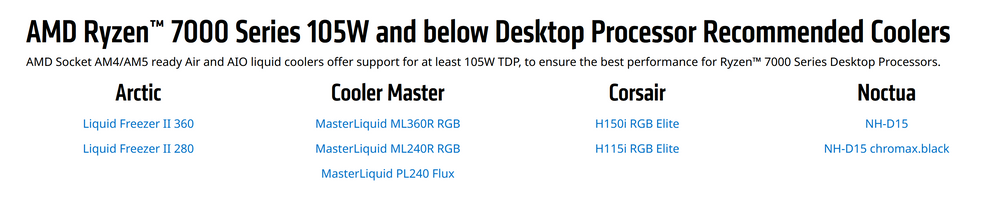- AMD Community
- Communities
- PC Processors
- PC Processors
- Re: 5800X3D Temps, is it normal ?
PC Processors
- Subscribe to RSS Feed
- Mark Topic as New
- Mark Topic as Read
- Float this Topic for Current User
- Bookmark
- Subscribe
- Mute
- Printer Friendly Page
- Mark as New
- Bookmark
- Subscribe
- Mute
- Subscribe to RSS Feed
- Permalink
- Report Inappropriate Content
5800X3D Temps, is it normal ?
Hello all, Recently I built a new PC with Ryzen 7 5800X3D, but i'm worried about temps.
Just right after I start PC the idle temp goes instantly to 50C and in windows it sometimes ramp up to 60-70C randomly.
I'm wondering if its just a normal behaviour, because when I check HWinfo, the CPU VDD Voltage randomly jumps up and down and also power consumption sometimes jump up to 71W in IDLE!.
During gaming on CPU related games my temps are sometimes a bit confusing. in World of warcraft on Ultra settings, the temp goes max to 82C
But in AC Odyssey, the temps will ramp up to 91C and then it will just stay there, no matter what i do with settings. The CPU however has stable clock of max Turbo boost, even during 91C and no throttle so far. But I dont want my CPU to be on 91C for several hours during gaming. Maximum CPU usage is like 35-40% on those Temps.
For now, I did an Undervolt solution which i found on youtube:
In bios, I set Cpu core ratio to 44.50 and lowered the CPU Core Voltage from 1.294V to 0.95000V
SoC Voltage is left by default 1.088V which seems fine to me.
Results are that my temps during AC Odyssey drops from 91C to 65C at full load and Power consumption drops from 105W to like 71W max. while i still can play on 4450MHZ stable, no BSOD so far and performance loss from undervolt isn't noticeable aswell.
This solution is probably the only way I can fix this, but I dont understand why some ppl on reddit could have 40C idle and 65C max in gaming. So I was wondering if they also did undervolt but didnt tell that or I just lost a Silicon Lottery.
Power plan in Windows 10 is set to Balanced by default.
My specs: Cooler Noctua NH-U12A
Case Asus Tuf Gaming GT501 - 3 Front fans 120 MM , 1 rear fan 140 MM
GPU Asus Rog Strix RX 6700XT
MB Asus Rog Strix X570 E-Gaming Wifi II
RAM G.skill Ripjaws V 3600MHZ CL 16
D.O.C.P. is On, BCLK Frequency is set to 1800MHZ by me.
Smart Access memory is Enabled.
Board Bios ver. 4404 AGESA 1.2.0.7
- Mark as New
- Bookmark
- Subscribe
- Mute
- Subscribe to RSS Feed
- Permalink
- Report Inappropriate Content
I get pretty similar issues also with my 5800x3d... Not sure if it's normal though.. maybe the silicon lottery.
- Mark as New
- Bookmark
- Subscribe
- Mute
- Subscribe to RSS Feed
- Permalink
- Report Inappropriate Content
I have same gpu and I am happy with it. are you too? I plan to upgrade cpu because my gpu usage is often 70-80% with 2700x cpu.
- Mark as New
- Bookmark
- Subscribe
- Mute
- Subscribe to RSS Feed
- Permalink
- Report Inappropriate Content
I'm very happy with 6700XT so far, the only problem I have is with Windows 10 auto updates keep replacing my old stable drivers, which is driving me nuts...
- Mark as New
- Bookmark
- Subscribe
- Mute
- Subscribe to RSS Feed
- Permalink
- Report Inappropriate Content
Deja vu.
- Mark as New
- Bookmark
- Subscribe
- Mute
- Subscribe to RSS Feed
- Permalink
- Report Inappropriate Content
- Mark as New
- Bookmark
- Subscribe
- Mute
- Subscribe to RSS Feed
- Permalink
- Report Inappropriate Content
According to Noctua Compatibility Chart the NH-U12A is fully compatible to keep your processor cool
According to AMD the Ryzen 7 58003D has a maximum operating temperature of 90c. So if it is going at or above 90c it is slightly overheating and there probably is some throttling, but very little enough to notice.
So I would look at your air flow inside your PC case. If you remove the side panel to your PC and the Processor temps are cooler that would indicate poor air circulation inside your PC case.
I would also make sure your PC Case fans and filters are all clean for maximum air flow.
Do you have a 2 fan Push-Pull configuration of Fans on your Noctua? That might help prevent your CPU from overheating.
I would temporarily reset everything in BIOS that you did for the processor to check the above suggestions. If it still overheats with the side panel off and clean PC Case filters and fans than you can change the settings back to the way it kept your CPU cooler.
Also sometimes the heat from the GPU fans exhaust might be directed at the CPU causing the CPU to run hotter since it isn't circulating cool air.
Make sure there are no obstructions in air flow to your CPU Cooler fans and the CPU Cooler heat sink isn't dirty.
- Mark as New
- Bookmark
- Subscribe
- Mute
- Subscribe to RSS Feed
- Permalink
- Report Inappropriate Content
As I wrote above, the whole PC is newly built, everything is clean and airflow is definitely not the problem.
Yes I do have a 2 fan Push-Pull configuration.
I even tried to re-paste with different methods, but it was zero difference. However, what I found is that Thermal Paste matters and NT-H1 isn't probably good enough for this CPU. My friend has similar build and he used Evolveo Ptero TC thermal paste with Silentium PC Fortis 5 Dual Fan and his temperature were around 72C.
For me personally I'm playing with Undervolt over 3 months with no problems or BSOD so far, so I will probably stick into that.
- Mark as New
- Bookmark
- Subscribe
- Mute
- Subscribe to RSS Feed
- Permalink
- Report Inappropriate Content
Hello.
What are the CPU temps when running a purely CPU load like Cinebench R23?
- Mark as New
- Bookmark
- Subscribe
- Mute
- Subscribe to RSS Feed
- Permalink
- Report Inappropriate Content
CPU was around 82-84 max in Cinebench
- Mark as New
- Bookmark
- Subscribe
- Mute
- Subscribe to RSS Feed
- Permalink
- Report Inappropriate Content
So what is interesting there is that Cinebench likely loads the CPU more than AC Odyssey does for example, but you are still getting lower temps. That means, the issue with the higher CPU temps in gaming is due to the GPU.
The GPU you have dumps warm air directly into the case and is raising the ambient temp used to cool the CPU. The front intake fans aren't pulling in ambient air fast enough to compensate.
It would be worthwhile to add additional exhaust fans along the top of the case, to draw the hot air from the GPU away from the air cooler and out the top.
- Mark as New
- Bookmark
- Subscribe
- Mute
- Subscribe to RSS Feed
- Permalink
- Report Inappropriate Content
Or the problem is the game optimization itself. During AC Odyssey my GPU is stable at 60-65C max. and in other games CPU stays around 85C. Despite it's still running hot, I found that those temps are AC Odyssey exclusive.
- Mark as New
- Bookmark
- Subscribe
- Mute
- Subscribe to RSS Feed
- Permalink
- Report Inappropriate Content
But even there, the temps are higher in gaming when the GPU is in use than when you put on a high CPU only load. That is an indication that CPU cooler performance is degraded when the GPU is also running. That is likely due to the ambient temperature inside the case warming up.
Additional exhaust at the top will help mitigate that.
- Mark as New
- Bookmark
- Subscribe
- Mute
- Subscribe to RSS Feed
- Permalink
- Report Inappropriate Content
That´s normal and in games 60 - 70 on average, peaks may be higher.
- Mark as New
- Bookmark
- Subscribe
- Mute
- Subscribe to RSS Feed
- Permalink
- Report Inappropriate Content
Same cpu here with Asus tuf lc 240 aio.
In cine it goes 85°c max (hwinfo), no throttling. All cores stays about 4250mhz.
Gaming: The squad, Msfs 2020 temps max at about 70°c, same as my Suprim RTX3080.
When in light use, temps stay quite low, no sudden peaks. Idling about 30-35°c.
Make sure bios is updated. Load optimized defaults in bios. Newest chipset drivers.
- Mark as New
- Bookmark
- Subscribe
- Mute
- Subscribe to RSS Feed
- Permalink
- Report Inappropriate Content
My temperature went up when I upgraded my bios to latest one and never came down below 87'C on ideal in BIOS until it goes to 115'C and crash.
New BIOS update is so much complex that I don't know how to set it up. l'm running it on Dark Hero with 2x8 kit 3200Mhz on CL16 and the only weak thing is my GPU it's 1070Ti Palit.M.2 NVME 980PRO 500Gb and AIO watermelon cooler master and you can hear weather boiling inside of it every 3 minutes for how long l can stay in bios before crash.
I reinstalled my OS and had no problems doing it in some 20min but when I set that pin on login screen it reacted as I'm starting the jet engine and puff! So it's probably BIOS can't see anything else from your conversation here or on other forum's... Or maybe Microsoft is just trying to push us on to win11 , don't have a clues anymore but I'm stuck with my brand new ASUS ROG 😆
- Mark as New
- Bookmark
- Subscribe
- Mute
- Subscribe to RSS Feed
- Permalink
- Report Inappropriate Content
"Make sure bios is updated. Load optimized defaults in bios. Newest chipset drivers."
Did you load optimized defaults from your bios?
I think your cooler might be malfunctioning?
- Mark as New
- Bookmark
- Subscribe
- Mute
- Subscribe to RSS Feed
- Permalink
- Report Inappropriate Content
I've got two 480mm rads in my rig, running a loop in series with a 5800x3d and a 3080FE, temps in MW2 are about 67c for the CPU and about 30c for the GPU. I think I could get temps a bit lower by running in parallel. Current set up has it going from Pump -> GPU -> CPU -> RAD/s -> Pump
- Mark as New
- Bookmark
- Subscribe
- Mute
- Subscribe to RSS Feed
- Permalink
- Report Inappropriate Content
I'm using msi afterburner to check my temps. I have Ryzen 7 5800x3D on a MSI X470 GAMING PLUS MAX with RX 6950XT. In DayZ my cpu ramps up to 91 degree C in a span of 5 minutes, then it sits there until I stop playing. The GPU reaches a temp of 80 degree C a junction temp of 100 degree C and the pc is so hot I can't rest my legs on it anymore. My room temps gets from 28 degree to 35.5 degree C and it smells like fried dust. I get above 240fps, I have very low latency based on latencymon reports and I get no crashes with my current settings, so i'm happy about performance. I can't do anything to cool my pc better, I did everything I could(new termal paste, new cooler, both GPU and CPU fans at 100% at all times). SMT never worked(it either didn't activate on auto or it activated and pc crashed on every cpu based game i tried to play). I tried messing with PBO2 for better temps until i found a sweetspot, then i let it there. Is this safe for my pc and my health? Will my cpu survive for 2 more years(bought it in February)?
- Mark as New
- Bookmark
- Subscribe
- Mute
- Subscribe to RSS Feed
- Permalink
- Report Inappropriate Content
Your AMD processor is slightly overheating past its maximum operating temperature of 90c. At 91c it is throttling or slowing down to keep the temp at 90c or below.
But the first thing I would check is to see if your CPU Cooler is strong enough for to keep your processor from overheating.
Your processor's TDP rating is 105 watts so you will need a powerful CPU Cooler rated at a minimum of 150 Watts or higher. Here is AMD Recommended CPU Coolers for the 7000 Series and all 105 watt TDP rated processors:
I would install Ryzen master and verify the temperatures that MSI Afterburner is showing. Also at the top of Ryzen Master see if any Icons turns Red while gaming or at idle. If it does that will indicate that the CPU is being throttled either by the CPU itself or by the Motherboard.
So the first thing I would check is to verify if your CPU Cooler is strong enough for your processor and it is installed and working correctly.
At the temperatures you are posting will not harm the processor as long as you don't run it past 90c for very long times.
NOTE: if the processor reached 100c I imagine if would probably have shut down the PC to prevent heat damage or it was very close to shutting down at it critical temperature.
- Mark as New
- Bookmark
- Subscribe
- Mute
- Subscribe to RSS Feed
- Permalink
- Report Inappropriate Content
Your AMD processor is slightly overheating past its maximum operating temperature of 90c. At 91c it is throttling or slowing down to keep the temp at 90c or below.
But the first thing I would check is to see if your CPU Cooler is strong enough for to keep your processor from overheating.
Your processor's TDP rating is 105 watts so you will need a powerful CPU Cooler rated at a minimum of 150 Watts or higher. Here is AMD Recommended CPU Coolers for the 7000 Series and all 105 watt TDP rated processors:
I would install Ryzen master and verify the temperatures that MSI Afterburner is showing. Also at the top of Ryzen Master see if any Icons turns Red while gaming or at idle. If it does that will indicate that the CPU is being throttled either by the CPU itself or by the Motherboard.
So the first thing I would check is to verify if your CPU Cooler is strong enough for your processor and it is installed and working correctly.
At the temperatures you are posting will not harm the processor as long as you don't run it past 90c for very long times.
NOTE: if the processor reached 100c I imagine if would probably have shut down the PC to prevent heat damage or it was very close to shutting down at it critical temperature.