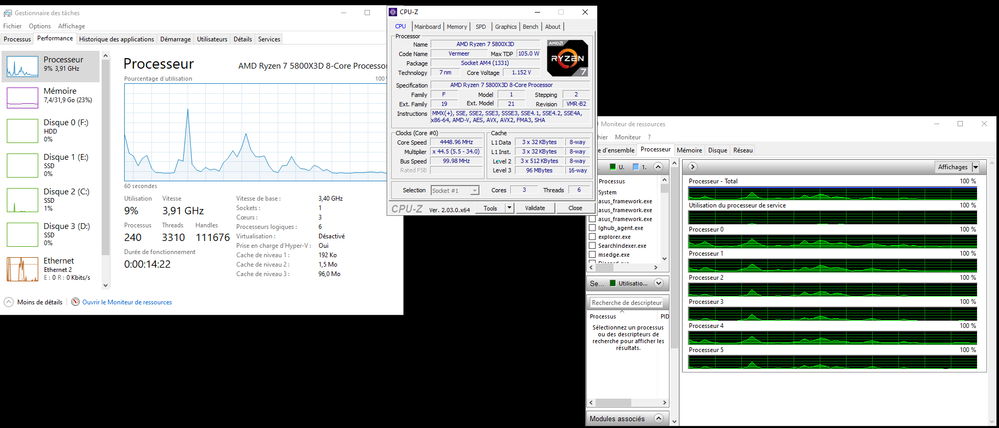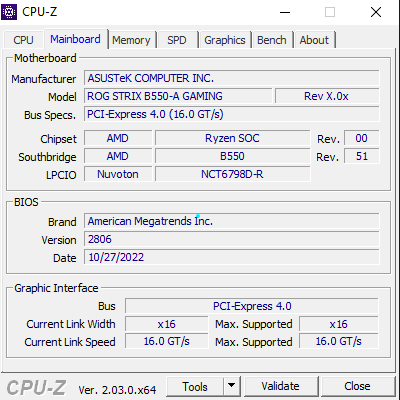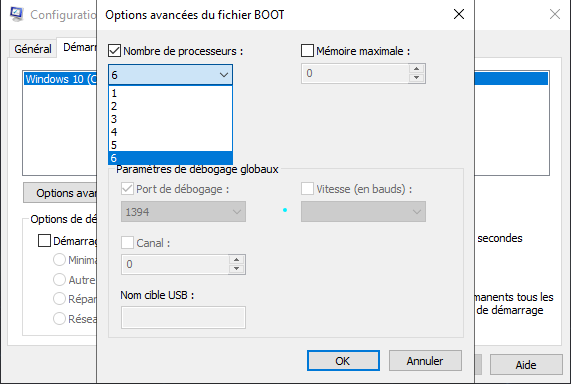- AMD Community
- Communities
- PC Processors
- PC Processors
- 5800X3D only 3 core 6 thread ?
PC Processors
- Subscribe to RSS Feed
- Mark Topic as New
- Mark Topic as Read
- Float this Topic for Current User
- Bookmark
- Subscribe
- Mute
- Printer Friendly Page
- Mark as New
- Bookmark
- Subscribe
- Mute
- Subscribe to RSS Feed
- Permalink
- Report Inappropriate Content
5800X3D only 3 core 6 thread ?
i have only 3 core on a fresh build with CPUID and task manager
- Mark as New
- Bookmark
- Subscribe
- Mute
- Subscribe to RSS Feed
- Permalink
- Report Inappropriate Content
BIOS up to date?
ThreeDee PC specs
- Mark as New
- Bookmark
- Subscribe
- Mute
- Subscribe to RSS Feed
- Permalink
- Report Inappropriate Content
Yeah 2806 the last one
- Mark as New
- Bookmark
- Subscribe
- Mute
- Subscribe to RSS Feed
- Permalink
- Report Inappropriate Content
JIMMYBAR, please look at this and set your number of processors to 16. Enjoy, John.
- Mark as New
- Bookmark
- Subscribe
- Mute
- Subscribe to RSS Feed
- Permalink
- Report Inappropriate Content
it's not working
- Mark as New
- Bookmark
- Subscribe
- Mute
- Subscribe to RSS Feed
- Permalink
- Report Inappropriate Content
JIMMYBAR, I suspect you did not install a fresh copy of Windows when you installed your 5800X3D. Please look in your BIOS and see what it says or you can look in Device Manger (right click This PC-Manage-Device Manager). Expand Processors and their should be 16. A SS of the Device Manager would be nice. Enjoy, John.
- Mark as New
- Bookmark
- Subscribe
- Mute
- Subscribe to RSS Feed
- Permalink
- Report Inappropriate Content
in Device manager i have 16 yeah after researche i need a fresh install windows
- Mark as New
- Bookmark
- Subscribe
- Mute
- Subscribe to RSS Feed
- Permalink
- Report Inappropriate Content
You can check your Device Manager and under View, check mark "Show Hidden Devices"
..and look under Processors and see what's listed there
Is this a CLEAN install of Windows or carried over from a previous build? IF this is a "dirty" install of Windows .. then either do a CLEAN install:
https://rtech.support/docs/installations/install-10.html
..or at least go through every drop down list in Device Manager with "Show Hidden Devices" enabled and uninstall every greyed out entry you see .. IF Windows actually is using any of those, it will reinstall it upon a reboot.
Make sure your Windows install is up to date . .and that you have the latest AM4 Chipset drivers installed from AMD.com
Where did you buy your CPU from?
ThreeDee PC specs
- Mark as New
- Bookmark
- Subscribe
- Mute
- Subscribe to RSS Feed
- Permalink
- Report Inappropriate Content
thank's guy i gonna do a fresh install of windows