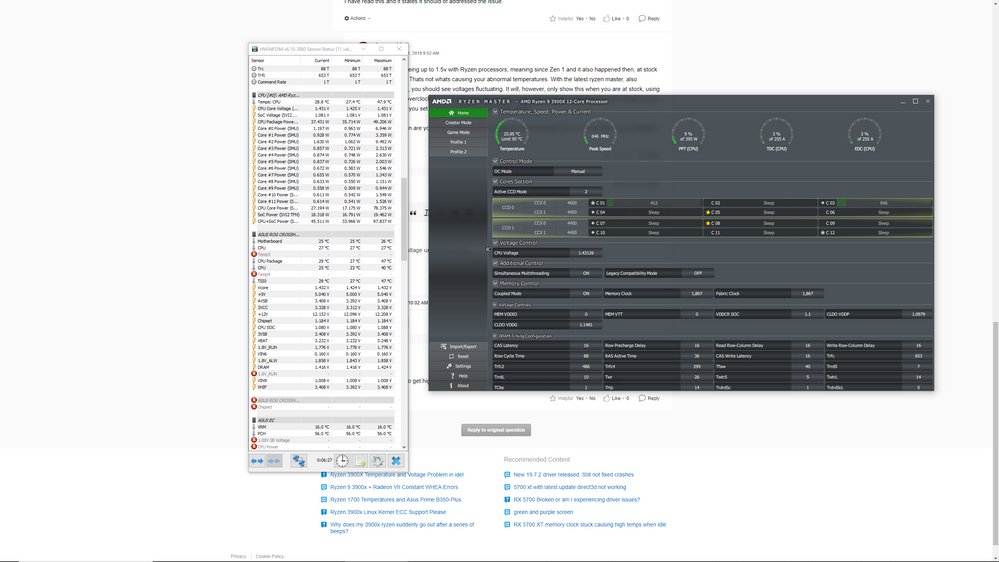- AMD Community
- Communities
- PC Processors
- PC Processors
- 3900x even with new chipset driver and iCUE still ...
PC Processors
- Subscribe to RSS Feed
- Mark Topic as New
- Mark Topic as Read
- Float this Topic for Current User
- Bookmark
- Subscribe
- Mute
- Printer Friendly Page
- Mark as New
- Bookmark
- Subscribe
- Mute
- Subscribe to RSS Feed
- Permalink
- Report Inappropriate Content
3900x even with new chipset driver and iCUE still pegged high voltage
Hi Everyone,
Upgraded to the latest chipset release to fix destiny and idle issues. I have a 3900x under water on a Viii Formula Machine is a beast.. The issue lays as I have alot of corsair hardware from ML and LL fans on my radiators and LED strips as well as mice and KB.
Issues I am finding, iCUE open CPU sits around 1.45 to 1.48.
Close iCUE with new update it drops too 0.315 and hovers around 0.8/9.
I did a fresh install as well as corsair upgrade on the software I am part of the reddit thread aswell on voltage / destiny issues, Will this be the bios update ill have to wait on?
Thank you.
- Mark as New
- Bookmark
- Subscribe
- Mute
- Subscribe to RSS Feed
- Permalink
- Report Inappropriate Content
My 3800x still hits 1.5v regularly..
Have you noticed any drop in performance with the new chipset driver? I did..
- Mark as New
- Bookmark
- Subscribe
- Mute
- Subscribe to RSS Feed
- Permalink
- Report Inappropriate Content
I have heard of performance drops but have not tested it. Will check later, yeh idle for me is quite low with out iCUE.
I am thinking ill revert to old chipset driver with new power plan as seen on Reddit.
- Mark as New
- Bookmark
- Subscribe
- Mute
- Subscribe to RSS Feed
- Permalink
- Report Inappropriate Content
Read the PDF file contained in https://community.amd.com/community/gaming/blog/2019/07/30/community-update-5-let-s-talk-clocks-volt...
- Mark as New
- Bookmark
- Subscribe
- Mute
- Subscribe to RSS Feed
- Permalink
- Report Inappropriate Content
I have read this and it states it should of addressed the issue.
- Mark as New
- Bookmark
- Subscribe
- Mute
- Subscribe to RSS Feed
- Permalink
- Report Inappropriate Content
It also states that seeing up to 1.5v with Ryzen processors, meaning since Zen 1 and it also happened then, at stock operation is normal. Thats not whats causing your abnormal temperatures. With the latest ryzen master, also included in that post, you should see voltages fluctuating. It will, however, only show this when you are at stock, using PBO or using auto-overclocking. If you are manually overclocking it will only show 1.09999v if you set voltage in bios, or whatever voltage you set in ryzen master from one of the profiles.
What cooling solution are you using, and how did you apply the thermal paste? Can you show SS's of your Voltages and temperatures?
- Mark as New
- Bookmark
- Subscribe
- Mute
- Subscribe to RSS Feed
- Permalink
- Report Inappropriate Content
Here are my temps and voltage under manual OC
- Mark as New
- Bookmark
- Subscribe
- Mute
- Subscribe to RSS Feed
- Permalink
- Report Inappropriate Content
I have stated water cooling, I have stated nothing about temps, I have also stated it’s only one application and seems a lot of other people have the issue with iCUE. I’m glad you are trying to help but you’ve completely missed the point.
The issue is only present with iCUE from Corsair open, close it idle voltages drop to .3 / .4 and any other task is around 1v web browsing etc. gaming and intensive apps usually kicks to 1.2-1.45 depending on threading use. But open iCue and instantly 1.5v.
- Mark as New
- Bookmark
- Subscribe
- Mute
- Subscribe to RSS Feed
- Permalink
- Report Inappropriate Content
Temps matter, because if the voltage shown was doing anything detrimental you would also be at very high temps. Voltage as long as it doesnt show above 1.5 is not going to hurt these processors. The change with the chipset drivers and new ryzen master was targeted at stock/pbo/auto-overclocking operation.
Is iCUE some kind of monitoring software from coursair? If so, don't expect it to show anything correctly. Open up ryzen master along with it and see if voltage is really going that high with it open. If so, you should wait until iCUE is updated before using it.
- Mark as New
- Bookmark
- Subscribe
- Mute
- Subscribe to RSS Feed
- Permalink
- Report Inappropriate Content
It is ryzen master that is reporting the voltages...iCUE has had 2 updates since and it controls my fans on my radiators and reports my water temps. I kinda need it....
- Mark as New
- Bookmark
- Subscribe
- Mute
- Subscribe to RSS Feed
- Permalink
- Report Inappropriate Content
I'd say it needs further updating then. You should report the issue to corsair too.
- Mark as New
- Bookmark
- Subscribe
- Mute
- Subscribe to RSS Feed
- Permalink
- Report Inappropriate Content
Why is your core voltage so high idling? geez its at 1.43v
- Mark as New
- Bookmark
- Subscribe
- Mute
- Subscribe to RSS Feed
- Permalink
- Report Inappropriate Content
Its not going to show any different that what you set when its on manual. Thats also not very high for these processors.
- Mark as New
- Bookmark
- Subscribe
- Mute
- Subscribe to RSS Feed
- Permalink
- Report Inappropriate Content
mine idles at .9v even overclocked to 4.4ghz all core and the vcore set at 1.4v
- Mark as New
- Bookmark
- Subscribe
- Mute
- Subscribe to RSS Feed
- Permalink
- Report Inappropriate Content
If you set in bios only, yea it will show very low voltage at all times. Before setting in Ryzen master it was at 1.09999
- Mark as New
- Bookmark
- Subscribe
- Mute
- Subscribe to RSS Feed
- Permalink
- Report Inappropriate Content
Also have ICUE installed, also get high voltages when its running. Even with the latest ICUE sw push yesterday.
- Mark as New
- Bookmark
- Subscribe
- Mute
- Subscribe to RSS Feed
- Permalink
- Report Inappropriate Content
i have the same problem, water cooled X570 Formula VIII on a fresh install of windows with just iCue installed i see 1.4v-1.5v soon as i close icue voltages go to 1v-1.1v.
I then left icue closed and installed steam, this produces the same voltage spike while temps are around 35-40c
So is it icue / steam/valves fault or do we need a BIOS update to better handle these apps ??
- Mark as New
- Bookmark
- Subscribe
- Mute
- Subscribe to RSS Feed
- Permalink
- Report Inappropriate Content
there is a very recent update for icue that is supposed to resolve its high cpu usage issue.
- Mark as New
- Bookmark
- Subscribe
- Mute
- Subscribe to RSS Feed
- Permalink
- Report Inappropriate Content
I have same problem with 3700x and newest icue, low clock speeds but no core sleep and high voltage with icue. Also did ticket to corsair but they don't see problem with that ![]() said that its normal but I disagree. I only have corsair keyboard and headphones, best solution is to uninstall this malware
said that its normal but I disagree. I only have corsair keyboard and headphones, best solution is to uninstall this malware ![]()
With icue it sits 1.4-1.5 volts idle and when I close it voltages settles to 0.6-0.9