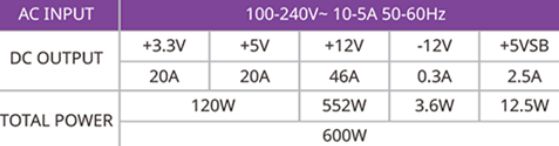- AMD Community
- Communities
- PC Graphics
- PC Graphics
- Re: XFX GTS Radeon RX 580 8GB TripleX Edition
PC Graphics
- Subscribe to RSS Feed
- Mark Topic as New
- Mark Topic as Read
- Float this Topic for Current User
- Bookmark
- Subscribe
- Mute
- Printer Friendly Page
- Mark as New
- Bookmark
- Subscribe
- Mute
- Subscribe to RSS Feed
- Permalink
- Report Inappropriate Content
XFX GTS Radeon RX 580 8GB TripleX Edition
Hello, first of all im not native english speaker, so please ignore my gramatical mistakes.
A week ago I bought an XFX GTS Radeon RX 580 8GB TripleX Edition. Everything went fine with installation. Later this day I tested it with few games(BF1, R6S, Fortnite, Rocket League, Warzone). After an hour few games started crashing. After that moment im just having problems with the card. I was getting artifacts (https://ibb.co/8PtCDzS) rarely in BF1, Fortnite and Warzone. I knew that my card has dual bios, so I switched to silent bios. Since i switched to silent bios the games are running fine no crash and no artifacts even the card is more stable in silent than in performance mode. BF1 and Fortnite had heavy FPS spikes in performance mode now nothing.
BF1- Silent (Stable 75 FPS with vsync on high settings, Power consumption 80-90W, Temp around 60-65)
BF1-Perfomance(75 FPS with vsync but it was dropping to 60-61, high settings, Power consumptio 100-110W, Temp colse to 80 ).
My question is that What can cause this issues with my card on performance bios. Im assuming its PSU related problem but I want to hear ur opinions.
I tried few things to fix it but no success.
- DDU and install older drivers
- Reinstall windows
- Did memtest
- Tried to set power limit to +50%
- Tried to undervolt
- Updating windows
- Reinstalling Windows
- Delete RTSS and MSI Afterburner
Config
- Ryzen 5 2600 3.4ghz
- Hyperx Fury 16 GB (2x8)
- XFX GTS Radeon RX 580 8GB TripleX Edition, 20.12.1 Driver
- Aorus B450 Pro
- Evolveo Pulse 500ATX
Again sorry for my spelling.
Aaron
Solved! Go to Solution.
- Mark as New
- Bookmark
- Subscribe
- Mute
- Subscribe to RSS Feed
- Permalink
- Report Inappropriate Content
thank you guys for your help, yesterday i had my first day without crash or artifacts since i got my rx 580. psu upgrade fixed all problems
- Mark as New
- Bookmark
- Subscribe
- Mute
- Subscribe to RSS Feed
- Permalink
- Report Inappropriate Content
Ok an update on my situation, I purchased a 650w psu and it arrived today, installed it, powered it up, switch the bios to the original factory one, tried a game, annnnnnnnnd the exact same thing happens. artifacts, black screen, then crash. I have no idea what is happening and idk if I have a busted card or not. The psu I bought is an aresgame 650w 80+ bronze rated unit.
- Mark as New
- Bookmark
- Subscribe
- Mute
- Subscribe to RSS Feed
- Permalink
- Report Inappropriate Content
i think the performance bios is fcked up and needed to update, but i was looking for the latest, i found it it was released in late 2019 and j have that one right now, on another forum i texted xfx support, /forum dedicated for gpus/, if they have any newer bios or at least some hotfix for the issues, no response yet
- Mark as New
- Bookmark
- Subscribe
- Mute
- Subscribe to RSS Feed
- Permalink
- Report Inappropriate Content
Looking at the parameters of the power supply and the price, it is manufactured by the "bush" company. So it's a poor quality.
Additionally, disable FreeSync in the monitor. And see what happens. If it doesn't help, I bet on damaging the graphics card.
- Mark as New
- Bookmark
- Subscribe
- Mute
- Subscribe to RSS Feed
- Permalink
- Report Inappropriate Content
here are the specs of the psu i bought, its cooler master elite 600w v3
- Mark as New
- Bookmark
- Subscribe
- Mute
- Subscribe to RSS Feed
- Permalink
- Report Inappropriate Content
hehe - your PSU is still crap... (the ares)
edit: the cooler master elite 600W is okish (not the best but should be ok)
but i still think a 650W 80+ PSU should do the job - even when its crap...
so here is what i think:
downclock your VRAM to 1750
downclock your GPU to 1400MHz or even 1366MHz
test again
and as usual:
update Win10 to 20H2
do a CMOS reset; load default settings; (dont enable XMP); set PCIe to 3.0 (not AUTO or 4.0)
run DDU in safe-mode and install latest driver (20.12.1 NEEDS Win10 20H2 for correct installation)
Laptop: R5 2500U @30W + RX 560X (1400MHz/1500MHz) + 16G DDR4-2400CL16 + 120Hz 3ms FS
- Mark as New
- Bookmark
- Subscribe
- Mute
- Subscribe to RSS Feed
- Permalink
- Report Inappropriate Content
I've updated windows, reinstalled drivers, underclocked, cmos restart switching pcie 3.0, nothing is working. However now when a game crashes, a notification from radeon software says something about wattman restarting or something from a failure. I have not touched wattman at all btw.
- Mark as New
- Bookmark
- Subscribe
- Mute
- Subscribe to RSS Feed
- Permalink
- Report Inappropriate Content
I should also mention my PSU pulls 588w on the +12v rail.
- Mark as New
- Bookmark
- Subscribe
- Mute
- Subscribe to RSS Feed
- Permalink
- Report Inappropriate Content
...
1. disable XMP
2. downclock GPU
3. downclock VRAM (graphic cards ram)
4. raise powerlimit by 20%
5. test again
Laptop: R5 2500U @30W + RX 560X (1400MHz/1500MHz) + 16G DDR4-2400CL16 + 120Hz 3ms FS
- Mark as New
- Bookmark
- Subscribe
- Mute
- Subscribe to RSS Feed
- Permalink
- Report Inappropriate Content
@MilkGamingChannel wrote that he bought some ARESGAME 650W 80+ Bronze Certified power supply. And he is of poor quality for me.
Of course, cooler master power supplies are fine. Only this forum is made in such a way that when I reply to someone's post, it is nowhere marked and there may be misunderstandings.
- Mark as New
- Bookmark
- Subscribe
- Mute
- Subscribe to RSS Feed
- Permalink
- Report Inappropriate Content
the PSU upgrade fixed the crash and artifacts for me, on first boot i still got one but after restart no problem yet, i was playing bf1 for hours and no crash (on performance bios), im still testing it with the games that were crashing.
- Mark as New
- Bookmark
- Subscribe
- Mute
- Subscribe to RSS Feed
- Permalink
- Report Inappropriate Content
hmmm, ok I'll try returning my psu and buying a different one. would a Gigabyte P650B be adequate?
- Mark as New
- Bookmark
- Subscribe
- Mute
- Subscribe to RSS Feed
- Permalink
- Report Inappropriate Content
Welcome. If possible, buy a be quiet! Pure Power 11 (BN298) (600 or 700). You will feel the difference.
- Mark as New
- Bookmark
- Subscribe
- Mute
- Subscribe to RSS Feed
- Permalink
- Report Inappropriate Content
NO do not buy a Gigabyte Power Supply. Get a Seasonic, or one of the better quality EVGA or Corsair models, and you will not have PSU issues. be quiet may be good I have no experience with them. Read this guys reviews. He works for Corsair and is probably the most respected in the industry. http://www.jonnyguru.com
Also know that MOST OC edition Polaris cards which your card is still have Reference power specs in the Bios. XFX is bad about this. Meaning they set the MHz higher but do not raise the power ceiling. Equals black screens etc....
If you set the Power Limit slider to 50 in Radeon Settings it will often take care of the issue.
Oh and if you can feel the difference in you PSU, you might have a grounding issue. LOL!
- Mark as New
- Bookmark
- Subscribe
- Mute
- Subscribe to RSS Feed
- Permalink
- Report Inappropriate Content
cooler master elite 600w v3 is enough for me, ive been playing for 3-4 hours and its almost cold, and the +12v rail is pretty stable under load
- Mark as New
- Bookmark
- Subscribe
- Mute
- Subscribe to RSS Feed
- Permalink
- Report Inappropriate Content
- Mark as New
- Bookmark
- Subscribe
- Mute
- Subscribe to RSS Feed
- Permalink
- Report Inappropriate Content
yeah, i have non certified cooler master and running fine, the temps are pretty good
- Mark as New
- Bookmark
- Subscribe
- Mute
- Subscribe to RSS Feed
- Permalink
- Report Inappropriate Content
@MilkGamingChannel My suggestion - think about it:
Thermaltake Toughpower GF1 650W 80+ Gold SLI/Crossfire Ready Ultra Quiet
It's pretty good and it's 80 plus Gold certified
I have exactly this power supply and I am very happy with it:
be quiet! Pure Power 11 600W CM, 80 PLUS Gold
Additionally, it has two 12V lines which makes it even more stable.
- Mark as New
- Bookmark
- Subscribe
- Mute
- Subscribe to RSS Feed
- Permalink
- Report Inappropriate Content
thank you guys for your help, yesterday i had my first day without crash or artifacts since i got my rx 580. psu upgrade fixed all problems
- Mark as New
- Bookmark
- Subscribe
- Mute
- Subscribe to RSS Feed
- Permalink
- Report Inappropriate Content
And what kind of power supply did you finally buy?
- Mark as New
- Bookmark
- Subscribe
- Mute
- Subscribe to RSS Feed
- Permalink
- Report Inappropriate Content
cooler master elite 600w v3