- Mark as New
- Bookmark
- Subscribe
- Mute
- Subscribe to RSS Feed
- Permalink
- Report Inappropriate Content
Why I Can't Enable Radeon FreeSync Even My Monitor Support It ?
Hello,
I have msi Optix MAG272CRX Monitor and it support FreeSync ,you can check Here
Why i see Enable 'Adaptive Sync Compatible' Instead of 'Radeon FreeSync' ?
One day I run my pc then enable Adaptive sync from my screen setting directly and start Fortnite
then when I start playing I feel the something different (better) then I go to AMD Adrenaline App and I see the option was 'Radeon FreeSync'
and this is the first and the last time I see it 😢.
I take a photo for it ,the date was 2021-08-12 (Windows 11)

After that I tried many times to get the option back again by reinstalling Windows, AMD Adrenaline ,GamingOSD and other drivers and sadly nothing changed 😢.
It is the first time I got 176.8 FPS in that day

- Mark as New
- Bookmark
- Subscribe
- Mute
- Subscribe to RSS Feed
- Permalink
- Report Inappropriate Content
Some monitors such as mine need freesync enabled in the monitor menu. Use the buttons on your monitor to see if you have a freesync option in yours.
- Mark as New
- Bookmark
- Subscribe
- Mute
- Subscribe to RSS Feed
- Permalink
- Report Inappropriate Content
Yse I know but my monitor show me 'Adaptive Sync' not 'Freesync' and I already enabled it.
- Mark as New
- Bookmark
- Subscribe
- Mute
- Subscribe to RSS Feed
- Permalink
- Report Inappropriate Content
Hey @HusHam1414
Radeon FreeSync and Nvidia GSync are both Adaptive Sync Refresh technologies, their methods of achieving it are just different. Maybe your monitor uses a more up to date standard of Adaptive Refresh that will allow Nvidia GPU to use it as well, or maybe it is a bug in Windows 11 or in conjunction with AMD drivers that gets the naming wrong.
Technically, I do not believe there should be any difference if the name is displaying FreeSync or Adaptive Sync, just make sure the Adaptive Sync is working by preventing screen tearing, there are methods you should go by to ensure your frame-rate stays within your refresh rate or FreeSync range.
I see some people still think that simply enabling FreeSync removes all screen tearing which is not the case, you have to ensure that you stay within the FreeSync range and even then, when AMD's DX11/DX9 driver overhead causes instability on CPU performance you still get screen tearing if not using VSync to "catch" instabilities.
Also make sure to enable this "Variable Refresh Rate" option (not the Hardware-accelerated option) in Windows Graphics settings:
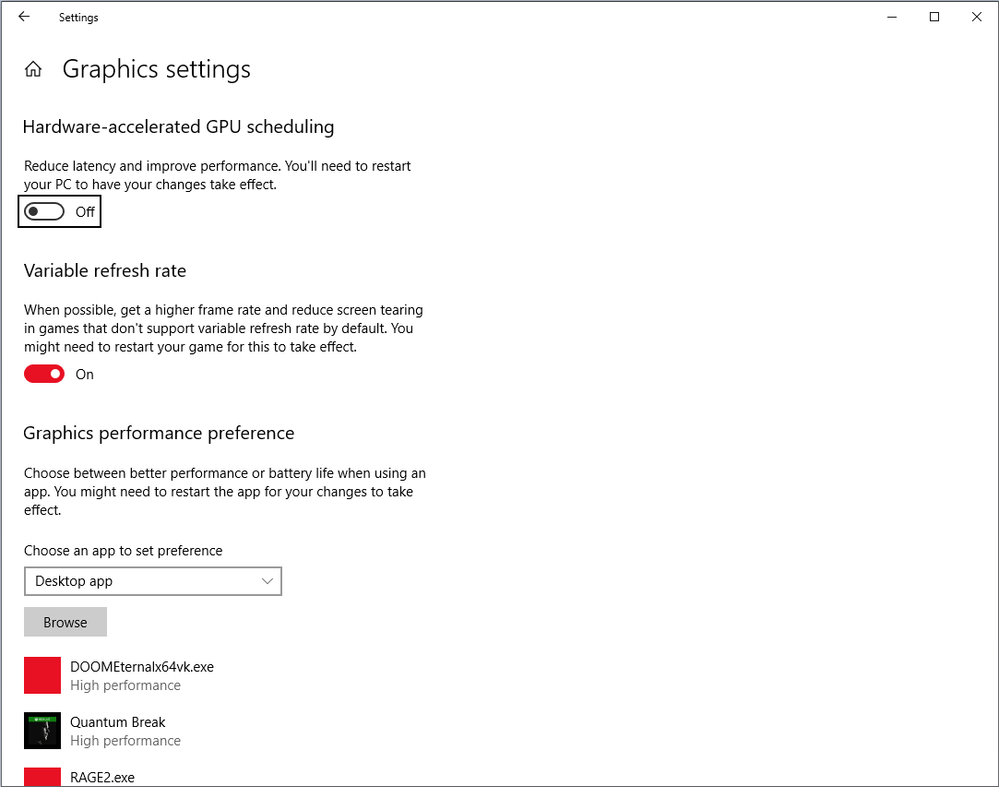
Also remember LFC (Low Framerate Compensation) usually only works on your highest refresh rate setting. To test if Adaptive- / FreeSync is working, try some scenarios like the following:
- Find an area in a game where you are having stable FPS (say something like 80FPS), then lock Chill or FRTC to something like 70FPS and look turn the camera 360degrees and take note to things like lamp poles if they are staying one solid object. If you do not notice screen then your FreeSync is working.
- If you want to use the whole FreeSync range of your monitor, you either have to enable VSync in-game or you have to set FRTC to 240FPS and enable "Enhanced Sync" in the games profile to "catch" frames that deliver quicker that your refresh rate momentarily.
- Also take care to make sure your games are running in either some Fullscreen mode or in Borderless Fullscreen- or Windowed mode, but not in simply "Window mode", since FreeSync will not work there.
Hope any of this helps.
Kind regards
- Mark as New
- Bookmark
- Subscribe
- Mute
- Subscribe to RSS Feed
- Permalink
- Report Inappropriate Content
I have 'Variable Refresh Rate' enabled already
but I don't see this option 'Hardware-accelerated'
I don't know what this option for 😐but
after some search ,I see that this one is available for Nvidia users only
and in AMD Adrenaline 20.05.1 only
I remove the app then install ver 20.05.1 from here on windows 11
I can see enabled 'AMD FreeSync' now
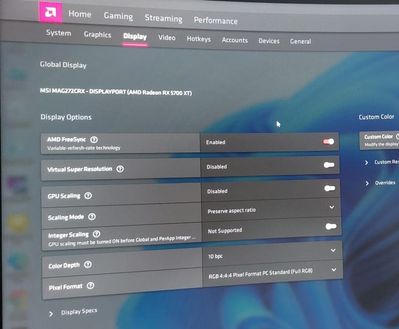
After I tested it in Fortnite today ,it is still same nothing changed 😢
Any Ideas ?
- Mark as New
- Bookmark
- Subscribe
- Mute
- Subscribe to RSS Feed
- Permalink
- Report Inappropriate Content
Hey @HusHam1414
Yes, do not worry about the Hardware Accelerated option, you could see it in my screenshot because I have an extra Nvidia GPU in my system.
What do you mean by Fortnite is still the same? Are you getting screen-tearing or what issue are you facing?
Here is a link where people are also referring to the different labels for FreeSync, and one guy even mentions that it is related to an UHD Colour-space setting on his monitor: https://www.reddit.com/r/Amd/comments/lcp83j/why_did_amd_changed_amd_freesync_label_to_vrr_in/
You should also maybe make sure that you are using a DisplayPort cable that came with the monitor and make sure it is set to at least DisplayPort 2.0 on the screen, or make sure you are using the latest HDMI cables if no DisplayPort cable was included.
The VRR option should likely work just as well as a FreeSync option.
Kind regards
- Mark as New
- Bookmark
- Subscribe
- Mute
- Subscribe to RSS Feed
- Permalink
- Report Inappropriate Content
What do you mean by Fortnite is still the same?
low frames and it feels slower monitor response time
Are you getting screen-tearing or what issue are you facing?
no screen-tearing
---
So in the link you posted ,what I understand they say there is no difference between theme ,the names are just different ,I hope that is true.
But for me and what I see in that day was very different ,the differences were clearly enough to be noticed by the eye,
the game was smoother , high response and high FPS .
---
For the cable I'm using DP Cable 1.4 ,I just bought it a few days to try.
I'm not sure ,but I think my monitor doesn't contain DP Cable with it , I really don't remember 😐,but I will see
- Mark as New
- Bookmark
- Subscribe
- Mute
- Subscribe to RSS Feed
- Permalink
- Report Inappropriate Content
I do not know which GPU you are using, but apparently the Navi cards (RX 5000 / RX 6000) are experiencing performance issues with Fortnite.
Try switching between DX11 or DX12 options to see which one improves performance, also try switching of something similar to the "low latency mode" or something like that in the Fortnite settings.
- Mark as New
- Bookmark
- Subscribe
- Mute
- Subscribe to RSS Feed
- Permalink
- Report Inappropriate Content
I'm sorry I forgot to mention that.
I have
AMD Radeon RX 5700 XT
AMD Ryzen 5 3600X
Monitor: msi Optix MAG272CRX
Motherboard: gigabyte b350m ds3h
---
yes I see here in the community the Fortnite issue ,it is stuttering and I have this issue also,
it is unplayable , I install multiple version of AMD Adrenalin and the game still stuttering and has very low FPS,I tried DX11 and DX12 both and I see DX12 little bit better, I think the problem in the game it self.
It is new problem just appears in few days ,but my problem more than 1 year ,I'm sure they are different
- Mark as New
- Bookmark
- Subscribe
- Mute
- Subscribe to RSS Feed
- Permalink
- Report Inappropriate Content
You have a very nice AMD / MSI setup. Although I would look seriously at the Gigabyte board for your problem. I have one of my desktop system on a Gigabyte board and can't count the number of times I have cursed it. If you can upgrade it you might find your issues will disappear. With the exception of the one Gigabyte board, all of my systems have MSI X570 boards.
- Mark as New
- Bookmark
- Subscribe
- Mute
- Subscribe to RSS Feed
- Permalink
- Report Inappropriate Content
yes ,I'm thinking my motherboard may causing this problem ,
I just updated it maybe 3 months ago ,and this doesn't solve any thing.
Also I think msi GamingOSD App causing the problem, I search for previous versions of the app but I can't see any, even in msi website ,you can only download the last version !!!
I really hope they list all versions and keep the user to choose 😞
- Mark as New
- Bookmark
- Subscribe
- Mute
- Subscribe to RSS Feed
- Permalink
- Report Inappropriate Content
How and why are you running the MSI Gamming OSD app on a Gigabyte board? They are not compatible.
- Mark as New
- Bookmark
- Subscribe
- Mute
- Subscribe to RSS Feed
- Permalink
- Report Inappropriate Content
MSI Gamming OSD app is for my monitor
it is msi monitor.
the app can control the setting for the monitor ,
it is my first time to hear that they are not compatible, are you sure?
- Mark as New
- Bookmark
- Subscribe
- Mute
- Subscribe to RSS Feed
- Permalink
- Report Inappropriate Content
@HusHam1414, if it is for your Monitor it should be fine, but you can check if it changes anything by temporarily uninstalling it.
- Mark as New
- Bookmark
- Subscribe
- Mute
- Subscribe to RSS Feed
- Permalink
- Report Inappropriate Content
Looking on the list of certified FreeSync monitors on the AMD website, I could not find your model listed. So it appears that it has not received FreeSync certification, so it will appear as Adaptive Sync in AMD Software. https://www.amd.com/en/products/freesync-monitors
However, Adaptive sync is identical to FreeSync, it's just the industry standard version. Your experience while using the monitor should be identical regardless of what it displayed in AMD Software.
- Mark as New
- Bookmark
- Subscribe
- Mute
- Subscribe to RSS Feed
- Permalink
- Report Inappropriate Content
I see this list before ,more than 1 year ago or maybe 2, and I'm sure my monitor was in the list but now you can't see it.
Then why in msi monitor page they said it is FreeSync?, looks like msi cheating on us 😞
- Mark as New
- Bookmark
- Subscribe
- Mute
- Subscribe to RSS Feed
- Permalink
- Report Inappropriate Content
The MSI product page also has this,

- Mark as New
- Bookmark
- Subscribe
- Mute
- Subscribe to RSS Feed
- Permalink
- Report Inappropriate Content
Yes I see it, but then why they put FreeSync supported in the main features, This is confusing.
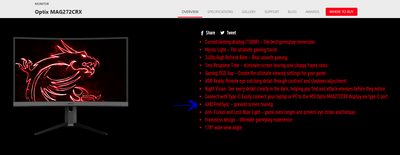
- Mark as New
- Bookmark
- Subscribe
- Mute
- Subscribe to RSS Feed
- Permalink
- Report Inappropriate Content
- Mark as New
- Bookmark
- Subscribe
- Mute
- Subscribe to RSS Feed
- Permalink
- Report Inappropriate Content
I just shared this post on msi community
Is msi Optix MAG272CRX Really FreeSync Monitor?
Any way even if got the solution, as I tested it my self and as I see here
in this time Fortnite has an issues with AMD GPUs ,sadly it is unplayable 😞
and I can't test any solution 😞
- Mark as New
- Bookmark
- Subscribe
- Mute
- Subscribe to RSS Feed
- Permalink
- Report Inappropriate Content
If you are running Windows 11:
click on settings icon
click the display setting, it should be the very first one.
scroll down until you see the graphics setting
now you should see a DEFAULT SETTINGS
click "change default settings" and you should see that Variable refresh rate is already on by DEFAULT.