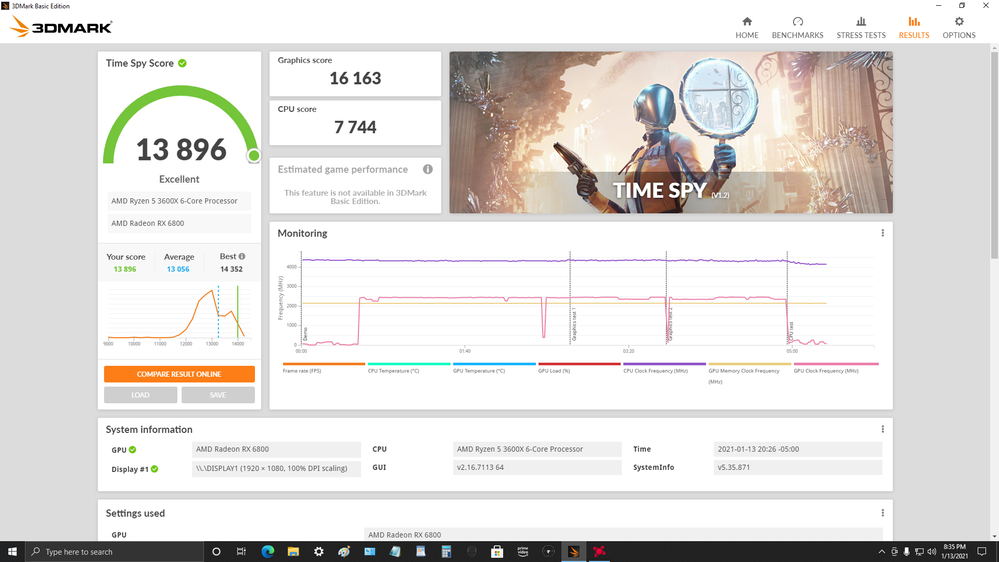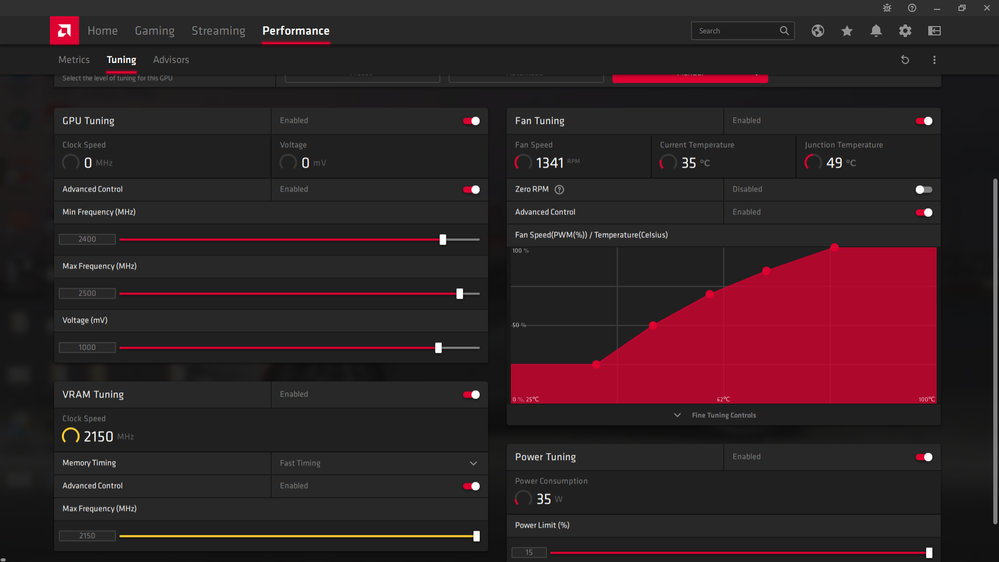- AMD Community
- Communities
- PC Graphics
- PC Graphics
- Re: Weird Usage and Low Performance on RX 6800
PC Graphics
- Subscribe to RSS Feed
- Mark Topic as New
- Mark Topic as Read
- Float this Topic for Current User
- Bookmark
- Subscribe
- Mute
- Printer Friendly Page
- Mark as New
- Bookmark
- Subscribe
- Mute
- Subscribe to RSS Feed
- Permalink
- Report Inappropriate Content
Weird Usage and Low Performance on RX 6800
I upgraded from a 1070ti to a RX 6800
My system is:
R7 3700X, 16GB 3200MHZ, 850W Gold Plus PSU, on a 1080p 144hz
I did the change as i saw on Tech Deals YT video
Used DDU
Safe mode, cleaned all the drivers, even AMD ones jsut to make sure (before the 1070ti i had a RX 480)
Then i installed the latest drivers all good.
I didnt change any settings beside the Energy saving option
And started to test.
First i went to Heaven and Valley benchmark, and i got a 7k score on both (around 170 fps), previously i had a 2k score with the 1070ti.
Seemed fine, soo i went for the games.
First i tested Witcher 3 (i always have it installed), and with everything maxed out, i had 110+ on rural areas, awsome. But only 70-80fps on populated areas.... With dips to 60.... Very very underwhelmed. But when i checked, i saw GPU utilisation at 80-90%, soo i believed it might be some sort of cpu bottleneck, and kept going.
After that i went to AC Valhala, the game maxed out all the settings automaticaly. On my 1070ti, with medium/high i had about 50-70 fps, depending if i was in open areas or populated ones... With the 6800, all maxed out, i see 90+ on rural areas, and 55-70 on populated. For a new game, and ubisoft at that, i was happy. GPU was also being used up to 90%, soo yeah i had no problems so far.
Then the problems started.... I wanted to test on Hitman 3, just to check fps, but Epic doesn't let me see the fps (if they do idk how
After that i decided to test on WD Legion... and oh boy was it the wrong move. Previously, the game ran at 50-80 on medium/high with the 1070ti, on the same settings the 6800 runs at 30-40. I decided to put all settings on low... the same, 30-40 fps. Very weird. I went on to try the ingame benchmark, and it was even weirder, with because with all graphics on ultra (besides RT), the benchmark gave me a 59 average fps.... But when i entered the game it was on 30-40. I checked the gpu usage, and it was around 40-60. Cpu was on stable 50.
After that i also started to check the Power utilization, since i remembered some testing i saw, where the RX 6800 spicked at around 230W (i believe), but when i tested with my games, i never saw it higher than 130W, and it was on a regular 60W. my 1070ti used an average of 150W. I didnt change the cables, i use 2 8pin, they don't have any visible problems, and they are the sames that i used on the 1070ti, soo they should be fine. I also checked and they seem to be well connected to the gpu, i double and triple checked.
Soo could you guys give me any tips? I already reinstalled the GPU drivers twice just to check.
I also reseated the gpu just to make sure it was well connected.
Any advice is appreciated
(Oh and i forgot to mention that the game crashes when i try to start one of the Hitman 3 levels, the Germany one, when i try and start as a bouncer, but idk if the problem is the gpu or the game itself soo take this last note with a grain of salt)
- Mark as New
- Bookmark
- Subscribe
- Mute
- Subscribe to RSS Feed
- Permalink
- Report Inappropriate Content
About Witcher, make sure to add exe to adrenalin game tab. I had the same problem with low fps in that game until I found out it wasn't in the driver list. Also disable sync, set tessalation to override, 16x, turn on texture optimization, standard. I had 70-80fps and after that it boosted to 140-160fps.
Also I advise to use manual performance. Core : 330% minimal, 100% max, 90% voltage (test it, and try lower it after some time, my stable lowest voltage is 89%), set memory to fast timing, 100% and increase power limit to 10%.
- Mark as New
- Bookmark
- Subscribe
- Mute
- Subscribe to RSS Feed
- Permalink
- Report Inappropriate Content
It didn't help unfortunetly
I really don't know what is going on
Even on Warzone i have a worse performance than with my 1070ti...
- Mark as New
- Bookmark
- Subscribe
- Mute
- Subscribe to RSS Feed
- Permalink
- Report Inappropriate Content
I will be trying bios update tonight, who knows
- Mark as New
- Bookmark
- Subscribe
- Mute
- Subscribe to RSS Feed
- Permalink
- Report Inappropriate Content
Same issue, the power usage drops, then drops to 562hrz and 40fps, temps under 60 on junction. Runs all benchmarks fine, play cod for a few matches fine then all of a sudden drops to 562 hrz. Pissing me off to spend this kind of cash on unusable gpu
- Mark as New
- Bookmark
- Subscribe
- Mute
- Subscribe to RSS Feed
- Permalink
- Report Inappropriate Content
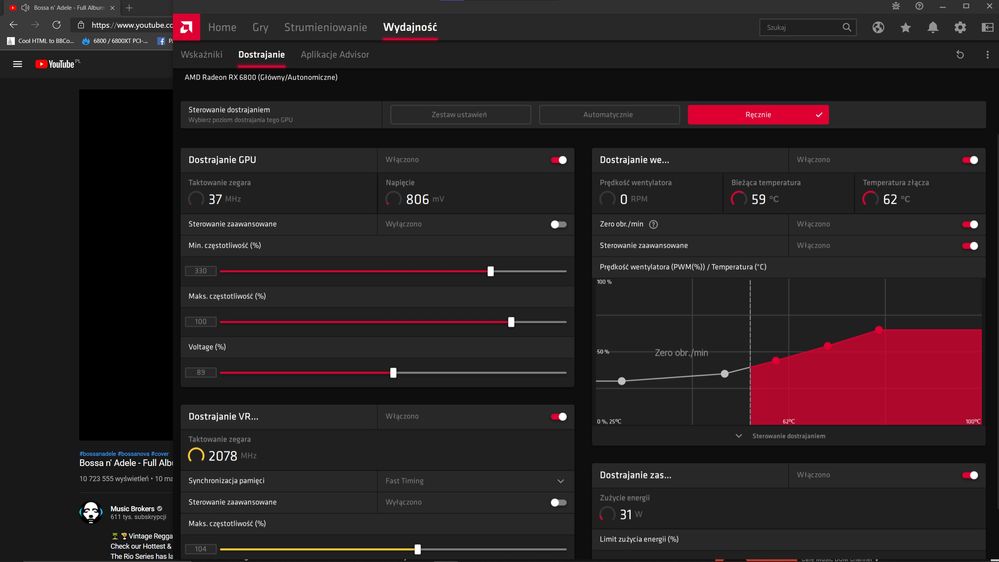
try this settings
- Mark as New
- Bookmark
- Subscribe
- Mute
- Subscribe to RSS Feed
- Permalink
- Report Inappropriate Content
I'll try, but can i ask what kind of performance do you have in the games you play?
This is really bothering me.... I am having an overall worst experience with a fckin 600 euro card then with a 1070ti
- Mark as New
- Bookmark
- Subscribe
- Mute
- Subscribe to RSS Feed
- Permalink
- Report Inappropriate Content
It's a CPU bottleneck so before you drive yourself nuts trying everything, trust me, get a 5600X-5900X and the bottleneck goes away, your FPS will go beyond your expectations. Another on here was complaining of the same thing, he went and bought a 5950x from a 3900x and poof, works like a charm! Why the Nvidia outperformed on some games boils down to how an Nvidia card computes vs. how an AMD card does. These 6000 series cards don't handle certain CPU intensive games as well as even the 5000 series cards do in some cases. Put a 5000 series CPU in and all the FPS issues go away. Settings will only get you so far. Next is a 5600X for me.
- Mark as New
- Bookmark
- Subscribe
- Mute
- Subscribe to RSS Feed
- Permalink
- Report Inappropriate Content
I can see jet engine settings. As long as my pc would be in another room I would use such settings, but with 2000rpm and 80C temps I'll pass that as no no
- Mark as New
- Bookmark
- Subscribe
- Mute
- Subscribe to RSS Feed
- Permalink
- Report Inappropriate Content
My GPU never hits 80c. The curve is to keep it from rapidly ramping like it does from stock. When you have 20+ years building 98% AMD's talk to me. My average gaming temp is ~67-70c. Also, reference cards like these, don't make much fan noise beyond a woosh. You're one of these guys posting on here about overclocking weak boards with weak CPU's trying to attain the impossible all while being silently air cooled. Brilliant!
- Mark as New
- Bookmark
- Subscribe
- Mute
- Subscribe to RSS Feed
- Permalink
- Report Inappropriate Content
I'm typical average guy with typical average problems, solutions etc. Yes, I'm not into tech industry for 20+ years (funny though, in my work with 2 years cad cam experience, already I was overpassing other technicians with 20+ years experience, already year ago). So, please, maybe you are super geeky guy that knows all the terms and names. I'm kind of person that sees problem - solves it without going into details because someone else was smarter than me to make it possible for me to achieve it. So yeah. If I would like to have uber gaming pc I would buy tier higher components and use them as they are used by me right now rather than OC to the limit what I have just to barely scratch that higher tier with current spec, and making my experience annoying, gently saying. I don't care how it works under the hood, what matters for me as consumer is - how it works and what experience I have. From my personal experience, both things you are refering to - I'll stick to my opinion as it was based on hours, days, weeks and moths spent on planning, buying and tuning up precisely what I have right now.
My average gaming temp reaching 60-62C at 1300-1400 rpm and I'm happy with that. Maybe most people are fine with 2000-2500rpm, I'm not (like my friend that is cranking up to max rpm his 2080ti just for 2-5fps sake with 80 already). Maybe most people are fine with 70C, I'm not (for sure, junction is 80-90 with 70 on edge).
Not all people can handle budget, here X version of 3600 was almost 1/3 more expensive than base model. I wasn't intending to OC it and any 3000 series isn't worth true OC - clock to voltage ratio is poor. As you can see I'm AIO user. and I'm glad to see 40C while gaming with quiet overall experience and that was my point.
- Mark as New
- Bookmark
- Subscribe
- Mute
- Subscribe to RSS Feed
- Permalink
- Report Inappropriate Content
Sorry, I didn't mean to insult you. I came off a bit harsh. I run an AIO and those fans stay around 900-1000 all the time. They're 140mm Corsair static pressure PWM's, so you can't hear them as much as the other 140mm case fans. noise level isn't a concern when I'm using the 400W A/V and sub combo or the Corsair Void headset, can't hear anything but game.
When I bought the "X" it was a $30 difference at the time. I've pushed odd combo's to the limit in prior years when funds weren't the best, so I get it.
Factory AMD spec for the 3600 is 95c, so anything under that is "ok" in AMD's book. 70c is great for an under load temp, on air for a 3600. 80c a tad high but on air, not to worry about burning the CPU out. Mine hits 70c in games sometimes and that's running a Corsair H110i, so there's only so much one can do about temps in the "real world" of not using LN2 and still using PBO +200/scalar 10x. There's some articles on thermals and how they relate to these Ryzen 3000's and running too cold, like on LN2, actually hurts clocking performance. They seem to "like" a certain amount of heat to work good. That temp seems to be at or near 70c for whatever reason.
Cranking the GPU fan to max for 5 FPS, seems a bit much. I think he could gain that another way. My GPU fans never go above ~2000RPM even though I have it set to go to 3000. It's just the curve, not a definite fixed RPM it will go to and the noise level is nothing I can hear. MY AIO fan curve is set to hit 100% at 80c, but it's measuring the liquid temp not junction. If those fans ever went up that high, I'd be looking for the cause.
My mistake was thinking you were truly thinking that every 3600 non-X or "X" should hit the exact same top clock or even have the same temp. We all know that with AMD, it's not really possible even if the exact same boards and RAM, etc. are used. There's a "range", not an exact. Possible quality issues? Where an Intel is pretty much set it and forget it, with virtually no tinkering around. The 5000 series is closer to that but still seems to have rough edges. Using AMD means you're joining a "club" for those who are a gluten for punishment or like puzzles. Yet, these AMD chips do yield superior results over Intel if you get one working right.
- Mark as New
- Bookmark
- Subscribe
- Mute
- Subscribe to RSS Feed
- Permalink
- Report Inappropriate Content
I believe i might have a bottleneck ok
But why would i get such worse performance??
I can see getting the same or just a small upgrade, but such a worse downgrade???
It makes.no sense
WD Legions as the same.performance on LOW then on ULTRA
Hitman 2 doesn't even go higher than 70fps with medium/high settings...
No Mans Sky is unplayable, i tried it for 2 minutes and the game was soo laggy i alt+f4, with the same settings i had with my 1070ti
Why would this bottleneck make things worse? I really don't understand
In my head it should, at least, be the same with such a gpu upgrade, not worse...
If you have the knowledge and could explain why i appreciate it
- Mark as New
- Bookmark
- Subscribe
- Mute
- Subscribe to RSS Feed
- Permalink
- Report Inappropriate Content
I don’t think you have a cpu bottle neck, I’m running ryzen5 3600 32gb ram x570 motherboard, 850w power supply and after latest driver update worked fine for me, I did switch to 2 separate 8pins instead of the one that is daisy chained. You came from an nvidia card? Did you run ddu to completely extract the nvidia drivers then install amd drivers? It’s the only thing I can think of now
- Mark as New
- Bookmark
- Subscribe
- Mute
- Subscribe to RSS Feed
- Permalink
- Report Inappropriate Content
I did use the DDU, for both NVidia and Amd drivers (i had a RX 480 before the GTX 1070ti, soo just to be sure i tried to clean both) and then installed.
And yes i also have two separate 8 pins
I'm on the driver version 21.1.1
- Mark as New
- Bookmark
- Subscribe
- Mute
- Subscribe to RSS Feed
- Permalink
- Report Inappropriate Content
I have at most 170W of power draw with 2300Mhz undervoltage does it's magic with power consumption, so average I'm seeing is 130-140W of power draw. Tested many combinations, higher voltage to make sure to avoid clock stretching with CPU and GPU, yet I think in some cases some people could have problems because of that. Make sure to run cinebench and 3dmark and compare to online results people are having with such specs
- Mark as New
- Bookmark
- Subscribe
- Mute
- Subscribe to RSS Feed
- Permalink
- Report Inappropriate Content
It's a bottleneck like you said. I'm not sure as to why it's so much greater with the 6000 cards over the 5000 or Nvidia but I think it's the way the GPU's compute things. Think of a good "mining" card. They have a high "hash rate", meaning they can compute calculations much like a CPU, at a very high rate. You can use more than one, unlike many motherboards allow for more than one CPU. In fact you can use 4 or more on some "mining" rigs. However, none use this RX 6800 or any 6000 series as they are poor for "mining", so are the 5000 series. Go back to something like an R9 390X and it does mining quite well compared to a 6000 series card. Your former cards are both in the good "mining" card class, so they would actually do better in the game(s) you're having less than expected results in.
Until game dev's get onboard with the fact that today's GPU's are rendering things more like a movie than calculating triangles written in C++ and other complex algorithm's that are served better by the CPU, we're all sitting here going "what's wrong?". I saw a few move on to the 5600X and 5900x and this bottleneck pretty much goes away. That would be my suggestion to you. Move up to one of those CPU's to take advantage of what these newer GPU's can do. I plan on it, but for now run my 3600X. I also don't go over 1080p nor play the games people are having trouble with. I stick with FPS's, racing sims, Battlefield series, FarCry series and don't have any issues. FarCry5 and New Dawn still don't have the FPS they should but are better than my former RX 5600 XT. That's a CPU intensive game, so a 5600X would top off my build nicely and remove the CPU bottleneck, I know for a fact exists in that title.
- Mark as New
- Bookmark
- Subscribe
- Mute
- Subscribe to RSS Feed
- Permalink
- Report Inappropriate Content
Looks like there’s a driver update that was just released and appears to be addressing the issue, just downloaded so hopefully it works
- Mark as New
- Bookmark
- Subscribe
- Mute
- Subscribe to RSS Feed
- Permalink
- Report Inappropriate Content
21.1.1 is the latest
- Mark as New
- Bookmark
- Subscribe
- Mute
- Subscribe to RSS Feed
- Permalink
- Report Inappropriate Content
I am already on 21.1.1