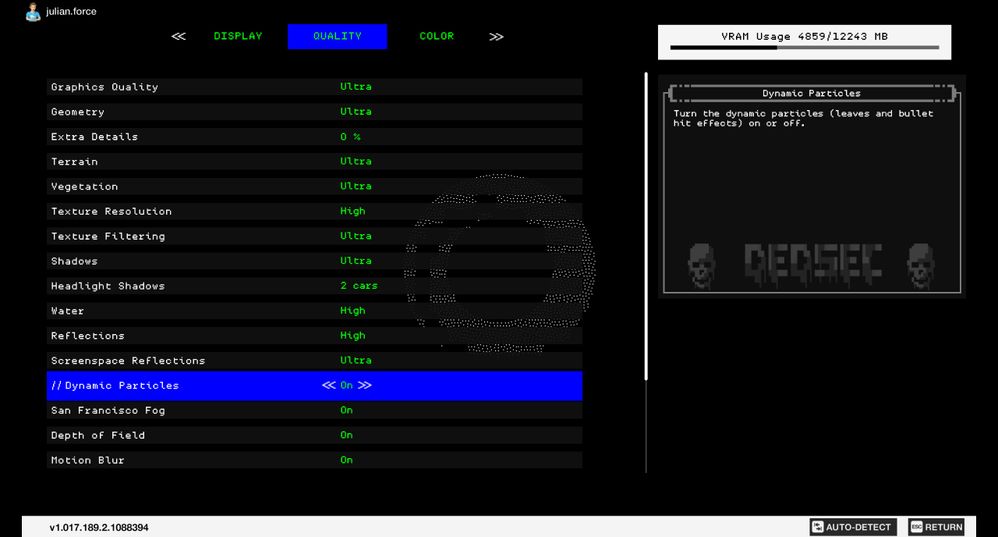- AMD Community
- Communities
- PC Graphics
- PC Graphics
- Watch Dogs 2 Crash to desktop RX6000 series
PC Graphics
- Subscribe to RSS Feed
- Mark Topic as New
- Mark Topic as Read
- Float this Topic for Current User
- Bookmark
- Subscribe
- Mute
- Printer Friendly Page
- Mark as New
- Bookmark
- Subscribe
- Mute
- Subscribe to RSS Feed
- Permalink
- Report Inappropriate Content
Watch Dogs 2 Crash to desktop RX6000 series
Hello,
I have been discussion about this in Ubisoft forum an run a case with them. Ubisoft state the problem lies with AMD driver.
Link to Ubisoft forum: https://discussions.ubisoft.com/topic/163483/watch-dogs-2-crash
Let me describe the issue
I'm having recurring crash to desktop after a few seconds of gameplay on Watch Dogs 2
Audio stalls and then game crashes
I have tried with minimum graphics settings, different refresh rates, scaling, disabling overlay and fiddled with all the settings the game offers.Nothing helps.
Up-to-date AMD graphics driver (22.7.1) on RX6750XT (also have tried and validated the issue with 22.5 and 22.6 versions)
Up-to-date DirectX, windows updates, etc.
After a few seconds of gameplay, using RX6750XT on current 22.7.1 drivers, my games crashes to desktop.
I have a spare GTX1060 6GB. I tried that one and the game was stable for 30 minutes. I stopped the test there.
There are several people on the same situation. Game crashes on RX6000 hardware and works fine with nvidia solutions.
Already sent crash reports via AMD Adrenalin but haven heard back from any of the reports.
- Mark as New
- Bookmark
- Subscribe
- Mute
- Subscribe to RSS Feed
- Permalink
- Report Inappropriate Content
Are you running in DX11 or 12 mode? I had no issues in 12 mode, but I recommend using the 22.5.1 driver.
- Mark as New
- Bookmark
- Subscribe
- Mute
- Subscribe to RSS Feed
- Permalink
- Report Inappropriate Content
This is WD2 not Legion.
Is there even a chance to run it on DX12? How do you switch from one to another?
- Mark as New
- Bookmark
- Subscribe
- Mute
- Subscribe to RSS Feed
- Permalink
- Report Inappropriate Content
Look in graphics settings at the main menu.
edit: oops my bad, I thought you said WD Legion. sorry, I probably can't help.
- Mark as New
- Bookmark
- Subscribe
- Mute
- Subscribe to RSS Feed
- Permalink
- Report Inappropriate Content
Maybe i'm missreading some line there
- Mark as New
- Bookmark
- Subscribe
- Mute
- Subscribe to RSS Feed
- Permalink
- Report Inappropriate Content
After countless config changes, it looks like the game is not crashing when windowed @ 1920*1080
- Mark as New
- Bookmark
- Subscribe
- Mute
- Subscribe to RSS Feed
- Permalink
- Report Inappropriate Content
I have tried, fullscreen, fullscreen borderless, Windowed, the other option I can’t remember what it is. Windowed was the most stable for me, would get past 5 minutes, but never 10. The game would still crash. All tests I kept my resolution at 1080.
I tried the suggested fix on the Ubisoft forums of DeferredFxQuality="pc". This allowed me to play 1 entire mission. The next day, boom crash to desktop within 5 minutes. Checking the file, DeferredFxQuality="pc" is still changed and the file is still read only.
I very literally played Watchdogs 2 on my system (GTX 1060) the night before I installed my new AMD GPU (rx6700xt), Watchdogs 2 ran just fine on the GTX card. The only change I made, and when the problems with Watchdogs 2 started is when I installed an AMD GPU. Only WD2 won't work. I tried other games and other Ubisoft titles. Every other game works just fine.
If any AMD rep reads this: Does Watchdogs 2 work on AMD hardware? Is there a specific setting I should be using with an AMD GPU for Watchdogs 2 to work?
- Mark as New
- Bookmark
- Subscribe
- Mute
- Subscribe to RSS Feed
- Permalink
- Report Inappropriate Content
Try driver 22.3.1..
Have you used DDU to remove traces of NV drivers and also use it to delete all AMD stuff before reinstalling..
- Mark as New
- Bookmark
- Subscribe
- Mute
- Subscribe to RSS Feed
- Permalink
- Report Inappropriate Content
Before installing the AMD card, I downloaded DDU and the newest AMD driver. Booted the PC into safe mode without networking. Ran DDU to remove Nvidia drivers. Shut the computer down. Unplugged it from the internet. Switched the part, rebooted the machine and installed the drivers I downloaded. Then plugged the internet back in.
I will do the same process to install the 22.3.1 drivers you recommended.
- Mark as New
- Bookmark
- Subscribe
- Mute
- Subscribe to RSS Feed
- Permalink
- Report Inappropriate Content
22.3.1 won't install with my RX6750XT
Oldest one available for this card is 22.5.1
I still have no clue why it started working Windowed for me...
- Mark as New
- Bookmark
- Subscribe
- Mute
- Subscribe to RSS Feed
- Permalink
- Report Inappropriate Content
I have managed to play on 2 separate days. Day one for 25 minutes, day two for 30 minutes.
Driver - 22.6.1
Fullscreen Borderless
Vsync to off
DeferredFxQuality="pc" (C:\Users[username]\Documents\My Games\Watch_Dogs 2\WD2_GamerProfile.xml)
1080p, Ultra Settings, 120fps limiter,
Knock on wood the next time I have time to play, the game is stable.
- Mark as New
- Bookmark
- Subscribe
- Mute
- Subscribe to RSS Feed
- Permalink
- Report Inappropriate Content
I used Comicbookgrunty's settings and the game no longer crashes to desktop. I have a 5800X3D CPU, 32 GB of RAM, and a RX 6750 XT GPU. I am running version 22.10.3 of the drivers.
- Mark as New
- Bookmark
- Subscribe
- Mute
- Subscribe to RSS Feed
- Permalink
- Report Inappropriate Content
I had latest drivers, Windows patches, etc. but the game kep crashing every few minutes, this was very frustrating...
I used Comicbookgrunty's settings above as well, and this solved the problem. Many thanks!
Just to recap what I set:
- Display settings in game
- Fullscreen Borderless
- Vsync to off
- Ultra quality
- 120fps limiter
- DeferredFxQuality="pc" (C:\Users[username]\Documents\My Games\Watch_Dogs 2\WD2_GamerProfile.xml) (I have actually this in only one of my users, and the second user seems to be fine, so maybe this is not mandatory in my case)
FYI, my hardware:
- ASUS PRIME H610M-A DDR4, Intel H610
- Intel Core i5 12400F 6x 4.40GHz
- 16GB DDR4-RAM PC-3200 (2x 8GB)
- AMD Radeon RX 6700 XT 12GB
- Mark as New
- Bookmark
- Subscribe
- Mute
- Subscribe to RSS Feed
- Permalink
- Report Inappropriate Content
This same issue is for my RX 6600 , 30secs - 2min into the game and boom I am at my Desktop. UBISOFT support is good as Gar*** So Still cant figure a way out.
- Mark as New
- Bookmark
- Subscribe
- Mute
- Subscribe to RSS Feed
- Permalink
- Report Inappropriate Content
I have found a solution that might help others. I tried everything that others have suggested, but nothing worked. My solution was to disable Resizable Bar/Smart Access Memory in the Radeon settings. After disabling it, the game runs perfectly! The HUD no longer flickers and there is no crashing whatsoever. I am now running the game in 4k with ultra setting, fullscreen mode, and I did not have to change any settings in the game data file.
- Mark as New
- Bookmark
- Subscribe
- Mute
- Subscribe to RSS Feed
- Permalink
- Report Inappropriate Content
I'm running it on pcie 3.0 , it still sucks.
- Mark as New
- Bookmark
- Subscribe
- Mute
- Subscribe to RSS Feed
- Permalink
- Report Inappropriate Content
i downloaded WD2 and the same thing happens to me. what does disabling the smart access memory do?
- Mark as New
- Bookmark
- Subscribe
- Mute
- Subscribe to RSS Feed
- Permalink
- Report Inappropriate Content
I'm not exactly sure why the game works when you disable it, but once I turned it off in Radeon settings the game works perfectly. My guess is WD2 was produced before Rebar/SAM was available. As a result, it's possible there is a bug on some systems the use it. As for what is does technically, basically.. If you disable it, it disables a special communication between the CPU and GPU, and theoretically gives you a slightly less of a performance boost in some games. I would prefer to have it enabled in general.
- Mark as New
- Bookmark
- Subscribe
- Mute
- Subscribe to RSS Feed
- Permalink
- Report Inappropriate Content
So is there a final solution?
- Mark as New
- Bookmark
- Subscribe
- Mute
- Subscribe to RSS Feed
- Permalink
- Report Inappropriate Content
Did you try my solution I posted above? Did it work for you?
- Mark as New
- Bookmark
- Subscribe
- Mute
- Subscribe to RSS Feed
- Permalink
- Report Inappropriate Content
I have tried your advice,but it didn't work.I found wd2 crashed in full screen mode,but it could run normally in window mode.
- Mark as New
- Bookmark
- Subscribe
- Mute
- Subscribe to RSS Feed
- Permalink
- Report Inappropriate Content
It's not a perfect solution indeed
- Mark as New
- Bookmark
- Subscribe
- Mute
- Subscribe to RSS Feed
- Permalink
- Report Inappropriate Content
First couple of boots was through the ubiconnect:
I have a Radeon 7900 xt. I know you disabled easy anti-cheat. But how did you do that. I got a crash and an error message saying some dll was intrusive in easy anti cheat. So it crashed to desktop.
My next boot into the game:
I disabled HBAO+ nividia created. The rest on ultra. Then I launched Watch_Dogs2.exe in administration mode.
So far the game hasn't crashed but i am just a few minutes into it. I am gonna let it run to see if it will continue to play while i eat lunch. By default i think the game crashes often on ultra settings.
I am running Windows 11 Pro
32 gigs of ram
58003dx
Asus Strix B550-a Gaming
Disabling Smart Access Memory was the trick for me to get Watch Dogs 2 playing without Crashes. I needed vsync to get rid of abnormal frame flickering.
- Mark as New
- Bookmark
- Subscribe
- Mute
- Subscribe to RSS Feed
- Permalink
- Report Inappropriate Content
I am delighted to announce a solution to our problems.
Step 1
Press Alt+R or just open the Adrenaline Software. Go to the game settings for WatchDogs 2 and disable all the driver interference, no anti lag, image sharpening.... just disable everything. I ran into crashes on other older games when messing with these settings. The issue persisted so I dug deeper.
Step 2
As someone already said go to (C:\Users[username]\Documents\My Games\Watch_Dogs 2\WD2_GamerProfile.xml) open the file in Notepad and hit ctrl+F or click the ''File tab'' and hit ''Find''. Search for DeferredFxQuality= and set it to look like this DeferredFxQuality="pc" . In my case it said ''console''. After changing this the game was more stable but still crashed, so I kept going. I also set it to borderless fullscreen at this point but I don't think that matters.
Step 3
Go back into Adrenaline and disable Smart Memory Access, this will make the screen go dark for a moment but it should come back. Sadly you cannot set this per application but at least you don't have to restart. Older games may not support resizable bar since that didn't exist back then. If the game still crashes try the following.
Step 4
Go into Steam, click the settings gear on the right of the game library tab for WatchDogs2>hit properties>local files>browse, this will open the folder where the game is saved. Open the bin folder and find a file called WarchDogs2.exe rightclick that one and run as administrator. This solved the problem for me. You can force this file to always run as admin by rightclicking>properties>compatibility>change settings for all users and check the box for ''Run this program as an administrator'' hit ok then ok again and now every time you start the game a system prompt will appear because you are running it as admin. This completely solved the problem for me.
Ryzen 5600
Radeon RX6750XT
32GB Corsair Vengeance LPX DDR4 3200mhz
Samsung 980 1TB NVMe
Some Gigabyte B550 board idk exactly but does support NVMe and Smart Memory Access.
- Mark as New
- Bookmark
- Subscribe
- Mute
- Subscribe to RSS Feed
- Permalink
- Report Inappropriate Content
Yea i noticed a little bit more stability with it in admin mode (prior to disabling Smart access Memory). I dont have the game through steam though. I use the Ubisoft launcher.
- Mark as New
- Bookmark
- Subscribe
- Mute
- Subscribe to RSS Feed
- Permalink
- Report Inappropriate Content
Thanks for putting all findings into a clear list! Unfortunately, the game still crashes on me. At random, just back to desktop. Sometimes the Ubisoft launcher picks it up and wants to send a report (which does not go through anyway), sometimes nothing. Takes all the fun out of it really 😞
Gigabyte B650 AORUS ELITE AX (rev 1.0)
Ryzen 7700X
32GB Kingston Fury Beast KF560C36BBEK2-32
Radeon 6700XT
WD Black SN850X SSD
- Mark as New
- Bookmark
- Subscribe
- Mute
- Subscribe to RSS Feed
- Permalink
- Report Inappropriate Content
Please add to your context that fullscreen borderless should be also be an additional, optionally setting. Without it I would personally get still crashes even though I followed every single one of your steps. In addition to that, since fullscreen borderless essentially locks the game's resolution to the maximum an individual's monitor supports, if someone wants for instance to play in 2k rather than 4k although it's supported by their monitor, they can go to windows settings → system → display and set it to 2560 x 1440. That way the game will lock its resolution at 2k instead of 4k, and so goes on. Also another parameter to consider is having the gpu driver up to date but that might be not be directly interrelated.
GPU: RX 6600 XT
- Mark as New
- Bookmark
- Subscribe
- Mute
- Subscribe to RSS Feed
- Permalink
- Report Inappropriate Content
ubisoft games crashes , this is a common thing, their game patches usually better things
comparing stability with some nvidia user makes no sense , as lot of other rx6000 owner don't have any stability issue, so it's not because it's working with some nvidia user , that it won't work with all rx6000
that being said ... i would install latest driver if i where you .. don't know why so much people trying old drivers, this seems misleading to me and can only correct some specific application problems , but i don't think it can help with games in general , as is most case problem coming from elsewhere ... do you have a message with crash to desktop or nothing at all , just back on desktop ?
- Mark as New
- Bookmark
- Subscribe
- Mute
- Subscribe to RSS Feed
- Permalink
- Report Inappropriate Content
With the 7900 xt it just closes the game and the bug report utility doesn't even detect it as a crash. No error messages.
- Mark as New
- Bookmark
- Subscribe
- Mute
- Subscribe to RSS Feed
- Permalink
- Report Inappropriate Content
yes so in my view it's more about game then gpu driver crash , usually gpu driver crash says it crashed and you have a notification ...
in another thread about this specific game, i checked on ubisoft forum where a support guy from ubisoft advised to play in "borderless mode" seem to be bettering the thing... but apparently not for everyone , then :
all that can even come from a little hardware instability , weak psu , using 1 psu cable instead of two , ram timings , xmp .. etc
- Mark as New
- Bookmark
- Subscribe
- Mute
- Subscribe to RSS Feed
- Permalink
- Report Inappropriate Content
The game is too old to get more patches from ubi. I actually did get a "notification" once saying that easy-anti-cheat found a .dll that was intrusive. But the message went so quickly I barely got to read it.
That was only a on-off moment. With Sam Disabled I have not seen the game crash.
I recently played through Watch_Dogs 1 with no problems. Just watch dogs 2 has issues.
- Mark as New
- Bookmark
- Subscribe
- Mute
- Subscribe to RSS Feed
- Permalink
- Report Inappropriate Content
yes to precise i was speaking about a gpu driver notification in case it's a driver crash - something that can be read in adrenalin , like when it resets to default settings after computer crash
- Mark as New
- Bookmark
- Subscribe
- Mute
- Subscribe to RSS Feed
- Permalink
- Report Inappropriate Content
Oof! Just got a new PC with a Radeon 6800 XT and experienced this issue. Gut-wrenching, as WD2 is the main game I was so excited to play with new hardware. I followed the steps here, disabling SAM and playing in Fullscreen Borderless. The game plays much better but I did just experience a crash during a mission with these fixes in place, so, crashing not 100% preventable.
Anyway we can get AMD to look at this? WD2 is still played in 2023 and it'd be nice if they could really solve this issue. I'm kind of on edge playing now, never knowing if I'll crash or not.
- Mark as New
- Bookmark
- Subscribe
- Mute
- Subscribe to RSS Feed
- Permalink
- Report Inappropriate Content
I finally started playing this game expecting no crashes as in prior drivers I didn't have a crash for 3+ hours of him standing around and running around.
But i found some crashing going on with latest drivers. Playing in Fullscreen Borderless helped with stability. I played a long time without a crash. BUT again I am unsure if it will crash again. I finished a couple missions.
vsync on also helps with stability.
If it crashes again you'll hear from me again.
- Mark as New
- Bookmark
- Subscribe
- Mute
- Subscribe to RSS Feed
- Permalink
- Report Inappropriate Content
I have a 6600 non xt and has played this game before on my 480 and had a lot of fun even though I had like 40 fps on lowest settings. But now I am trying to play this game again on my new system which is:
5600g (overclocked to 4.6ghz)
6600 gigabyte eagle (stable overclock on vram and memory clock)
16 gig ram 3200 mhz
I have tried all the fixes I've seen through this whole post and as of typing this I am able to play the game for up to 45 mins straight at times and other times it crashes quicker but it is better than it used to be with it crashing every two mins. I might just replay the first watch dogs and hope amd or ubisoft fix these issue soon.
- Mark as New
- Bookmark
- Subscribe
- Mute
- Subscribe to RSS Feed
- Permalink
- Report Inappropriate Content
Well the game is all of a sudden not even running for for than 10 seconds I have messed around with this stuff to much I give up i'ma just play the first one I heard it had no issues.
- Mark as New
- Bookmark
- Subscribe
- Mute
- Subscribe to RSS Feed
- Permalink
- Report Inappropriate Content
Hmm. Sorry you're having issues. Since employing the fixes, I have only had 1 crash, and I played two hours yesterday.
So, You have SAM disabled? You have anti-lag and all that disabled too? Obviously there's an issue but you're the first person I've heard of still having trouble after doing the fixes.
- Mark as New
- Bookmark
- Subscribe
- Mute
- Subscribe to RSS Feed
- Permalink
- Report Inappropriate Content
Yeah I have SAM, ant-lag and all driver overrides off and I've followed all instructions I have seen on here for increased stability and after opening the game three times over and over it still only lasts 10 seconds before closing itself.
- Mark as New
- Bookmark
- Subscribe
- Mute
- Subscribe to RSS Feed
- Permalink
- Report Inappropriate Content
Hey there.... I have done ALL of these recommendations, even uninstalled and reinstalled the game twice. still having issues. I have the RX 7900 XT GPU and game wont startup anymore, even a new game. Crashes right at the last second of the loading screen, and then im unable to send a bug report to Ubisoft. VERY frustrating.
- Mark as New
- Bookmark
- Subscribe
- Mute
- Subscribe to RSS Feed
- Permalink
- Report Inappropriate Content
Hey there.... I have done ALL of these recommendations, even uninstalled and reinstalled the game twice. still having issues. I have the RX 7900 XT GPU and game wont startup anymore, even a new game. Crashes right at the last second of the loading screen, and then im unable to send a bug report to Ubisoft. VERY frustrating.