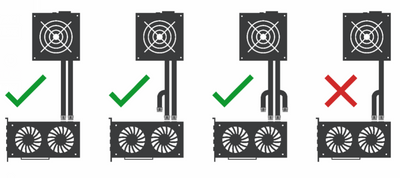- AMD Community
- Communities
- PC Graphics
- PC Graphics
- Re: There's something wrong with the 6900XT graphi...
PC Graphics
- Subscribe to RSS Feed
- Mark Topic as New
- Mark Topic as Read
- Float this Topic for Current User
- Bookmark
- Subscribe
- Mute
- Printer Friendly Page
- Mark as New
- Bookmark
- Subscribe
- Mute
- Subscribe to RSS Feed
- Permalink
- Report Inappropriate Content
There's something wrong with the 6900XT graphics card.
Hi
CPU : Ryzen 3700x → Ryzen 5600x (Change)
VGA : RXX3080 → 6900XT (MSI RADEON RX 6900XT GAMING X TRIO D6 16GB) (Change)
M/B : ASUS Prime x570 pro
PSU : CORSAIR HX1000
MONITOR : SAMSUNG Odyssey G9 (LC49G95TSSKXKR)
(Resolution 5120 * 1440, Frame 240)
Abnormalities occur after changing CPUs and mainboards.
hen running the 3DMARK program, it will shut down.
The monitor turns off.
The sound doesn't even run on the speaker.
The computer doesn't turn off.
But the computer cooler is spinning a lot.
Especially, the graphics card cooler works a lot.(FULL)
There's a high frequency sound.
The screen breaks when you turn off and on the computer.
If frequency of monitor is lowered from 240 to 120, it comes out normally.
Even if you run a monitor at 120, the symptoms of the monitor turn off are the same.
It works normally when the monitor resolution is lowered.(2560 * 1440 / 60FRAME)
After checking CPU and main board, they were informed that there was no problem.
I heard there are issues with G9 monitors and 6900XT graphics cards.
Whether the issue has not been revised.
I want to know if the graphics card is broken.
At the same monitor resolution, the game works fine. (Resolution 5120 * 1440, Frame 240)
forza horizon 4, nioh2, days gone
To address these symptoms,
I did window formatting.
I've updated the bios.
I updated the graphics card driver.
- Mark as New
- Bookmark
- Subscribe
- Mute
- Subscribe to RSS Feed
- Permalink
- Report Inappropriate Content
I have the same power supply, the Corsair HX1000 Platinum, coupled with a XFX 6900 XT Merc and do not experience any random restarts of my system.
The PSU has a single rail and multi rail option on the back. Check you are using the single rail (flick the switch to single rail) and check that you have your cables connected as shown in the image below (using two independent cables).
Random restarts of the system could indicate a power related issue.
- Mark as New
- Bookmark
- Subscribe
- Mute
- Subscribe to RSS Feed
- Permalink
- Report Inappropriate Content
I can confirm about using two rails.
I did some testing. The Typical PSU has a max Amp per rail of 12V with 18 Amps, this card can pull over 300W from the PCIe cable, so if we divide 300/12 = 25Amps, so the card is trying to pull 25 Amps from the one rail and this triggers the over current protection of the PSU and shuts down.
Now if we put two cables from two different rails, it will pull 25/2 = 12.5 Amps per rail, so this will not trigger the overcurrent protection.
- Mark as New
- Bookmark
- Subscribe
- Mute
- Subscribe to RSS Feed
- Permalink
- Report Inappropriate Content
Why don't you try using the single rail option? Single rail is king. I am using the same PSU and GPU with a single rail and my system does not randomly shut down.
- Mark as New
- Bookmark
- Subscribe
- Mute
- Subscribe to RSS Feed
- Permalink
- Report Inappropriate Content
is the 6900xt really that power hungry, that you must need a single rail option ?
- Mark as New
- Bookmark
- Subscribe
- Mute
- Subscribe to RSS Feed
- Permalink
- Report Inappropriate Content
When I bench my rx 6900 xt it pulls around 300w of power. When I first got mine my system would trigger a sudden shutdown during benchmarking and I thought it was my card doing it. I tried swapping the power to different rails but nothing worked and then I discovered that my evga nu audio sound card was to blame not the gpu.
Once I removed that card the shutdowns stopped but I went ahead and replaced my ps anyway. My current ps is the evga supernova g2 1300w and I always keep my pcie power cables on different rails, however, this ps does it for you as each plug is a separate rail. I keep a capable ps just in case I go back to dedicated water cooling with multiple D5 pumps.
In short a 850w ps should be plenty of power for a system with a rx 6900 xt unless its a threadripper.
- Mark as New
- Bookmark
- Subscribe
- Mute
- Subscribe to RSS Feed
- Permalink
- Report Inappropriate Content
Hello. I have a problem with a new 6900xt with 1 month of use.
2 days ago I updated the drivers to the latest recommended version (21.4.1) and since then I can't play any game for more than 10 minutes because it crashes and I get an alert: "we detected a driver timeout has occured on your system" .
Then use DDU to go back to the old version that the board came with (21.2.3) and the problem continues. I also tried previous versions (20.12 - 21.1) and nothing.
I also have the windows updated in its latest version and the fault continues.
I don't know whether to ask for the graphic guarantee because it came back failed
I am somewhat disappointed with AMD