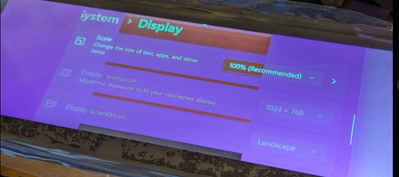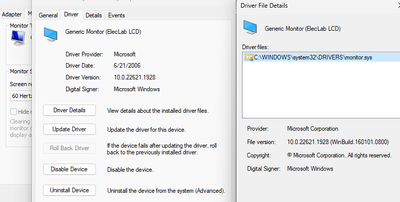- Mark as New
- Bookmark
- Subscribe
- Mute
- Subscribe to RSS Feed
- Permalink
- Report Inappropriate Content
Screen misaligned cannot fix
So I have a 1280x400 display. Worked perfectly on Nvidia 3060 and 1050 mobile. I cannot get it to line up at all correctly on my $1100 6900xt.... I have a custom resolution set in Radeon driver. CVT reduced blanking is the closest setting. It is about half an inch to the right and up. Really wish that I could just plug in a screen and that it would work properly. 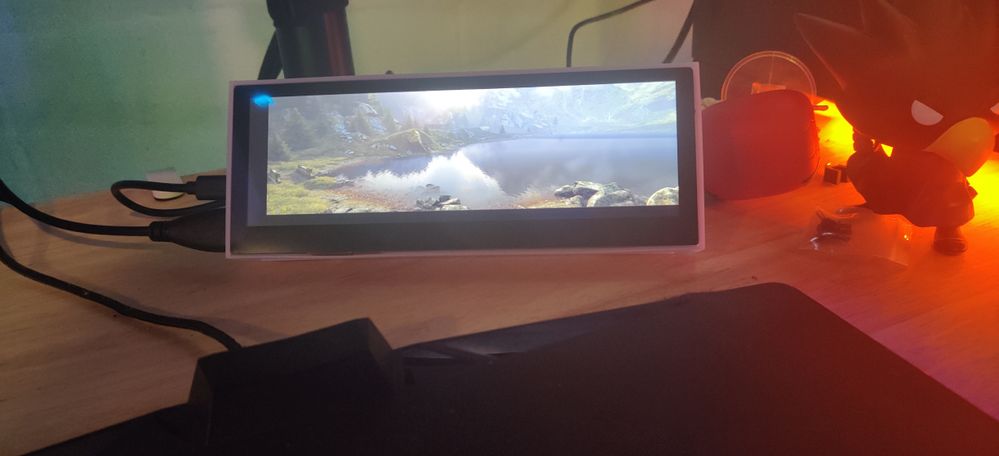
- Mark as New
- Bookmark
- Subscribe
- Mute
- Subscribe to RSS Feed
- Permalink
- Report Inappropriate Content
Does that screen have it's own scaling or are you using GPU scaling?
- Mark as New
- Bookmark
- Subscribe
- Mute
- Subscribe to RSS Feed
- Permalink
- Report Inappropriate Content
there's no scaling applied anywhere i believe. The screen does not have an OSD of any sort. GPU scaling settings don't fix it either
- Mark as New
- Bookmark
- Subscribe
- Mute
- Subscribe to RSS Feed
- Permalink
- Report Inappropriate Content
Can confirm an identical issue is also present on my 6700 XT. Generic PnP driver is used, but neither Windows nor Adrenalin sees the display or lets me set a custom/appropriate resolution.
According to the 1280x400 LCD's docs (which are tailored for the Raspberry Pi) the HDMI timings appear to be:
hdmi_timings=
<h_active_pixels> 1280
<h_sync_polarity> 0
<h_front_porch> 64
<h_sync_pulse> 2
<h_back_porch> 18
<v_active_lines> 400
<v_sync_polarity> 0
<v_front_porch> 10
<v_sync_pulse> 3
<v_back_porch> 42
<v_sync_offset_a> 0
<v_sync_offset_b> 0
<pixel_rep> 0
<frame_rate> 60
<interlaced> 0
<pixel_freq> 37330000
<aspect_ratio> 3