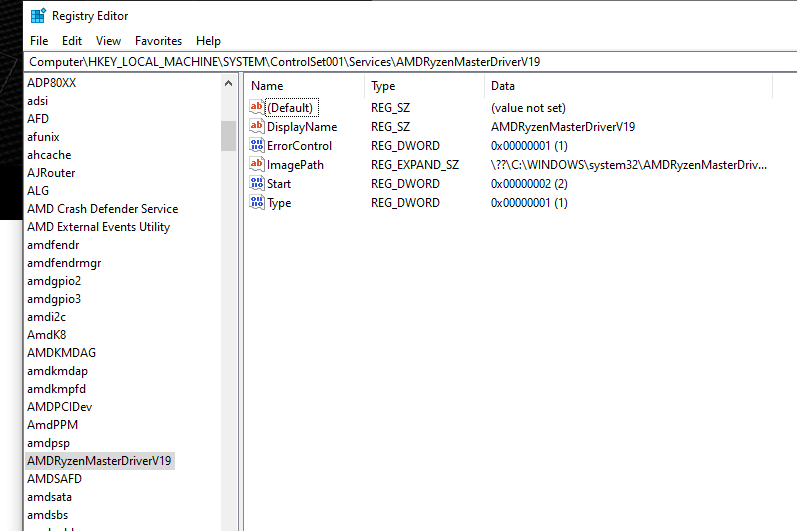- AMD Community
- Communities
- PC Graphics
- PC Graphics
- RX580: Game Crashes and Black Screens
PC Graphics
- Subscribe to RSS Feed
- Mark Topic as New
- Mark Topic as Read
- Float this Topic for Current User
- Bookmark
- Subscribe
- Mute
- Printer Friendly Page
- Mark as New
- Bookmark
- Subscribe
- Mute
- Subscribe to RSS Feed
- Permalink
- Report Inappropriate Content
RX580: Game Crashes and Black Screens
Load up any game and screen goes black and system reboots. I notice that sometimes after rebooting if I look at the task manager, the RX580 has been disabled. I have used DDU (safe Mode) to completely remove drivers and reinstall Radeon Drivers to get the Display Driver to be enabled again
Attempting to Run any game now is definitely a system crash. Sometimes on the reboot it will crash again. This Morning I woke up to just a Black screen (system had been Idle al night) the PC was still running but had to do a Hard Re-Boot
Currently on 22.Q3. Is there any older Driver I can get that may help the situation?
AMD Ryzen 5 2600 (6 Core)
Mainboard Model: Gigabyte B450M DS3H
SDRAM:Corsair 16Gb Size 8192 MBytes X2
Radeon RX 580 Series
Microsoft Windows 10 (10.0) Home 64-bit (Build 19044)
DirectX Version 12.0
- Mark as New
- Bookmark
- Subscribe
- Mute
- Subscribe to RSS Feed
- Permalink
- Report Inappropriate Content
Also not sure if any relation or need a new post....after bootup I see this in the event viewer:
The AMDRyzenMasterDriverV19 service failed to start due to the following error:
The system cannot find the file specified.
I have verified in regedit
Computer\HKEY_LOCAL_MACHINE\SYSTEM\ControlSet001\Services\AMDRyzenMasterDriverV19
the AMDRyzenMasterDriverV19 is there
- Mark as New
- Bookmark
- Subscribe
- Mute
- Subscribe to RSS Feed
- Permalink
- Report Inappropriate Content
You might have to reinstall Windows from ground up with a usb stick, update it and reinstall drivers and I would recommend updating BIOS before that, but...
Right now I would rule out instabilities in different parts and also corrupted files. So first try plugging the monitorcable to another connector in GPU, also turn monitor off and back on. If doesn't help.
DDU again. If you have PBO or other overclocking, disable them.
Then boot into BIOS and reset to default settings, do not enable XMP/DOCP, just save and exit.
Flash BIOS to latest version, still keep default settings, no XMP/DOCP, no overclocking, nothing. - If you have Win11 remember you might have to enable fTPM in BIOS.
Boot to Windows -> use cmd (console) as admin (type cmd to Windows search -> command prompt -> right click -> run as administrator)
In console(command prompt that is), type:
chkdsk /F (to scan harddrive and fix errors if found)
sfc /scannow (scans system files and fixes them if needed)
Reboot.
Install latest chipset drivers
Reboot.
Install latest GPU drivers
Or then you can just start by flashing bios (and keeping it in default setting, no XMP/DOCP yet), reinstalling windows from scratch, update, reboot, update reboot, update reboot, install latest drivers from AMD's site, check hardware manager there are no yellow triangles, install more drivers if needed, reboot, install Steam, Epic or something, install one game, does it still do that?
- Mark as New
- Bookmark
- Subscribe
- Mute
- Subscribe to RSS Feed
- Permalink
- Report Inappropriate Content
dism /online /cleanup-image /restorehealth
chkdsk /scan
- Mark as New
- Bookmark
- Subscribe
- Mute
- Subscribe to RSS Feed
- Permalink
- Report Inappropriate Content
You should probably check your temps and voltages. I think you need to update and reinstall everything to make sure that is the not issue, but could be broken hardware too. How old is your system, mostly RX580?
- Mark as New
- Bookmark
- Subscribe
- Mute
- Subscribe to RSS Feed
- Permalink
- Report Inappropriate Content
So here's an update....monitor went black at random, wasn't even doing anything but PC stays running have to hard Boot and Monitor never comes back on, boot two more times and GPU is still not sending power/signal to Monitor. Unplug both ends of dvi cable unplug the power connector on the GPU re-seat the RX 580 in the slot. reconnect the dvi cable, re-boot no Joy!
I shut it down pulled the RX 580 out and put in an Older R7 booted up and monitor came on. I played around a bit on the system verified that the correct card was showing in the device manager and then loaded up Cities Skylines game. (loads fine albeit a lot slower with the older GPU). Ran the game for 10-15 minutes no issues. System seems to be stable atm.
The whole system is basically brand new however I just purchased it on a private sale locally from Craigslist so have no real recourse to warranty of any parts sad to say. Now I have just reduced the whole system to the clock speed of the older GPU currently running the system.
- Mark as New
- Bookmark
- Subscribe
- Mute
- Subscribe to RSS Feed
- Permalink
- Report Inappropriate Content
May I ask how much you paid for it?
If the GPU is new, it should have factory warranty - likely three years. Sounds like GPU is defective.
- Mark as New
- Bookmark
- Subscribe
- Mute
- Subscribe to RSS Feed
- Permalink
- Report Inappropriate Content
I paid 450
AMD Ryzen 5 2600 (6 Core)
Mainboard Model: Gigabyte B450M DS3H
SDRAM:Corsair 16Gb Size 8192 MBytes X2
Radeon RX 580 Series 8gb
EVGA GOLD 700W (I believe)
iBuyPower ATX Case
- Mark as New
- Bookmark
- Subscribe
- Mute
- Subscribe to RSS Feed
- Permalink
- Report Inappropriate Content
If it is new parts, it is not bad.
Unfortunately it sounds like your GPU is defective. Don't know how craiglist works, but maybe you can contact seller and negotiate what to do.