Hello all,
Very recently built this computer and had it up and running towards the end of this summer. Out of nowhere around, I would say early-mid November I was playing Valorant, and my game unexpectedly crashed with an error stating:
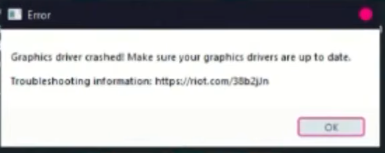
Now, my first reaction was that maybe I had outdated drivers and all I had to do was update but it got progressively worse. Tried updating to newest drivers still crashed. Tried going back to the old driver I had still crashed. I figured it was mainly just Valorant so then I tried playing games like DayZ and Forza Horizon 5 and I literally can't play more than 5 mins without driver timeout crashes.
I've tried downgrading to earlier drivers dating back to the summer but no luck. Tried replacing my ram to see if it's a memory issue but that's not the case. One observation that I did note though is that I get consistent crashes with games that are gpu intense such as DayZ and Forza Horizon 5. Games like Valorant and League don't cause much driver timeout issues.
Specs:
Gigabyte AORUS RX 6800 (no overclocking or anything of that nature done to the card)
B550 Tomahawk MSI
Ryzen 5800x
Corsair 16gb 3600MHz ram
Any tips or help would be appreciated