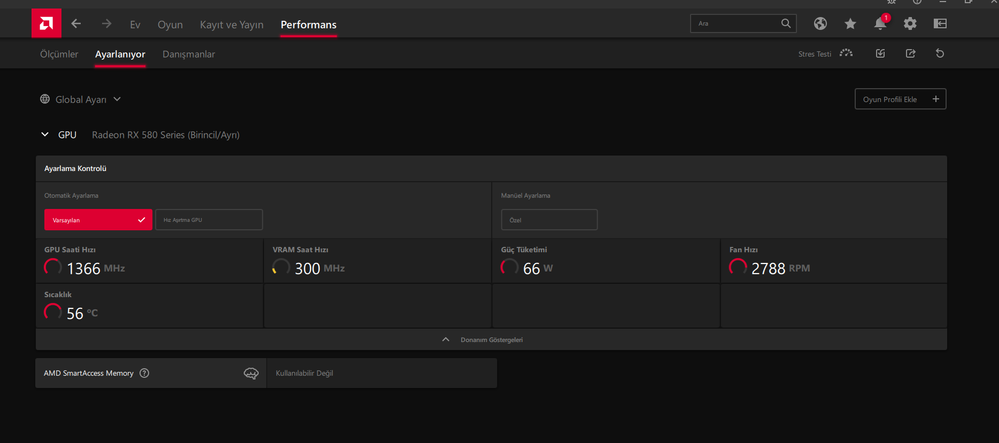- AMD Community
- Communities
- PC Graphics
- PC Graphics
- Rx 580 one fan full speed when my pc is idle
PC Graphics
- Subscribe to RSS Feed
- Mark Topic as New
- Mark Topic as Read
- Float this Topic for Current User
- Bookmark
- Subscribe
- Mute
- Printer Friendly Page
- Mark as New
- Bookmark
- Subscribe
- Mute
- Subscribe to RSS Feed
- Permalink
- Report Inappropriate Content
Rx 580 one fan full speed when my pc is idle
When I start my pc and my windows open completely my rx 580's one fan stars to turn full speed and doesn't stop until I stop it by using something physically. I reisntalled my windows repeatedly, changed my psu, reisntalled amd driver. I didn't do oc I did'nt change anything. What is my problem and what is my solution please help me.
Solved! Go to Solution.
- Mark as New
- Bookmark
- Subscribe
- Mute
- Subscribe to RSS Feed
- Permalink
- Report Inappropriate Content
Download SAPPHIRE TriXX and run your GPU at default settings, don't mess with any clocks, your temps seem fine from that screenshot, but you might need to send the GPU back to them to look at it again since your experiencing the same issue after you received it back from them.
- Mark as New
- Bookmark
- Subscribe
- Mute
- Subscribe to RSS Feed
- Permalink
- Report Inappropriate Content
Hi there,
What's the exact model of your GPU?
Have you checked to see what temps it is hitting? because it might be overheating.
In AMD Radeon Software, you can tune the GPU fan speed.
- Mark as New
- Bookmark
- Subscribe
- Mute
- Subscribe to RSS Feed
- Permalink
- Report Inappropriate Content
Sapphre pulse rx 580 and here is my amd software screen
- Mark as New
- Bookmark
- Subscribe
- Mute
- Subscribe to RSS Feed
- Permalink
- Report Inappropriate Content
According to Sapphire your GPU card has Intelligence Cooling feature on it. Plus it has two fans.
Intelligent Fan Control III
Enjoy the silence! Under light workloads, the fans won’t spin at all. They restart when you fire up a new game. This ensures your GPU stays cool.
The basic RX580 has Zero RPM feature which means that the fans won't turn on until it reaches a specific temperature generally around mid 50c to 60c.
I don't know if it is normal that only one Fan is running while the second fan is not. I would open a Sapphire Support ticket and ask them if that is normal behavior with their Intelligent Fan Control III feature.
Generally all fans of the GPU starts working at the same time but I have read that some GPU cards will only run one fan until it gets really hot than all fans start running. So it is possible you have a faulty GPU fan or it is normal behavior.
If the fans start running at idle then that means your GPU card is getting hot enough for the fans to turn on.
When was the last time your replaced the Thermal Paste or how old is the thermal paste on your GPU Card?
- Mark as New
- Bookmark
- Subscribe
- Mute
- Subscribe to RSS Feed
- Permalink
- Report Inappropriate Content
I have been using this card for 2 years and I sent my card to authorized service centre for this issue and they replaced the thermal paste but I didn't work. In addition to I record a video and attached this post but my video is waiting to approve
- Mark as New
- Bookmark
- Subscribe
- Mute
- Subscribe to RSS Feed
- Permalink
- Report Inappropriate Content
If both fans are not working that would be one reason for your GPU card to run hot or overheat.
- Mark as New
- Bookmark
- Subscribe
- Mute
- Subscribe to RSS Feed
- Permalink
- Report Inappropriate Content
The core clock running max, if the picture is from when the pc is started it might be possible some startup App.,oc/fan/control, monitoring, is causing it. Is the pc powered off or left in sleep/hibernation at night ?
What driver, OS version and is it Insider or RTM build ?
- Mark as New
- Bookmark
- Subscribe
- Mute
- Subscribe to RSS Feed
- Permalink
- Report Inappropriate Content
I always turn off my pc when I don't use it. I am using Win 10 21H2 19044.1586 and I don't use Insider version
- Mark as New
- Bookmark
- Subscribe
- Mute
- Subscribe to RSS Feed
- Permalink
- Report Inappropriate Content
Download SAPPHIRE TriXX and run your GPU at default settings, don't mess with any clocks, your temps seem fine from that screenshot, but you might need to send the GPU back to them to look at it again since your experiencing the same issue after you received it back from them.