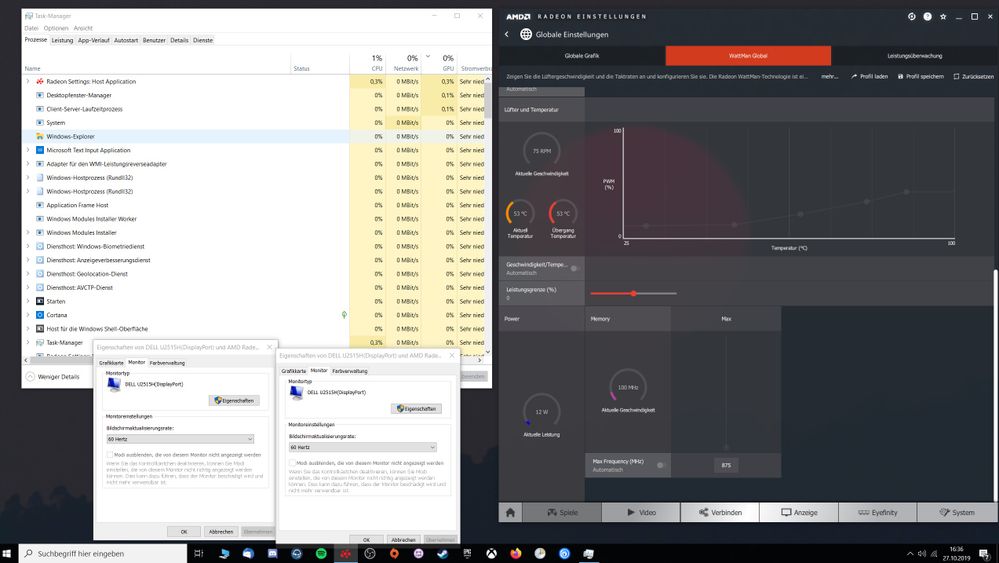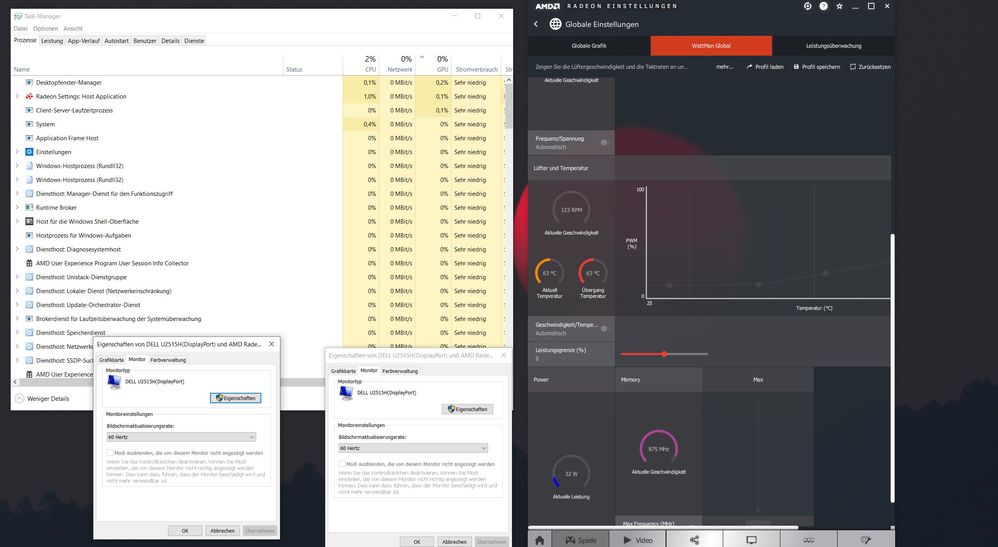- AMD Community
- Communities
- PC Graphics
- PC Graphics
- RX 5700 XT stuck at 875 HZ MCLK at 144 HZ
PC Graphics
- Subscribe to RSS Feed
- Mark Topic as New
- Mark Topic as Read
- Float this Topic for Current User
- Bookmark
- Subscribe
- Mute
- Printer Friendly Page
- Mark as New
- Bookmark
- Subscribe
- Mute
- Subscribe to RSS Feed
- Permalink
- Report Inappropriate Content
RX 5700 XT stuck at 875 HZ MCLK at 144 HZ
Greetings,
have to give additional feedback to RX 5700 XT having elevated memory clocks while idling on max refresh rate - in my case it is 144 hz. The memory clock is stuck at 144 hz regardless of drivers - 19.7.5, 19.9.2, 19.9.3, 19.10.2.
My monitor is LG 24 GM 79 GB. Graphics: Asus Rog Strix RX 5700 XT 8 GB OC. Downgrading to 120 hz refresh rate causes the memory clock to be able to go down to 100 hz, instead of 875, at idling. But not running your hardware with its specifications is not an optimal solution.
In the web, you can find similar experience from people on different AMD graphics cards, Vega Radeon VII, RX 580 etc. While others can actually run 144 hz with memory clock being 100hz or 300 hz while idling, depending on their monitor.
The elevated memory clocks may be a part of the issue with having RX 5700 XT crashing in many games, including the newest 19.10.2 drivers (crashed in Battlefront 2 every time regardless of Enhanced Sync turned off or on).
Some help with this issue would be appreciated.
- Mark as New
- Bookmark
- Subscribe
- Mute
- Subscribe to RSS Feed
- Permalink
- Report Inappropriate Content
Did you try 19.8.2? this works for me (I have two monitors witth 60 hz, but also stucking memory at 875 with newer drivers...) The monitors are both Dell U2515 which only support 60 hz.
19.8.2
19.10.2
- Mark as New
- Bookmark
- Subscribe
- Mute
- Subscribe to RSS Feed
- Permalink
- Report Inappropriate Content
Thank you for the advice, I did not try 19.8.2 yet, but on 19.7.5 which I have used before the memory clock was stuck on 875 while having 144 hz enabled as well, and that one would be older.
- Mark as New
- Bookmark
- Subscribe
- Mute
- Subscribe to RSS Feed
- Permalink
- Report Inappropriate Content
Engineering have looked into this and confirmed that it is expected behaviour for the memory clock of the 5700 XT to run at 875Mhz when using 144HZ refresh rate.
- Mark as New
- Bookmark
- Subscribe
- Mute
- Subscribe to RSS Feed
- Permalink
- Report Inappropriate Content
Hey Matt, but why do I have elevated memory? See pictures above, both of my monitors have 60hz and the card also has elevated memory. Isnt that suspicious? also other users with for example 75 hz have this problem. It is not only on 144 hz.
Also some users fix it by setting the refreshrate to 120 or from 75 to 60 and suddenly the memory for them goes down to 100, isnt that strange? Dont get me wrong i do not understand anything about how the card work, but for me it sounds strange.
- Mark as New
- Bookmark
- Subscribe
- Mute
- Subscribe to RSS Feed
- Permalink
- Report Inappropriate Content
Using more than one monitor can also cause elevated memory clocks.
- Mark as New
- Bookmark
- Subscribe
- Mute
- Subscribe to RSS Feed
- Permalink
- Report Inappropriate Content
then as i said in other post do something against this stupid behavior!
and nice that u delete some of your comments on the other post. so u may do some engineering in it.
- Mark as New
- Bookmark
- Subscribe
- Mute
- Subscribe to RSS Feed
- Permalink
- Report Inappropriate Content
I have checked and this behaviour is expected so will not change. This thread is now locked as it has received an answer.