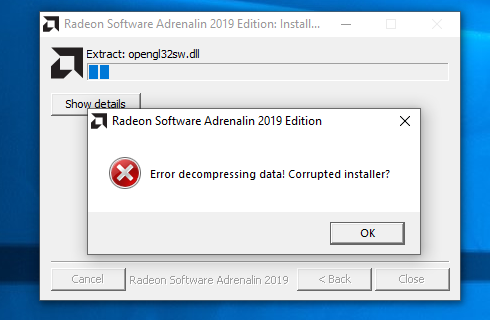- AMD Community
- Communities
- PC Graphics
- PC Graphics
- Re: RX 5700 XT Corrupted installer + BSOD?!
PC Graphics
- Subscribe to RSS Feed
- Mark Topic as New
- Mark Topic as Read
- Float this Topic for Current User
- Bookmark
- Subscribe
- Mute
- Printer Friendly Page
- Mark as New
- Bookmark
- Subscribe
- Mute
- Subscribe to RSS Feed
- Permalink
- Report Inappropriate Content
RX 5700 XT Corrupted installer + BSOD?!
Hi everyone!
I am getting a lot of SYSTEM_SERVICE_EXCEPTION and IRQL_NOT_LESS_OR_EQUAL errors but once I am lucky to get past of the above error (by random chance running the setup again and again and again), Did this ever happened to you?
My RX 5700 XT is new, I tried a few windows 7, 8 and about 10 different editions of windows 10 and nothing worked.
The above screenshot is from a Windows 10 Enterprise LTSC which I tought it should be stable enough...
I am just desperate, I tried every fix I found here on the community and other websites.
I even tried the Ryzen DRAM calculator after inspecting my ram with Thaipoon Burner.
The Ryzen DRAM calculator does not work at all for me, I can't even boot the system properly.
I can boot without problems by using XMP 2.0 profile that came with the ram sticks.
This computer ran perfectly until I installed the RX 5700 XT but now I am trying to install another GPU but it does not work at all, I have all the corruption errors with any gpu now...
My computer has:
AMD Ryzen 5 3600
GIGABYTE AORUS X470 ULTRA GAMING
Corsair Vengeance LPX Black 16GB DDR4 3200MHz CL16 Dual Channel Kit
ASUS Radeon RX 5700 XT (reference)
- Mark as New
- Bookmark
- Subscribe
- Mute
- Subscribe to RSS Feed
- Permalink
- Report Inappropriate Content
The error in the uploaded image tells us that there is data loss. Should re-download it.
SYSTEM_SERVICE_EXCEPTION and IRQL_NOT_LESS_OR_EQUAL errors are not related to the video card. These errors are usually caused by RAM (timing settings) or low processor voltage. These errors should be corrected with the settings of the BIOS.
- Mark as New
- Bookmark
- Subscribe
- Mute
- Subscribe to RSS Feed
- Permalink
- Report Inappropriate Content
this solved my problem thank you!
I was really desperate. The problem was solved by disabling the turbo boost from the CPU. Looks like the BIOS stock settings are not delivering enough power to the CPU. Thanks again!
- Mark as New
- Bookmark
- Subscribe
- Mute
- Subscribe to RSS Feed
- Permalink
- Report Inappropriate Content
Set PCIEX16 MODE Gen 3
BIOS - Advanced - PCIEX16 Mode