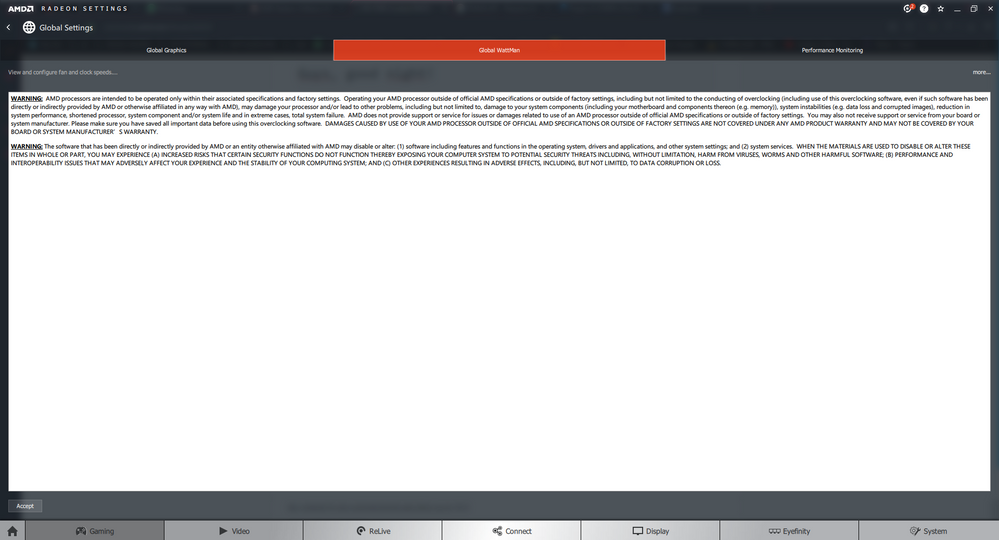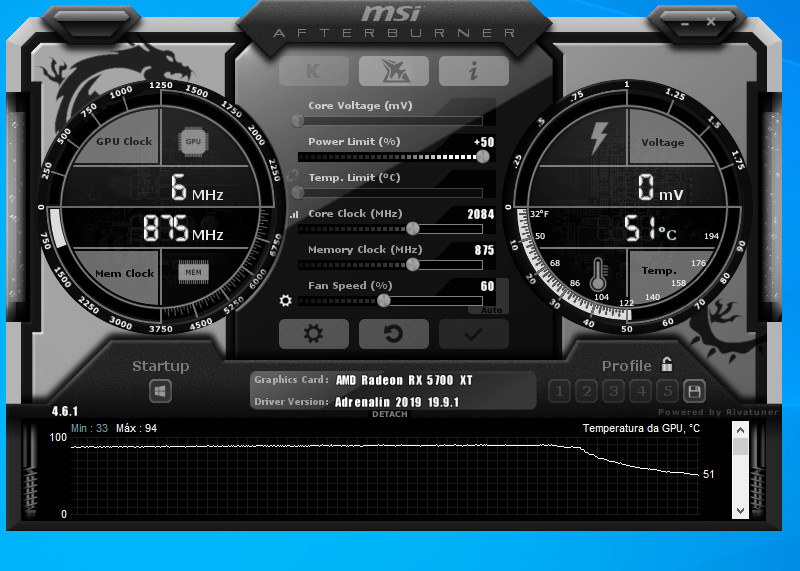- AMD Community
- Communities
- PC Graphics
- PC Graphics
- Re: RX 5700 Constant BSOD + other issues
PC Graphics
- Subscribe to RSS Feed
- Mark Topic as New
- Mark Topic as Read
- Float this Topic for Current User
- Bookmark
- Subscribe
- Mute
- Printer Friendly Page
- Mark as New
- Bookmark
- Subscribe
- Mute
- Subscribe to RSS Feed
- Permalink
- Report Inappropriate Content
RX 5700 Constant BSOD + other issues
Since I put together my new build about a week ago, I have had nothing but problems.
My setup includes the reference Sapphire RX 5700, a R5 3600, and the Gigabyte Aorus X570 Elite.
My monitor is a LG 32QK500-W.
This is on a fresh installation of Windows 10 Home, with all available BIOS and Firmware updates installed.
First, with 19.7.5 I was running into consistent Video TDR Failure BSODs citing Atikmpag.sys, and the occasional Page Fault.
In addition to the crashes, WattMan has been completely unavailable, with all options and the graph being completely blank.
When I wasn't crashing, most of my browser use was completely unstable, with images, sound, and video consistently stalling and disappearing, and my Windows notifications being filled with "Firefox has been blocked from accessing the GPU".
I then discovered that disabling Enhanced Sync caused all video streams, whether YouTube, Netflix, Hulu, etc in 1080 or above causing the GPU video decoding to spike to 100%, dragging the entire system down to a crawl until lowered in quality or closed.
Update to 19.8.1 the other afternoon, along with yet another fresh installation of Windows 10, and in the short time before fiddling with some other settings, I encountered only 1 TDR Failure crash, when logging back in from sleep mode.
After some time, I read in the forums that LG monitor owners running at 75hz have been running into some issues matching mine, and so to see how it would affect me, I lowered to 60hz.
With that, I no longer run into TDR failures, or maxed video decoding with enhanced sync disabled. In addition, WattMan appears to be fully operable, and I have even been able to make use of the Auto (X) options with some improvement!
Unfortunately, I am now running into more, different BSODs.
The most common seems to be the Page Fault in Non Paged Area, with Kernel Security Failure following in consistency. There is also a third that has only happened twice, and I can't remember just what it was.
In-game performance tends to be fantastic at best, and at worst running at one fourth of what it should be for no apparent reason. Sometimes just rebooting seems to fix this issue temporarily.
I have run extensive 3DMark benches, and get wildly varying results each time.
TL;DR, are these Drivers just terrible, or is it time for a RMA?
Solved! Go to Solution.
- Mark as New
- Bookmark
- Subscribe
- Mute
- Subscribe to RSS Feed
- Permalink
- Report Inappropriate Content
The issue described in the OP should be resolved by updating to the latest driver here > https://www.amd.com/en/support/graphics/amd-radeon-5700-series/amd-radeon-rx-5700-series/amd-radeon-...
- Mark as New
- Bookmark
- Subscribe
- Mute
- Subscribe to RSS Feed
- Permalink
- Report Inappropriate Content
Which monitor freq do you use? Here I have Dell Alienware 240hz and when I put in 240hz with the last driver it stuck the memory clock at 875 and soon after presents BSOD. At 144hz the clock is 100mhz and all problems are over, but I want to use the 240hz ![]()
And I have a test for you too I found out guys: For those who use custom fan curve in MSI Afterburner, activates it and puts the monitor at maximum frequency, in my case was 240hz, the screen has flickering, when disable the fan curve of MSI after the problem is over.
I hope the AMD solve this asap.
- Mark as New
- Bookmark
- Subscribe
- Mute
- Subscribe to RSS Feed
- Permalink
- Report Inappropriate Content
Yes, this is 100% a driver issue. Working fine in 19.7.2 for me, but > 19.8 is producing constant BSODs:
SYSTEM_SERVICE_EXCEPTION or IRQL_NOT_LESS_OR_EQUAL
And this isn't exactly new: Years ago there was a driver series which had the same problems, and it took them month to fix it.
- Mark as New
- Bookmark
- Subscribe
- Mute
- Subscribe to RSS Feed
- Permalink
- Report Inappropriate Content
I have started getting crashes even without the driver now... PAGE_FAULT_IN_NONPAGED_AREA
- Mark as New
- Bookmark
- Subscribe
- Mute
- Subscribe to RSS Feed
- Permalink
- Report Inappropriate Content
Are you sure it has been completely uninstalled?
Have you used any driver cleaner, by chance?
- Mark as New
- Bookmark
- Subscribe
- Mute
- Subscribe to RSS Feed
- Permalink
- Report Inappropriate Content
I find disabling wattman fixes some issues when OCING
- Mark as New
- Bookmark
- Subscribe
- Mute
- Subscribe to RSS Feed
- Permalink
- Report Inappropriate Content
You mean Relive? I find the overlays it produces cause a lot of stability issues.
- Mark as New
- Bookmark
- Subscribe
- Mute
- Subscribe to RSS Feed
- Permalink
- Report Inappropriate Content
Same errors here. Happens while watching video, can also happen while scrolling in discord
- Mark as New
- Bookmark
- Subscribe
- Mute
- Subscribe to RSS Feed
- Permalink
- Report Inappropriate Content
Hello, good night AMD!
Here, click here and ask for sincere advice from the company (AMD) as the blue screen error will occur on my computer several times and when the windows will reset all graphics card settings (RX 5700 XT) again.
Check out the Minidump files to learn about what is being handled, how to get it done, about the AMD Community, and how to recover the same situation with the RX 5700 XT and RX5700, which always happens when browsing Chrome, Opera or even from the desktop.
Many are saying that it is an Amd Driver issue that does not yet fit 100% with a new GPU, and I would like to know what is part of AMD before initiating a warranty claim as it is indirect damage to the product. as it is caused by the failure of the company-made software driver (AMD). If it is not resolved, I am fully interested in returning a card and removing the RTX 2070 Super. So I need to know, wait for a new driver? Should you apply for RMA already?
- Mark as New
- Bookmark
- Subscribe
- Mute
- Subscribe to RSS Feed
- Permalink
- Report Inappropriate Content
I Have The Same Problem
Amd 1800x
ASUS ROG Radeon RX 5700 XT OC
Asus Crosshair vi
lg 21:9 75hz freesynk screen
Adrenalin 2019 Edition 19.8.2
- Mark as New
- Bookmark
- Subscribe
- Mute
- Subscribe to RSS Feed
- Permalink
- Report Inappropriate Content
Well, seems I, too, still get the random IRQL_NOT_LESS_OR_EQUAL bsod randomly when loading a youtube video in chrome with hardware accel on, or resuming from pause. doesnt happen often, but it happens.
- Mark as New
- Bookmark
- Subscribe
- Mute
- Subscribe to RSS Feed
- Permalink
- Report Inappropriate Content
Install the Drivers without wattman and use Afterburner. Wattman is buggy not the drivers. Btw you can also contact support. When you install the driver click custom, you don't have to install Wattman hope this helps.
- Mark as New
- Bookmark
- Subscribe
- Mute
- Subscribe to RSS Feed
- Permalink
- Report Inappropriate Content
Keep power limit +7 and below ygpu 2100 or less and I've found overlays crash the driver. I keep their voltage and just change the max clock to 2100 and my tetempsre low 70's below 200W.
- Mark as New
- Bookmark
- Subscribe
- Mute
- Subscribe to RSS Feed
- Permalink
- Report Inappropriate Content
Guys, good night! The only way it was stable on my XFX Radeon RX 5700 XT THICC2 was to do a clean install from the latest driver version (AMD Radeon Software Adrenalin Edition 19.9.1.) - Detail is not enabled / allowed by Wattman, I simply do not activate Wattman, and use MSI AFTERBURNER to INCREASE MY FAN ROTATION.I didn't activate- Mark as New
- Bookmark
- Subscribe
- Mute
- Subscribe to RSS Feed
- Permalink
- Report Inappropriate Content
Guys, good night! The only way it was stable on my XFX Radeon RX 5700 XT THICC2 was to do a clean install from the latest driver version (AMD Radeon Software Adrenalin Edition 19.9.1.) - Detail is not enabled / allowed by Wattman, I simply do not activate Wattman, and use MSI AFTERBURNER to INCREASE MY FAN ROTATION.
I didn't activate- Mark as New
- Bookmark
- Subscribe
- Mute
- Subscribe to RSS Feed
- Permalink
- Report Inappropriate Content
When turning off my 2nd monitor to get the memory clock to idle down, ive become victim of the PAGE_FAULT or whatnot BSOD when watching youtube vids in chrome with hardware acceleration enabled. this bsod only happens when using only 1 monitor, and can occur any time during playback.
- Mark as New
- Bookmark
- Subscribe
- Mute
- Subscribe to RSS Feed
- Permalink
- Report Inappropriate Content
Actually it happens all the time when watching YT, i have 2 monitors, and can't watch videos nor play games with any version after 19.8.x
- Mark as New
- Bookmark
- Subscribe
- Mute
- Subscribe to RSS Feed
- Permalink
- Report Inappropriate Content
One of them does at all times at random, IRQL. For me I havent gotten the Page Fault until I tested having 2nd monitor off.
- Mark as New
- Bookmark
- Subscribe
- Mute
- Subscribe to RSS Feed
- Permalink
- Report Inappropriate Content
I also have this issue on a brand new card. Personally, I'm convinced the issue is a defective card. If you have to jack the power limit or voltage up, something is wrong. I'm RMAing mine.
My thinking is the driver works for most, so it's not likely to be a driver issue. Especially after brand new windows installations.
- Mark as New
- Bookmark
- Subscribe
- Mute
- Subscribe to RSS Feed
- Permalink
- Report Inappropriate Content
eh this may or may not be a thing, but I had a fresh windows 7 install with my card, idk why I went to 10 and did not use any third party antivirus until it was fully updated. I know there have been some bad win updates that conflict with major AV like avira avast etc in the last year. it fixed my stuttering and what not. I had someone with 10 tell me something similar. gl btw you can isntall without wattman with custom install, might want to try it while you wait for the RMA. Windows 7 is a giant hassle to reinstall. best of luck. My 5700 non XT runs fine at stock. With wattman not installed I can OC just fine.
- Mark as New
- Bookmark
- Subscribe
- Mute
- Subscribe to RSS Feed
- Permalink
- Report Inappropriate Content
I'm noticing now that my 5700 reference fan never spins above 29%, even when running at 100% usage for over an hour in a hot room. Temperatures stay at 90 C but the card throttles. I'm betting the instability I'm still experiencing is a result of the high temps.
- Mark as New
- Bookmark
- Subscribe
- Mute
- Subscribe to RSS Feed
- Permalink
- Report Inappropriate Content
A theory on why BSOD with 5700xt is so prevelant. One thing I notice missing from wattman that was present with Vega 56, 64, Radeon VII, and practically every other AMD GPU: Memory Voltage. From the looks of it, looking at HWinfo, Memory voltage is locked to 850mv. Idk GDDR6 spec, but I would like to be able to increase that a bit to see if the BSOD go away.
Why the auto-moderation lately?
- Mark as New
- Bookmark
- Subscribe
- Mute
- Subscribe to RSS Feed
- Permalink
- Report Inappropriate Content
I have found a solution for game crashes that i have not seen posted before. With stock settings on my card i got crashes all the time, i was lucky if i could even finish one game of apex legends. Simply by under-clocking the card, i got it stable and have been playing a few days without issues.
Underclocking is as easy as going into wattman and Setting Frequency/Voltage to Manual and typing in the max boost speed in the lower right corner. 1950Mhz seem stable in most applications for me. It seems like the overclock stability is very application dependent. It seems like the stock auto-overclocking(~2050MHz) on the card is a little to aggressive for some applications and causes crashes.
If you want to tinker a bit, you can set application specific overclocks in wattman. So only applications with issues are underclocked. The under-clock i set for apex legends seems to reduce performance by about 5%, but at least its playable.
Hopefully this will make the card usable for you until amd can get their drivers sorted.
- Mark as New
- Bookmark
- Subscribe
- Mute
- Subscribe to RSS Feed
- Permalink
- Report Inappropriate Content
Can someone confirm if this fixes it for anyone else?
- Mark as New
- Bookmark
- Subscribe
- Mute
- Subscribe to RSS Feed
- Permalink
- Report Inappropriate Content
I personally have not been having any game crashes so long as the culprit Enhanced Sync is turned off. Main problem is BSOD's with hardware acceleration in Chrome, which I have mitigated by turning off HW accel for now.
- Mark as New
- Bookmark
- Subscribe
- Mute
- Subscribe to RSS Feed
- Permalink
- Report Inappropriate Content
I don't know about you, you get so excited, plug in your RX 5700. Play a video game and see how butter smooth it is, bam, displays turns off. Or BSOD. How disheartening and maddening it is.
Anyway, I DDU to older 19.7.3, as some users reported problems with 19.8.2 and newer. I'll test that first, then lose 5% of performance by downclocking. All the articles I've read, avoid doing that, avoid doing this, don't do that, don't do this. Why have a rig like this to begin with if I can't do whatever I want with it. In fact, I move it to different PCI-E slot, still same issues. Sigh.
I'm even considering switching GPU's in out when I want to do things on my computer because at this state, it's unstable at idle, one GPU to do work and one GPU to play video games.
P.S. HW acccel was already off in Chrome including Enhanced Sync. Instead of BSOD this time, the display crash (Power off)
- Mark as New
- Bookmark
- Subscribe
- Mute
- Subscribe to RSS Feed
- Permalink
- Report Inappropriate Content
All of you who say you fixed your crashes, have you tried running ArmA 3 or PUBG? They both instantly give me BSODs. No fix on this forum has helped for me.
- Mark as New
- Bookmark
- Subscribe
- Mute
- Subscribe to RSS Feed
- Permalink
- Report Inappropriate Content
Anyone that has this issue needs to report it to AMD. https://www.amd.com/en/support/contact-email-form
They don't see your issues in the USER TO USER forums.
- Mark as New
- Bookmark
- Subscribe
- Mute
- Subscribe to RSS Feed
- Permalink
- Report Inappropriate Content
I was told to test it on known good system that I don't have, take it to service center, or RMA. I've already started the RMA processes.
- Mark as New
- Bookmark
- Subscribe
- Mute
- Subscribe to RSS Feed
- Permalink
- Report Inappropriate Content
Can't blame you . I messed with my RX 580 for a bit over a year before giving up and moving to another card and it didn't have near the issues being reported on the new Navi cards. Zero issues since doing that. I still have 4 older AMD cards running older drivers and they work great. The RX 580 is currently collecting dust.
- Mark as New
- Bookmark
- Subscribe
- Mute
- Subscribe to RSS Feed
- Permalink
- Report Inappropriate Content
AMD also asked me to test in another known system. I'm assuming they too think it's a bad card. 7nm is pretty new so issues are expected. Returning mine for another.
- Mark as New
- Bookmark
- Subscribe
- Mute
- Subscribe to RSS Feed
- Permalink
- Report Inappropriate Content
Those of you that get new cards after an RMA and if that then works on the same drivers, please report back. It would be good for the community to know if these are primarily driver issues or defective hardware issues. Thanks!
- Mark as New
- Bookmark
- Subscribe
- Mute
- Subscribe to RSS Feed
- Permalink
- Report Inappropriate Content
I would put money on bad hardware. No way adjusting voltages and reducing refresh rate would help a normal, stable card. In my experience, any time a card works better when locked at 60 it's a bad GPU that just barely passed certification.
But, I'll definitely report back. Should have mine in tomorrow.
Get Outlook for Android<https://aka.ms/ghei36>
- Mark as New
- Bookmark
- Subscribe
- Mute
- Subscribe to RSS Feed
- Permalink
- Report Inappropriate Content
The problem though, google RX 5700 crashing and you will get roughly 4 pages of google searches of reported problems. AMD seem to be shipping a lot defective cards. 😕 I still suspect, bad card and bad drivers.
P.S. Really, Really wants a working RX 5700. Cheers
P.S.S Besides hanging on boot, crossing my fingers, no BSOD on 19.7.3. Still waiting to get back a response from XFX Support.
- Mark as New
- Bookmark
- Subscribe
- Mute
- Subscribe to RSS Feed
- Permalink
- Report Inappropriate Content
Having many of the same issues myself, MSI 5700XT. Card running hot in non-taxing games, even on lower settings. Brand new nvme ssd, brand new installation of Windows. Stuttering in game, artifacting while playing blu-rays, system freezes while playing blu-rays, bsod's with atikmpag, Page Fault in Non Paged Area, etc.
No overclocking, these are the only drivers ever installed on this Windows installation. Late July (can't recall the specific ones since there were so many in late July) drivers worked better on my old SSD, but even they had issues. Card was bought in July. No anti-virus running, only a few low level applications like my Logitech mouse software and Realtek Audio Software, all Windows bloatware is uninstalled, all other drivers up to date.
I'm going to see if the late August or July 31st drivers will work better, but man this is the roughest patch I've ever had with an AMD card. I ran dual 290x's for four years (until one card had seemingly irreparable heat issues even with new thermal paste and thermal padding) with a single 290x since August or so of last year until July of this year (also seemingly irreparable issues), but this new one has issues only a month in.
- Mark as New
- Bookmark
- Subscribe
- Mute
- Subscribe to RSS Feed
- Permalink
- Report Inappropriate Content
**replacement card came in**
Using the same "buggy" drivers that everyone else is struggling with.
So far? Zero issues. No stutters, no blue screens, no crashes.
Definitely was a bad card.
All you guys fighting these "bad drivers" should consider a replacement.
- Mark as New
- Bookmark
- Subscribe
- Mute
- Subscribe to RSS Feed
- Permalink
- Report Inappropriate Content
Internet navigation, youtube (hard. accel activated), gaming, general PC usage, everything?
No BIOS gen4 selection, no workaround enabled?
- Mark as New
- Bookmark
- Subscribe
- Mute
- Subscribe to RSS Feed
- Permalink
- Report Inappropriate Content
Everything is stable, nothing tweaked. Running the latest optional drivers. Set to 144hz and have been playing gears 5 at 1140p at locked 90 fps with no drops on ultra. YouTube is buttery smooth with hw on.
It's a bad card bro. I've been saying it all along. All those tweaks just take the pressure off the hardware defects, which allows them to limp along.
- Mark as New
- Bookmark
- Subscribe
- Mute
- Subscribe to RSS Feed
- Permalink
- Report Inappropriate Content
So far, on 19.7.3, not BSOD, still crossing fingers. Except for the occasional hang boot ups. Still waiting for XFX support. Played Arma 3 fine without any BSOD
- Mark as New
- Bookmark
- Subscribe
- Mute
- Subscribe to RSS Feed
- Permalink
- Report Inappropriate Content
I couldn't edit my original comment, while I'm happy for you that yours work fine, there is way too many reported problems with this GPUs. No excuse for that.
- Mark as New
- Bookmark
- Subscribe
- Mute
- Subscribe to RSS Feed
- Permalink
- Report Inappropriate Content
So far it is stable because I changed the RAM Kit and so far I got no BSoD ERROR, but is it just knowledge? Is my xfx rx 5700 xt thicc 2 Graphics Card really in trouble and should I replace it with a new one? Well it hasn't been a month since I bought it.