- Mark as New
- Bookmark
- Subscribe
- Mute
- Subscribe to RSS Feed
- Permalink
- Report Inappropriate Content
RX 570 Sapphire Keeps Crashing
Hello guys !
I was wondering if anyone could help me with my issue.
My RX 570 keep crashing in games like csgo , lol , valorant. It gives me an error about drivers and then i can just hear the game as it is running in the background but i cant go back into it or see it .
My temps are around 50 C , i have been trying some other driver versions too.
My Build :
- Ryzen 5 3600
- MSI B450 Gaming Plus Max
- 16 GB 2x8 3600mhz CL18 Vengeance RGB Pro
- Rx 570 Sapphire
- Arctic Freezer 34 eSports White
- Corsair 4000D Airflow
- Gigabyte P650B 80+ Bronze
My windows version is 20H2.

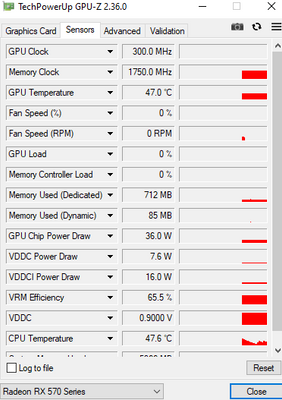
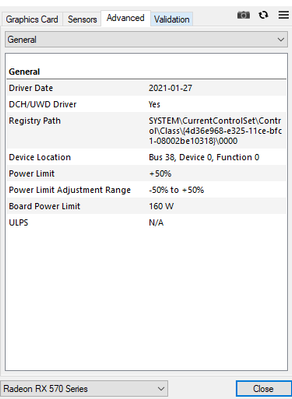
Please let me know if some of you know how to fix this issue.
Solved! Go to Solution.
- Mark as New
- Bookmark
- Subscribe
- Mute
- Subscribe to RSS Feed
- Permalink
- Report Inappropriate Content
The problem was the XMP profile from what i have seen. I tried to reset the motherboard to the default settings and it worked . I overclocked my rams to 3200 CL 14 . Now it works great .
For everyone with the same issue that i had , try to let the windows decide what model of rx 570 driver you need .
- Mark as New
- Bookmark
- Subscribe
- Mute
- Subscribe to RSS Feed
- Permalink
- Report Inappropriate Content
Try to go into bios.. Select advanced mode ( F2 key )
Next look for CPU Vcore and change that from Auto to 1,4v
Try to run your game again.
- Mark as New
- Bookmark
- Subscribe
- Mute
- Subscribe to RSS Feed
- Permalink
- Report Inappropriate Content
I did that but it dosent seem to work.
It keeps crashing the game and the ryzen master app.
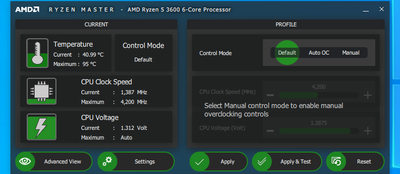
- Mark as New
- Bookmark
- Subscribe
- Mute
- Subscribe to RSS Feed
- Permalink
- Report Inappropriate Content
Well, I would start by testing the RAM memories, you say that they run at 3600Mhz, you do that through the XMP profile or in manual? Well, I advise you to do the following, download Memtest64, it is a free, portable program and runs under windows. Test it for at least 20 minutes, if it does not give you crashes, your RAM seems correct, if you get any problem, do the following, enable Safe Mode and run the Mem again, if it does not give you problems, then my friend, your ram They are correct, but they collide with the drivers of your graph, do it and tell me.
- Mark as New
- Bookmark
- Subscribe
- Mute
- Subscribe to RSS Feed
- Permalink
- Report Inappropriate Content
Alright.
I will try it. Thank you so much
- Mark as New
- Bookmark
- Subscribe
- Mute
- Subscribe to RSS Feed
- Permalink
- Report Inappropriate Content
I did it and got 0 errors .
I forgot to screenshot the timer but i took a ss of this
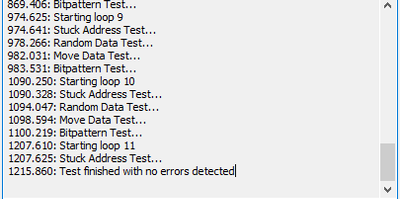
- Mark as New
- Bookmark
- Subscribe
- Mute
- Subscribe to RSS Feed
- Permalink
- Report Inappropriate Content
Well, better that eliminates incompatibility problems. Well I ask you when you installed the latest AMD drivers, did you use the DDU uninstaller? You have the latest version of the drivers, right? Have you done OC to the chart?
- Mark as New
- Bookmark
- Subscribe
- Mute
- Subscribe to RSS Feed
- Permalink
- Report Inappropriate Content
It would also be necessary to focus on what error is occurring, from what you think it seems a failure of the graph, to see it in the windows search engine, for the lower left, search for the event viewer, an application is opened that in the upper left part, It puts you a menu, you click on Windows Registry, and the error has to appear either in the system tab or in the application, you will get a lot of events, but you only have to search by date and time the one that come out in red and put error, copy the event and post it to see if it gives us any clue that it fails. By the way, after the failure that happens to you, does it send you to the desktop or does the PC restart?
- Mark as New
- Bookmark
- Subscribe
- Mute
- Subscribe to RSS Feed
- Permalink
- Report Inappropriate Content
Another question, how old is your graph and its use. Have you had maintenance, cleaning, even a change of thermal paste?
- Mark as New
- Bookmark
- Subscribe
- Mute
- Subscribe to RSS Feed
- Permalink
- Report Inappropriate Content
Well , i don't actually know that , because i bought it from a lady.
- Mark as New
- Bookmark
- Subscribe
- Mute
- Subscribe to RSS Feed
- Permalink
- Report Inappropriate Content
Depends on the game.
In csgo sometimes completly crash , and sometimes i can just hear the game running in the background while i can move and shoot but i cant go back into it . In LoL it is just crashing for 3-4 sec and then i can go back. Found these errors
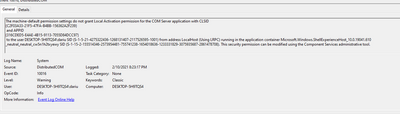

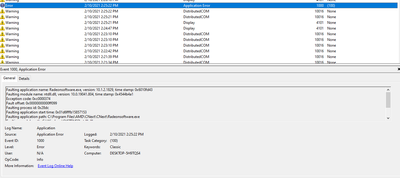
- Mark as New
- Bookmark
- Subscribe
- Mute
- Subscribe to RSS Feed
- Permalink
- Report Inappropriate Content
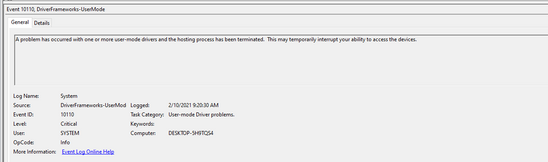
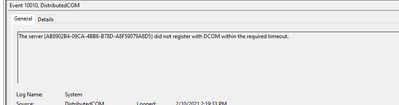
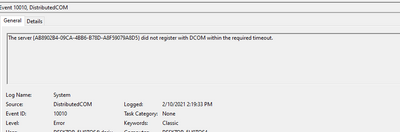
There are like 8 more errors like this one
- Mark as New
- Bookmark
- Subscribe
- Mute
- Subscribe to RSS Feed
- Permalink
- Report Inappropriate Content

Found this in DxDiag
- Mark as New
- Bookmark
- Subscribe
- Mute
- Subscribe to RSS Feed
- Permalink
- Report Inappropriate Content
Well we have work ahead and we are going to try to do it step by step. 1) Let's try to fix the directx problem, run "dxdiag" again and in the first screen at the bottom, it will put the version you have installed " 2) On this page, download Directx11 and install it and check again to see if it gives you errors. https://www.directx.com.es/ And to go forward, from this page you download DDU, the latest version: https: //www.wagnardsoft.com/ It is a driver uninstaller. From this AMD page you download the drivers for your card, depending on whether your system is 64 or 32 bits. Even though you have the latest drivers, we will do a clean installation in case the previous owner did, over another existing installation. And when you have it, tell me, to tell you how you have to do it. Do you know how long the team has?
- Mark as New
- Bookmark
- Subscribe
- Mute
- Subscribe to RSS Feed
- Permalink
- Report Inappropriate Content
Alright , so i have to install the Directx12 or 11?

- Mark as New
- Bookmark
- Subscribe
- Mute
- Subscribe to RSS Feed
- Permalink
- Report Inappropriate Content
I got the DDU too. What's the next step?
- Mark as New
- Bookmark
- Subscribe
- Mute
- Subscribe to RSS Feed
- Permalink
- Report Inappropriate Content
And could we text through discord ? It will be much faster and easier
- Mark as New
- Bookmark
- Subscribe
- Mute
- Subscribe to RSS Feed
- Permalink
- Report Inappropriate Content
Dear, the problem is that I am Spanish and I use the google translator. Follow the next steps: 1) Install Directx 11 and run dxdiag again to see if it gives you the error. (I assume the games you run are under Directx 11) 2) Download the drivers for your card from the page that indicates you, choose if your operating system is 64 or 32, do not install them. 3) Run Windows in Safe Mode, access Settings, then Update and security, Recovery and there you choose Advanced Start and Restart now, you will get a menu with different tabs, you have to find where you get a menu with different restart options , I think it is number "4" Safe Mode, the pc will restart in safe mode, once on the desktop you look for DDU, on the right you click on select type of GPU device and you go to the first tab on the top left and you press "clean and restart", the program will do it. 4) Windows will restart and when the desktop loads, you will get a message that you use VGA drivers, look for the drivers you downloaded from AMD, run it and install them. 5) Tell me the result of the first point and once you have installed the drivers, run the dxdiag again and tell me.
- Mark as New
- Bookmark
- Subscribe
- Mute
- Subscribe to RSS Feed
- Permalink
- Report Inappropriate Content
I did everything , but i couldnt install the directx 11 . I cant find it and i dont know how to uninstall the 12 version.
It keeps crashing as you can see
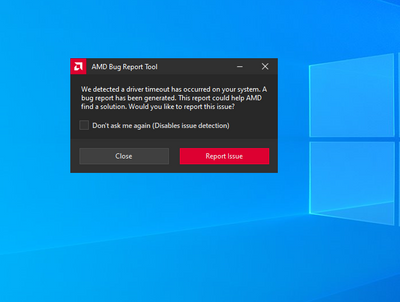
- Mark as New
- Bookmark
- Subscribe
- Mute
- Subscribe to RSS Feed
- Permalink
- Report Inappropriate Content
I have the latest drivers from amd ( 21.2.1 )
- Mark as New
- Bookmark
- Subscribe
- Mute
- Subscribe to RSS Feed
- Permalink
- Report Inappropriate Content
You mean that when you try to install direcx11, it tells you that you don't need to install it? The message that comes out, how is it produced?
- Mark as New
- Bookmark
- Subscribe
- Mute
- Subscribe to RSS Feed
- Permalink
- Report Inappropriate Content
Did you do the DDU thing and install the drivers?
- Mark as New
- Bookmark
- Subscribe
- Mute
- Subscribe to RSS Feed
- Permalink
- Report Inappropriate Content
Yes i used the ddu to uninstall the drivers
- Mark as New
- Bookmark
- Subscribe
- Mute
- Subscribe to RSS Feed
- Permalink
- Report Inappropriate Content
No like , i cant find a link to download it and i dont actually know how to uninstall my actual version which is dx 12
- Mark as New
- Bookmark
- Subscribe
- Mute
- Subscribe to RSS Feed
- Permalink
- Report Inappropriate Content
Don't uninstall Directx12 Tell me if you installed the AMD drivers If your system is 64-bit: https://www.amd.com/es/support/previous-drivers/graphics/radeon-500-series/radeon-rx-500-series/rade... If your system is 32-bit: https://www.amd.com/en/support/previous-drivers/graphics/radeon-500-series/radeon-rx-500-series/rade...
- Mark as New
- Bookmark
- Subscribe
- Mute
- Subscribe to RSS Feed
- Permalink
- Report Inappropriate Content
amd (21.2.1) This version of drivers that you indicate to me, does not correspond to the ones that I have posted. What are the 32-bit version: 16.12.1 64-bit version: 21.1.1 Do you understand the difference between 64 and 32 bit Windows?
- Mark as New
- Bookmark
- Subscribe
- Mute
- Subscribe to RSS Feed
- Permalink
- Report Inappropriate Content
Yes , i do . Sorry , my fault . Ill do it again
- Mark as New
- Bookmark
- Subscribe
- Mute
- Subscribe to RSS Feed
- Permalink
- Report Inappropriate Content
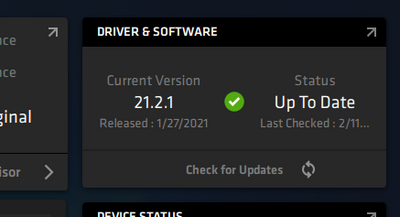
This is what it was showing me
- Mark as New
- Bookmark
- Subscribe
- Mute
- Subscribe to RSS Feed
- Permalink
- Report Inappropriate Content
If there is such a version, download it from here: https://www.amd.com/en/support/graphics/radeon-500-series/radeon-rx-500-series/radeon-rx-570
- Mark as New
- Bookmark
- Subscribe
- Mute
- Subscribe to RSS Feed
- Permalink
- Report Inappropriate Content
Let's see I'm getting mixed up and I need us to summarize where we are: Have you removed the old drivers with DDU? If so, you are now without drivers, right? If so, download the drivers indicated in 21.2.1, if you have already done so, install them.
- Mark as New
- Bookmark
- Subscribe
- Mute
- Subscribe to RSS Feed
- Permalink
- Report Inappropriate Content
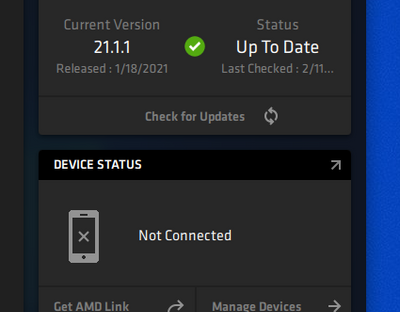
Did it , its not working should i try some older versions or ?
- Mark as New
- Bookmark
- Subscribe
- Mute
- Subscribe to RSS Feed
- Permalink
- Report Inappropriate Content
Run dxdiag please
- Mark as New
- Bookmark
- Subscribe
- Mute
- Subscribe to RSS Feed
- Permalink
- Report Inappropriate Content
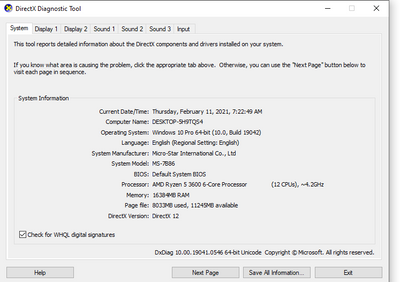

- Mark as New
- Bookmark
- Subscribe
- Mute
- Subscribe to RSS Feed
- Permalink
- Report Inappropriate Content
Let's see, that Google version gave it to me, but for what it is wrong, in my previous post I told you the AMD page that are the drivers you had, you have to do the same with DDu, safe mode, etc.
- Mark as New
- Bookmark
- Subscribe
- Mute
- Subscribe to RSS Feed
- Permalink
- Report Inappropriate Content
So it worked right? Please write to me, as if you were talking to a 5-year-old boy, everything you write to me I have to translate, so I can be as pedagogical as you can. If you do not have an application called CCleaner, download the free version, this program is essential to maintain the Windows Registry, without problems, when you have it run it in the Section that says REGISTRATION and in the resolve tab you give it. Do it once a week.
- Mark as New
- Bookmark
- Subscribe
- Mute
- Subscribe to RSS Feed
- Permalink
- Report Inappropriate Content
It didnt , it actually crash instantly , i just found that the version i have been installing were the non " original " ones so i will be back in a few minutes with an answer , i will install the program too ty
- Mark as New
- Bookmark
- Subscribe
- Mute
- Subscribe to RSS Feed
- Permalink
- Report Inappropriate Content
Well i think its a special error only for csgo because from what i saw , other games are actually working.
- Mark as New
- Bookmark
- Subscribe
- Mute
- Subscribe to RSS Feed
- Permalink
- Report Inappropriate Content
Let's see, tell me everything in depth, does the pc start? runs well? fails you in a single game? which? You are going to install the latest drivers, did you download CCCleaner?
- Mark as New
- Bookmark
- Subscribe
- Mute
- Subscribe to RSS Feed
- Permalink
- Report Inappropriate Content
So , from what i have seen so far , the games runs ok with the latest driver , only csgo wont run with it.
- Mark as New
- Bookmark
- Subscribe
- Mute
- Subscribe to RSS Feed
- Permalink
- Report Inappropriate Content
The problem was the XMP profile from what i have seen. I tried to reset the motherboard to the default settings and it worked . I overclocked my rams to 3200 CL 14 . Now it works great .
For everyone with the same issue that i had , try to let the windows decide what model of rx 570 driver you need .