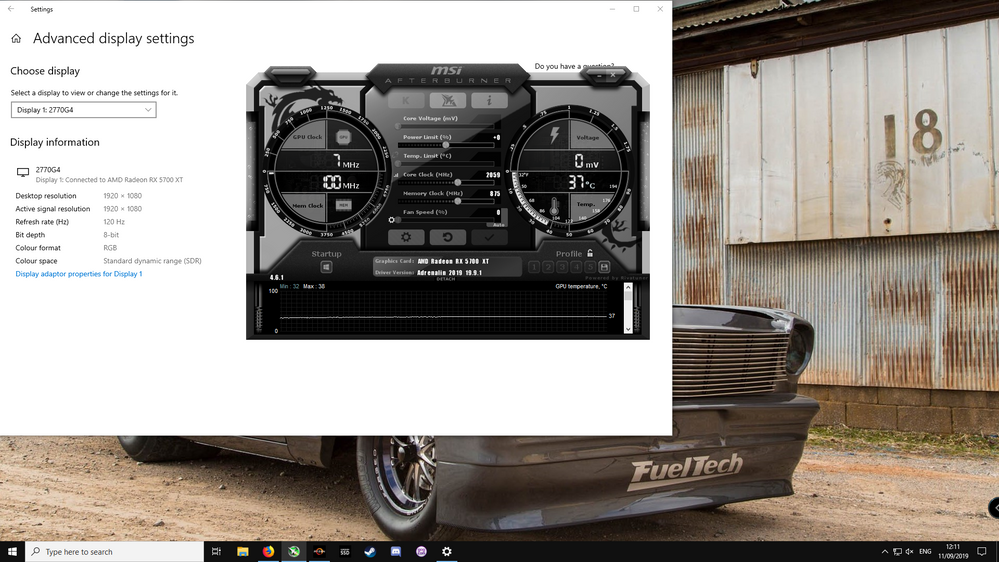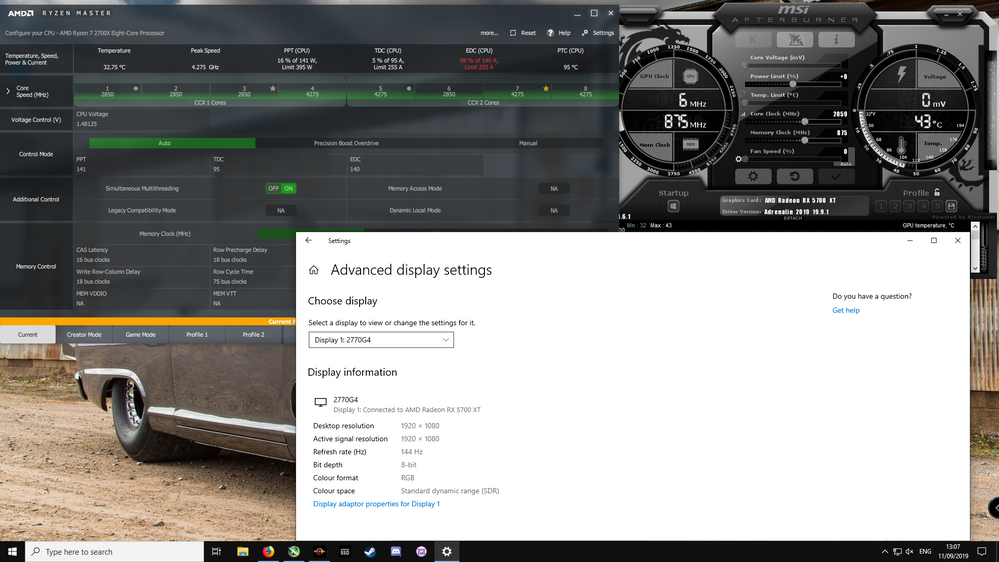- AMD Community
- Communities
- PC Graphics
- PC Graphics
- Re: RED DEVIL RX 5700 XT BLUE SCREEN
PC Graphics
- Subscribe to RSS Feed
- Mark Topic as New
- Mark Topic as Read
- Float this Topic for Current User
- Bookmark
- Subscribe
- Mute
- Printer Friendly Page
- Mark as New
- Bookmark
- Subscribe
- Mute
- Subscribe to RSS Feed
- Permalink
- Report Inappropriate Content
RED DEVIL RX 5700 XT BLUE SCREEN
AMD RYZEN 2700X
ASUS PRIME X470-PRO
Trident Z RGB 16GB (2x8GB) DDR4 PC4-25600C16 3200MHz
RED DEVIL RX 5700XT
be quiet! Pure Power 10 700W CM 80 Plus Silver Modular Power Supply
MONITOR AOC G2770P
hello, I have a fresh win10 system installed, under stress testing everything works fine or there are some fps drops, but if my son play ROBLOX then 1-2 h has a black screen or blue screen, does anyone have any idea what to do with it?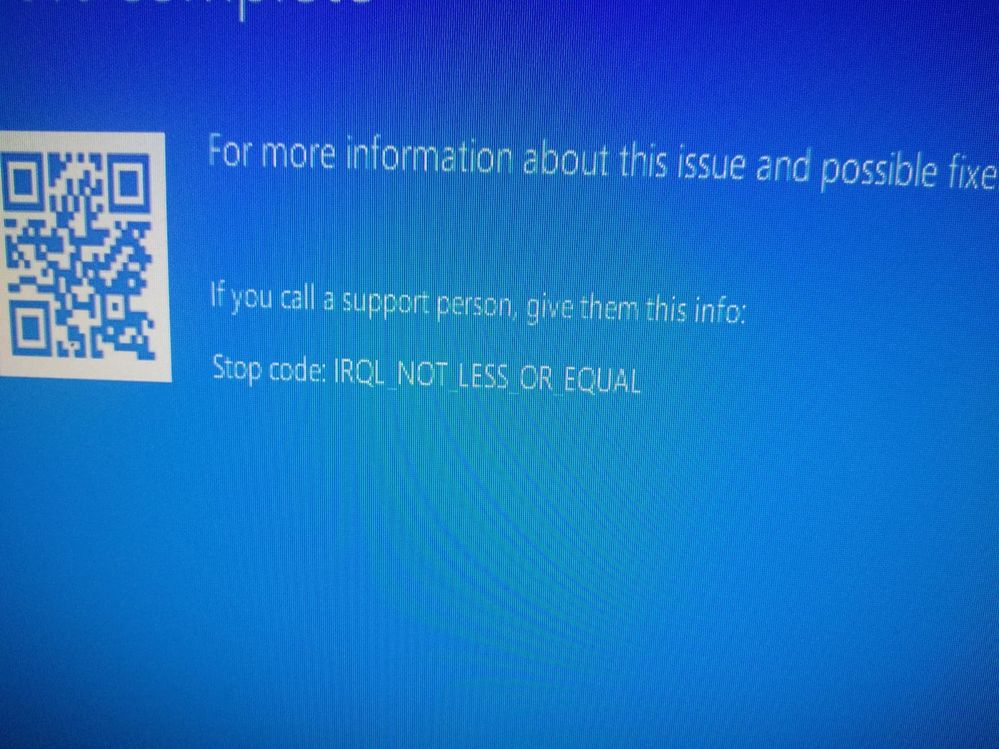
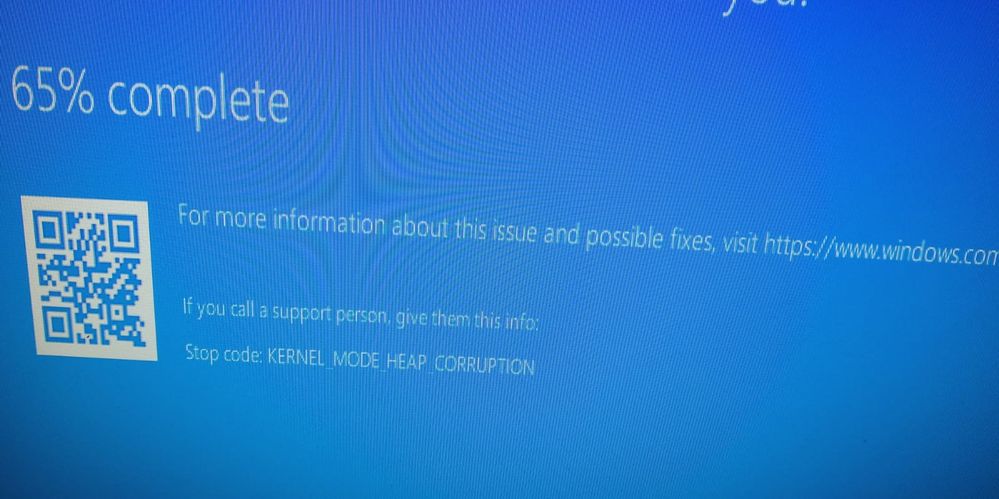
- Mark as New
- Bookmark
- Subscribe
- Mute
- Subscribe to RSS Feed
- Permalink
- Report Inappropriate Content
Go to the BIOS and restore the factory settings. These errors are caused by the processor or RAM, not the GPU.
- Mark as New
- Bookmark
- Subscribe
- Mute
- Subscribe to RSS Feed
- Permalink
- Report Inappropriate Content
but the drivers and refresh the monitor, there is also a conflict
if you use additional software from the monitor.
to 120hz and so far blue screen did not have
- Mark as New
- Bookmark
- Subscribe
- Mute
- Subscribe to RSS Feed
- Permalink
- Report Inappropriate Content
so stop writing because you're guessing and you don't know because your logic doesn't
allow that anymore, and the CPU has nothing to do with it- Mark as New
- Bookmark
- Subscribe
- Mute
- Subscribe to RSS Feed
- Permalink
- Report Inappropriate Content
Hi koszalek, Just wondering if you found a fix for this as I'm having the same problem? Now it seems the card is dead and doesn't work at all?
- Mark as New
- Bookmark
- Subscribe
- Mute
- Subscribe to RSS Feed
- Permalink
- Report Inappropriate Content
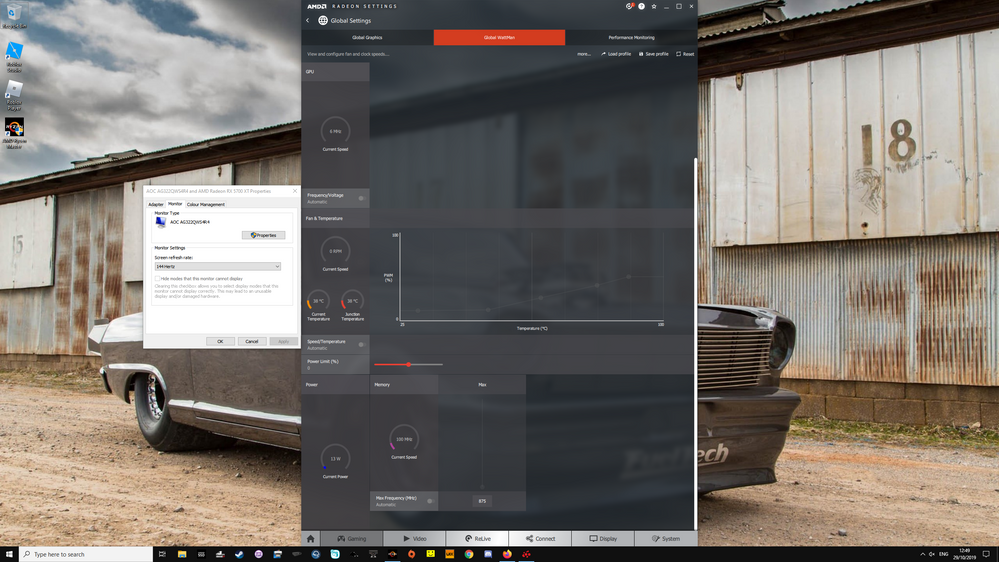
- Mark as New
- Bookmark
- Subscribe
- Mute
- Subscribe to RSS Feed
- Permalink
- Report Inappropriate Content
what is your monitor?
- Mark as New
- Bookmark
- Subscribe
- Mute
- Subscribe to RSS Feed
- Permalink
- Report Inappropriate Content
The monitor I have is an AOC G2460pqu I don't think it has free or G sync though.
I have updated my MB bios and uninstalled GPU drivers with DDU.
I will try the AMD uninstall and then I'll install the new adrenalin drivers and see what happens. I'll post my results.
Thanks for the tips
- Mark as New
- Bookmark
- Subscribe
- Mute
- Subscribe to RSS Feed
- Permalink
- Report Inappropriate Content