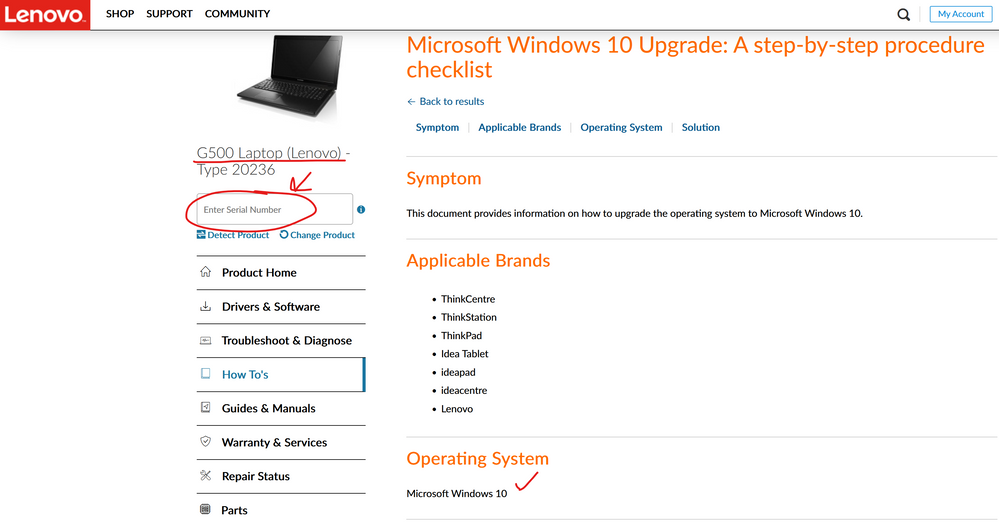- AMD Community
- Communities
- PC Graphics
- PC Graphics
- Problems with Amd radeon hd 8570m in Lenovo g500 l...
PC Graphics
- Subscribe to RSS Feed
- Mark Topic as New
- Mark Topic as Read
- Float this Topic for Current User
- Bookmark
- Subscribe
- Mute
- Printer Friendly Page
- Mark as New
- Bookmark
- Subscribe
- Mute
- Subscribe to RSS Feed
- Permalink
- Report Inappropriate Content
Problems with Amd radeon hd 8570m in Lenovo g500 laptop
The drivers are not loading on my video card. I tried to install them on Windows 10 and 11, but to no avail. Before that, everything was fine, but after a factory reset, the drivers did not load. Sometimes, when installing the display driver, the display would freeze and only entering safe mode and uninstalling the driver helped. Sometimes the driver was installed and the device manager showed that everything was working, but in fact only the video card in the processor was working. But most often, the driver simply wouldn't install and generated error 43. I tried old versions, I tried a minimal/full installation, but always the same result. Also, AMD very often downloads the wrong driver, AMD Radeon R5 M200 / HD 8500M Series, but I need 8570m. I don't know what to do, I've had this problem for almost a year now. Lenovo g500 is my laptop
- Mark as New
- Bookmark
- Subscribe
- Mute
- Subscribe to RSS Feed
- Permalink
- Report Inappropriate Content
Does your laptop have a Intel or AMD APU Processor?
If it has a AMD APU Processor you must download the AMD IGPU Processor driver and not the HD8570M.
If you have an Intel APU processor than you must have the latest Intel Graphics and Chipset drivers installed plus the latest BIOS Version installed besides Windows being completely updated via Windows Update.
Here is the last AMD driver for your Non-Supported HD 8570M GPU: https://www.amd.com/en/support/graphics/amd-radeon-hd/amd-radeon-hd-8000m-series/amd-radeon-hd-8570m...
As you can see there are no Windows 11 drivers only for Windows 10.
EDIT: Does your laptop support being upgraded from Windows 8/8.1 to Windows 10 or 11?
I saw an old Lenovo Thread where is mentioned the G500 with HD8570M that Lenovo never supported upgrading to Windows 10 which is why I am asking.
Found this Lenovo Support website on how to upgrade to Windows 10 for your laptop or similar computer: https://pcsupport.lenovo.com/us/en/products/laptops-and-netbooks/lenovo-g-series-laptops/lenovo-g500...
- Mark as New
- Bookmark
- Subscribe
- Mute
- Subscribe to RSS Feed
- Permalink
- Report Inappropriate Content
My laptop has an Intel processor. I installed the drivers from the official website using the serial number (Lenovo has many versions of the G500 with different processors and video cards, so I used the serial number to make sure I didn't make a mistake). Yes, amd doesn't officially support windows 11, but before resetting to factory settings, they worked for me on 11. I also forgot to add that I downloaded Windows 8 and also tried it, but without success (only on Windows 8 the display did not freeze, there was only error 43), I did it because I remembered that I was updating from Windows 8 to 10 and then to 11 and during all this time I never updated the drivers, which means that they were intended for Windows 7, but ran on Windows 10 and 11. On the official Lenovo website, by the way, the latest versions of the drivers were intended only for Windows 7, 8, 8.1. I also forgot to add that sometimes I managed to install the amd driver and it worked and I could use it, but unfortunately when the driver worked correctly for amd, it broke and did not work for intel. Since the intel is used for the display, the lack of a driver entails a lack of smoothness, the inability to adjust the brightness and makes using the laptop uncomfortable. I tried many different methods, such as downloading Intel first, then Amd, or vice versa.
- Mark as New
- Bookmark
- Subscribe
- Mute
- Subscribe to RSS Feed
- Permalink
- Report Inappropriate Content
If Lenovo doesn't have any Windows 10 AMD Drivers for your Serial Numbered Laptop means that your laptop doesn't support Windows 10 upgrade otherwise Lenovo would have posted Windows 10 drivers.
Many Windows 10 drivers works fine in Windows 11 but not all of them. Especially Laptop drivers.
If you did a In-Place Windows Upgrade, running Windows Installation while on the Desktop, that explains why the drivers worked after upgrading.
But if you did a Clean install of Windows 10 or 11 that is probably why you are having issues. Plus you may have deleted some critical Lenovo apps that the Graphics needs to run correctly, Just guessing though.
- Mark as New
- Bookmark
- Subscribe
- Mute
- Subscribe to RSS Feed
- Permalink
- Report Inappropriate Content
I think Lenovo forgot to update the data, because if you go to the official Intel website, it says that the latest version of my processor supports both Windows 10 and 11, but if you go to the official Lenovo driver site, you will see exactly the same version of the driver, but it does not support Windows 10 and 11.
Why then does the driver not load on Windows 8? It worked fine before. If I could install the driver on Windows 8, then I could upgrade to Windows 10 again and everything would work.
- Mark as New
- Bookmark
- Subscribe
- Mute
- Subscribe to RSS Feed
- Permalink
- Report Inappropriate Content
What is the Make & Model of your Intel Laptop processor? Then I will verify to see if it is Windows 10 compatible or not. Most likely it might be since it came with a Windows 8 OS.
Also AMD doesn't support Windows 8/8.1 anymore.
Which version of Windows 8 do you have installed? 8.0 or 8.1?
I would use Lenovo's own Windows 8/8.1 AMD driver which is compatible 100% with your laptop rather than use AMD own laptop driver which is generally a basic Graphics driver.
See if DDU (Display Driver Uninstaller) works in Windows 8/8.1. If does use that to remove all traces of AMD driver and delete AMD installation folder at C:\AMD before installing the driver again.
Another option is to possibly your restore your laptop back to the way it was when your purchased the laptop?
In the past, laptops used to come with a DVD disc to restore your laptop or the laptop came with a special OEM partition in the Windows Drive that is used to restore the laptop. Unless you deleted the partition when you upgraded to Windows 10 .Then you would have to ask Lenovo Support to send you a Restore disc (probably will need to purchase it from Lenovo).
That way you can start fresh again and hopefully everything including your GPUs will work correctly after Resetting/Restoring your laptop back to the way it was originally.
- Mark as New
- Bookmark
- Subscribe
- Mute
- Subscribe to RSS Feed
- Permalink
- Report Inappropriate Content
I have an Intel i3 3110m.
Now I have Windows 10 installed, and before that I had Windows 8.1
I will also try to download windows 7 and try to download the drivers, maybe something will change for the better.