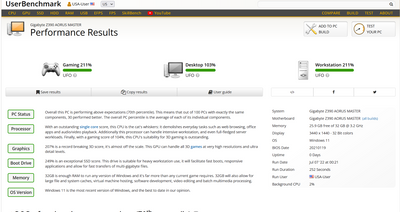- AMD Community
- Communities
- PC Graphics
- PC Graphics
- Re: PowerColor Red Devil 6900XT Underperforming
PC Graphics
- Subscribe to RSS Feed
- Mark Topic as New
- Mark Topic as Read
- Float this Topic for Current User
- Bookmark
- Subscribe
- Mute
- Printer Friendly Page
- Mark as New
- Bookmark
- Subscribe
- Mute
- Subscribe to RSS Feed
- Permalink
- Report Inappropriate Content
PowerColor Red Devil 6900XT Underperforming
After waiting for a 3080 for over one year, I decided to give AMD a shot by purchasing a 6900 XT, I switched my 1070 out and plugged this bad boy in. Downloaded the AMD software, updated the drivers and I was ready to be amazed. Oh boy was I wrong, the card performs like my 1070... I have updated my motherboard bios, reinstalled the drivers 2 times, got previous drivers and still nothing. I really don't want to go back to my friend and ask my 1070 back while I return this card... I don't know what else to do. When I stress test the card in the AMD software, the card pulls around 320 watts, when I am gaming, the card pulls less than 140 watts. I know my way around components, and I have a beefy computer, here are my specs and a user benchmark of how the card is performing. https://www.userbenchmark.com/UserRun/51127585
Solved! Go to Solution.
- Mark as New
- Bookmark
- Subscribe
- Mute
- Subscribe to RSS Feed
- Permalink
- Report Inappropriate Content
Okay final update: I just returned the card and got a 3080 12GB for about 100$ more. I am so happy, as I boot for the first time, I get a message prompting me to install GeForce. After installing it, I instantly boot Call of Duty Vanguard without tweaking any overclock setting or anything and boom, I almost doubled my fps I am running at 220 fps on ultra settings. I then booted Lost Ark and walked at the same spots as before and I was averaging 200 fps. Lastly I tested Apex Legends and in the stop where my 6900Xt had 130 fps, I was getting 200 fps otherwise 240 constantly. All the testing was done at 1080p on a 240Hz monitor. My conclusion and decision to not go team red was that I keep my cards for 3-4 years and I didn't want to deal with trouble playing a game just because the developers used a specific engine or not playing old games because it isn't support or any issues that I know will arise in the future and AMD might not deliver. I did my user benchmark again with the same hardware and my 3080 performed almost double than my 6900XT. Here is the link https://www.userbenchmark.com/UserRun/51143286
- Mark as New
- Bookmark
- Subscribe
- Mute
- Subscribe to RSS Feed
- Permalink
- Report Inappropriate Content
And how exactly does it work for you and what games do you play? at a resolution of 1920 1080 (full hd), the card will hardly open, except in games on directx 12 or vulcan, and if you play on directx 11 also in full hd, again depends on the specific game, the card may not load completely. There are games like tes skyrim, in which the cards from the reds work extremely poorly, and there is, for example, dying light - the first part, here in it the map works perfectly even the rx 6000 line of cards. It already depends more on the game than on the video card, I replaced my gtx 1080ti with rx 6900xt, and so far everything is fine, the only days gone and skyrim taps don't work well, the video card doesn't load completely + friezes in days gone. And in the rest of the games everything is excellent.(2k resolution, 120 hz (lock at 117 fps) with a high probability, if you change the video card to rtx 3000 there will be a similar situation (the video card will not be overloaded with full hd resolution, especially) here we already need a processor much more powerful than the ryzen r9 5900x, at least the 12th generation of intel. In general, in full hd in your case, given the performance of the video card, there will be an emphasis on the processor, and in games on directx 11, especially with the open world, there will be an emphasis on the api itself, or again in the processor, depends on the game. If games like cs go, then everything should be just fine there, there are very few details and the location is small, there should be no problems. I recently passed rage 2 (a relatively old game) and passed mad max (2015) is perfectly optimized, even on rx6000 it works fine. Now I'm playing far cry 6, without ray tracing, since it greatly reduces performance on amd cards, and I would like it to be at least 100fps +. There are no problems. In which games exactly do you have problems?
- Mark as New
- Bookmark
- Subscribe
- Mute
- Subscribe to RSS Feed
- Permalink
- Report Inappropriate Content
My main monitor is a 240Hz 1080p panel. With my specs I looked online at games like Warzone, Vanguard and Apex Legends and people were able to get 200+ fps at 1080p. When I run my card, it only pulls about 150W, utilises 99% of the card and I get less than 100 fps in Warzone and my dips are lower than 120fps in Apex. The card does pull 320W when testing it in Radeon Software, my card does have enough power. I don't think this is acceptable for a 2k CAD card. I mainly play Lost Ark now which runs on DX-11 and I have worse frames than my 1070. I just don't feel like there should be that many limitations at this price point as in you can't play games at 1080p, no DX11 no this, no that. I went and enabled SAM with resizable bar, reinstalled the drivers, put older drivers. In other words, I tried everything other than a fresh windows install as I can't afford to do that at the moment. I will be returning this and team green will get the round this time. I will post updates with my team green card as soon as I can get one.
- Mark as New
- Bookmark
- Subscribe
- Mute
- Subscribe to RSS Feed
- Permalink
- Report Inappropriate Content
- Mark as New
- Bookmark
- Subscribe
- Mute
- Subscribe to RSS Feed
- Permalink
- Report Inappropriate Content
I also own a Powercolor 6900XT and recently fixed an issue with crashing, so I can't yet tell you all the tricks to squeeze the most out of the card. But here are a few random thoughts:
- The 6900, 3080, and above are really meant for higher resolutions. If you're only planning to run at 1080p, you're overspeccing. I'd recommend at least 1440p to get the most out of these cards. (I know that's not helpful, but I don't want to see you overspend either).
- I think the Powercolor cards in particular are really meant for enthusiasts who enjoy tweaking frequencies, power draw, and timings. We're not likely to get our money's worth if we're unwilling to play around.
- One thing I would try to improve performance is to raise the minimum frequency of the card. This should help reduce any frame dips you're seeing.
- In AMD Adrenaline, there is also a slider for power. I would move it all the way right. It might allow your GPU to access more of its power.
- Here is an overclock for the reference model 6900XT: https://www.thefpsreview.com/2021/08/23/overclocking-amd-radeon-rx-6900-xt/ You can see some of the sliders I'm referring to.
- Mark as New
- Bookmark
- Subscribe
- Mute
- Subscribe to RSS Feed
- Permalink
- Report Inappropriate Content
I run the Power Color Demon RX 6900 XT.
For the last 2 or 3 weeks I've noticed my average FPS has dropped from 90 to 120 down to 40 to 70.
This all started right after the recent windows 10 preview update.
I deleted that update and cleared my windows update cache deleted old restore points and created new ones.
Doing this has always resolved this issue for me in the past but this time I can't find the source of the performance drop and this time its a big one. Some games struggle to reach 40Hz and this is a recent development.
- Mark as New
- Bookmark
- Subscribe
- Mute
- Subscribe to RSS Feed
- Permalink
- Report Inappropriate Content
- Mark as New
- Bookmark
- Subscribe
- Mute
- Subscribe to RSS Feed
- Permalink
- Report Inappropriate Content
Okay final update: I just returned the card and got a 3080 12GB for about 100$ more. I am so happy, as I boot for the first time, I get a message prompting me to install GeForce. After installing it, I instantly boot Call of Duty Vanguard without tweaking any overclock setting or anything and boom, I almost doubled my fps I am running at 220 fps on ultra settings. I then booted Lost Ark and walked at the same spots as before and I was averaging 200 fps. Lastly I tested Apex Legends and in the stop where my 6900Xt had 130 fps, I was getting 200 fps otherwise 240 constantly. All the testing was done at 1080p on a 240Hz monitor. My conclusion and decision to not go team red was that I keep my cards for 3-4 years and I didn't want to deal with trouble playing a game just because the developers used a specific engine or not playing old games because it isn't support or any issues that I know will arise in the future and AMD might not deliver. I did my user benchmark again with the same hardware and my 3080 performed almost double than my 6900XT. Here is the link https://www.userbenchmark.com/UserRun/51143286
- Mark as New
- Bookmark
- Subscribe
- Mute
- Subscribe to RSS Feed
- Permalink
- Report Inappropriate Content
- Here is what i am getting with my xfx 6900xt only issue i am having is with vangaurd the game i play the most , I am thinking about returning mine as well less trouble not having to tweak everything .
- Mark as New
- Bookmark
- Subscribe
- Mute
- Subscribe to RSS Feed
- Permalink
- Report Inappropriate Content
this is the trick you were thinking of
https://www.mediafire.com/folder/prpl1rbp1o8h1/COMPUTERSYSTEMGLOBALDIRECTKERNELMODE
its called configuring your PC and OS and drivers and manually adjusting your graphics away from pretend fake nvidia/intel stuff and into the atmopsheric and TRUE REALITY simulation quality.. and realtime rendering
copy the config.ini into your mobile phone about 4 times and give it a try if you dont believe me.
i think the stranger things far cry 6 crossover quest is great with my config.ini file. i recently dialed the aperture up to billions.
- Mark as New
- Bookmark
- Subscribe
- Mute
- Subscribe to RSS Feed
- Permalink
- Report Inappropriate Content
Full pc specs please including PSU..
- Mark as New
- Bookmark
- Subscribe
- Mute
- Subscribe to RSS Feed
- Permalink
- Report Inappropriate Content
I have a corsair HX1000, 1000W Platinum power supply, Asus Dark CrossHair Dark Hero, Ryzen 5900X water cooled with a 420mm Rad, 4x8GB 3800 MZ CL 14 Ram