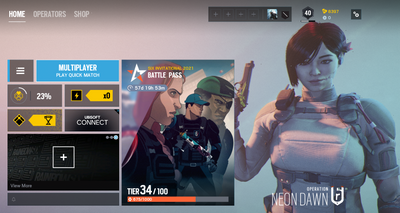- AMD Community
- Communities
- PC Graphics
- PC Graphics
- Pixel Flickering
PC Graphics
- Subscribe to RSS Feed
- Mark Topic as New
- Mark Topic as Read
- Float this Topic for Current User
- Bookmark
- Subscribe
- Mute
- Printer Friendly Page
- Mark as New
- Bookmark
- Subscribe
- Mute
- Subscribe to RSS Feed
- Permalink
- Report Inappropriate Content
Pixel Flickering
Hello,
For these last couple of days, I have come across something concerning on my screen. While I was playing Rainbow Six Siege one day, I noticed pixel flickering on certain areas of my screen. The graphics are working well; however, these pixels appear to flicker on places such as the text, icons, and pictures of the game. I tried adjusting the graphics and display setting of the game and it affected the pixels to a small extent. Furthermore, I loaded up another game such as Rocket League and the pixels are there too and on my other monitor too sometimes. I am not sure if it is my graphics care or processor but it definitely not my monitor. Here are my parts of my pc:
Radeon RX 5500 XT
AMD Ryzen 5 2600X Six-Core Processor
16 gb Ram
1Tb hard drive
Gigabyte B450M DS3H Motherboard
- Mark as New
- Bookmark
- Subscribe
- Mute
- Subscribe to RSS Feed
- Permalink
- Report Inappropriate Content
hi
would be awesome to have a screenshot (with a circle around the pixels you meant)
also of your "graphic settings" in Radeon driver 😉
Laptop: R5 2500U @30W + RX 560X (1400MHz/1500MHz) + 16G DDR4-2400CL16 + 120Hz 3ms FS
- Mark as New
- Bookmark
- Subscribe
- Mute
- Subscribe to RSS Feed
- Permalink
- Report Inappropriate Content
It was a bit difficult to time the screenshot where the pixels were more clear to see. Sometimes they are there then they disappear but then they come back. I recently built a pc with the help of my friends so I think this is what you mean by my graphics settings. I hope 0-0.
- Mark as New
- Bookmark
- Subscribe
- Mute
- Subscribe to RSS Feed
- Permalink
- Report Inappropriate Content
mh, cant see anything on the pictures
just some false pixels - could be fixed by a correct driver-reinstall
BUT flickering is hard to see in a picture
yet here comes the catch: what is your PSU? if it is a bad one it could send spikes/peaks to the GPU when it is using much power - this will result in flashing,
for your setup i would recommend a higher-midrange PSU like BeQuiet "StraightPower" 550W for 100€ (or the 650W version for 120€)
ps i use a BeQuiet "DarkPowerPro" 550W (135€; high-class PSU) for my 2700X @135W + RX 580 4G @220W // FS: 14300
Laptop: R5 2500U @30W + RX 560X (1400MHz/1500MHz) + 16G DDR4-2400CL16 + 120Hz 3ms FS
- Mark as New
- Bookmark
- Subscribe
- Mute
- Subscribe to RSS Feed
- Permalink
- Report Inappropriate Content
I use an EVGA 100-BR-0500-K1 500 BR, 80+ Bronze 500W PSU. I built this pc roughly three weeks ago so I think a reinstall of a driver should work. I was talking with my friend and I mentioned if I should redownload the driver to see if that could work. I'll read how to do it then give it a shot *thumbs up*
- Mark as New
- Bookmark
- Subscribe
- Mute
- Subscribe to RSS Feed
- Permalink
- Report Inappropriate Content
UPDATE: Unfortunately a driver reinstall did not fix the issue. Going to start looking at PSUs for an upgrade.
- Mark as New
- Bookmark
- Subscribe
- Mute
- Subscribe to RSS Feed
- Permalink
- Report Inappropriate Content
I just bought a brand new rx 570 and my AMD icon is flickering as well as other pixels along the edges of windows etc.
I was starting to think that my motherboard wasn't accepting the card.