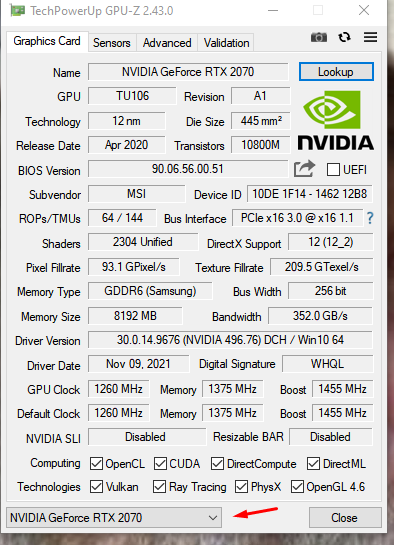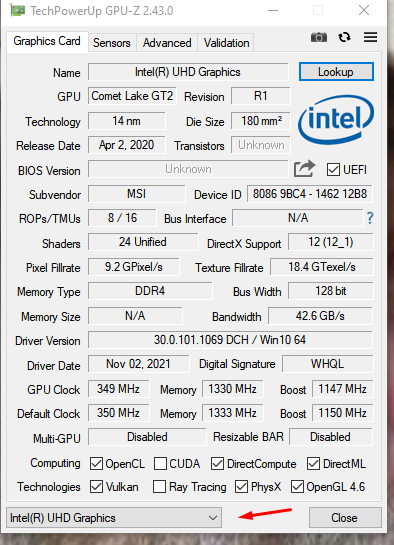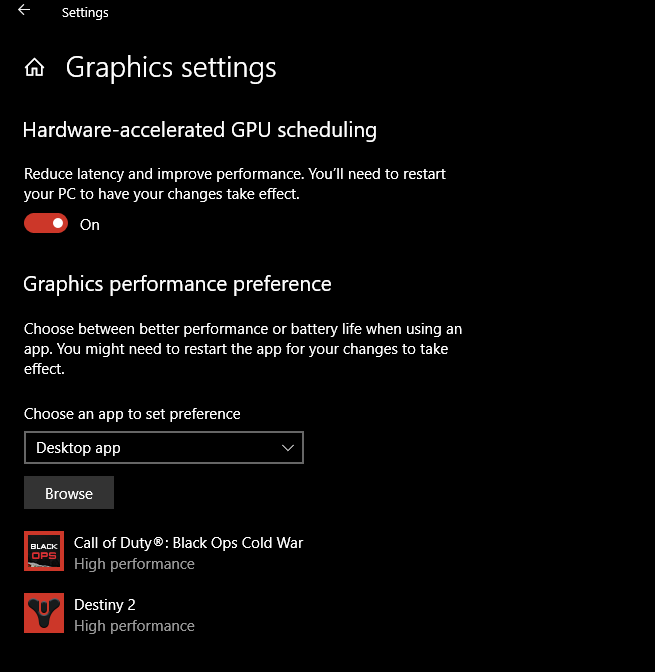- AMD Community
- Communities
- PC Graphics
- PC Graphics
- OpenCL disabled on AMD Radeon R5
PC Graphics
- Subscribe to RSS Feed
- Mark Topic as New
- Mark Topic as Read
- Float this Topic for Current User
- Bookmark
- Subscribe
- Mute
- Printer Friendly Page
- Mark as New
- Bookmark
- Subscribe
- Mute
- Subscribe to RSS Feed
- Permalink
- Report Inappropriate Content
OpenCL disabled on AMD Radeon R5
Hello, I have a photo editing application that relies on OpenCL for graphics application. OpenCL was available when I purchased the PC, but it appears that OpenCL support was disabled at some point as part of a software update. Can anyone tell me how to enable OpenCL, if that is possible?
I also have to add that OpenCL was always inconsistent on this machine and would frequently freeze the entire machine, which may be part of the reason why it was disabled. Still, I'd like to have that capability to see if I can troubleshoot and resolve the issue. I can always disable it if I can't get it to work. Many thanks!
System HP 24-g237C with Windows 10
AMD A8-7410 APU with AMD Radeon R5 Graphics, 8GB RAM
- Mark as New
- Bookmark
- Subscribe
- Mute
- Subscribe to RSS Feed
- Permalink
- Report Inappropriate Content
AMD Graphics driver enables OpenCL, OpenGL, Vulkan APIs on a graphics card.
Upload a image of GPU-Z of your Integrated Graphics R5. At the bottom of GPU-Z are some boxes. The minimum boxes that should be check marked is at least 3 boxes - OpenCL, OpenGL, & Direct Compute. Vulkan should be enabled if the driver is newer than 2016. Ray tracing if your card supports that feature and DirectML might be enabled depending on your GPU card.
As an example only, I uses a GTX1070 and my Nvidia Graphics Driver has enabled all features and APIs on the GPU card.

If OpenCL is not check marked at the bottom of GPU-Z that indicates that the AMD Driver wasn't installed correctly or is corrupted.
That APU is not supported by AMD Driver updates anymore. This is the last driver for your APU from AMD Download page: https://www.amd.com/en/support/apu/amd-series-processors/amd-a8-series-apu-for-laptops/a8-7410-radeo...
Since you seemed to have a All-in-One PC which is similar to a Laptop.
Note: Does your HP All-in-One PC meet the minimum hardware requirements for your Photo Editing program?
Some of the newer professional programs requires a certain newer OpenCL version to work.
- Mark as New
- Bookmark
- Subscribe
- Mute
- Subscribe to RSS Feed
- Permalink
- Report Inappropriate Content
Your HP All-in-One PC has some recent BIOS Updates that might help: https://support.hp.com/us-en/drivers/selfservice/hp-24-g200-all-in-one-desktop-pc-series/13823546/mo...


Also try installing HP AMD APU Graphics driver first to see if OpenCL is enabled and work fine with your Photo Programs:

Here are HP AMD CHIPSET drivers:

- Mark as New
- Bookmark
- Subscribe
- Mute
- Subscribe to RSS Feed
- Permalink
- Report Inappropriate Content
@elstaci - thanks for the response. I got sidelined for a while and wasn't able to do much else up until now. I verified through GPU-Z that OpenCL is available for this GPU and that it runs version 2.0, which is compatible with my software. I also went in an updated all of my drivers and am now running Radeon Software Version 21.5.2 , but that didn't make any difference
@kingfish - yes, I only have the integrated graphics, but your Windows display screen shot gave me a possible clue in that my version doesn't have the option for Hardware accelerated GPU scheduling (I did assign high-performance to my graphics software). I wonder if that's related to the issues I'm experiencing
- Mark as New
- Bookmark
- Subscribe
- Mute
- Subscribe to RSS Feed
- Permalink
- Report Inappropriate Content
No that screenshot is from my laptop with dedicated Nvidia graphics
- Mark as New
- Bookmark
- Subscribe
- Mute
- Subscribe to RSS Feed
- Permalink
- Report Inappropriate Content
Use the drop down on GPU-Z and choose the internal GPU. See what it supports. If it supports OCL then choose that graphics in Windows as the graphics to use in your application.
- Mark as New
- Bookmark
- Subscribe
- Mute
- Subscribe to RSS Feed
- Permalink
- Report Inappropriate Content