- Mark as New
- Bookmark
- Subscribe
- Mute
- Subscribe to RSS Feed
- Permalink
- Report Inappropriate Content
No displays are currently connected to AMD products.
Recently I have purchased 4K LED, now when I connect my Laptop (also 4k) with HDMI cable then my LED shows 30 Hz refresh rate and it is not smooth also result is not good as it should be. Now when I open my AMD display settings it shows me this error "No displays are currently connected to AMD products."
Below are images of my AMD software/driver.
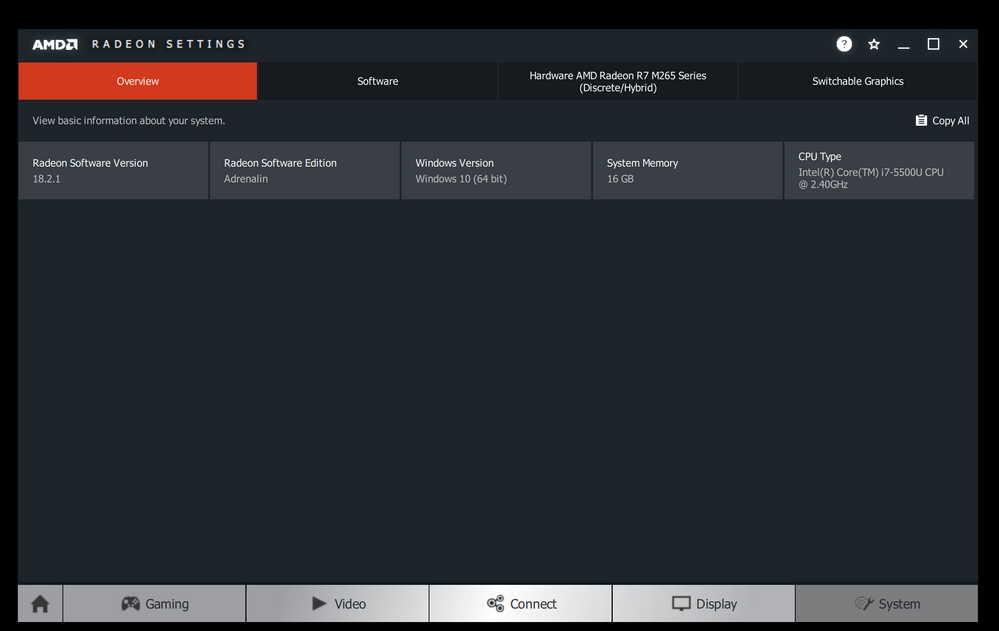
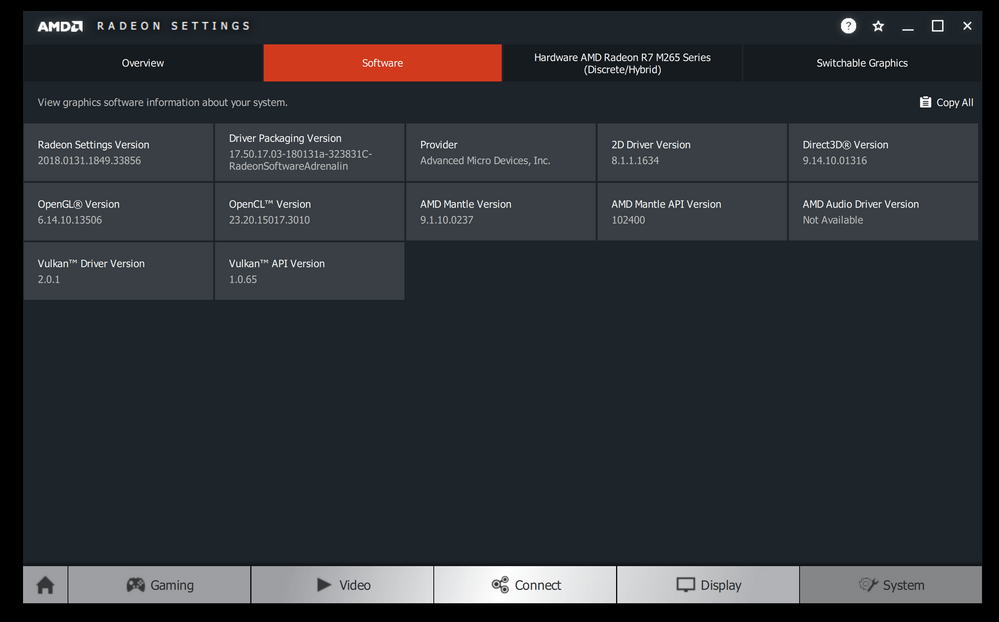
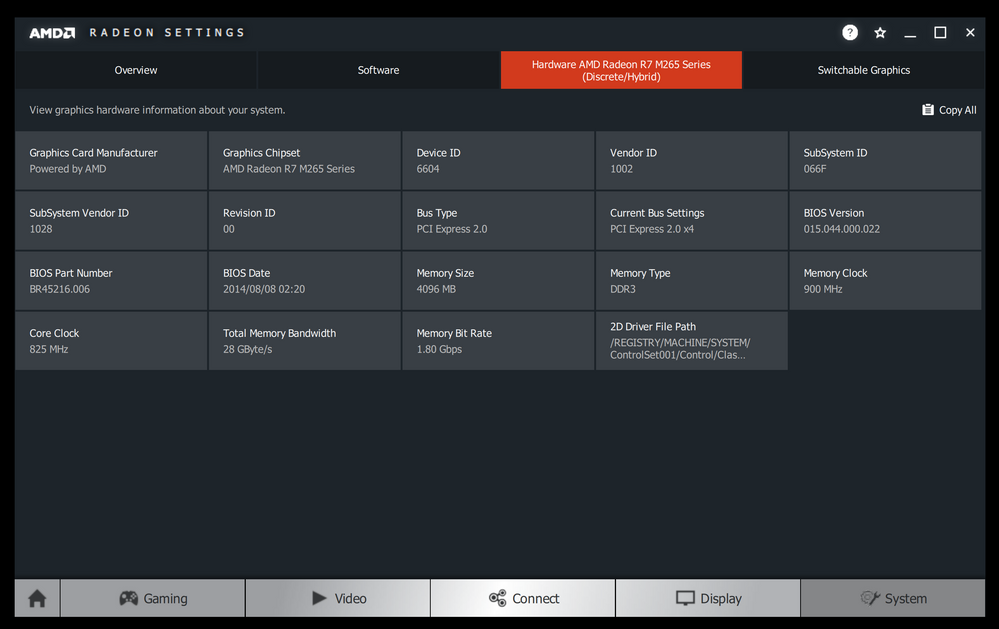
Both Laptop and LED has 4k resolution. Now please guide me how can I get good view also 60Hz or plus refresh rate on my LED. On Laptop is is showing my 60Hz
- Mark as New
- Bookmark
- Subscribe
- Mute
- Subscribe to RSS Feed
- Permalink
- Report Inappropriate Content
The HDMI likely runs through the integrated graphics, which only supports 4k30, you should instead use a DisplayPort (DP) cable between the laptop and the 4K display/TV.
- Mark as New
- Bookmark
- Subscribe
- Mute
- Subscribe to RSS Feed
- Permalink
- Report Inappropriate Content
Thanks Paul for your answer. Kindly can you please tell me little bit more about that cable. Is that cable is HDMI to DP? Mean HDMI will connect with my Laptop and DP side will connect with my 4K LED?
My laptop only has HDMI port available. It will be good if you send me the link of that cable so that I can purchase it.
- Mark as New
- Bookmark
- Subscribe
- Mute
- Subscribe to RSS Feed
- Permalink
- Report Inappropriate Content
what laptop is this? so I can check the specs...
- Mark as New
- Bookmark
- Subscribe
- Mute
- Subscribe to RSS Feed
- Permalink
- Report Inappropriate Content
Sounds like you are not using an HDMI cable capable of more that 30hz. Which is the case if it is a 1.4 cable it is limited to 30hz. I would buy an HDMI 2.1 or later cable. Do not expect to game at that resolution, but you should then be able to have a 4k desktop resolution at 60hz.
- Mark as New
- Bookmark
- Subscribe
- Mute
- Subscribe to RSS Feed
- Permalink
- Report Inappropriate Content
My Laptop model is
Dell Inspiron 7548 4k touch with 4GB AMD Graphic Card and 16GB RAM.
- Mark as New
- Bookmark
- Subscribe
- Mute
- Subscribe to RSS Feed
- Permalink
- Report Inappropriate Content
ok, well, seeing as it only has a HDMI 1.4 port, you'll only be able to get 4k30 unless you drop the resolution.
On this particular system as well, the HDMI port comes out of the intel HD graphics, hence why there's 'no displays' on the AMD driver, you'll have to use the intel HD panel to change any display colour settings etc. Additionally, neither the AMD or intel GPUs of that laptop support HDMI 2.0, said support only arrived with the 7th gen intel CPUs (for integrated) and rx400 series for AMD.
- Mark as New
- Bookmark
- Subscribe
- Mute
- Subscribe to RSS Feed
- Permalink
- Report Inappropriate Content
Your monitor tv what are the specs of it as you may be able to cast to that device in 4k resolution to its possible. Might be another way.
- Mark as New
- Bookmark
- Subscribe
- Mute
- Subscribe to RSS Feed
- Permalink
- Report Inappropriate Content
My LED Model is 'Changhong Ruba 58" 4K Smart UHD LED TV (UD58E6500i)'