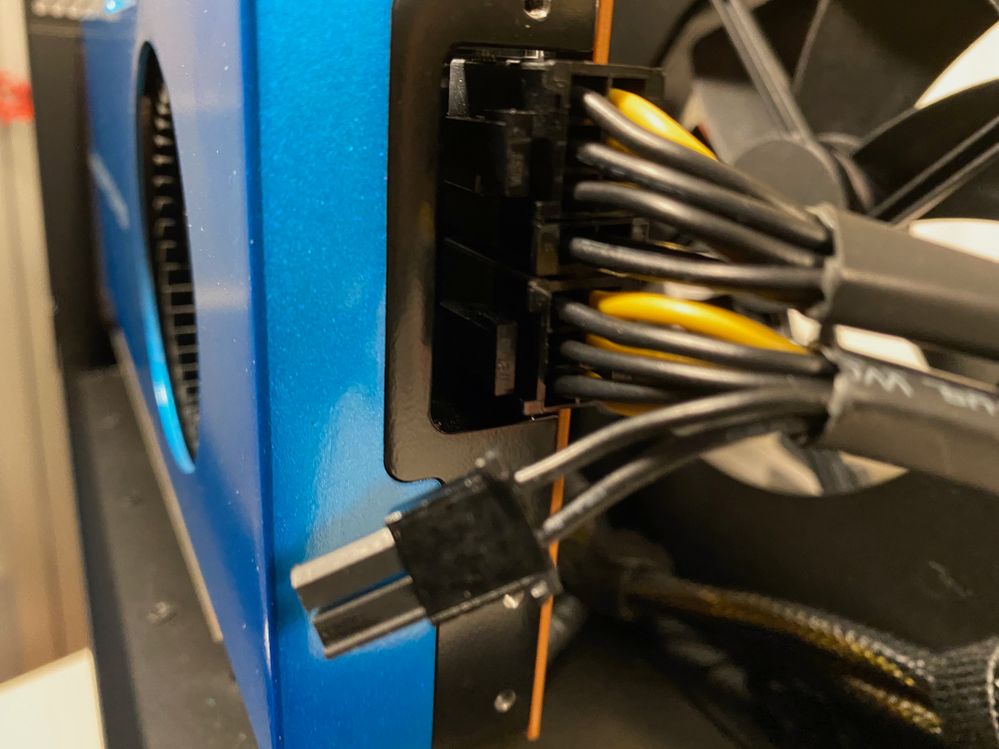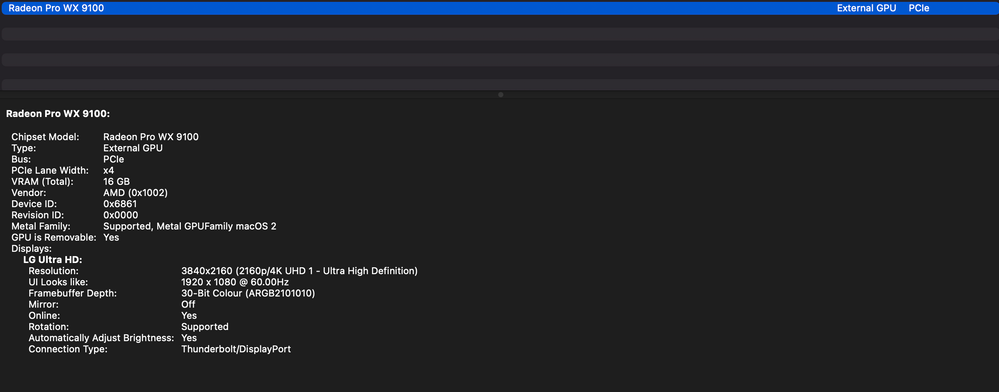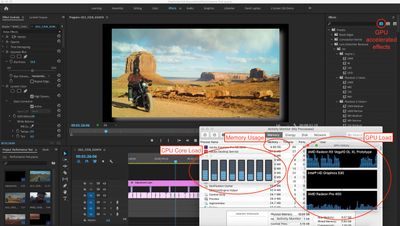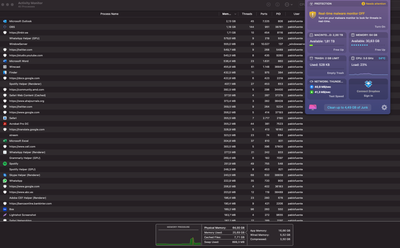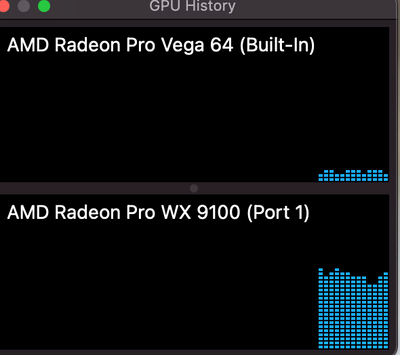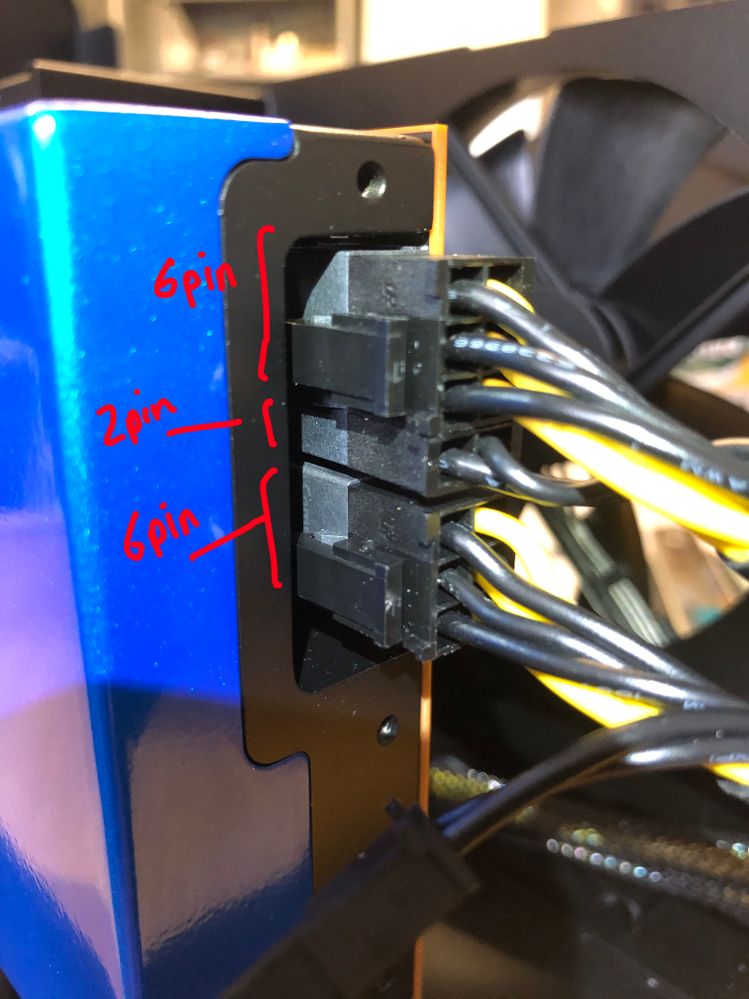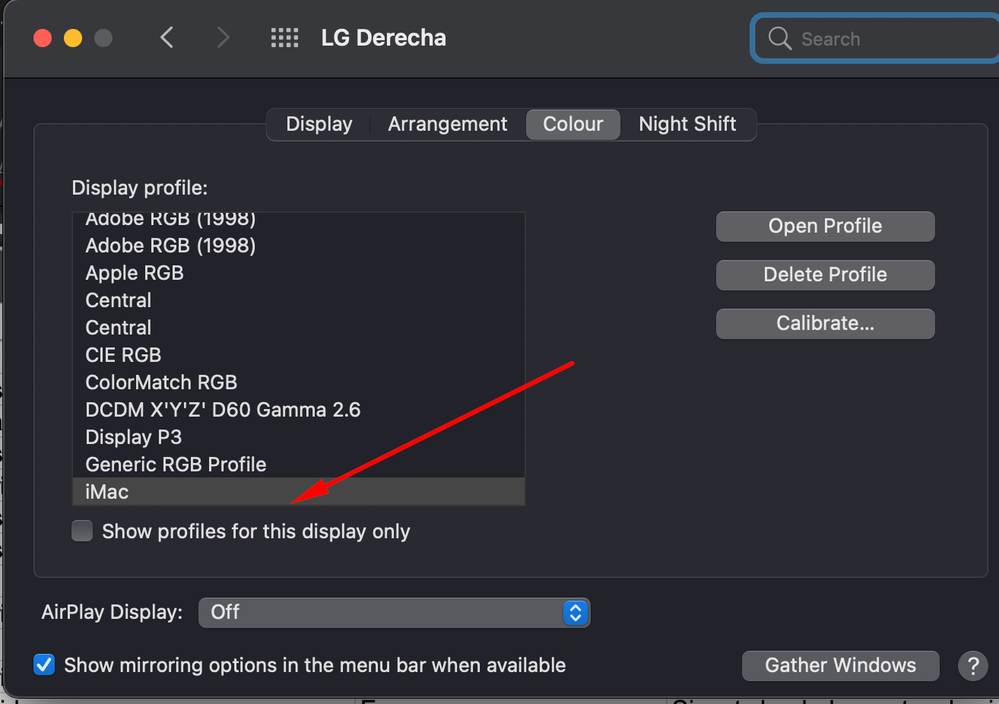- AMD Community
- Communities
- PC Graphics
- PC Graphics
- My WX 9100 emits and alarms
PC Graphics
- Subscribe to RSS Feed
- Mark Topic as New
- Mark Topic as Read
- Float this Topic for Current User
- Bookmark
- Subscribe
- Mute
- Printer Friendly Page
- Mark as New
- Bookmark
- Subscribe
- Mute
- Subscribe to RSS Feed
- Permalink
- Report Inappropriate Content
My WX 9100 emits and alarms
Hello All
this is my first post. Thanks to the community for all the help and knowledge you provide.
I own an iMac Pro 3GHz 10 Core Intel Xeon W, with 64 GB of RAM and a Radeon Pro Vega 64 16GB. I am on Big Sure 11.2.3 (happened with Catalina too)
I also own a Razor Core X with AMD Radeon Pro WX9100 (before that I had a Sonnet)
I have connected 1 external 4K display to the sonnet, nothing else.
Running some programs like Adobe Premiere, or OBS Wirecast, the card emits a big alarming sound and my eGPU switches off suddenly. It starts with the external monitor connected to it, and then is a chain reaction till all my software collapses.
These are all actions I took:
- Filled an RMA and exchanged the AMD card with the supplier, they sent a new one...it continues happening
- Exchanged the closure for a new one (Razer Core X)
- Exchanged the Thunderbolt 3 for the best one I could find....
Same result. Please see a video (note that I used the video I filmed with the old enclosure), but issue is exactly the same.
It doesn't allow me to embed mp4 file, but here is the link: https://app.box.com/s/848iyb1qcp58mfw2fj6wt1n7mg3o4nqf
I believe that for some reason, the graphic card gets hot and its protection system starts, then the external monitor shuts off and then my Mac.
this has happened during streaming sessions with more than 4.000 viewers online...not ideal.
Thanks for your help!!!!
- Mark as New
- Bookmark
- Subscribe
- Mute
- Subscribe to RSS Feed
- Permalink
- Report Inappropriate Content
- What is the BIOS Part number of your WX9100?
- I assume, you have connected both 6x pin and 8x pin power connectors.
- Mark as New
- Bookmark
- Subscribe
- Mute
- Subscribe to RSS Feed
- Permalink
- Report Inappropriate Content
Hello
How do I check the BIOS Part number?
Thanks
- Mark as New
- Bookmark
- Subscribe
- Mute
- Subscribe to RSS Feed
- Permalink
- Report Inappropriate Content
Hello
Please see the connections as they are.
Can you tell me how to check the BIOS?
Thanks
- Mark as New
- Bookmark
- Subscribe
- Mute
- Subscribe to RSS Feed
- Permalink
- Report Inappropriate Content
SInce it is installed in an eGPU, not sure if it shows up here below:
Did you install Radeon Pro Settings?
- Mark as New
- Bookmark
- Subscribe
- Mute
- Subscribe to RSS Feed
- Permalink
- Report Inappropriate Content
This is what I see on Mac
I tried to install Radeon Pro on a windows laptop I have but always give me error 287...
Did I properly install the cables?
Thanks
- Mark as New
- Bookmark
- Subscribe
- Mute
- Subscribe to RSS Feed
- Permalink
- Report Inappropriate Content
Cables are installed properly. I don't see the BIOS Partnumber unfortunately.
- Mark as New
- Bookmark
- Subscribe
- Mute
- Subscribe to RSS Feed
- Permalink
- Report Inappropriate Content
I connected it to a Windows computer..,unfortunatley, after 4 hours trying, could not install Radeon Pro.
I took a picture to the controller. Does it help?
It says controller version: 27.20.14540.3
Thanks
- Mark as New
- Bookmark
- Subscribe
- Mute
- Subscribe to RSS Feed
- Permalink
- Report Inappropriate Content
if you can't install Radeon Pro Settings, it might be something wrong with the GPU. Try to RMA it
- Mark as New
- Bookmark
- Subscribe
- Mute
- Subscribe to RSS Feed
- Permalink
- Report Inappropriate Content
It just came back from RMA....
- Mark as New
- Bookmark
- Subscribe
- Mute
- Subscribe to RSS Feed
- Permalink
- Report Inappropriate Content
Can you provide remote access to the Windows system via AnyDesk?
- Mark as New
- Bookmark
- Subscribe
- Mute
- Subscribe to RSS Feed
- Permalink
- Report Inappropriate Content
Yes, how should I proceed?
Thanks
- Mark as New
- Bookmark
- Subscribe
- Mute
- Subscribe to RSS Feed
- Permalink
- Report Inappropriate Content
Seems to me you have disabled private message. Leave your email, if you wish
- Mark as New
- Bookmark
- Subscribe
- Mute
- Subscribe to RSS Feed
- Permalink
- Report Inappropriate Content
pablo
at
pablofuente.com
Thanks
- Mark as New
- Bookmark
- Subscribe
- Mute
- Subscribe to RSS Feed
- Permalink
- Report Inappropriate Content
I finally managed to install Windows on Mac and here is the report
Graphics Card Manufacturer - Designed and built by AMD
Graphics Chipset - Radeon (TM) Pro WX 9100
Device ID - 6861
Vendor ID - 1002
SubSystem ID - 0C1E
SubSystem Vendor ID - 1002
Revision ID - 00
Bus Type - PCI Express 3.0
Current Bus Settings - PCI Express 3.0 x16
BIOS Version - 016.001.001.000
BIOS Part Number - 113-D0510100-112
BIOS Date - 2019/05/22 03:57
High Bandwidth Cache Size - 16368 MB
High Bandwidth Cache Type - HBM2
High Bandwidth Cache Clock - 945 MHz
Core Clock - 1500 MHz
High Bandwidth Cache Bandwidth - 483 GByte/s
Memory Bit Rate - 1.89 Gbps
2D Driver File Path - /REGISTRY/MACHINE/SYSTEM/CurrentControlSet/Control/Class/{4d36e968-e325-11ce-bfc1-08002be10318}/0002
OpenGL® API Version - Not Available
OpenCL™ API Version - 2.0
- Mark as New
- Bookmark
- Subscribe
- Mute
- Subscribe to RSS Feed
- Permalink
- Report Inappropriate Content
you have the latest VBIOS on the card. The issue must be related to something else. Please stand by.
- Mark as New
- Bookmark
- Subscribe
- Mute
- Subscribe to RSS Feed
- Permalink
- Report Inappropriate Content
WX8200 & WX9100 work flawless in a Sonnet eGPU box connected to iMAC.
- The workflow might be limited by a component other than the GPU.
- Is the CPU or System Memory at its limit? If yes, a high power eGPU will not yield better performance.
- The effect within Adobe Premiere Pro might not be GPU accelerated.
- Adobe has an accelerated effects button, see above screenshot. By clicking on this button a list of GPU/eGPU accelerated effects will appear. Is your effect on this list?
- Can you share a macOS system information report while the eGPU/WX9100 is connected to the system.
- What does the video editing workflow look like?
- Which footage/ resolution is being worked with?
- Which effects are applied to the footage?
- What is the target format into which you are trying to export?
- Mark as New
- Bookmark
- Subscribe
- Mute
- Subscribe to RSS Feed
- Permalink
- Report Inappropriate Content
Thanks.
1- I believe my system´´'s CPU and memory resources are more than enough
2- It mainly happens with OBS or Wirecast (streaming software). Please see attached capture where you can see memory and CPU use.
3- This is the GPU usage under my "normal" OBS/Wirecast operations
PS: Please note that I did not say to mac to prefer eGPU and it uses the external one more than the internal one.
Thanks for your help
- Mark as New
- Bookmark
- Subscribe
- Mute
- Subscribe to RSS Feed
- Permalink
- Report Inappropriate Content
- Can you try a new Thunderbolt cable?
- Can you also remove the PCIe card and cables from the enclosure and cleaning the card, plugs, PCIe slot with a compressed air
- Reinstall the card and connect PCIe cables, and testing this again with known-good cables.
- Also, if available, an application of contact cleaner like this here on the cable-plug-ends and ports can also help with connectivity issues.
- Mark as New
- Bookmark
- Subscribe
- Mute
- Subscribe to RSS Feed
- Permalink
- Report Inappropriate Content
Good morning
I have done all the below.
- I purchased a new Thunderbolt cable (premium one)
- I purchased a NEW eGPU enclosure (Razor Core X)...
- I exchanged the AMD card through RMA
- I thoroughly cleaned and applied product...
I also took my mac to the Apple Store for complete check. All fine.
Weird thing is that it happens sometimes, not always. It is random...and that is the scary part. I never know when the system will collapse.
Any advice on some configuration on the Mac?
Thanks
- Mark as New
- Bookmark
- Subscribe
- Mute
- Subscribe to RSS Feed
- Permalink
- Report Inappropriate Content
I suggest you contact Razor Core X technical support. As I mentioned we have the same GPU working in Sonnet Breakaway eGPU with no issues.
- Mark as New
- Bookmark
- Subscribe
- Mute
- Subscribe to RSS Feed
- Permalink
- Report Inappropriate Content
Thanks for your answer.
I do have a Sonnet Breakaway eGPU and I faced exactly same issues, that is why I bought a new eGPU....so it is not the enclosure, it is not the cables...
Thanks
- Mark as New
- Bookmark
- Subscribe
- Mute
- Subscribe to RSS Feed
- Permalink
- Report Inappropriate Content
I have contacted Sonnet Technical Support and this works flawless at their end as well. The issue must be system related. Please contact Sonnet Technical Support or feel free to RMA the board again.
- Mark as New
- Bookmark
- Subscribe
- Mute
- Subscribe to RSS Feed
- Permalink
- Report Inappropriate Content
Hello
I have contacted Sonnet and Razer...they claim it is not the eGPU enclosure.
Please see what happened yesterday during my streaming...more than 1000 people online and it all collapsed.
The image, without doing anything, froze:
https://youtu.be/6wvzzHyrDkg?t=3506
Then the graphic card started to beep like in my original video at the top of this post. See here:
https://youtu.be/6wvzzHyrDkg?t=3588
To be honest, after having gone through an RMA with you, I just want my money back.
thanks for your help
- Mark as New
- Bookmark
- Subscribe
- Mute
- Subscribe to RSS Feed
- Permalink
- Report Inappropriate Content
The fact that we have seen WX9100/WX8200 working in an iMAC+eGPU flawlessly, it could conclude that the problem might be related to your OS/System. How about setting up a new OS or re-install it?
- Mark as New
- Bookmark
- Subscribe
- Mute
- Subscribe to RSS Feed
- Permalink
- Report Inappropriate Content
Hello
I completely wiped out my mac, clean install in Catalina...same result
Wiped out again, clean install in Big Sur...same result
As I said, the Appel store reviewed the whole computer, no hardware issues....
I absolutely tried EVERYTHING.
Thanks for your help
- Mark as New
- Bookmark
- Subscribe
- Mute
- Subscribe to RSS Feed
- Permalink
- Report Inappropriate Content
who did you talk to at Sonnet?
- Mark as New
- Bookmark
- Subscribe
- Mute
- Subscribe to RSS Feed
- Permalink
- Report Inappropriate Content
To Andy
As I said....I had that result with Sonnet, then I bought a NEW case (Razer Core X)...same result.
It is NOT the eGPU enclosure.
Thanks
- Mark as New
- Bookmark
- Subscribe
- Mute
- Subscribe to RSS Feed
- Permalink
- Report Inappropriate Content
Do you have any spare system, you can test the WX9100 in it for a while?
- You say it is not the enclosure
- I have contacted Sonnet and they confirmed WX9100 runs flawless in their eGPU
- I have contacted another System Integrator, selling Sonnet eGPUs, they have not received any complains from their customers
- I conclude the problem lies somewhere starting the Thunderbolt cable all the way to your system and monitor
- As I mentioned, you can certainly RMA the card again, if you insist the issue is related to GPU
- If you want your money back, you need to contact your point of purchase
- Mark as New
- Bookmark
- Subscribe
- Mute
- Subscribe to RSS Feed
- Permalink
- Report Inappropriate Content
Hello
I appreciate your support.
I set up a new iMac (apple let me a new one while the looked at one) and I faced the same result.
It is not the cable, I have tried 2 completely new one.
First person who doesn't like to bother others and do the homework its me.
I did an RMA and got a used card. I can try a new RMA, but can you send an unused one?
thanks for letting me know how to proceed.
- Mark as New
- Bookmark
- Subscribe
- Mute
- Subscribe to RSS Feed
- Permalink
- Report Inappropriate Content
Hi. Like you, I have just purchased a WX9100 GPU and installed it into a Razer Core X eGPU enclosure and, like you you, I am getting the same problem. When Plugged into my 2017 iMac Pro and powered up it emits a piercing alarm noise. Needless to say I immediately powered down and unplugged the eGPU. The spec of my iMac is pretty much identical to yours.
Did you find a solution to this problem?
- Mark as New
- Bookmark
- Subscribe
- Mute
- Subscribe to RSS Feed
- Permalink
- Report Inappropriate Content
Hello
Sorry to hear that. So far, yes I did (fingers crossed since I really tested it last week) and tonight will do again under streaming conditions.
I checked all software installed, I believe there was a bad interaction with some Kext files of either NTFS for Mac or Box (cloud storage). I updated NTFS to latest version, I now close Box during streaming, unplug Time Machine hard drive...
As I said, never understood who was (I hope it stays in past tense) the culptrit.
- Mark as New
- Bookmark
- Subscribe
- Mute
- Subscribe to RSS Feed
- Permalink
- Report Inappropriate Content
Thank you for your quick reply. I will try disconnecting my Time Machine.
I saw the picture you posted showing the power supply plugs. Am I right in saying that you placed one 6 pin plug in the lower 6 pin socket and the remaining 6 pin at the top of the upper 8pin socket with the small 2 pin plug placed in the remaining two, free holes? Please see my picture.
Is this correct or is it not necessary to insert the 2 pin?
Thank you for your help.
- Mark as New
- Bookmark
- Subscribe
- Mute
- Subscribe to RSS Feed
- Permalink
- Report Inappropriate Content
The AMD support is awesome, they will let you know better than me about the pins. I closed the box and I do not want to open it again. They will answer you for sure.
I forgot something crazy, I also changed the colour profile of all my external monitors. I always felt external monitors were involved.
- Mark as New
- Bookmark
- Subscribe
- Mute
- Subscribe to RSS Feed
- Permalink
- Report Inappropriate Content
Hello Pablofu,
Did as you suggested; shut down iMac, removed all peripherals, plugged in Razer Core X with WX1900 and switched on, booted up iMac Pro and all worked well! Gradually reintroduced the peripherals without any problems (so far).
A big, big thank you for all your help.
- Mark as New
- Bookmark
- Subscribe
- Mute
- Subscribe to RSS Feed
- Permalink
- Report Inappropriate Content
Glad to hear