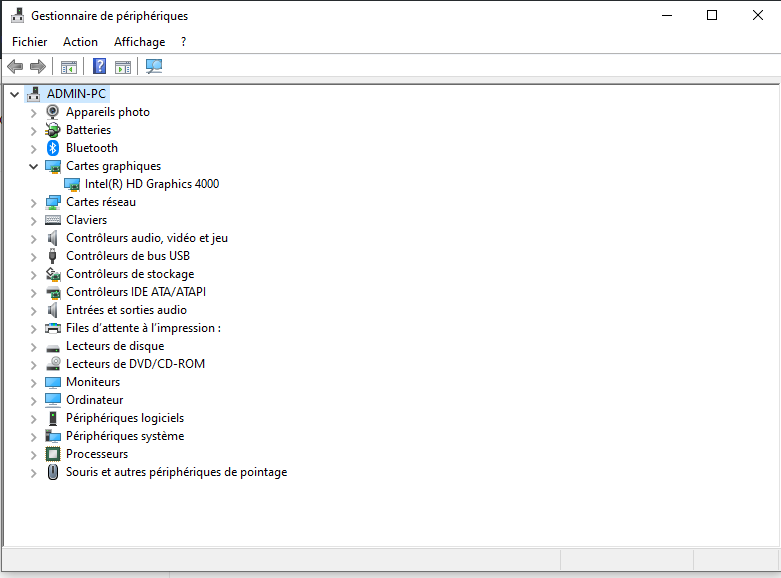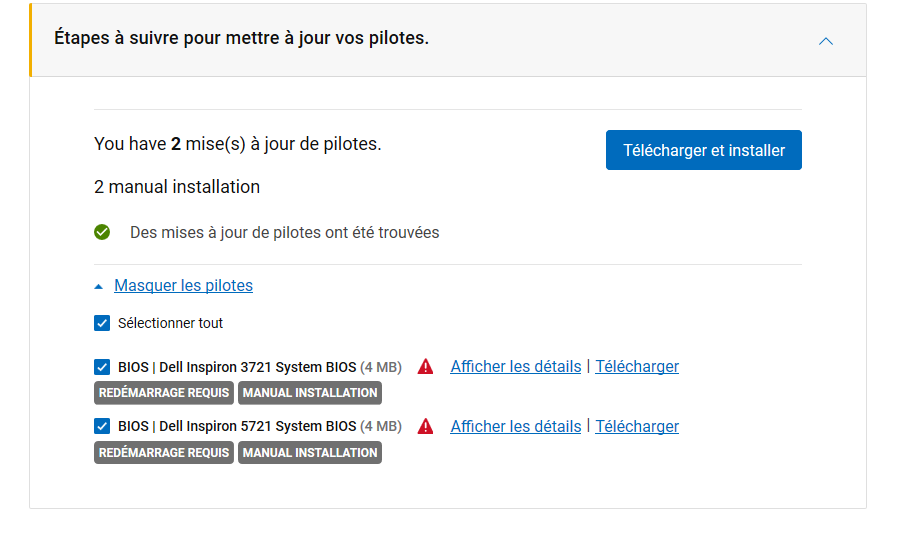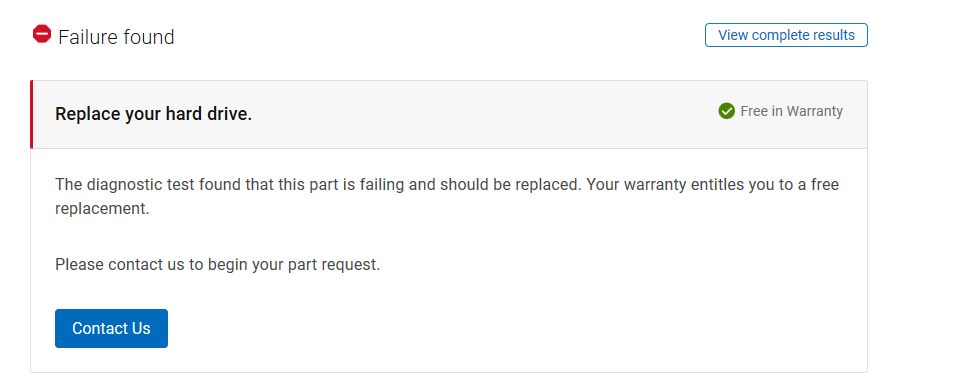- AMD Community
- Communities
- PC Graphics
- PC Graphics
- My computer won't detect my AMD graphics card in d...
PC Graphics
- Subscribe to RSS Feed
- Mark Topic as New
- Mark Topic as Read
- Float this Topic for Current User
- Bookmark
- Subscribe
- Mute
- Printer Friendly Page
- Mark as New
- Bookmark
- Subscribe
- Mute
- Subscribe to RSS Feed
- Permalink
- Report Inappropriate Content
My computer won't detect my AMD graphics card in device manager and when i download the driver it shows error 173
I tried many solution but nothing worked , my PC in win 10 x64 , AMD radeaon HD (tm) 8500m/8700m , Dell inspiron 3521
- Mark as New
- Bookmark
- Subscribe
- Mute
- Subscribe to RSS Feed
- Permalink
- Report Inappropriate Content
The HD 4000 is ivy bridge and it should be included with windows 10
I do not see any radeon card in your device manager
- Mark as New
- Bookmark
- Subscribe
- Mute
- Subscribe to RSS Feed
- Permalink
- Report Inappropriate Content
yeah that the problem my pc won't detect it
These are my pc desciptions:
15.6 "HD LED screen - 3rd generation Intel Core i3-3227U processor, 1.9 Ghz, 3 MB of cache memory - 4 GB of memory - 500 GB disk - AMD Radeon HD 8730M graphics card, 2 GB of dedicated memory - DVD burner cards - HDMI - USB 3.0 - Wifi - Bluetooth - Webcam with microphone
- Mark as New
- Bookmark
- Subscribe
- Mute
- Subscribe to RSS Feed
- Permalink
- Report Inappropriate Content
got a link to the machine product page?
- Mark as New
- Bookmark
- Subscribe
- Mute
- Subscribe to RSS Feed
- Permalink
- Report Inappropriate Content
I highly suggest that you first install DELL's AMD Driver from Dell Support for your laptop from here: Support for Inspiron 3521 | Drivers & Downloads | Dell US
It is very out-dated but this is just to see if DELL's AMD Driver will make your laptop recognize your 8xxxM series GPU card. DELL AMD Driver is 100% compatible with your laptop.
If your GPU card is recognized with DELL's driver than try installing AMD latest Driver from here: https://www.amd.com/en/support

I downloaded your Dell Inspiron 3521 Specs and it shows several AMD GPU cards for your model:
HD8850M
HD8730M
HD8670M
All three GPU card uses the same 2020 AMD Driver. I have attached it to this reply if you are interested.
Then use this basic method to remove and to install your AMD Driver:
Uninstall the current AMD Driver using DDU as per this method:
It could be due to a corrupted AMD Driver installation.
Download free program DDU (Display Driver Uninstaller). Run it in Safe mode with the internet disconnected.
You can also run it in Windows Desktop but then you would need to Reboot the computer for DDU to finish erasing all of the AMD Driver traces from your computer.
Once it finishes uninstalling the current AMD Driver in Safe mode and boots back to Windows Desktop, still with the Internet disconnected, delete the AMD Installation folder C:\AMD if it was created before.
Now install the full AMD Drive package you downloaded manually from AMD Download page. Not the express package. Run the package and if it installs correctly again delete C:\AMD folder and reconnect the internet.
This should prevent any conflict when installing the new version from the previous version.
By the way, C:\AMD is always created whenever you run the AMD Driver package
- Mark as New
- Bookmark
- Subscribe
- Mute
- Subscribe to RSS Feed
- Permalink
- Report Inappropriate Content
The device manager tells me the specific model does not have a discrete GPU on the logic board
even a bad driver would still show in the device manager
- Mark as New
- Bookmark
- Subscribe
- Mute
- Subscribe to RSS Feed
- Permalink
- Report Inappropriate Content
according to Dell's Inspiron various models 3521, it shows it does come with an AMD discrete GPU chip or card but uses an Intel processor.
Also Dell Support download page for that model has AMD Driver from 2015.
- Mark as New
- Bookmark
- Subscribe
- Mute
- Subscribe to RSS Feed
- Permalink
- Report Inappropriate Content
elstaci wrote:
according to Dell's Inspiron various models 3521, it shows it does come with an AMD discrete GPU chip or card but uses an Intel processor.
Also Dell Support download page for that model has AMD Driver from 2015.
the device manager says otherwise
- Mark as New
- Bookmark
- Subscribe
- Mute
- Subscribe to RSS Feed
- Permalink
- Report Inappropriate Content
The OP needs to input the exact Dell Inspiron Model.
He should run either SPECCY or CPU-Z or GPU-Z to determine exactly what hardware he has installed.
- Mark as New
- Bookmark
- Subscribe
- Mute
- Subscribe to RSS Feed
- Permalink
- Report Inappropriate Content
elstaci wrote:
The OP needs to input the exact Dell Inspiron Model.
dell uses service tag numbers for everything
- Mark as New
- Bookmark
- Subscribe
- Mute
- Subscribe to RSS Feed
- Permalink
- Report Inappropriate Content
hardcoregames™ it used to show up but for some reason now it disappeared
- Mark as New
- Bookmark
- Subscribe
- Mute
- Subscribe to RSS Feed
- Permalink
- Report Inappropriate Content
roporos wrote:
hardcoregames™ it used to show up but for some reason now it disappeared
only way to rule out hardware failure is with a fresh install of windows
- Mark as New
- Bookmark
- Subscribe
- Mute
- Subscribe to RSS Feed
- Permalink
- Report Inappropriate Content
elstaci which one exactly the full amd package the amd-catalyst or the radeon software ?
- Mark as New
- Bookmark
- Subscribe
- Mute
- Subscribe to RSS Feed
- Permalink
- Report Inappropriate Content
Yes, download the full package to get the full benefits and features of Radeon Settings.
But first try installing the DELL AMD driver (2015) first and see if your AMD GPU appears and is recognized.
If it does appear and is RECOGNIZED and working normally then try installing the latest AMD Driver.
BUT if it isn't recognize and you are sure your laptop has a AMD GPU installed. Then I would run DELL's Diagnostics to see if there is any software or hardware problems in your laptop.
- Mark as New
- Bookmark
- Subscribe
- Mute
- Subscribe to RSS Feed
- Permalink
- Report Inappropriate Content
so after trying all the methods it didn't get recongnized so i did a complete DELL Diagnostics and these are the results:
- Mark as New
- Bookmark
- Subscribe
- Mute
- Subscribe to RSS Feed
- Permalink
- Report Inappropriate Content
hard disks eventually do wear out, usually after 50,000 operating hours they tend to fail from age
SSD storage tends to last longer only because no moving parts
- Mark as New
- Bookmark
- Subscribe
- Mute
- Subscribe to RSS Feed
- Permalink
- Report Inappropriate Content
Dell Diagnostic is saying your Hard drive (HDD) is going bad which is probably why you are having issues with your GPU card.
If your laptop is under Warranty then open a DELL SUPPORT WARRANTY Ticket and upload the Dell Diagnostic results to let them see your HDD is going bad.
IF your laptop is not under Warranty then see how much a new HDD will cost from Dell to replace it. Most HDD can be easily replaced without having to tear apart the whole laptop.
If it isn't under Warranty then see if Windows can extend the failing HDD for a while longer by using this command in a Elevated Command Prompt:
chkdsk C: /f /r /x
- Mark as New
- Bookmark
- Subscribe
- Mute
- Subscribe to RSS Feed
- Permalink
- Report Inappropriate Content
elstaci wrote:
Dell Diagnostic is saying your Hard drive (HDD) is going bad which is probably why you are having issues with your GPU card.
If your laptop is under Warranty then open a DELL SUPPORT WARRANTY Ticket and upload the Dell Diagnostic results to let them see your HDD is going bad.
IF your laptop is not under Warranty then see how much a new HDD will cost from Dell to replace it. Most HDD can be easily replaced without having to tear apart the whole laptop.
If it isn't under Warranty then see if Windows can extend the failing HDD for a while longer by using this command in a Elevated Command Prompt:
chkdsk C: /f /r /x
The vintage of the machine tells me the warranty has long ago expired.
CHKDSK C: /R /X
/F is automatically implied with /R
This is why I suggested a SATA SSD which can drop in and the machine will be better for it.
- Mark as New
- Bookmark
- Subscribe
- Mute
- Subscribe to RSS Feed
- Permalink
- Report Inappropriate Content
As you mentioned the OP's laptop is an old laptop so it is a good chance a SSD would not be 100% compatible.
The OP best bet is to open a DELL SUPPORT Ticket and find out which HDD or even SSD will work in his specific laptop.
CHKDSK should verify if his HDD is bad or failing also.
- Mark as New
- Bookmark
- Subscribe
- Mute
- Subscribe to RSS Feed
- Permalink
- Report Inappropriate Content
elstaci wrote:
As you mentioned the OP's laptop is an old laptop so it is a good chance a SSD would not be 100% compatible.
The OP best bet is to open a DELL SUPPORT Ticket and find out which HDD or even SSD will work in his specific laptop.
CHKDSK should verify if his HDD is bad or failing also.
SATA SSD drives in on Lenovo laptops work, so the OP's Dell should be fine. Disks are not generally subject to whitelists. I had to flash new ROMs on old Lenovo machines to install new WiFi cards that are more compliant with the standards. Intel is notorious for non compliant hardware.
- Mark as New
- Bookmark
- Subscribe
- Mute
- Subscribe to RSS Feed
- Permalink
- Report Inappropriate Content
SATA SSD products are transparent and look like a hard disk to a typical SATA controller.
I wonder if Dell has taken some steps to block that migration.
- Mark as New
- Bookmark
- Subscribe
- Mute
- Subscribe to RSS Feed
- Permalink
- Report Inappropriate Content
I tried the command and nothing is wrong with the Hard drive also i wanted to add that the current hard drive im using is not the original one it's an HDD 300Go while the original one is HDD 500Go .
- Mark as New
- Bookmark
- Subscribe
- Mute
- Subscribe to RSS Feed
- Permalink
- Report Inappropriate Content
SSD drives are quite low cost now. SATA 120GB units are down to record lows. I suggest if 120GB is too small, 240GB is not many more pesos.
Given how old you machine is, it might be time to save you pesos for a more recent contestant. Even low end machines today almost all come with SSD drives now.
- Mark as New
- Bookmark
- Subscribe
- Mute
- Subscribe to RSS Feed
- Permalink
- Report Inappropriate Content
So i need to change my hard drive for my graphics card to be detected , understood. Can you please explain to me the link between them ?
- Mark as New
- Bookmark
- Subscribe
- Mute
- Subscribe to RSS Feed
- Permalink
- Report Inappropriate Content
not sure if your machine has the ability to handle the moden hard disk which are now 7mm thick, the older ones are 9.5mm thick
SSD drives are also 7mm thick