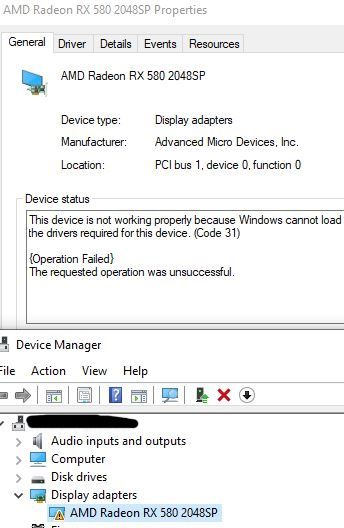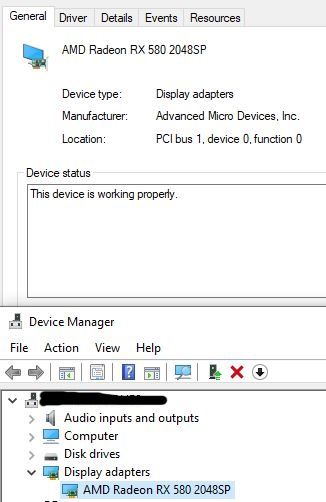- Mark as New
- Bookmark
- Subscribe
- Mute
- Subscribe to RSS Feed
- Permalink
- Report Inappropriate Content
Monitor/GPU turns off while in game
Hello everyone, I cannot find this issue anywhere online so I want to make this post. My PC isn't even a year old and has never given me any problems. The only thing that has really happened was SOMETIMES in game, when I pressed the windows button, the game would crash and I would get the AMD bug error, but it didn't affect me that much so I didn't bother. But this issue I am describing is more serious and it only started only a few days ago (on the 22nd of December to be exact) and I do not know how to resolve it.
When I play a game, after a couple minutes in the game, my monitor turns off because I believe (and I am quite confident on this assertion) it is the GPU for whatever reason turning off. I tried to turn off/on the monitor, I tried to plug in/out the monitor cord, but the only way to see my screen again is to turn off my PC via the power button and then turn it back on. The PC boots up normally, but what happens is that the GPU is disabled so I have to enable it again on Device Manager. I monitored the GPU temperatures, both on the desktop and in game and it has a healthy temperature (last time I checked it didn't even exceed 60C in game). I even updated the GPU via the AMD Software, yet still this issue still persists. As I said earlier, I cannot find anything like this issue online, but I really hope one of you guys knows what I am describing and how to fix it since I have no idea what to do.
Oh and I should mention that my GPU is an RX 580. I should also note that I am not much of a gamer and don't really play any graphically intense games, so I am not putting the GPU under any pressure. And the reason why I believe that the GPU is the issue here is that I have to enable the GPU after I boot up my PC when the monitor turns off and I experienced a minor issue with the GPU before, but it wasn't that significant so I brushed it off.
Below are two images if these help at all. One is after I have to turn on my PC to get my monitor back on when the GPU is "off." The other is when I enable the GPU again, when it is "on."