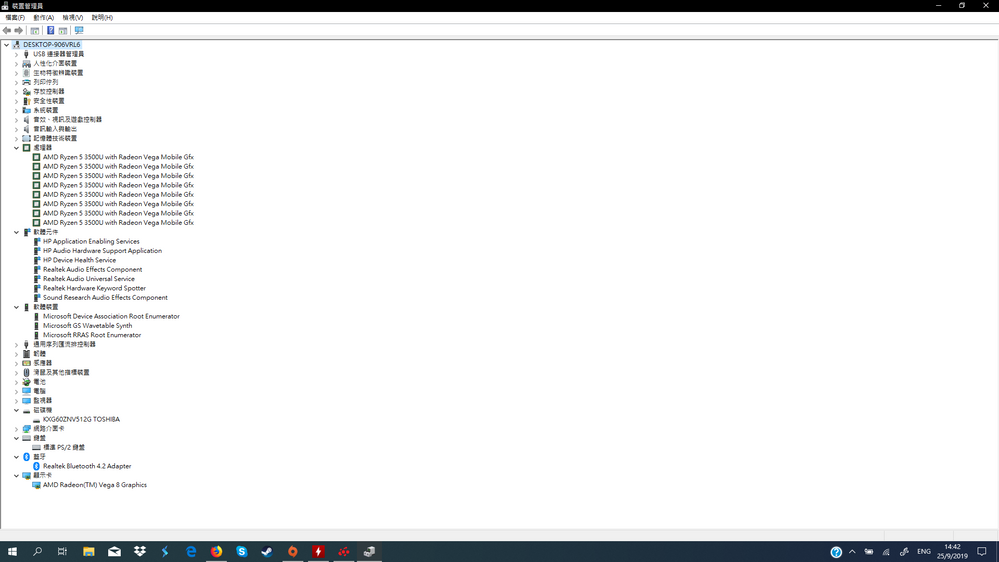- AMD Community
- Communities
- PC Graphics
- PC Graphics
- Looking for help to fix the GPU clock of my Vega8
PC Graphics
- Subscribe to RSS Feed
- Mark Topic as New
- Mark Topic as Read
- Float this Topic for Current User
- Bookmark
- Subscribe
- Mute
- Printer Friendly Page
- Mark as New
- Bookmark
- Subscribe
- Mute
- Subscribe to RSS Feed
- Permalink
- Report Inappropriate Content
Looking for help to fix the GPU clock of my Vega8
Recently, I've brought a Envy (x360 13) laptop from HP and it runs with a 3500U and a Vega8, but its performance was so bad on gaming and this doesn't makes any sense.
It only have about 25fps in Apex legends (720p lowest setting) and 19 fps in Rainbow6 siege (720p lowest setting), while those online benchmarks videos are showing that the Vega8 in 900Mhz should have performed about 50~ 60 fps in 1080p with high and medium setting.
After i run some openGL stress tests, it turns out the driver itself was lowering my vega 8 clock all the way from 1200 MHz(Boost clock) to 300Mhz(idle clock) once it reach 72C, and it will never boost again even it's temperature is already dropped down to 48C(which is even lower than it's idle temperature while booting (52C)).
It will only boost again after i closed the stress test and run it again.
What should i do in-case to keep my gpu clock boosts around 950 ~ 1150 Mhz while gaming?
Is there any way to keep the laptop boosting the clock again after the temperature has droped down to 68C so it will running around 75 ~ 65C while gaming?
The details from My radeon sofware:
-Overview:
Radeon Software Version - 19.9.2
Radeon Software Edition - Adrenalin 2019
Graphics Chipset - AMD Radeon(TM) Vega 8 Graphics
Memory Size - 2048 MB
Memory Type - DDR4
Core Clock - 1200 MHz
Windows Version - Windows 10 (64 bit)
System Memory - 8 GB
CPU Type - AMD Ryzen 5 3500U with Radeon Vega Mobile Gfx
-Software:
Radeon Settings Version - 2019.0910.1749.32088
View Release Notes - https://www.amd.com/en/support/kb/release-notes/rn-rad-win-19-9-2
Driver Packaging Version - 19.30.03.01-190910a-346940C-RadeonSoftwareAdrenalin2019
Provider - Advanced Micro Devices, Inc.
2D Driver Version - 8.1.1.1634
Direct3D® Version - 9.14.10.01410
OpenGL® Version - 26.20.11000.13571
AMD Audio Driver Version - 10.0.1.12
Vulkan™ Driver Version - 2.0.106
Vulkan™ API Version - 1.1.119
-Hardware:
Graphics Card Manufacturer - Powered by AMD
Graphics Chipset - AMD Radeon(TM) Vega 8 Graphics
Device ID - 15D8
Vendor ID - 1002
SubSystem ID - 85DE
SubSystem Vendor ID - 103C
Revision ID - C2
Bus Type - PCI
Current Bus Settings - PCI
BIOS Version - 016.002.000.010
BIOS Part Number - 113-PICASSO-114
BIOS Date - 2018/11/05 05:27
Memory Size - 2048 MB
Memory Type - DDR4
Memory Clock - 1200 MHz
Core Clock - 1200 MHz
Total Memory Bandwidth - 38 GByte/s
Memory Bit Rate - 2.40 Gbps
2D Driver File Path - /REGISTRY/MACHINE/SYSTEM/CurrentControlSet/Control/Class/{4d36e968-e325-11ce-bfc1-08002be10318}/0000
OpenGL® API Version - 4.6
OpenCL™ API Version - 2.0
^Sry this pic is in Chinese
#vega8 #Ryzen_5_3500U #low gpu clocks #amd laptop #hp envy x360 #looking_for_help #AMD_Yes #3rd gen
- Mark as New
- Bookmark
- Subscribe
- Mute
- Subscribe to RSS Feed
- Permalink
- Report Inappropriate Content
Power cable has to be connected when playing a game with a laptop. In addition, core clock speeds change with CPU+GPU's load and temperature. Maybe the laptop's cooler isn't working properly. Maybe an application running in the background is pushing the system. If you can't find a solution, reset Windows. And try the system without updating any driver. Do not install an unnecessary software on the system.
- Mark as New
- Bookmark
- Subscribe
- Mute
- Subscribe to RSS Feed
- Permalink
- Report Inappropriate Content
Actually i did connecting it to my power adapter, and the results are still the same.
I know my laptop's fan is pretty weak, but i've observed that it's already cooling down to 68C~65C by only underclocking itself to around 900~800Mhz(which is good enough for gaming already), and the fan is good enough to keep it operating around 76~65C.
And the biggest problem right now is that the HP's setting is too dum, it underclocks the gpu to it's lowset clock once it hits 72~78C, until it returns to 63C.
And all i wanna to do is to find a way to modify these really dum settings, so it will only boost it's clock maxium to 1000Mhz(or maybe 950) at the beginning to reduce the amount of heat it produced, and force it to only underclock to around 775~850Mhz while it's about to hit the danger spot and require cooling by underclocking.
- Mark as New
- Bookmark
- Subscribe
- Mute
- Subscribe to RSS Feed
- Permalink
- Report Inappropriate Content
Maybe as a workaround, until you find a better fix, you could try limiting the power, or underclocking, or undervolting, or using a framerate limiter to reduce the work the APU is doing.
This way you would have lower performance overall but could avoid the throttling behavior.
- Mark as New
- Bookmark
- Subscribe
- Mute
- Subscribe to RSS Feed
- Permalink
- Report Inappropriate Content
I hope your problem is solved. If you wish, contact HP. I think there's definitely a problem. You have a loss of performance and I cannot comment. I don't use a laptop.
- Mark as New
- Bookmark
- Subscribe
- Mute
- Subscribe to RSS Feed
- Permalink
- Report Inappropriate Content
Your best bet is to talk to the laptop maker. It is unfortunate but AMD can't control the solutions the makers use when using their chips. The laptop makers try to keep their cost low and profits high, and that often means they don't put adequate cooling or power delivery in their products. This causes big issues with chips reaching boost potential and or thermal throttling. Nothing AMD can do about it as it is litterally a physical problem not software in many case. Now software flaws can cause similar problems. I would talk to the laptop maker, if they can't help with an RMA that works, or you are maybe still in your return Window for the product you can get something else. Don't be afraid though to demand them to give you what you paid for if you are still under warranty. It is unfortunate that we see these complaints a lot. Many laptops are said to be gaming laptops and they just really are not.
I do wish you the best of luck though. I think they are recommending the power plan to be set to balanced on those chips 85/100 if it is not. I do now that the 3rd gen ryzen chips are very picky about power settings and manual clocks. Not saying you changed any of that just make sure it is right.
Oh also if you have not updated that laptops firmware / bios / chipset drivers to the latest versions there may already be some fixes to things that you don't have so I would suggest you try that too!
Good Luck!
- Mark as New
- Bookmark
- Subscribe
- Mute
- Subscribe to RSS Feed
- Permalink
- Report Inappropriate Content
I assume you have a good laptop cooling pad.....?
You can disabled ULPS...
Make sure your laptop power setting (different than graphics setting) is set to 'performance...not the default 'balanced'.

And the laptop must be plugged in...not on battery power.
- Mark as New
- Bookmark
- Subscribe
- Mute
- Subscribe to RSS Feed
- Permalink
- Report Inappropriate Content
Finally, the sellers were ridiculous, they claims that this situation is normal and said this laptop is not designed to work in any boost clock,and the seller also claim that laptops can only work in idle temperature。And offcourse they have piss me off by saying such ridiculous words and i finally refunded the laptop, I will never trust HP again. ![]()
Btw, thank you very much for helping me to sloving this problem.