I'm worried that this is a symptom of a bigger issue i don't know as this is my only PC.
It looks like this on Task manager and Radeon Software
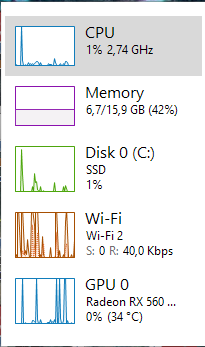
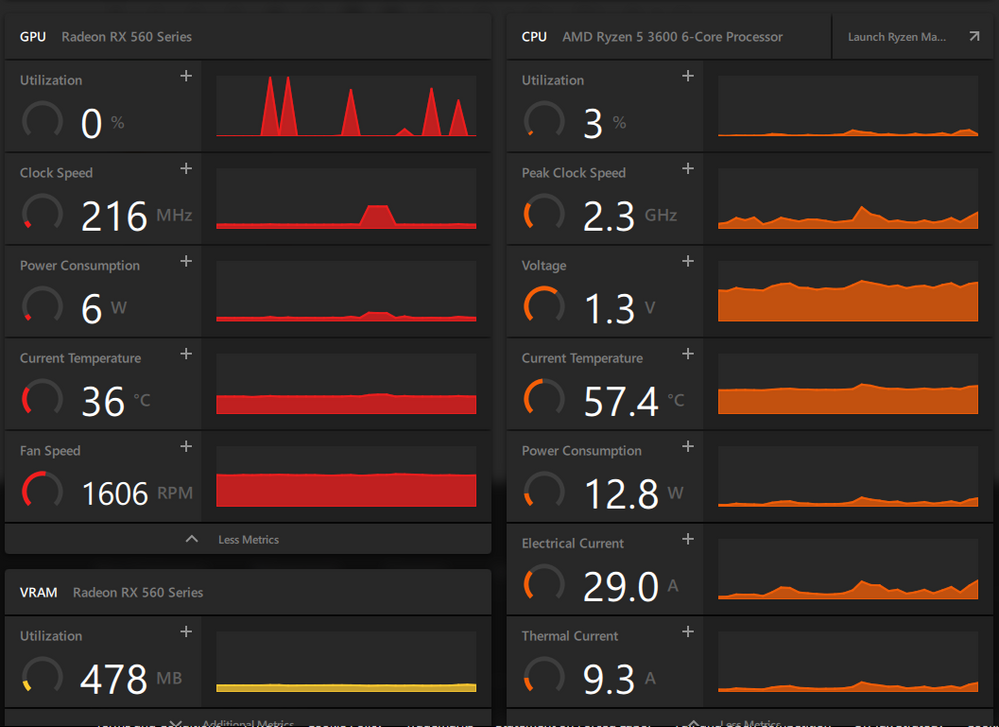
Things that causes GPU utilization to spike:
- Opening HandBrake
- Saving screenshot with snipping (windows snipping, win+shift+s)
- Opening Logitech G Hub
- Opening QBittorrent
Things that do not causes GPU spike:
- Opening Chrome
- Opening Steam
- Opening Foobar
- Opening Media Player Classis
I also have some other issue the other day that mouse movement looks a bit stuttery when Logitech is downloading the file for Logitech G Hub installation. The stuttery mouse is gone once download is complete. What's weird is that when i tried to record it with OBS (during that downloading), the stutter is gone once i hit "record" but back when i stop it. As I said before, I'm worried that it is also symptom of bigger issue.
PC specs:
- Computer Type: Desktop
- GPU: RX 560 4 GB
- CPU: Ryzen 5 3600
- Motherboard: Asus Prime A320M-F
- RAM: Patriot Viper 8gb 3000 Mhz x2
- PSU: Abkoncore 500W 80 rating
- Operating System: WINDOWS 10
- Radeon Software version: Adrenaline 23.4.1 and 23.5.1