- Mark as New
- Bookmark
- Subscribe
- Mute
- Subscribe to RSS Feed
- Permalink
- Report Inappropriate Content
How to enable HDR and FreeSync via DisplayPort 1.4 to HDMI 2.1 cable with a RX 5700 on 50QN90B?
Greetings folks!
Could you help me in this situation:
I have an AMD Radeon RX 5700 graphics card with 3 DisplayPort 1.4 ports and an HDMI 2.0b port. I bought a Displayport 1.4 to HDMI 2.1 cable from Moshou.
Using Windows 11, I can use Samsung TV 50QN90B in game mode at 1920x1080 60Hz resolution without HDR and without FreeSync. AMD Adrenaline says that FreeSync is not supported and Windows 11 does not detect HDR on the Samsung 50QN90B. However, Windows detects HDR on the Samsung AU7000 and I can play games on it perfectly without image desynchronization. On the Samsung 50QN90B with the game mode disabled I get the resolution of 3840x2160 at 60Hz without HDR and without FreeSync.
Is it possible to enable HDR and/or FreeSync via DisplayPort 1.4 to HDMI 2.1 cable with a Radeon RX 5700 on the Samsung 50QN90B TV? Any idea? Will I only have the resources of the 50QN90B by changing the video card?
Thanks!
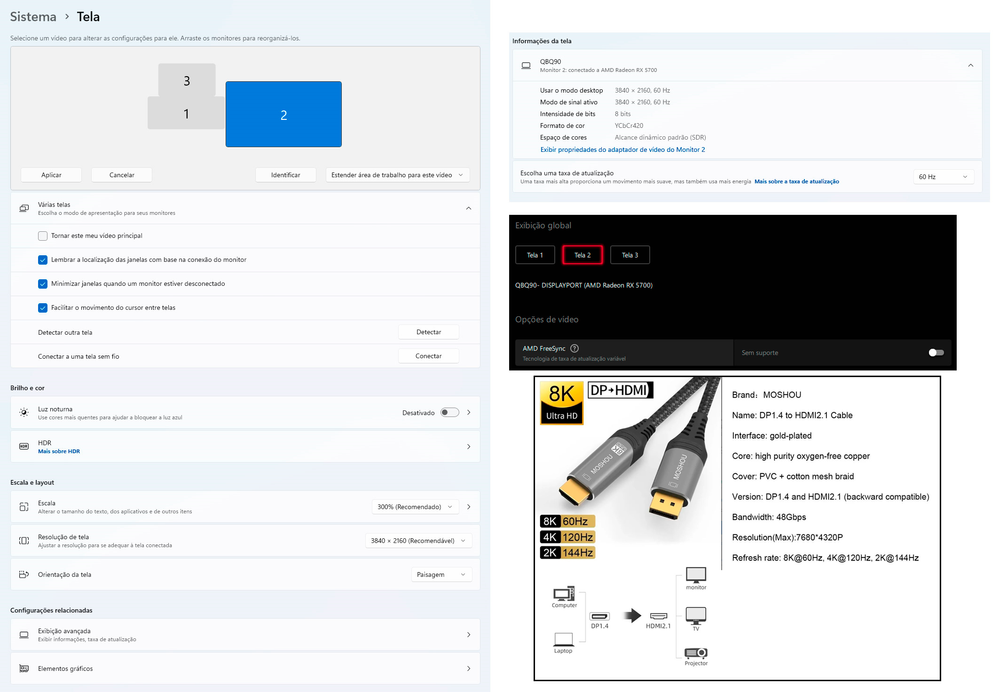
Solved! Go to Solution.
- Mark as New
- Bookmark
- Subscribe
- Mute
- Subscribe to RSS Feed
- Permalink
- Report Inappropriate Content
First your Samsung has Freesync Premium Pro that does support HDR with Freesync enabled.
Most likely it is your adapter. The only retailer I seem to find that sells that brand is Ali Express or Ebay. Your Adapter is not compatible in transmitting Freesync through it.
As mentioned by another User I would try to use a direct cable connection HDMI>HDMI or DP>DP to get Freesync to work on your Samsung TV set.
I couldn't find any DP>HDMI Adapter that supported Freesync. The only adapters that supports Freesync that I found was MiniDP>DP adapters which stated that Freesync was supported.
according to AMD Freesync FAQ, HDMI supports Freesync so your RX5700 HDMI output should support Freesync but not sure with HDR enabled or not: https://www.amd.com/en/technologies/free-sync-faq
Does AMD FreeSync™ technology work over HDMI®?
Yes, FreeSync technology has supported HDMI since its inception. Many FreeSync certified displays have supported variable refresh rate technologies over HDMI since long before HDMI 2.1 was released and HDMI VRR was adopted. Buying a FreeSync certified display that supports FreeSync over HDMI, provides the immediate benefit of variable refresh rate, even if the display does not support HDMI 2.1.
- Mark as New
- Bookmark
- Subscribe
- Mute
- Subscribe to RSS Feed
- Permalink
- Report Inappropriate Content
YOU CANT!
HDMI uses encryption and different TIMINGS. freesync is FREELY SYNCING 0 latency super computer outputs analog like older tv's and older record players to the display rocket quick as its output. Displayport to HDMI needs a conversion process which adds a delay or buffers it or something as it has to STOP the traffic and sort of change lanes and speed so to speak. Many of which are ACTIVE cables and have a small chip that blocks all freesync as it sits between the freesync device and the other freesync device as a NON FREESYNC device.. any questions? use DISPLAY PORT TO DISPLAY PORT or HDMI TO HDMI and only ever ONE TYPE AT A TIME. dont use both DP and HDMI at once if you want to have a fast high quality freesync gaming experience. if its just for audio to the receiver then yeah sure use your DP to HDMI odds are your receiver wont pass the freesync through either. You need to your graphics card HDMI into the HDMI port of the TV or DP into the DP port of the monitor.. DIRECT.. no changes no conversions no adaptors.. INTO THE CORRECT PORT it must be the fastest port the display has or labelled clearly PC. modern GAME labelled ports with a gamepad support freesync too but have lower graphics quality or bandwidth often as it wont computer graphics quality. Set your display to game mode and if you have a atmos receiver or sound system thats HDMI also and want to use it, plug it into the TV's HDMI ARC channel and have the tv pass the computer audio to it as the computer is into the PC port on the TV. You can also use optical out for audio if its up to 5.1 or you could use one of those adaptor or converter cables JUST for audio but its probably going to ruin your game. for reals.
- Mark as New
- Bookmark
- Subscribe
- Mute
- Subscribe to RSS Feed
- Permalink
- Report Inappropriate Content
What exactly are you trying to accomplish? If you're looking to get 4k 120hz on the tv for gaming you need HDMI 2.1 from your graphics card to the HDMI 2.1 port of your tv or 2.1 compatible receiver. Otherwise it won't happen. If you're not doing that or if one of the components isn't HDMI 2.1, Then the Display Port is just fine.
- Mark as New
- Bookmark
- Subscribe
- Mute
- Subscribe to RSS Feed
- Permalink
- Report Inappropriate Content
First your Samsung has Freesync Premium Pro that does support HDR with Freesync enabled.
Most likely it is your adapter. The only retailer I seem to find that sells that brand is Ali Express or Ebay. Your Adapter is not compatible in transmitting Freesync through it.
As mentioned by another User I would try to use a direct cable connection HDMI>HDMI or DP>DP to get Freesync to work on your Samsung TV set.
I couldn't find any DP>HDMI Adapter that supported Freesync. The only adapters that supports Freesync that I found was MiniDP>DP adapters which stated that Freesync was supported.
according to AMD Freesync FAQ, HDMI supports Freesync so your RX5700 HDMI output should support Freesync but not sure with HDR enabled or not: https://www.amd.com/en/technologies/free-sync-faq
Does AMD FreeSync™ technology work over HDMI®?
Yes, FreeSync technology has supported HDMI since its inception. Many FreeSync certified displays have supported variable refresh rate technologies over HDMI since long before HDMI 2.1 was released and HDMI VRR was adopted. Buying a FreeSync certified display that supports FreeSync over HDMI, provides the immediate benefit of variable refresh rate, even if the display does not support HDMI 2.1.
- Mark as New
- Bookmark
- Subscribe
- Mute
- Subscribe to RSS Feed
- Permalink
- Report Inappropriate Content
Thank you guys!. You were enlightening.
I created the topic, because on the Samsung AU7000 TV I got HDR with this DP > HDMI cable. And left everything running at 60 Hz.
On this new 50QN90B TV I was confused, because I couldn't activate HDR or FreeSync... I think it would be better if I had a video card with HDMI 2.1 output, but that option will be in the future.
I'll buy an HDMI 2.1 cable and plug it from the HDMI 2.0b output of the RX 5700 board to the HDMI 2.1 ARC input of the 50QN90B TV and see what happens :P. Note: I have a Home Theater connected to the 50QN90B TV via optical cable. Is it better to connect the computer to the TV's ARC input? Today I use input number 1 and everything works fine, the image arrives good and the audio comes out of the speakers perfectly. I just don't have HDR and or FreeSync.
I had thought that the DP 1.4 for having more bandwidth than the HDMI 2.0b could be the best connection option of the RX 5700 card that only has an HDMI 2.0b to be able to be connected to the TV 50QN90B.
Thank you very much for everyone's attention.
- Mark as New
- Bookmark
- Subscribe
- Mute
- Subscribe to RSS Feed
- Permalink
- Report Inappropriate Content
@thiagojs Cheers man! glad we were able to help sort out what was happening.