- AMD Community
- Communities
- PC Graphics
- PC Graphics
- How to disable Optimized for Game Settings from ap...
PC Graphics
- Subscribe to RSS Feed
- Mark Topic as New
- Mark Topic as Read
- Float this Topic for Current User
- Bookmark
- Subscribe
- Mute
- Printer Friendly Page
- Mark as New
- Bookmark
- Subscribe
- Mute
- Subscribe to RSS Feed
- Permalink
- Report Inappropriate Content
How to disable Optimized for Game Settings from appearing onscreen
Whenever I enter a game, I will get a message on the top right corner of the screen saying. "Optimized or Game settings"
Know of a way to disable this? It's pretty annoying to have appear whenever I launch a game or even alt tab back into. I have disabled all overlay settings I believe and keep looking around the AMD Software: Adrenalin but find nothing to stop this message from appearing.
- Mark as New
- Bookmark
- Subscribe
- Mute
- Subscribe to RSS Feed
- Permalink
- Report Inappropriate Content
A picture of the pop up might help, have never seen that myself.
- Mark as New
- Bookmark
- Subscribe
- Mute
- Subscribe to RSS Feed
- Permalink
- Report Inappropriate Content
Here's a picture. From phone because screenshot wouldn't capture the pop up.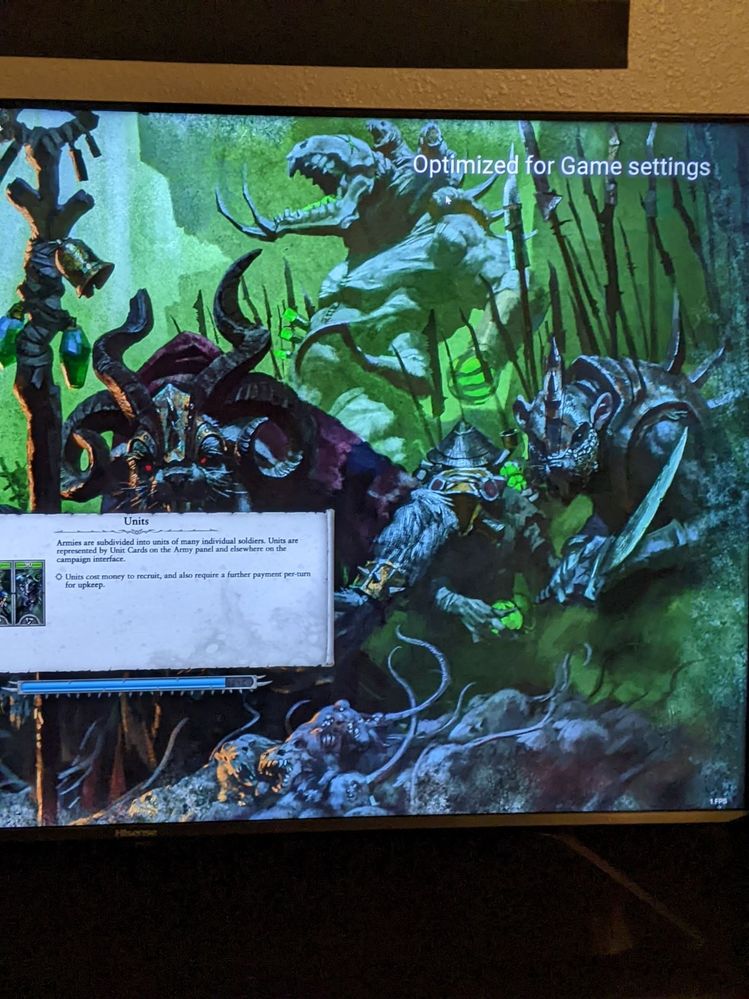
- Mark as New
- Bookmark
- Subscribe
- Mute
- Subscribe to RSS Feed
- Permalink
- Report Inappropriate Content
Is this the recent one the pops up in the top right corner of the screen showing certain settings that are on, like image sharpening or VSR etc??
- Mark as New
- Bookmark
- Subscribe
- Mute
- Subscribe to RSS Feed
- Permalink
- Report Inappropriate Content
Perhaps? It doesn't say anything else is on. Just "Optimized for Game Settings"
- Mark as New
- Bookmark
- Subscribe
- Mute
- Subscribe to RSS Feed
- Permalink
- Report Inappropriate Content
Specs:
B550 Aorus Pro V2
Ryzen 9 5900x
Radeon RX 6900XT Red Devil