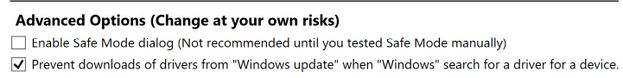- AMD Community
- Communities
- PC Graphics
- PC Graphics
- Re: GPU drivers crashing don't know what else to d...
PC Graphics
- Subscribe to RSS Feed
- Mark Topic as New
- Mark Topic as Read
- Float this Topic for Current User
- Bookmark
- Subscribe
- Mute
- Printer Friendly Page
- Mark as New
- Bookmark
- Subscribe
- Mute
- Subscribe to RSS Feed
- Permalink
- Report Inappropriate Content
GPU drivers crashing don't know what else to do
My graphics card crashes atleast once a day while gaming, It only says my graphic drivers have crashed.
Sometimes it will just crash my game and make my screen go black and sometimes both of my screens will stay black but I can hear my games.
I have RMA'd my 5700xt and it was deemed to not have any problems. I have gone through amd support team to try everything with this.
The only real info I have is that it gave me a kernel error 14, here is the full error sheet
Description
A problem with your hardware caused Windows to stop working correctly.
Problem signature
Problem Event Name: LiveKernelEvent
Code: 141
Parameter 1: ffffd0050e1e5010
Parameter 2: fffff8017cdae2e0
Parameter 3: 0
Parameter 4: 20dc
OS version: 10_0_19043
Service Pack: 0_0
Product: 256_1
OS Version: 10.0.19043.2.0.0.256.48
Locale ID: 1033
My PC specs
GPU: 5700XT GIGABYTE
CPU: RYZEN 7 5800X (Water cooled)
RAM: TRIDENT Z RGB 3200HZ DDR4 8gig each (All 4 slots)
PSU: CORSAIR RM1000x
MOTHERBOARD: ASUS 470X PRO PRIME
I have updated my drivers fully, I have checked my ram using the command script windows checker, I RMA'D my GPU and it was deemed to have no issues, I have done a clean install of windows.
ALSO, I ran the exact same setup without my 5700xt when it was away for RMA, but I ran it with a sapphire 580x instead and it ran perfectly so something points me to the 5700xt I think right?
Pls help thx
- Mark as New
- Bookmark
- Subscribe
- Mute
- Subscribe to RSS Feed
- Permalink
- Report Inappropriate Content
- Mark as New
- Bookmark
- Subscribe
- Mute
- Subscribe to RSS Feed
- Permalink
- Report Inappropriate Content
Open Command Prompt as administrator sounds like you may have corrupted or missing OS files and run sfc /scannow. This will find missing or corrupted files in your OS and repair them. Restart PC after this command completes.
Also run under the same Commend Prompt chkdsk C: /f if your main drive where windows is installed is your C drive. If its under D E or F drive then replace the C in the command line with the letter that is your primary boot drive.
You will receive a yes/no question type y the next time you restart your PC it will run a Check Disk to see if there are any errors on that drive and attempt to repair them.
Also try to clear your CMOS.
Clear your windows update cache and your GPU driver cache. Old display driver cache downloads can cause problems that you are experiencing with your PC.
Ensue that each power connection on your 5700xt has its own dedicated power connection from the PSU. Do not use PCIE pigtails on the cables as this can cause uneven power flow to your GPU.
Finally update the firmware on your monitors.
Hope this info helps you find a solution.
- Mark as New
- Bookmark
- Subscribe
- Mute
- Subscribe to RSS Feed
- Permalink
- Report Inappropriate Content
I have same problem like this with my rx 5600 xt im afraid this problem dont have solution.My pc is prebuild so i wait when my warranty is about expire and try my luck with rma. I experienced this problem like 3 times on amd cards and never can do anything with it,it was always on amd card.
If you can look to device manager,your card,event tab and see if you have there something like this.
Device PCI\VEN_1002&DEV_731F&SUBSYS_E4111DA2&REV_CA\6&5738d8c&0&00000019 had a problem starting.
Driver Name: oem1.inf
Class Guid: {4d36e968-e325-11ce-bfc1-08002be10318}
Service: amdwddmg
Lower Filters:
Upper Filters:
Problem: 0x0
Problem Status: 0xC00000E5
- Mark as New
- Bookmark
- Subscribe
- Mute
- Subscribe to RSS Feed
- Permalink
- Report Inappropriate Content
three crashes does not mean the card is bad. run DDU(google it) and install the newest drivers.
- Mark as New
- Bookmark
- Subscribe
- Mute
- Subscribe to RSS Feed
- Permalink
- Report Inappropriate Content
No no its misunderstanding i mean i had this problem on 3 amd cards not 3 crashes.
- Mark as New
- Bookmark
- Subscribe
- Mute
- Subscribe to RSS Feed
- Permalink
- Report Inappropriate Content
ah ok. run DDU(google it) and install the newest drivers.
- Mark as New
- Bookmark
- Subscribe
- Mute
- Subscribe to RSS Feed
- Permalink
- Report Inappropriate Content
Ddu have no efect on this problem yesterday windows overwrite my drivers and again
First
Device PCI\VEN_1002&DEV_731F&SUBSYS_E4111DA2&REV_CA\6&5738d8c&0&00000019 was configured.
Driver Name: oem13.inf
Class Guid: {4d36e968-e325-11ce-bfc1-08002be10318}
Driver Date: 10/18/2021
Driver Version: 30.0.13023.1012
Driver Provider: Advanced Micro Devices, Inc.
Driver Section: ati2mtag_Navi10
Driver Rank: 0xCF2000
Matching Device Id: PCI\VEN_1002&DEV_731F&REV_CA
Outranked Drivers: oem1.inf:PCI\VEN_1002&DEV_731F&REV_CA:00CF2000 display.inf:PCI\CC_0300:00FB2008
Device Updated: true
Parent Device: PCI\VEN_1002&DEV_1479&SUBSYS_14791002&REV_00\5&a506946&0&000019
and second after
Device PCI\VEN_1002&DEV_731F&SUBSYS_E4111DA2&REV_CA\6&5738d8c&0&00000019 had a problem starting.
Driver Name: oem13.inf
Class Guid: {4d36e968-e325-11ce-bfc1-08002be10318}
Service: amdwddmg
Lower Filters:
Upper Filters:
Problem: 0x15
Problem Status: 0x0
This hapening right after any display driver instalation and i think this have some connection to live kernel event 141 cus same error was on the older cards i had with kernel event 141.
Device status shows card working corectly.
- Mark as New
- Bookmark
- Subscribe
- Mute
- Subscribe to RSS Feed
- Permalink
- Report Inappropriate Content
Okay Mine is also doing that. Im unsure on what action to take next hoenstly
- Mark as New
- Bookmark
- Subscribe
- Mute
- Subscribe to RSS Feed
- Permalink
- Report Inappropriate Content
You can try to rma it again and try to specifi this problem for them cus normal testing procedure cant find this error.
- Mark as New
- Bookmark
- Subscribe
- Mute
- Subscribe to RSS Feed
- Permalink
- Report Inappropriate Content
In fact, there can be a lot of solutions to the problem here, resetting memory helps someone, or rather resetting RAM overclocking (xmp) sometimes it's banal to take out the video card and RAM and connect it, (so that there are no distortions in the video card) and snap the RAM until it stops (if 4 RAM strips, you can take out 2, if 2 strips, then take out 1, just see the instructions on the motherboard how exactly to insert RAM into which slots specifically) someone helped to go to the device manager in the section: ide ata atapi controllers and remove the amd driver there so that the microsoft driver is involved, or just try to update it (the sata controller driver). If all amd video cards behave this way, then the problem is not exactly in them, but in something else, you can completely disconnect all components from the PC, leaving the mouse and keyboard, and of course the monitor (yes, try again to repeat the actions so that an error would come out), maybe some device does not behave adequately or the driver. Of course, there is an option that the problem is in the pci express port itself, if it is possible to connect the video card below, then you can check on the lower slot, there may also be a problem in the processor, amd processors usually suffer from this, because of their attachment, the processor may have come out of the attachment a little and poor contact of the legs, this already needs to be removed cooling, remove the processor and insert it and fix it again with a key. Or just stupidly take a video card and go to a friend or a computer club (if there are any) and check there. (if the PC has not been cleaned of dust for a long time, you can pull out the video card and memory and clean the contacts with an eraser eraser, and return everything to the place again))
- Mark as New
- Bookmark
- Subscribe
- Mute
- Subscribe to RSS Feed
- Permalink
- Report Inappropriate Content
I still think its some defect in card itself cus if i put in my old rx560 there is no problem with it but the old gigabite 7770 have this same problem like my new rx 5600 xt testet on 2 pc.It is in this if tc or i cant get rid off this card will be crashing.
Device PCI\VEN_1002&DEV_731F&SUBSYS_E4111DA2&REV_CA\6&5738d8c&0&00000019 had a problem starting.
Driver Name: oem13.inf
Class Guid: {4d36e968-e325-11ce-bfc1-08002be10318}
Service: amdwddmg
Lower Filters:
Upper Filters:
Problem: 0x15
Problem Status: 0x0
- Mark as New
- Bookmark
- Subscribe
- Mute
- Subscribe to RSS Feed
- Permalink
- Report Inappropriate Content
Try reinstalling the card and redownloading the software and start from scratch. Weird things can happen.
- Mark as New
- Bookmark
- Subscribe
- Mute
- Subscribe to RSS Feed
- Permalink
- Report Inappropriate Content
you need to go into the options and tick this box, and try again.
- Mark as New
- Bookmark
- Subscribe
- Mute
- Subscribe to RSS Feed
- Permalink
- Report Inappropriate Content
Download the latest graphics and chipset driver from AMD, don't install save to desktop.
Disconnect Network
Go to add remove programs and uninstall chipset
RUN DDU for graphics driver
Go to C-drive Programs and clear out all AMD drivers
Run disk cleanup from windows and include system files.
Install chipset driver reboot
Install graphics driver reboot
Plug in network and try your game.
- Mark as New
- Bookmark
- Subscribe
- Mute
- Subscribe to RSS Feed
- Permalink
- Report Inappropriate Content
So i do it today like you said only without that disk clean up cus i dont know how but its stil same after fresh driver instal:
Device PCI\VEN_1002&DEV_731F&SUBSYS_E4111DA2&REV_CA\6&5738d8c&0&00000019 was configured.
Driver Name: oem13.inf
Class Guid: {4d36e968-e325-11ce-bfc1-08002be10318}
Driver Date: 10/05/2021
Driver Version: 30.0.13025.5005
Driver Provider: Advanced Micro Devices, Inc.
Driver Section: ati2mtag_Navi10
Driver Rank: 0xCF2000
Matching Device Id: PCI\VEN_1002&DEV_731F&REV_CA
Outranked Drivers: display.inf:PCI\CC_0300:00FB2008
Device Updated: true
Parent Device: PCI\VEN_1002&DEV_1479&SUBSYS_14791002&REV_00\5&a506946&0&000019
And after:
Device PCI\VEN_1002&DEV_731F&SUBSYS_E4111DA2&REV_CA\6&5738d8c&0&00000019 had a problem starting.
Driver Name: oem13.inf
Class Guid: {4d36e968-e325-11ce-bfc1-08002be10318}
Service: amdwddmg
Lower Filters:
Upper Filters:
Problem: 0x15
Problem Status: 0x0
- Mark as New
- Bookmark
- Subscribe
- Mute
- Subscribe to RSS Feed
- Permalink
- Report Inappropriate Content
Try the following: At the command prompt (from the administrator), enter the command pnputil.exe /e > c:\drivers.txt and press Enter. screenshot 1. After this command on the c drive, you will have a tech file(drivers.txt), where all drivers installed on your system are displayed. screenshot 2. Open the file and look for the Published name: oem13.inf
You will immediately understand what kind of driver it is. If the driver is really problematic, reinstall. Only download the drivers from the hardware manufacturer's website. Then you can delete this document. You seem to be pointing to a network driver карты(https://intel.drivers-download.net/lan/intel-r-ethernet-virtual-storage-miniport-driver-for-fcoe/4d3... ) I may be wrong, check.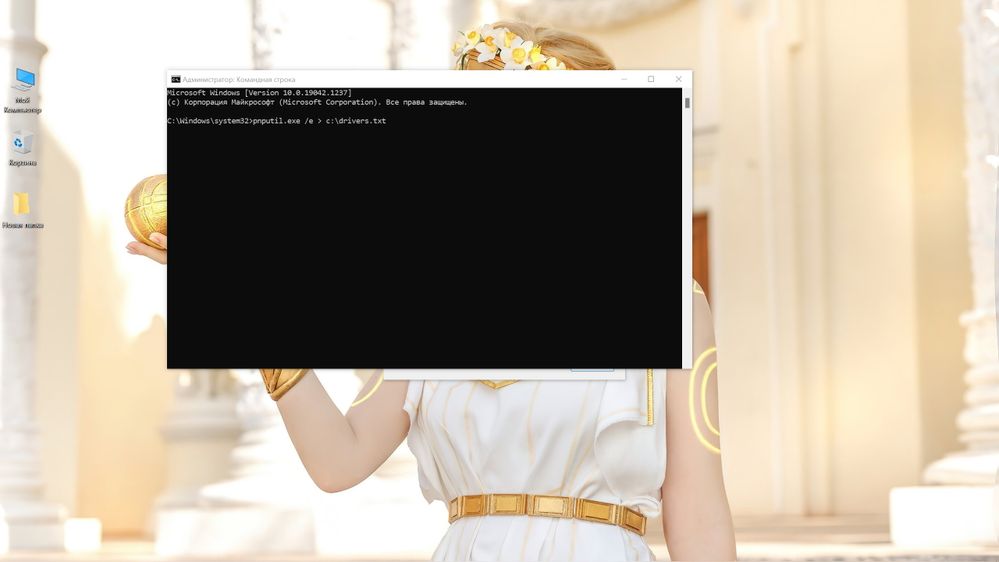
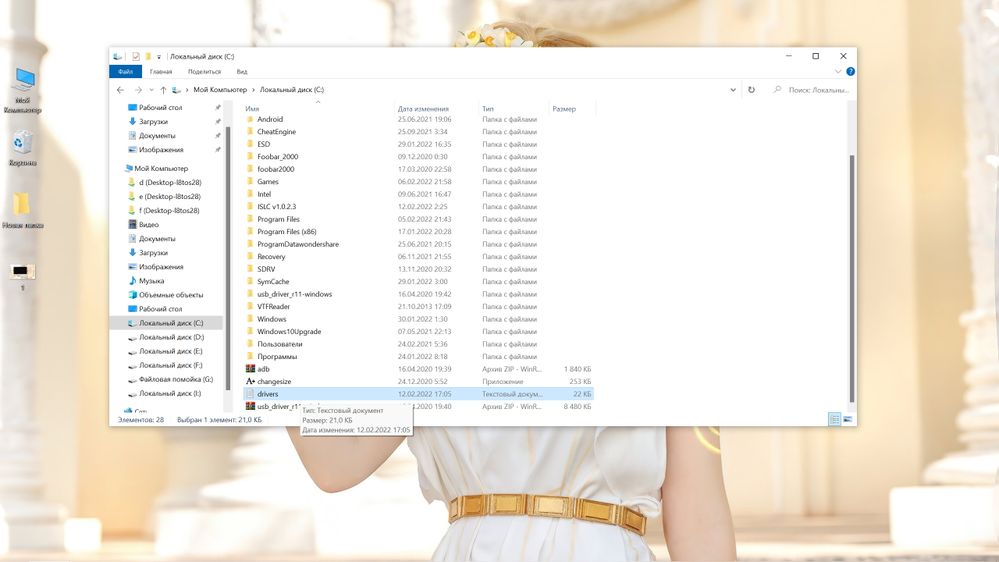
- Mark as New
- Bookmark
- Subscribe
- Mute
- Subscribe to RSS Feed
- Permalink
- Report Inappropriate Content
Published name : oem13.inf
Driver package provider : Advanced Micro Devices, Inc.
Class : Grafick adapter
Driver date and version : 10/05/2021 30.0.13025.5005
Signer name : Microsoft Windows Hardware Compatibility Publisher
- Mark as New
- Bookmark
- Subscribe
- Mute
- Subscribe to RSS Feed
- Permalink
- Report Inappropriate Content
Had a similar issue and had to use an older version of driver, basically went back to various ones until one worked flawlessly,
- Mark as New
- Bookmark
- Subscribe
- Mute
- Subscribe to RSS Feed
- Permalink
- Report Inappropriate Content
Work this out?
- Mark as New
- Bookmark
- Subscribe
- Mute
- Subscribe to RSS Feed
- Permalink
- Report Inappropriate Content
Im not trying that yet but tc can answer on this maybe.