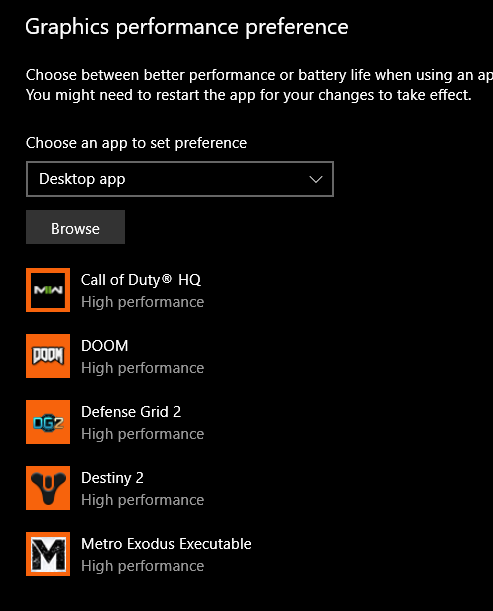- AMD Community
- Communities
- PC Graphics
- PC Graphics
- error in my Radeon HD 7670M
PC Graphics
- Subscribe to RSS Feed
- Mark Topic as New
- Mark Topic as Read
- Float this Topic for Current User
- Bookmark
- Subscribe
- Mute
- Printer Friendly Page
- Mark as New
- Bookmark
- Subscribe
- Mute
- Subscribe to RSS Feed
- Permalink
- Report Inappropriate Content
error in my Radeon HD 7670M
i have a radeon hd 7670m on windows 10 when i try to lunch a game with it just a black popup shows and i have also intel hd 4000 when i try running the game with it it work and i installed the latest driver from AMD website just yesterday and im still having this issue
- Mark as New
- Bookmark
- Subscribe
- Mute
- Subscribe to RSS Feed
- Permalink
- Report Inappropriate Content
By latest AMD Driver, do you mean the 2015 WHQL or 2016 BETA drivers or something newer: https://www.amd.com/en/support/graphics/amd-radeon-hd/amd-radeon-hd-7000m-series/amd-radeon-hd-7670m
AMD doesn't support the HD Series GPUs anymore with AMD driver updates. So anything newer than 2016 won't be compatible with your GPU mobile card.
If I were you, if your OEM AMD Driver is about the same age as AMD mobile laptop driver I would use the laptop's OEM AMD Driver instead which is 100% compatible and uses all of your laptop's features.
- Mark as New
- Bookmark
- Subscribe
- Mute
- Subscribe to RSS Feed
- Permalink
- Report Inappropriate Content
Last/latest driver from AMD > https://www.amd.com/en/support/graphics/amd-radeon-hd/amd-radeon-hd-7000m-series/amd-radeon-hd-7670m
- Mark as New
- Bookmark
- Subscribe
- Mute
- Subscribe to RSS Feed
- Permalink
- Report Inappropriate Content
this is the driver i installed i used it brfore on this laptop it was working fine and when i got a new SSD and installed a new copy of windows 10 ,when i check the device manager it recognized the driver but when i try to play something it doesn't work
- Mark as New
- Bookmark
- Subscribe
- Mute
- Subscribe to RSS Feed
- Permalink
- Report Inappropriate Content
Did you assign the high power graphics card to be used during the game/application? Go to Settings / System and scroll down to Graphics. There you browse to the game/application .exe file.