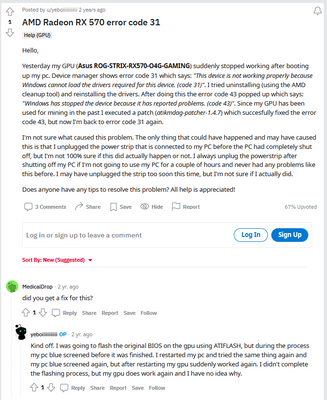- AMD Community
- Communities
- PC Graphics
- PC Graphics
- Re: Error 31 with RX 580
PC Graphics
- Subscribe to RSS Feed
- Mark Topic as New
- Mark Topic as Read
- Float this Topic for Current User
- Bookmark
- Subscribe
- Mute
- Printer Friendly Page
- Mark as New
- Bookmark
- Subscribe
- Mute
- Subscribe to RSS Feed
- Permalink
- Report Inappropriate Content
Error 31 with RX 580
I don't know much about pcs and every article/thread ive found about this talks about stuff I don't even start to have a clue about. I bought my pc pre-built. PC here --> (https://www.bestbuy.com/site/cyberpowerpc-gamer-master-gaming-desktop-amd-ryzen-5-3600-8gb-memory-am...) This problem has been occurring for a bit now (I'd say 2 months max, have had the pc for exactly 11 months) but just today its has happened many times and is getting very annoying, and I'm thinking it must be bad for the PC. It doesn't matter what I am doing, my monitor randomly goes black and says no signal; I have to manually reboot my pc. After I reboot it I have to open Device Manager and re-enable my Graphics Card and download the drivers again (sometimes even Radeon Software as a whole). Every time it happens I have made sure my GPU and CPU are up to date. EDIT: I have used AMD's Crash report and provided everything and have not gotten anything back from them.
Any help is appreciated and I will try and provide as much info as needed, thank you in advance!
Solved! Go to Solution.
- Mark as New
- Bookmark
- Subscribe
- Mute
- Subscribe to RSS Feed
- Permalink
- Report Inappropriate Content
Update:
I installed Adrenalin 2020 - 20.9.1 and it works fine now. Looks like the new drivers have some problems with RX 580.
- Mark as New
- Bookmark
- Subscribe
- Mute
- Subscribe to RSS Feed
- Permalink
- Report Inappropriate Content
it hasn't happened to me in a year and a halfish and quite frankly I didn't even do anything to try and fix it. it just stopped. ive been on newer driver versions too.
- Mark as New
- Bookmark
- Subscribe
- Mute
- Subscribe to RSS Feed
- Permalink
- Report Inappropriate Content
The is Device Manager error cod 31 meaning : This device is not working properly because Windows cannot load the drivers required for this device. (Code 31)
If your Best Buy PC is still under warranty I suggest you take it back to them to have them check your PC under Warranty.
Otherwise I suggest you try installing a previous AMD Driver and see if it fixes your problem from here: https://www.amd.com/en/support/previous-drivers/graphics/radeon-500-series/radeon-rx-500-series/rade...
Be sure to use DDU (Display Driver Uninstaller) with the internet/Wifi disconnected and the previous AMD installation folder at C:\AMD is deleted before installing the AMD Driver again.
Also run in a elevated Command Prompt or Powershell the following command: SFC /scannow
This will check your Windows OS for corruption or missing files.
Also make sure Windows is fully updated via Windows Update before installing the AMD Driver.
- Mark as New
- Bookmark
- Subscribe
- Mute
- Subscribe to RSS Feed
- Permalink
- Report Inappropriate Content
I have used the DDU method and hope it works, I will reply again if the error happens again. Thank you so much for the help!
- Mark as New
- Bookmark
- Subscribe
- Mute
- Subscribe to RSS Feed
- Permalink
- Report Inappropriate Content
it has started to happen again. Sadly I do not have an existing warranty on the pc. Any other ideas?
- Mark as New
- Bookmark
- Subscribe
- Mute
- Subscribe to RSS Feed
- Permalink
- Report Inappropriate Content
hmm... maybe a bad psu not giving enough power on the 12v rail? do you have another psu or gpu you can try?
warranty says 1 year on the bestbuy website so you should have 1 month left?
- Mark as New
- Bookmark
- Subscribe
- Mute
- Subscribe to RSS Feed
- Permalink
- Report Inappropriate Content
We do not have any extra parts laying around as this is the first pc we've had. Would disconnecting the gpu from the psu and reconnecting it be worth a shot? My Father originally purchased it for me and assumed if he was paying that much it would work fine. I've looked at the psu and couldn't see anything immediately out of the ordinary, again though I don't know much about pcs.
- Mark as New
- Bookmark
- Subscribe
- Mute
- Subscribe to RSS Feed
- Permalink
- Report Inappropriate Content
To find out what happened with your GPU provided data is not enough.
Use warranty to do diagnostic and repair.
Don't do anything like at this screenshot:
- Mark as New
- Bookmark
- Subscribe
- Mute
- Subscribe to RSS Feed
- Permalink
- Report Inappropriate Content
I have exactly the same problem. Around the same period that the user made this thread I noticed this problem, maybe after some update. In random cases when a game loads a certain area for example (I noticed it in XCOM2 before the final boss screen and in Dota 2 before the game starts), the fans of the RX580 start spinning like crazy, the screen turns black and I get no signal. Then, the PC becomes unresponsive and I must restart it manualy.
I have not found a solution yet to the problem, any updates on that?
- Mark as New
- Bookmark
- Subscribe
- Mute
- Subscribe to RSS Feed
- Permalink
- Report Inappropriate Content
Update:
I installed Adrenalin 2020 - 20.9.1 and it works fine now. Looks like the new drivers have some problems with RX 580.
- Mark as New
- Bookmark
- Subscribe
- Mute
- Subscribe to RSS Feed
- Permalink
- Report Inappropriate Content
it hasn't happened to me in a year and a halfish and quite frankly I didn't even do anything to try and fix it. it just stopped. ive been on newer driver versions too.