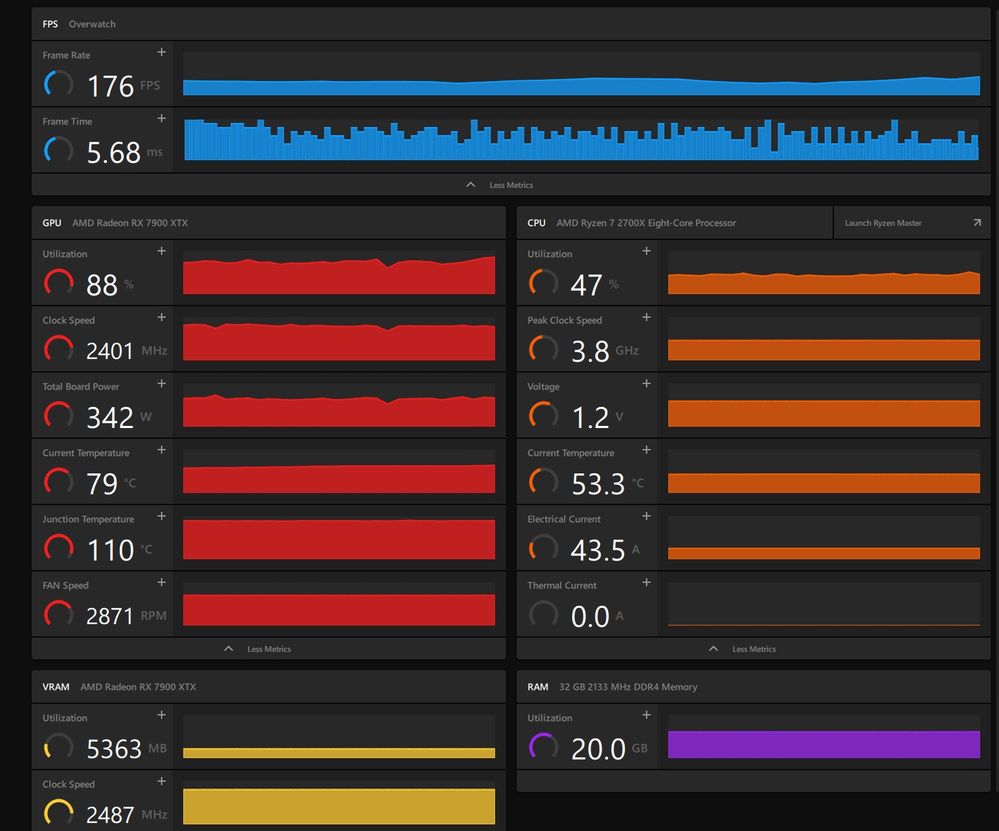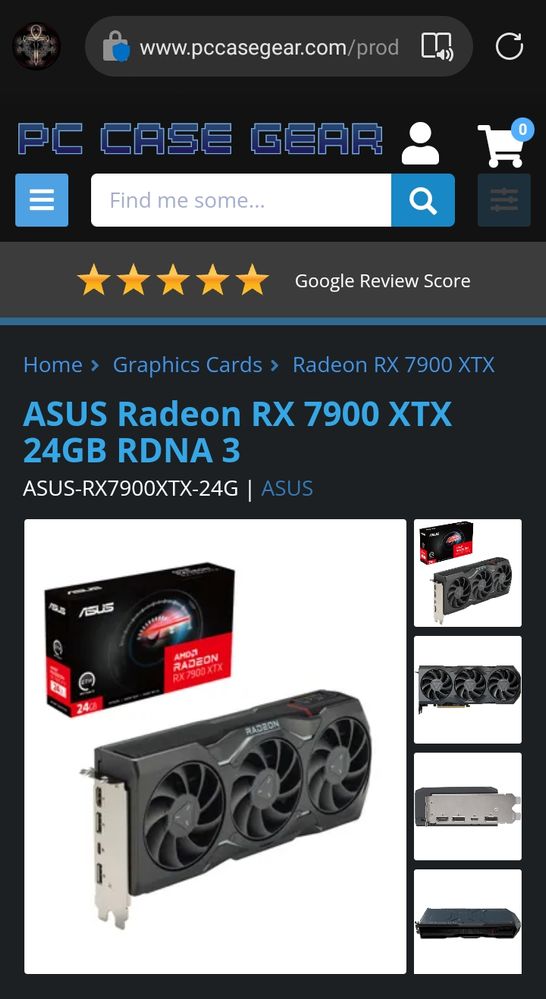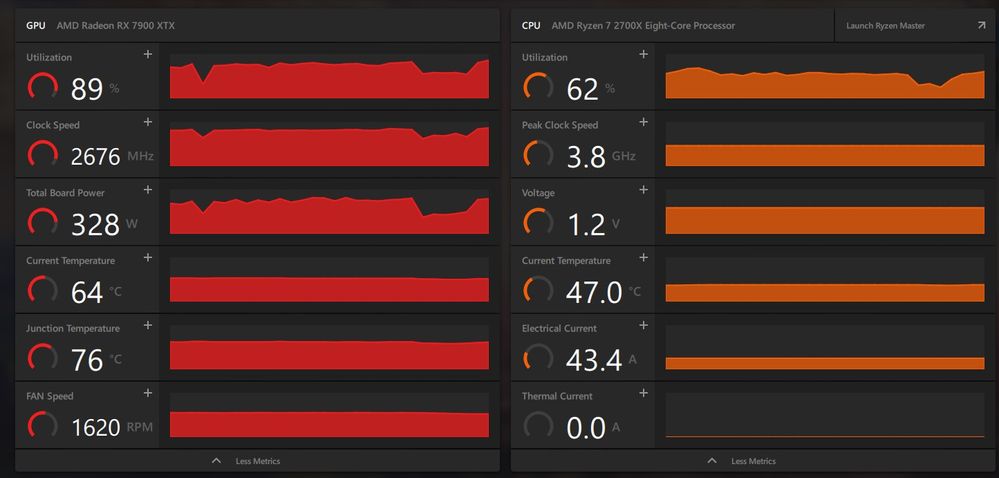- AMD Community
- Communities
- PC Graphics
- PC Graphics
- Does my RX 7900 XTX have the Vapor issue?
PC Graphics
- Subscribe to RSS Feed
- Mark Topic as New
- Mark Topic as Read
- Float this Topic for Current User
- Bookmark
- Subscribe
- Mute
- Printer Friendly Page
- Mark as New
- Bookmark
- Subscribe
- Mute
- Subscribe to RSS Feed
- Permalink
- Report Inappropriate Content
Does my RX 7900 XTX have the Vapor issue?
Playing Overwatch 2 on Epic settings
110 degrees and almost 3000 RPM on fans seem pretty crazy. The Junction temp fluctuates between 90-110, GPU Temp is always around 60-70
I just got it today so I'm still in the refund period at my local retailer but the GPU is out of stock almost everywhere in Canada, just wanted to know if other people are getting similar thermals and if it's normal or if I probably managed to get a defective unit.
Temps don't seem normal to me and my PC case feels like it could maybe fry an egg but was wondering if it might be my CPU causing some issues cause the clock speed is kind of low compared to the newer ryzen cpus.
Would appreciate any insight - thanks 🙂
- Mark as New
- Bookmark
- Subscribe
- Mute
- Subscribe to RSS Feed
- Permalink
- Report Inappropriate Content
your gpu "normal" temp (not junction temp) is high too (vapor chamber problem showed very big difference between gpu temp and gpu junction temp)... difficult to tell , in the same time your screenshot show what can be throttling, but we can't tell if this is something that last in time and what it does at other moments
high temps and throttling could be consequence of a very bad airflow too ... so telling it's the vapor chamber problem is far from sure ... how much time does it take to get to 79° / 110° ?
- Mark as New
- Bookmark
- Subscribe
- Mute
- Subscribe to RSS Feed
- Permalink
- Report Inappropriate Content
It didn't take very long, like around 5 minutes? I was watching the Junction temperature go up and down from 110 to 90 to 104 to 90 to 110 and so on
This is temps during idle (just browsers (chrome + firefox)) on
- Mark as New
- Bookmark
- Subscribe
- Mute
- Subscribe to RSS Feed
- Permalink
- Report Inappropriate Content
yes is it hot for that power usage... but 110W for just browsing ?? what you say is weird ... did you update driver to last version ? ... do you have several screens connected ? with high refresh rates ?
then in fact i would not call this a vapor chamber problem , but a more general cooling problem... , did you try with your case open for example ?
if you check all that , if it is the same i will begin to think about rma
- Mark as New
- Bookmark
- Subscribe
- Mute
- Subscribe to RSS Feed
- Permalink
- Report Inappropriate Content
I'm updated to 23.1.1 so should be up to date
I am connected to two 32" 240hz Samsung G7 monitors so that might be why the wattage is high
For cooling, I have 3 fans and I use a glass case Corsair 570X
For temps, I actually didn't notice any difference after doing another overwatch vs idle test which is really weird to me
I don't understand why idle temps are the same as on heavy load temps - is the card throttling itself?
Note: the first screen when I made the thread I was on update 22.XX and the GPU was basically just running at full power. After I updated to 23.1.1 the card seems to have kept itself running at 66 current temp, 77 junction temps always including idle.
Is it being throttled?
Edit: here's an idle load for comparison
Edit 2: I tried playing with the Rage preset tuning mid-game and it actually didn't do anything - no additional power or performance, it didn't do anything at all.
Seems abnormal?
- Mark as New
- Bookmark
- Subscribe
- Mute
- Subscribe to RSS Feed
- Permalink
- Report Inappropriate Content
One sure way to know is if you change the position of the GPU card from Horizontal to vertical or vice versa (Flipping the PC case) and the Hot Spot temperature goes below and stays below 110c.
- Mark as New
- Bookmark
- Subscribe
- Mute
- Subscribe to RSS Feed
- Permalink
- Report Inappropriate Content
As @elstaci said, from all the tests out there that seems to be the best way to test without specialty tech. The temp changes are a good indication of whether your card is one of the affected batches.
- Mark as New
- Bookmark
- Subscribe
- Mute
- Subscribe to RSS Feed
- Permalink
- Report Inappropriate Content
My junction temp is doing pretty much the same thing.
The normal temp (the one above hotspot in gpuz) is 67°C at load. Was playing Metro Exodus last night for two hours. 2560 x1440 (1440p) with everything at max except shading rate (set to 1).
Do I lay the case down in the same orientation as when installing the GPU? Flat on its "back"? Non window side down?
This is my card btw
I have my PC laying down and the fans are at zero RPM. Not sure if that's normal being that its in a vertical orientation as opposed to normally horizontal?
The junction temp is about 10 degrees hotter because of that (62 degrees vs around 50 degrees in vertical orientation). So there is some difference. I wonder will it catch on fire if I run it like this?
edit: The fans are at 23% 550RPM now after a few mins idle just browsing.
Ryzen 7 3700X 3.60 - 4.40 GHz
Asus ROG Strix X570-E Gaming
Corsair Vengeance 16GB DDR4
Asus Radeon 7900 XTX 24GB
SupremeFX 8-Channel High Definition Audio
Logitech Z-5500 Digital
Stadium USBPRO
AOC Agon AG271QX 144Hz (1ms)
LG Flatron W2261VP (2ms)
Samsung 970 EVO Plus NVMe M.2 SSD 500GB
Samsung 970 EVO NVMe M.2 SSD 1TB
Samsung 850 ProSeries SSD 512GB
Samsung 840 ProSeries SSD 256GB
WD Black SATA 1TB
WD Black SATA 1TB
WD Green SATA 1TB
Pioneer 206BK Blu ray burner
LG SATA 18x DVDRW
Corsair RM 750x 750Watt PSU
Noctua NH-U12A
Cooler Master CM 590 III
Razer Goliathus Control Mouse Pad
Cyborg R.A.T. 8+
Roccat VULCAN 80 Mechanical with Brown Titan Switches
Win10 x64
- Mark as New
- Bookmark
- Subscribe
- Mute
- Subscribe to RSS Feed
- Permalink
- Report Inappropriate Content
Hi, according to your very first picture from you opening post, I'd say your card is affected by the vapor chamber issue:
- The junction temperature is at 110°C and pretty much stays there, while your GPU isn't even fully utilized.
- Your fans are running at essentially full throttle, close to 2900 rpm is essentially 100% fan speed.
- Your GPU seems to be slightly throttling.
Yes the "normal" GPU temperature also seems to be somewhat high, but a temperature difference of over 30°C shouldn't be normal either. For comparision, my XTX reference card has a typical difference of ~15°C. From what I've read, a difference between of up to 20°C can be considered as pretty much normal.
Having two monitors connected most likely will explain the high idle wattage, but it would still be too high. Is that really "idle" in terms of novideo running, no complicated websites opened in your browser or things like Discord active? Because the temperatures in my opinion are still way too high for idle, although I can't talk about multi-monitor power consumption since I'm only running a single 175Hz Ultrawide screen.
You second screenshot, showing Overwatch at load with 23.1.1 drivers doesn't tell much, as the GPU usage is only at 65%. No wonder power consumption and temperatures are rather ok at first glance in this screenshot. You'll have to check the temps at pretty much constant 100% load in order to get a meaningful result.
The Corsair 570X isn't the best case in terms of airflow, due to the glass panel in front the fans' intake area is fairly small. You can try taking the panel off and check your temperatures again, since the fans now could take full advantage of the front opening to draw in fresh air.
Just for reference: My XTX typically sits at around 64°C GPU and 78°C Junction temperature, fan speed is around 1700 rpm, with 343-351W power draw when running at 3440x1440 @ 175Hz. However the card is installed in a Corsair 680X case with detached front panel, which means the card also receives very good airflow from the front and bottom. From what I've gathered over the past few weeks, most reference cards are running around 85-90°C Junction with fans spinning at around 1700-1800 rpm. That's pretty much in line with the number you'll get from most reviews.
- Mark as New
- Bookmark
- Subscribe
- Mute
- Subscribe to RSS Feed
- Permalink
- Report Inappropriate Content
sorry didn't ready all you said , but 30° difference between gpu temp and junction doesn't mean anything ... usually you can have 60° to 65° temp and 90° to 95° junction max when 100% @400W , (that's with my 7900xtx mba , so no throthling and everything perfectly fine with 30 to 35° difference, i really don't think this difference indicates a vapor chamber problem
- Mark as New
- Bookmark
- Subscribe
- Mute
- Subscribe to RSS Feed
- Permalink
- Report Inappropriate Content
I haven't tried running it at +15% power target, the OP doesn't seem to be doing that either. Hence we are running at the standard power limit of around 350W. The 110°C Junction temp with full speed running fans are still indicating a vapor chamber problem, especially with the card only running at 88% GPU load.
Having said that I am still not ruling out a possible airflow issue with the case, as the idle temperatures are IMHO way too high.
- Mark as New
- Bookmark
- Subscribe
- Mute
- Subscribe to RSS Feed
- Permalink
- Report Inappropriate Content
88% load may indicate current throttling at that temps , so it may be under load (->340W) but while throttling at that moment, screen capture not surely about light load...
400W to show you my case , the difference between gpu temp and junction temps in the most heavy case on xtx ...
- Mark as New
- Bookmark
- Subscribe
- Mute
- Subscribe to RSS Feed
- Permalink
- Report Inappropriate Content
i think you have throttling but you also may have identified causes, related "known issues", that could be corrected by driver update in near futur ... to compare to classic usage, if you could test with one monitor connected @60hz and checking if temps are the same under 100% 400W (+15 power limit) heavy gaming .. if temps not getting to 110° in that more "classic mode" that could help to compare with my system for example
- Mark as New
- Bookmark
- Subscribe
- Mute
- Subscribe to RSS Feed
- Permalink
- Report Inappropriate Content
Correct me if I'm wrong, but the vapour chamber problem was due to not enough liquid in the chamber was it not? AMD stated they would be replacing such units and people only need contact them. Although I'm sure a driver update would fix a majority of the other issues. I just wouldn't be waiting for it.
- Mark as New
- Bookmark
- Subscribe
- Mute
- Subscribe to RSS Feed
- Permalink
- Report Inappropriate Content
once again, i think it's a waste of time to rma if we can prove there is no vapor chamber problem, here i don't see the exact same behaviour , and with some checks we can compare some things to see if we can get to a classic behaviour or if we can validate a cooling problem... do you think rma will change anything by doing it now or tomorrow or in 2 days ?
- Mark as New
- Bookmark
- Subscribe
- Mute
- Subscribe to RSS Feed
- Permalink
- Report Inappropriate Content
Exactly that is why in many of the defective 7900XTX GPU by flipping the GPU card causes the Hot Spot to be much lower than 110c.
This has been proven both here at AMD Forums and Reddit forums.
- Mark as New
- Bookmark
- Subscribe
- Mute
- Subscribe to RSS Feed
- Permalink
- Report Inappropriate Content
Really good video from Debauer as well. He CNC's one open @elstaci
- Mark as New
- Bookmark
- Subscribe
- Mute
- Subscribe to RSS Feed
- Permalink
- Report Inappropriate Content
Is that the YouTube video that shows the GPU card's Vapor Chamber being physically opened and inspected found a little bit of water inside?
- Mark as New
- Bookmark
- Subscribe
- Mute
- Subscribe to RSS Feed
- Permalink
- Report Inappropriate Content
For those interested
We open the 7900XTX Vapor Chamber - YouTube
- Mark as New
- Bookmark
- Subscribe
- Mute
- Subscribe to RSS Feed
- Permalink
- Report Inappropriate Content
lol, in my view derbauer is a total marketing troll in fact .. too much elements proves that ... the guy clickbaiting about "huge trouble" , "design problem" (wrong only first batch affected), giving 4080 to guys that sent him there defective 7900, and then in next video burning a 7900 and showing it on video while not even related to vapor chamber issue, this makes me think of a clown.. the guy is not stupid , he troll to make views, and nvidia can thank him , he could be paid sells comission by nvidia... so much bs rumors in that period as well
- Mark as New
- Bookmark
- Subscribe
- Mute
- Subscribe to RSS Feed
- Permalink
- Report Inappropriate Content
@xlox please post a better video if you have one?
- Mark as New
- Bookmark
- Subscribe
- Mute
- Subscribe to RSS Feed
- Permalink
- Report Inappropriate Content
i could propose some video a little less orientated (some high temps have been caused even by old dp cables apparently if you see what i mean) , but what's the point here exactly ? did you really read what i said exactly ? not wanting to begin to flood this thread with things little off topic and trolling.. i will just stop to answer here i already answered to OP , if he wants to investigate a little he can, or RMA , but i think what you say may not even be true, as i read that amd has no stock to replace it at the moment (or i'm another victim of other false information spreaded , but maybe you have confirmed info about it)
- Mark as New
- Bookmark
- Subscribe
- Mute
- Subscribe to RSS Feed
- Permalink
- Report Inappropriate Content
@xlox I'm always looking for information on current issues and fixes in order to help the community, I'd love to see a video if you want to post or PM it to me. I did read your message, but it's not my place to comment on your thoughts about the presenter. People can watch it and form their own. He has however shown the difference in temps when orientating the card in a certain position and identified the vapour chamber issue as confirmed by AMD at CES. My intention was only to provide some supplementary information.
- Mark as New
- Bookmark
- Subscribe
- Mute
- Subscribe to RSS Feed
- Permalink
- Report Inappropriate Content
The problem is the video doesn't really show us anything, because vapor chambers aren't fully filled with liquid, but always only have a bit of liquid inside them. I'm pretty sure even if one would open a fully functional vapor chamber of an XTX MBA card, you won't find much more liquid inside it. Nevertheless the issue with the vapor chamber has been confirmed by AMD.
However it seems like sometimes it is not always *that* obvious to spot whether or not the card is affected. That's part of the criticism AMD has to face: Instead trying to contact potentially affected customers and telling them how to identify the problem and how to begin the RMA process, they wait for the customer to figure everything out.
- Mark as New
- Bookmark
- Subscribe
- Mute
- Subscribe to RSS Feed
- Permalink
- Report Inappropriate Content
@railrunner the community is always the best source of feedback right? AMD employs a lot of smart people, but sometimes even they experience some setbacks. Lots of smart people out there to help identify the issues and solutions though. I think it's great to see!
- Mark as New
- Bookmark
- Subscribe
- Mute
- Subscribe to RSS Feed
- Permalink
- Report Inappropriate Content
What you are saying is logical to a point. Really only AMD engineers would know exactly how much fluid is supposed to be inside the Vapor Chamber.
I mentioned in a previous thread that AMD can investigate at the start by seeing which GPU cards are defective by their Serial Numbers and Manufacturing Batch number that are RMA by Users.
It is possible AMD might be able to determine if a specific Batch or Batches of GPUs are affected and thus make up a list of Serial Numbers for Users to compare with to determine if their GPU card is one of the defective batches.
Or AMD can find out if it is a random issue and not specific to one or more manufacturing batches.
But in my opinion it is most likely a specific manufacturing batch or batches where the manufacturing process had a glitch in it. Otherwise all XTX GPUs would have same vapor chamber issue.
I commend you by your very politically tactful response to @railrunner .
- Mark as New
- Bookmark
- Subscribe
- Mute
- Subscribe to RSS Feed
- Permalink
- Report Inappropriate Content
"only first batch affected" how do we know which batch that is? There is no way to know unless AMD releases serial numbers of the cards so we can see if ours is on the list.
- Mark as New
- Bookmark
- Subscribe
- Mute
- Subscribe to RSS Feed
- Permalink
- Report Inappropriate Content
I believe when Scott Herkelman was talking to Gordon Mah Ung from PCworld at CES, he said that it was only a small batch and that they have identified which ones were affected and it was due to the vapour chamber not having enough liquid. Seems to me they have it under control and a plan to fix said issue.
- Mark as New
- Bookmark
- Subscribe
- Mute
- Subscribe to RSS Feed
- Permalink
- Report Inappropriate Content
@xlox Sent me this great video about the Vapour chamber issue explained in layman's terms by an engineer. If you're looking for less theatrics and something more technical, this is the video the watch imo.
7900XTX vapour chamber deep dive - YouTube
This second one is about the DP cable possibly causing a heat issue and a really easy thing to rule out.
Fixing RX 7900 XTX Overheating Problem with... a Better Cable? - YouTube
Thanks for sending Xlox
- Mark as New
- Bookmark
- Subscribe
- Mute
- Subscribe to RSS Feed
- Permalink
- Report Inappropriate Content
Hey everyone,
Thanks for all of the discussion and suggestions, I've tried the things below:
- Putting my PC Horizontally so the GPU sits up straight
- Opened my PC case so it gets better airflow
Note: My DP cable is from the Samsung G7 monitor so it should be okay
I did 3 tests
Test #1: PC setup: Normal, Case Closed, GPU Horizontal config
- I opened overwatch, epic settings, went into target practice and watched stats
- About 5 minutes my thermals raked up to the same stats as the original - about 70 degree C Current, 110 degrees Junction.
- I removed the cover mid-game and the thermals didn't go down at all - it stayed the same
GPU was running at about 88% Utilization, getting almost 400W so those stats looked normal. Performance was good, OW was hitting 150-200 FPS
Test #2: Case Open, GPU Verticle Configuration
- I flipped my PC horizontally (so GPU faces up)
- I took the case off
- I turned on Overwatch, did the same thing as Test #1
- I got the thermals below - same FPS as reported (150-200fps)
Note: Utilization is actually 80% - I didn't realize the Utilization dipped down once I alt-tabbed to get the screenshot
Test #3: Case Closed, GPU Verticle Configuration
- Same test as #2 - only difference is I slapped on the glass case cover
- I ran Overwatch for 5 minutes, FPS is the same 150-200 range
- Thermals are below:
Conclusion: I think I really do have the Vapor issue - placing the GPU in the verticle position fixed the heat issue even with my Corsair case closed
- Mark as New
- Bookmark
- Subscribe
- Mute
- Subscribe to RSS Feed
- Permalink
- Report Inappropriate Content
seems like it ! effectively normal good temps when vertical position,but i'm still no convinced from what you show us :
in case 1 you speak about 400W and case 2 and 3 it's seems max wattage is 320 , that's make big difference , so case 1 could be 95-100 with case open better airflow .. i think your protocol still is a little questionnable ... but maybe i missed something?
EDIT : ok seems i missed that you "removed cover mid game" in case 1..
- Mark as New
- Bookmark
- Subscribe
- Mute
- Subscribe to RSS Feed
- Permalink
- Report Inappropriate Content
Yea I think in my Test #1 the GPU was pulling more power to push for more fan power but it wasn't cooling enough so it kept on pulling for more power and went crazy power hungry
Looking at the numbers, Test #3 is the most accurate scenario for a normal PC - fans aren't supposed to even run up to close to 3000 RPM (like my OP screenshot)
I still have 13 days to either refund to my retailer (or exchange) or I could try to talk to AMD about an RMA and see which way's faster.
Either way appreciate all the discussion here and it does seem like placing the PC sideways (as annoying as it was cause it takes up so much space!) really was the one and true solution so I'm glad I figured it out
- Mark as New
- Bookmark
- Subscribe
- Mute
- Subscribe to RSS Feed
- Permalink
- Report Inappropriate Content
fan consumption is "negligeable" , not linked to 400W power draw ... it's the opposite , more gpu usage and wattage leads to fan rotates at higher rate ... and if you check default fan curve , when close to 95° it's attended to be at 100% so nothing strange here , sure not strange if gpu power draw is 400W ..only thing strange is 110° but your high gpu temps (not junction) is strange too in conjonction to what is said about vapor chamber problem
- Mark as New
- Bookmark
- Subscribe
- Mute
- Subscribe to RSS Feed
- Permalink
- Report Inappropriate Content
Yes that is pretty much the acid test for these defective Vapor Chamber tests.
I would proceed to get a AMD Warranty Request ticket in to RMA your GPU. But seems like AMD ran out of stock supplies so most likely you will get a Refund unless you want to see if AMD will let you wait until they have some more GPU restocked to replace instead of giving out refunds.
- Mark as New
- Bookmark
- Subscribe
- Mute
- Subscribe to RSS Feed
- Permalink
- Report Inappropriate Content
Yea does seem like it
I'll talk to the retailer and AMD and see which way will be faster at getting a replacement
- Mark as New
- Bookmark
- Subscribe
- Mute
- Subscribe to RSS Feed
- Permalink
- Report Inappropriate Content
If the Retailer still has a valid Return Date or Warranty you need to go through them first since AMD Warranty doesn't start until the Retailer's Return Date or Warranty expires.
- Mark as New
- Bookmark
- Subscribe
- Mute
- Subscribe to RSS Feed
- Permalink
- Report Inappropriate Content
Oh, thats nice to know
Yes I'll go to them first, chances are I'll have to refund it because the cards aren't in stock
sigh...
- Mark as New
- Bookmark
- Subscribe
- Mute
- Subscribe to RSS Feed
- Permalink
- Report Inappropriate Content
I have my PC laying down now until I get a new DP cable tomorrow. I did a test earlier with it laying down and the junction temp only got up to 92 degrees. So I think I'm in the same boat as you. Probably have to RMA it. I've never had to do that before. Do I contact the seller or AMD?
Also if I continue to run my PC laying down how long before the vapor liquid dries up and my card possibly catches on fire?
- Mark as New
- Bookmark
- Subscribe
- Mute
- Subscribe to RSS Feed
- Permalink
- Report Inappropriate Content
Should prob contact both - I talked to my seller and they don't know when they will be back in stock, so I'm also going to talk to AMD and see what they say then decide
About the GPU catching fire - I think it'll never happen outside of card defect issues like short circuits or manufacturing defects.
Essentially it's a closed circuit system, so the liquid never evaporates out of the system if it works while laying down then it should continue to work forever until card failure
The issue with it being horizontal not working because there just isn't enough liquid in there
If it works sitting vertically and not horizontally, my only guess is that gravity is doing its job at pulling water vapours down so it can properly cool the card
- Mark as New
- Bookmark
- Subscribe
- Mute
- Subscribe to RSS Feed
- Permalink
- Report Inappropriate Content
I put in a warranty claim. I'm so done. I don't care anymore. I'll stick with my aging 2080 and just play old games.
I have contacted AMD too. Hopefully they can tell me what the hell is going on.