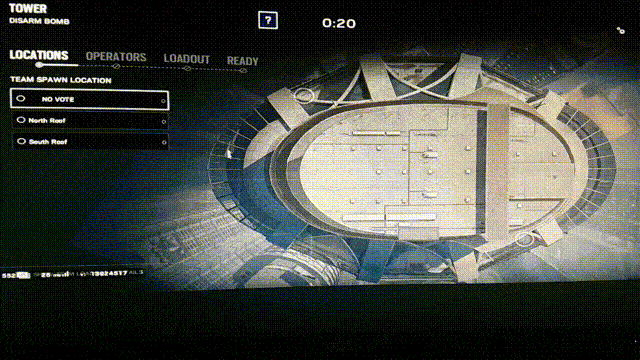- AMD Community
- Communities
- PC Graphics
- PC Graphics
- Call of Duty MW: Flickering Issues with 5700XT
PC Graphics
- Subscribe to RSS Feed
- Mark Topic as New
- Mark Topic as Read
- Float this Topic for Current User
- Bookmark
- Subscribe
- Mute
- Printer Friendly Page
- Mark as New
- Bookmark
- Subscribe
- Mute
- Subscribe to RSS Feed
- Permalink
- Report Inappropriate Content
Call of Duty MW: Flickering Issues with 5700XT
Hello everyone.Time ago, I was able to save some money and decided to get a full AMD rig, with a Ryzen 5 3600 and 5700XT Nitro+.I was so happy I could finally play everything in 1080p 144hz but AMD drivers destroyed my happiness very fast.My actual situation is this: 2 days ago I wanted to play with a friend in Call Of Duty: Modern Warfare (the new one). I remember I had some freezes 1 month ago before I decided to uninstall it, but didn't remember any other problem.
After downloading and playing it, I was able to see some artifacts somewhere in the game, like I could see some while proning near walls or rotating my visual near angles. While I was playing, I've noticed that everytime I clicked ALT+TAB in order to get on the desktop, the game crashed (and so would do even if I pressed windows key). I updated windows and the drivers and tried to go back playing Call Of Duty, which kept crashing. I have disabled anti-lag, image sharpening and more, and found a way to get in.
Now, after this update, I have strange flickering while I'm on Rainbow Six Siege operator choice, and so does it when I'm in COD:MW menu (in the lobby, waiting for the match). I have tried reverting to 19.12.2, 19.12.3, 19.12.9, and then tried to update to the last stable ones 20.1.1, 20.1.2, 20.1.3, but still getting this. I don't know what happened, and I do not know what's generally going on. I've tried disabling radeon antilag, freesync and many other things.
I'm seriously getting crazy trying to find a solution, but I can't really find a fix. I hope it's not the card having problems, I bought it from Amazon and I can always ask for a replacement, but I would be really disappointed by buying a top notch custom that should not have any problem in short-term usage.
I have tried the 19.12.1 as well, and it seems to fix the flickering, but then I have random BSOD, crash, game freezes and cannot alt+tab any game or I just get black screen and have to force the shutdown with a prolonged press of the power on button.
My PC was formatted already 2 times, and I have checked every other component: everything is new and working well, I do not have problems with my old GTX1060, so I think the problem is definitely related to the AMD GPU or its drivers.
PSU: Corsair CX550M.
Some friends said it could be the monitor, but I seriously do not know, I play on an AOC-2590FX, which should not have problems going 144hz with HDMI, as I've played with no issues till now.
I will attach a GIF converted by the video I've made with my phone (I was able to compress it to around 100MB but limit is 50MB here, and 3GP really destruct the quality, so it wouldn't have sense).
Imagine what you see in the GIF on the 144hz screen.
Solved! Go to Solution.
- Mark as New
- Bookmark
- Subscribe
- Mute
- Subscribe to RSS Feed
- Permalink
- Report Inappropriate Content
This thread contains a solution to this issue.
- Mark as New
- Bookmark
- Subscribe
- Mute
- Subscribe to RSS Feed
- Permalink
- Report Inappropriate Content
Having the exact same problem with an identical setup. My issue is identical in R6S.
- Mark as New
- Bookmark
- Subscribe
- Mute
- Subscribe to RSS Feed
- Permalink
- Report Inappropriate Content
Different setup and games, but same issue. The only thing you could try is running in windowed/borderless mode. It helped me. Still the issue stays in fullscreen mode.
- Mark as New
- Bookmark
- Subscribe
- Mute
- Subscribe to RSS Feed
- Permalink
- Report Inappropriate Content
Thanks for the post, this is a Known Issue under investigation.
- Mark as New
- Bookmark
- Subscribe
- Mute
- Subscribe to RSS Feed
- Permalink
- Report Inappropriate Content
This thread contains a solution to this issue.
- Mark as New
- Bookmark
- Subscribe
- Mute
- Subscribe to RSS Feed
- Permalink
- Report Inappropriate Content
did you fix it, im having the same problem with same card, just way worse