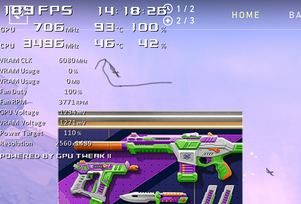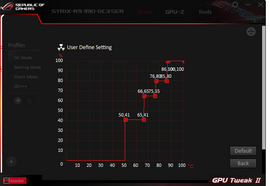- AMD Community
- Communities
- PC Graphics
- PC Graphics
- ASUS STRIX R9 390 over heating
PC Graphics
- Subscribe to RSS Feed
- Mark Topic as New
- Mark Topic as Read
- Float this Topic for Current User
- Bookmark
- Subscribe
- Mute
- Printer Friendly Page
- Mark as New
- Bookmark
- Subscribe
- Mute
- Subscribe to RSS Feed
- Permalink
- Report Inappropriate Content
ASUS STRIX R9 390 over heating
hello i wana ask somethink. my dad give me his asus strix r9 390. good upgrate from my gtx 1060 i was getting in valorant like 90-120 fps with this card i am getting 140-210 but the problem is that when i launch valorant it hits almost immedeatly 80 degrees celsius. as you can see after 1-2 minutes 95 degrees celsius... so i decide to replace thermal paste [i already ordered it]. is this good idea? because i am sure 95 degrees celsius is not normal.
- Mark as New
- Bookmark
- Subscribe
- Mute
- Subscribe to RSS Feed
- Permalink
- Report Inappropriate Content
According to this website which gives Maximum Operating Temperatures for various CPU & GPUs, The R9 390 Maximum Operating Temperature is 94C. Once the temperature reaches 94C, the GPU card will start to throttle to keep the temps at or below 94C.
Most websites I read concerning the R9 390, Temperatures shouldn't go over 90C and stay in the 80'sC or lower while under load or gaming.

Changing the Thermal Paste would be the first step to see if it runs cooler.
The second step will be to use AMD Wattman to make an aggressive Fan Curve for the GPU card.
- Mark as New
- Bookmark
- Subscribe
- Mute
- Subscribe to RSS Feed
- Permalink
- Report Inappropriate Content
thx i laready have agressive fan profile ay 70 degrees celsius i have 80%fan speed and at 90 dgrees 100% fan speed
- Mark as New
- Bookmark
- Subscribe
- Mute
- Subscribe to RSS Feed
- Permalink
- Report Inappropriate Content
Make sure you have good air flow in your computer case. You can check by removing the side panel and see if the GPU temps goes down or stays the same.
Also make sure the GPU Fan is running smoothly and fast.
I would set your GPU Fan to run at 100% when it reaches 75c or 80C.
- Mark as New
- Bookmark
- Subscribe
- Mute
- Subscribe to RSS Feed
- Permalink
- Report Inappropriate Content
i already tried so.. no difference and here is my fan profile. i know its not perfect but yea...
- Mark as New
- Bookmark
- Subscribe
- Mute
- Subscribe to RSS Feed
- Permalink
- Report Inappropriate Content
does ASUS has something like the "Fan Health Check" in Trixx?
maybe your fans (or one of them) is not working fine
or your thermal paste is now gum and needs replacement
Laptop: R5 2500U @30W + RX 560X (1400MHz/1500MHz) + 16G DDR4-2400CL16 + 120Hz 3ms FS
- Mark as New
- Bookmark
- Subscribe
- Mute
- Subscribe to RSS Feed
- Permalink
- Report Inappropriate Content
i did unscrewed the card and noticed that half of the gpu die didnt have thermal paste... new thermal plaste is ordered
- Mark as New
- Bookmark
- Subscribe
- Mute
- Subscribe to RSS Feed
- Permalink
- Report Inappropriate Content
do 100% fan at 81°C - because the sensor isnt at the warmest spot and it takes up to a second to start the fans - so if you choose 90°C than your GPU can easily hit 100°C in its hottest spot before the Fans kick in max ;)
ps - REPASTE and BLOW OUT the cooler (dust etc) - maybe even use a toothbrush
Laptop: R5 2500U @30W + RX 560X (1400MHz/1500MHz) + 16G DDR4-2400CL16 + 120Hz 3ms FS