- Mark as New
- Bookmark
- Subscribe
- Mute
- Subscribe to RSS Feed
- Permalink
- Report Inappropriate Content
AMD RX 7900 XT - Crashing while Gaming
Hello Everyone!
Is anyone else experiencing crashing issues while gaming with the AMD RX 7900 XT and if any, what has some of your solutions been?
I recently purchased AMD RX 7900 XT for a whole new build and are unfortunately experiencing constant crashing of any game 2-5 minutes into gameplay (MW 2, BF 2042, Dead by Daylight). I have attempted re-installing and updating drivers, changing PSU power outlets, Lowering graphics settings (including shaders and texture), and other troubleshooting attempt recommended online. I don't think I have overheating issues as neither CPU or GPU exceed 75c in from the core.
One of the first issues I used to experience was the computer used to crash and completely restart until I set the CPU minimum power limit at 5%. Then the other issues at outlined above followed.
I use the following build:
GPU: AMD RX 7900 XT (Founders Edition)
CPU: Ryzen 5 7600x
Memory: OLOy Blade RGB 16GB DDR5 RAM 5600
Motherboard: MSI Pro 650M-A Wifi 5AM
PSU: Corsair RMx 1,000W
I am reaching a point of just returning the card but don't want to give up just yet, any suggestions?
Some of the crashes gave me the following messages, but not always.
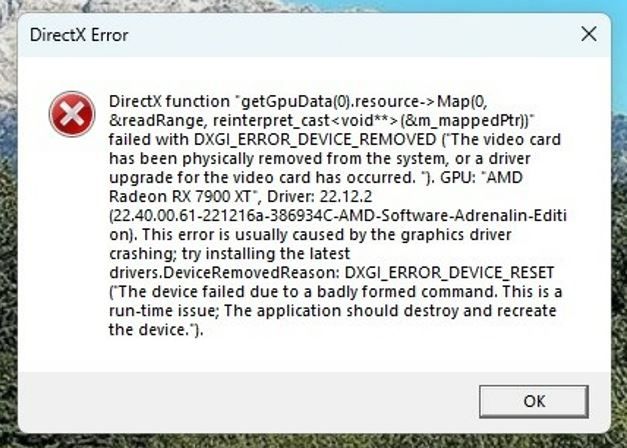
- Mark as New
- Bookmark
- Subscribe
- Mute
- Subscribe to RSS Feed
- Permalink
- Report Inappropriate Content
Same problem here, gpu undervolt was the solution, no more crash
- Mark as New
- Bookmark
- Subscribe
- Mute
- Subscribe to RSS Feed
- Permalink
- Report Inappropriate Content
@fsvlopes , I am glad it works for ya! I ofc decided to reinstall Windows and now MW2 won't even get past the steam loading screen...LOL, and BF2 still crashing on undervolt. Return it is.... What a disappointment!
- Mark as New
- Bookmark
- Subscribe
- Mute
- Subscribe to RSS Feed
- Permalink
- Report Inappropriate Content
Got similar issue's in btf5, extreme stuttering, and textures not loading, typical associated with overclocking the GPU/memory. It is just short of calling crashed, But it is running stock speeds. Tried also automatic undervolted to no effect. Balanced profile nothing makes a difference.
No clue what to do about it. Junction temperature stays below 81degrees, GPU hovers around 60. Got 7(!) case fans, 4 in, 3 out.
Really really disappointed in this piece of expensive crap
If anyone has suggestions, would love to hear.
- Mark as New
- Bookmark
- Subscribe
- Mute
- Subscribe to RSS Feed
- Permalink
- Report Inappropriate Content
Replying to myself, temporary workaround, run directx11 where possible. Not exactly why dumped 1000+ euro's.
Loading times are also massively shorter with directx 11. Constant Stuttering is still there though. Considering return and swap for the competitor, i am simply am NOT willing to spent 100+ hours on debugging a brand new high end expensive mass produced card. And then to learn it is at the card/driver level (of which i am rather super convinced it is AMD's fault).
- Mark as New
- Bookmark
- Subscribe
- Mute
- Subscribe to RSS Feed
- Permalink
- Report Inappropriate Content
It is unfortunate you have a problem with that GPU. I have watched quite a few reviews and have not encountered reviewers having issues with this GPU+game combination, so maybe you are just unlucky.
In general, it is important to make sure old installations/drivers are not causing issues - a fresh Windows installation might be in order. Also making sure you have latest BIOS, chipset driver and other updates installed. I don't have that many issues with hardware usually, but I avoid installing software which affects hardware, but instead use BIOS to tune things if needed. I also tend to keep side panel of as that ensures plenty of cooling without excessive amount of case fans running and always use benchmarked, good quality power supplies.
For a long time, the pretty much only issue I have had is video playback problems if hardware acceleration is enabled in browser.
- Mark as New
- Bookmark
- Subscribe
- Mute
- Subscribe to RSS Feed
- Permalink
- Report Inappropriate Content
Appears to be a shared problem, how unfortunate.... I returned the card and was told by the sales rep that they had plenty of AMD RX 7900 XT founders edition returns, what a bummer! Hopefully they get it fixed
- Mark as New
- Bookmark
- Subscribe
- Mute
- Subscribe to RSS Feed
- Permalink
- Report Inappropriate Content
Although work around, vid about btf5 suggested to delete the directx shader cache via drive clean-up. Did improve for me. Although this is something a driver should take care off.