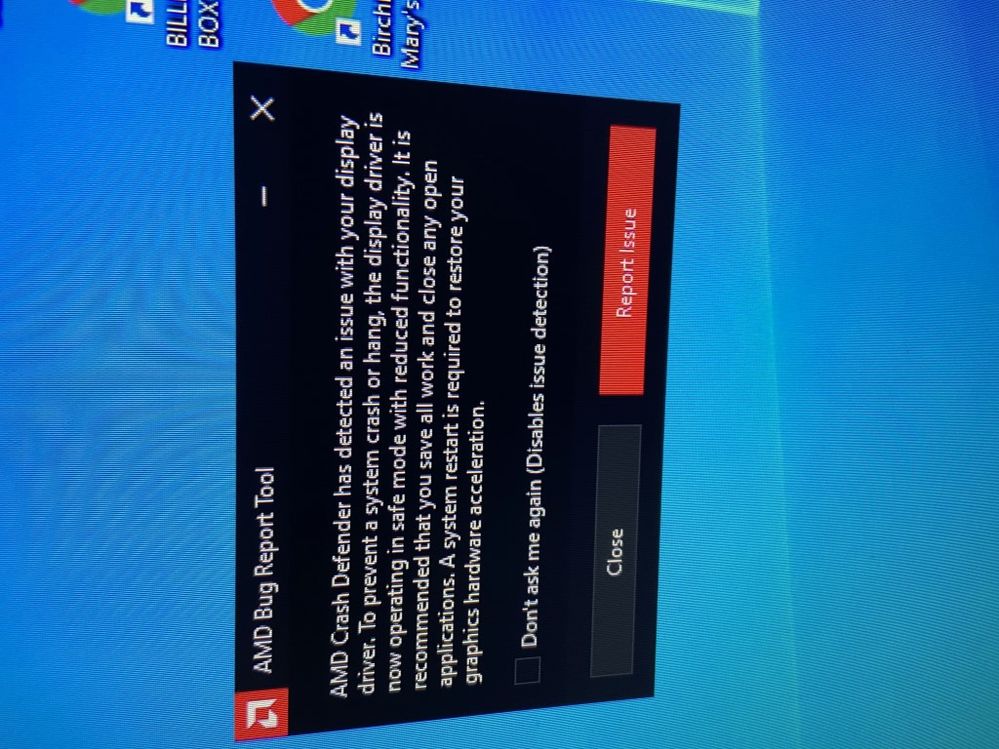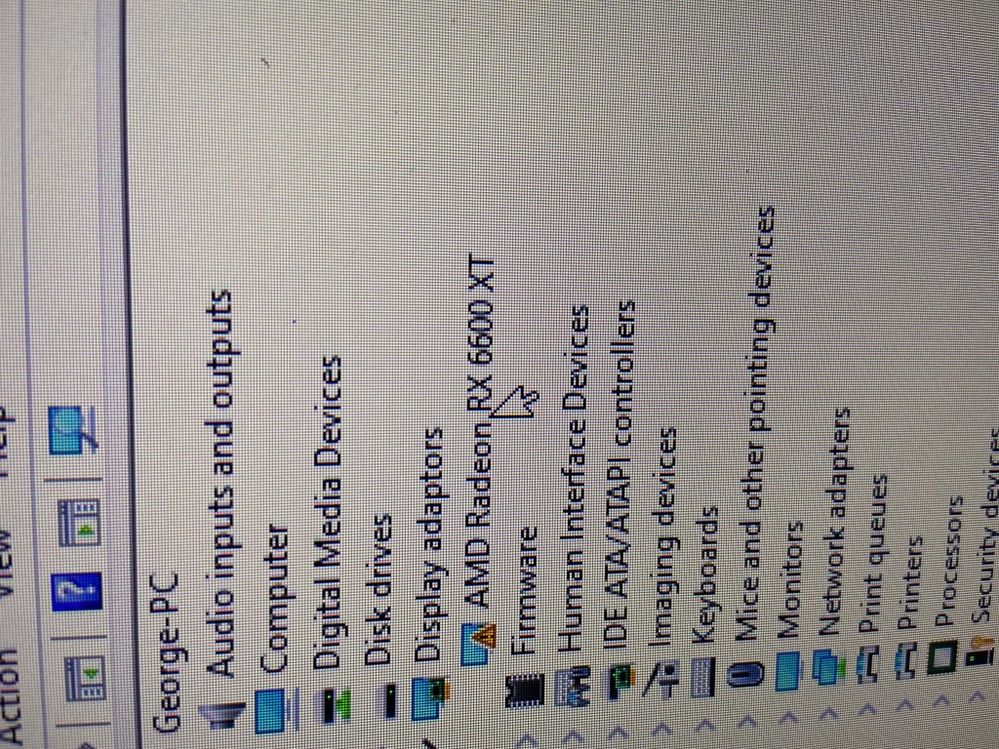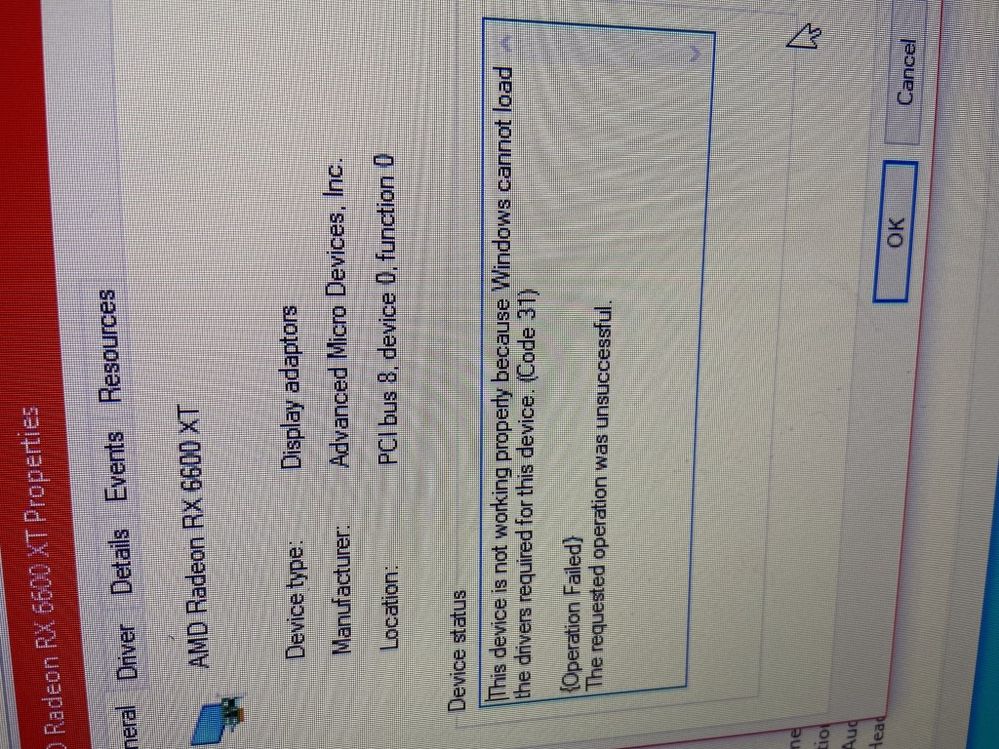- AMD Community
- Communities
- PC Graphics
- PC Graphics
- Re: AMD Radeon 6600xt restart pc when screen timeo...
PC Graphics
- Subscribe to RSS Feed
- Mark Topic as New
- Mark Topic as Read
- Float this Topic for Current User
- Bookmark
- Subscribe
- Mute
- Printer Friendly Page
- Mark as New
- Bookmark
- Subscribe
- Mute
- Subscribe to RSS Feed
- Permalink
- Report Inappropriate Content
AMD Radeon 6600xt restart pc when screen timeout is turned on?
Anyone else having issues with this card causing pc to crash once monitor turns off for power saving through windows?
have tried everything, at the moment just have the pc running with no power saving features on what so ever and no problems now.
Solved! Go to Solution.
- Mark as New
- Bookmark
- Subscribe
- Mute
- Subscribe to RSS Feed
- Permalink
- Report Inappropriate Content
Yep, fixed in 22.5.2 guys!
- Mark as New
- Bookmark
- Subscribe
- Mute
- Subscribe to RSS Feed
- Permalink
- Report Inappropriate Content
I have the same issue, but also sometimes windows activates monitor turning off after 15 minutes and is so frustraiting. Just now i had something to do in the kitchen and when i turned back my PC crashed. When i reset the computer windows has set monitor turn off to 15 minutes. If someone knows what is also doing that thing i will apreciate. For now it seems i am the opnly one have this issue with this particular power setting. Never had this problem with the GTX 1070 Ti i sold 4 weeks ago. I have set it to never but somethimes after i restart my PC or afer i turn it on is sets to 15 mins, at least if it was 15 hours, but now with this problem is frustraiting to look for this setting every day and not leave the PC to turn off.
- Mark as New
- Bookmark
- Subscribe
- Mute
- Subscribe to RSS Feed
- Permalink
- Report Inappropriate Content
hi guys, I have to do some more testing but I think 22.5.2 solved it.
- Mark as New
- Bookmark
- Subscribe
- Mute
- Subscribe to RSS Feed
- Permalink
- Report Inappropriate Content
Yes, seems solved! Whoohoo, only half an year later...
- Mark as New
- Bookmark
- Subscribe
- Mute
- Subscribe to RSS Feed
- Permalink
- Report Inappropriate Content
Yep, fixed in 22.5.2 guys!
- Mark as New
- Bookmark
- Subscribe
- Mute
- Subscribe to RSS Feed
- Permalink
- Report Inappropriate Content
Yaaaaayyyyy!!! I am a soooo HAPPY!!!! But gonna keep an eye on it! So far tonight, it has been A-OKAY!!! Wonderful!
- Mark as New
- Bookmark
- Subscribe
- Mute
- Subscribe to RSS Feed
- Permalink
- Report Inappropriate Content
Hi guys, it happened to me again today, hell, apparently this driver doesn't fix it, anyone with the same problem?
- Mark as New
- Bookmark
- Subscribe
- Mute
- Subscribe to RSS Feed
- Permalink
- Report Inappropriate Content
yes, the problem came back for me and it does it again every time the screen turns off. I'm sick of this
- Mark as New
- Bookmark
- Subscribe
- Mute
- Subscribe to RSS Feed
- Permalink
- Report Inappropriate Content
Make sure that windows don't reinstall old drivers.
- Mark as New
- Bookmark
- Subscribe
- Mute
- Subscribe to RSS Feed
- Permalink
- Report Inappropriate Content
no, I did a clean reinstall and it happened again, I reinstalled windows and so far no problems, but this just generates more questions, what is causing this?
- Mark as New
- Bookmark
- Subscribe
- Mute
- Subscribe to RSS Feed
- Permalink
- Report Inappropriate Content
Works for me too, it seems related with new windows update, windows 11 driver 22.5.1, no more crashes after that
- Mark as New
- Bookmark
- Subscribe
- Mute
- Subscribe to RSS Feed
- Permalink
- Report Inappropriate Content
I have update my windows 10 with cumulative update 06/2022 and amd software 22.6.1 and bug continue. UFF
- Mark as New
- Bookmark
- Subscribe
- Mute
- Subscribe to RSS Feed
- Permalink
- Report Inappropriate Content
I bought a 6700XT and I have this annoying problem.
I can't turn off the monitor or put it in hibernation mode because the card doesn't give video anymore. AMD is disappointing, I'll try the in-store exchange for one from NVIDIA. Problem is months old and still not resolved.
- Mark as New
- Bookmark
- Subscribe
- Mute
- Subscribe to RSS Feed
- Permalink
- Report Inappropriate Content
That's the reason i returned my sons 6600xt for a 3060 and never looked back.
- Mark as New
- Bookmark
- Subscribe
- Mute
- Subscribe to RSS Feed
- Permalink
- Report Inappropriate Content
The problem persist 23/07/2022, im so frustrated, hope they fix this soon
- Mark as New
- Bookmark
- Subscribe
- Mute
- Subscribe to RSS Feed
- Permalink
- Report Inappropriate Content
Disable ULPS through MSI afterburner for example or regedit, I hear it helps on W10 2021 ltsc and 22.5.1
- Mark as New
- Bookmark
- Subscribe
- Mute
- Subscribe to RSS Feed
- Permalink
- Report Inappropriate Content
yeah that works, but i dont know why there is not a fix driver after too long
- Mark as New
- Bookmark
- Subscribe
- Mute
- Subscribe to RSS Feed
- Permalink
- Report Inappropriate Content
22.7.1 is out, and its note working for me
- Mark as New
- Bookmark
- Subscribe
- Mute
- Subscribe to RSS Feed
- Permalink
- Report Inappropriate Content
New 22.7.1 Drivers are crashing the sound and very unstable with blackscreens, anybody with the same issue?
- Mark as New
- Bookmark
- Subscribe
- Mute
- Subscribe to RSS Feed
- Permalink
- Report Inappropriate Content
Anyone?
- Mark as New
- Bookmark
- Subscribe
- Mute
- Subscribe to RSS Feed
- Permalink
- Report Inappropriate Content
Problem is back in 2023, at least for me, very annoying. Is this something that AMD has to patch in a new update? I have tried everything and have resorted to using an old version of the driver to stop the issue.
- Mark as New
- Bookmark
- Subscribe
- Mute
- Subscribe to RSS Feed
- Permalink
- Report Inappropriate Content
they broke it again on the radeon rx 6800xt on 23.07.1
- Mark as New
- Bookmark
- Subscribe
- Mute
- Subscribe to RSS Feed
- Permalink
- Report Inappropriate Content
I have the same issue since installed new RX 6600 XT. Tried everything, no results. According to this post, I disabled power saving - hope this helps.
- Mark as New
- Bookmark
- Subscribe
- Mute
- Subscribe to RSS Feed
- Permalink
- Report Inappropriate Content
I have opened an AMD community account just to say that me too going through this issue, i turned off sleep mode and set display timeout to 'never' as a temporary fix. Waiting for the real fix.
- Mark as New
- Bookmark
- Subscribe
- Mute
- Subscribe to RSS Feed
- Permalink
- Report Inappropriate Content
I also have this problem with my PowerColor RX 6600 XT. I've experienced this on both Windows 10 and 11. The only solution so far is to disable the power saving options. Otherwise the card runs just fine. My niece has the same card, but on a Intel Z97 with an i5 4690K, and she has no issues with display sleep or suspend.
AMD Ryzen 5 3600
Gigabyte B450
16 GB DDR4 3200
- Mark as New
- Bookmark
- Subscribe
- Mute
- Subscribe to RSS Feed
- Permalink
- Report Inappropriate Content
I just got a 6600 XT and experiencing the same issue that's been reported by everyone. Even the card being automatically disabled in device manager.
They haven't even acknowledged the issue, make sure you use the bug report tool in adrenaline.
- Mark as New
- Bookmark
- Subscribe
- Mute
- Subscribe to RSS Feed
- Permalink
- Report Inappropriate Content
Can’t speak specifically to screen timeout, but I ended up returning the powercolor card I’d purchased and got an asus dual rx 6600xt instead. So far since then I’ve had no freezing or black screens etc. Hoping my system keeps working well.
- Mark as New
- Bookmark
- Subscribe
- Mute
- Subscribe to RSS Feed
- Permalink
- Report Inappropriate Content
I just got a 6600 XT and experiencing the same issue that's been reported by everyone. Even the card being automatically disabled in device manager.
They haven't even acknowledged the issue, make sure you use the bug report tool in adrenaline.
tad hard to do when the screen is black and the only thing you can do is shut the pc down from the power button or "ALT+F4" so no errors are recorded.
- Mark as New
- Bookmark
- Subscribe
- Mute
- Subscribe to RSS Feed
- Permalink
- Report Inappropriate Content
tad hard to do when the screen is black and the only thing you can do is shut the pc down from the power button or "ALT+F4" so no errors are recorded.
Just open adrenaline and send yourself a bug report, this issue is very easy to reproduce. They'll figure out the rest.
We have to make noise. If you've already sent a bug report weeks ago, send it again.
- Mark as New
- Bookmark
- Subscribe
- Mute
- Subscribe to RSS Feed
- Permalink
- Report Inappropriate Content
Yes, I've also been having this issue.
As soon as the computer screen sleeps the whole system restarts.
CPU: AMD Ryzen 5 5600X 6-Core AM4 3.70 GHz Unlocked CPU Processor + Wraith Stealth
Motherboard: Gigabyte X570 AORUS ELITE WIFI AM4 ATX Motherboard
GPU: PowerColor Radeon RX 6600 XT Hellhound OC 8GB RDNA 2
PSU: Corsair RM750x White Series 750W 80 Plus Gold Fully Modular ATX Power Supply
Memory: G.Skill Aegis 16GB (2x 8GB) DDR4 3200MHz Memory
SDD: Crucial P2 1TB NVMe M.2 PCIe 3D NAND SSD CT1000P2SSD8
- Mark as New
- Bookmark
- Subscribe
- Mute
- Subscribe to RSS Feed
- Permalink
- Report Inappropriate Content
Hm, I might need to test my asus card. Not that I let my screen sleep because if I’m not on my pc my pc is usually off. I imagine it will be fixed at some point, but they really should release stable drivers before they rush cards out.
- Mark as New
- Bookmark
- Subscribe
- Mute
- Subscribe to RSS Feed
- Permalink
- Report Inappropriate Content
The release notes from the Adrenalin 21.9.1 drivers released today ( Sept 13, 2021) do not mention the screen timeout issue. I tested the new drivers and my display would not wake from sleep. Hopefully this will be addressed in a future driver update.
- Mark as New
- Bookmark
- Subscribe
- Mute
- Subscribe to RSS Feed
- Permalink
- Report Inappropriate Content
what a joke.
I am going to try return the card, more drivers still no mention of the WIDESPREAD 6600 XT sleep / monitor of issue,
BUT!!!! this time the monitor did come back on after sleep but to an error message.
- Mark as New
- Bookmark
- Subscribe
- Mute
- Subscribe to RSS Feed
- Permalink
- Report Inappropriate Content
Can you please send a print screen showing your driver version?
- Mark as New
- Bookmark
- Subscribe
- Mute
- Subscribe to RSS Feed
- Permalink
- Report Inappropriate Content
Either the problem solving takes a long time or nothing happens at all, it is best to deactivate the energy-saving mode, switch off the screen separately or shut it down.
- Mark as New
- Bookmark
- Subscribe
- Mute
- Subscribe to RSS Feed
- Permalink
- Report Inappropriate Content
Couldn’t be bothered trying solve or fix this. It’s amd’s job to sort this issue for a product and not even admitting it’s a wide spread issue i sent the card back and got a 3060. Job done no issues or crashes any more
what a shame my last and card was the 280x If they had at least responded & admitted to the issue rather than turning to blame driver / chipset or what windows versions than their own drivers then i would have waited. 3 times i contacted amd.
- Mark as New
- Bookmark
- Subscribe
- Mute
- Subscribe to RSS Feed
- Permalink
- Report Inappropriate Content
Same here, it restart after screen timeout.
- Mark as New
- Bookmark
- Subscribe
- Mute
- Subscribe to RSS Feed
- Permalink
- Report Inappropriate Content
drivers are complicated. When you installed the new GPU did you remove all the older drivers correctly.
ctrl left click the link and follow it exactly. Make sure you turn of windows auto driver install as he says.
(15) This serious issue was a simple fix... Here's how! - YouTube
have a go and see how it goes as it does sort out a lot of issues
- Mark as New
- Bookmark
- Subscribe
- Mute
- Subscribe to RSS Feed
- Permalink
- Report Inappropriate Content
drivers on NOT complicated.
only for the 6600 XT it seams.
you really need to read the whole thread.. formatted drive / Fresh install of the latest Win10 x64
Latest Chipset drivers ( the ones suggested by AMD in a reply )
Latest 6600 XT drivers
not complicated at ALL.
turn the monitor off , let the pc screen timeout to turn off or put the machine to sleep = Driver crash and pc is a black screen.
its a WIDESPEAD issue AMD just ignored with the usual crap... have you tried xxxx.......... what drivers have you sued.
for god sake I told them FRESH EVERYTHING. plain vanilla everything.
its an AMD driver issue and believe it or not mostly on ryzen B450 ..
I gave up and sent it back , got my lad an overpriced 3060 but no more crashes , not a single issue with anything.
- Mark as New
- Bookmark
- Subscribe
- Mute
- Subscribe to RSS Feed
- Permalink
- Report Inappropriate Content
dont be so aggressive we are trying to help boon. vent your anger somewhere else. If you dont want to try and listen or mock people in the forum why the are you here?
formatting the drive WILL NOT MATTER if you fail to disable windows install. It will load windows deafult driver. YOU HAVE TO DISABLE IT . its vital.
This doesnt mean its a fix. I suggest you take you anger out on the gpu and buy a hammer and then an Nvidia card like your sons .That will fix it. If the card doesnt work return it immediately for something else.
If you have read the forums that the card has driver issues why did you buy it? I will tell you why, because you didnt do your research beforehand. Yes the card should work fine and 99% of them do, you just dont here people saying" yes it works, i will do a write up on AMDs forum".
stop thinking you know it all. Fixing computers is a process of elimination. I have a 6900xt ..no issues with anything., who cares? What about it? My lads 5700xt red deveil was a peice of crap but my asus 5700xt was superb. His new 3080 is great
enjoy
- Mark as New
- Bookmark
- Subscribe
- Mute
- Subscribe to RSS Feed
- Permalink
- Report Inappropriate Content
It looks like, new drivers 21.10.2 solve the restart problem