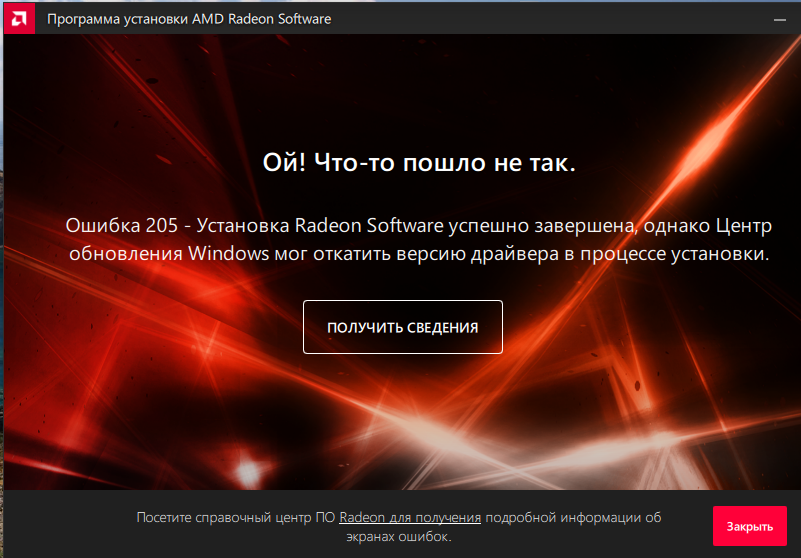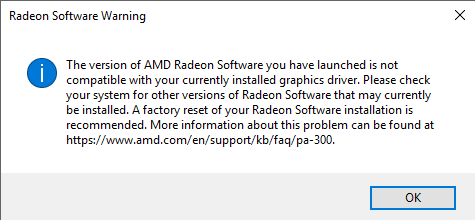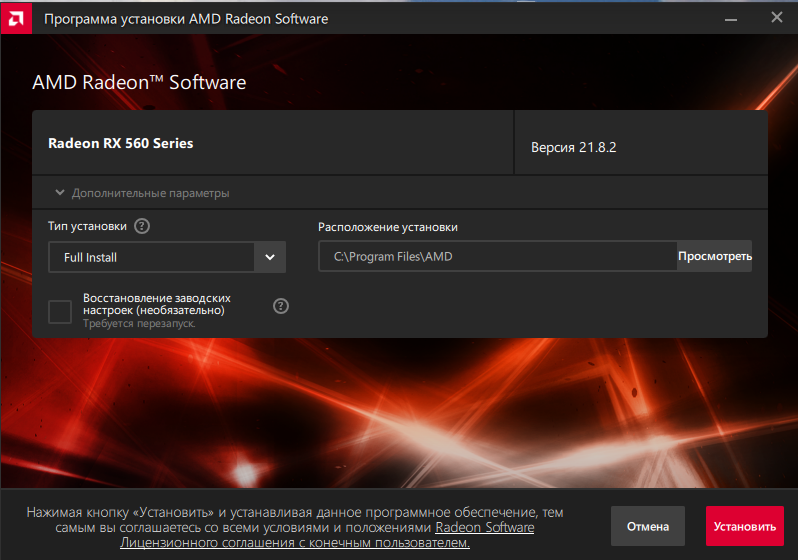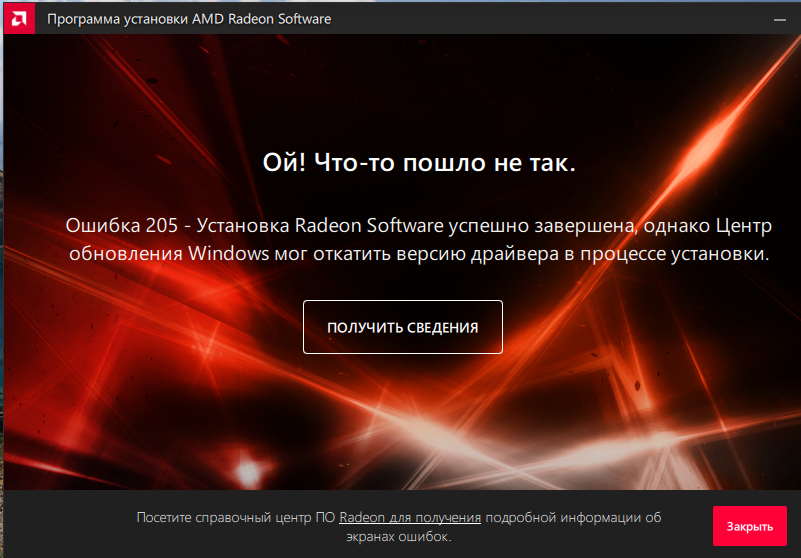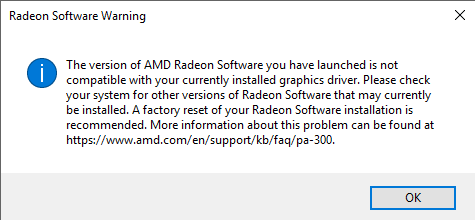- AMD Community
- Communities
- PC Graphics
- PC Graphics
- amd 560 rx ошибка 205
PC Graphics
- Subscribe to RSS Feed
- Mark Topic as New
- Mark Topic as Read
- Float this Topic for Current User
- Bookmark
- Subscribe
- Mute
- Printer Friendly Page
- Mark as New
- Bookmark
- Subscribe
- Mute
- Subscribe to RSS Feed
- Permalink
- Report Inappropriate Content
amd 560 rx ошибка 205
Не обновляется видеокарта , обновление 21.8.2
пишет вот такое
выполнил все рекомендации, да же поставил запрет на обновление драйверов Windows.
Не проходит, при входе выдает вот такое окно
Solved! Go to Solution.
- Mark as New
- Bookmark
- Subscribe
- Mute
- Subscribe to RSS Feed
- Permalink
- Report Inappropriate Content
OFFICIAL TERMS OF USE and TERMS OF MEMBERSHIP
AMD Community Forum
This is a user to user English language only Support Forum.
- Mark as New
- Bookmark
- Subscribe
- Mute
- Subscribe to RSS Feed
- Permalink
- Report Inappropriate Content
The graphics card is not updated, update 21.8.2
before downloading the update
I can't translate the information in the windows, the update is in Russian
gives this error
I did everything as described in the recommendation on the amd website
even more, I put a ban on updating the wINDOWS video driver
when you log in, it gives you this window
please help me how to download the update?
- Mark as New
- Bookmark
- Subscribe
- Mute
- Subscribe to RSS Feed
- Permalink
- Report Inappropriate Content
This may not be related and I personally have never used DDU.but watch this video and give it a try.
- Mark as New
- Bookmark
- Subscribe
- Mute
- Subscribe to RSS Feed
- Permalink
- Report Inappropriate Content
OFFICIAL TERMS OF USE and TERMS OF MEMBERSHIP
AMD Community Forum
This is a user to user English language only Support Forum.
- Mark as New
- Bookmark
- Subscribe
- Mute
- Subscribe to RSS Feed
- Permalink
- Report Inappropriate Content
The graphics card is not updated, update 21.8.2
before downloading the update
I can't translate the information in the windows, the update is in Russian
gives this error
I did everything as described in the recommendation on the amd website
even more, I put a ban on updating the wINDOWS video driver
when you log in, it gives you this window
please help me how to download the update?
- Mark as New
- Bookmark
- Subscribe
- Mute
- Subscribe to RSS Feed
- Permalink
- Report Inappropriate Content
This may not be related and I personally have never used DDU.but watch this video and give it a try.
- Mark as New
- Bookmark
- Subscribe
- Mute
- Subscribe to RSS Feed
- Permalink
- Report Inappropriate Content
Hi!
I tried to uninstall the driver as indicated in the video. Through DFU and safe mode. It didn 't work out .Even when installing the amd driver, I tried to remove the Microsoft driver, which for some reason the system puts by default, although there is a ban on installation. Maybe there is some other solution. Thank you in advance for the answer!