I'm not sure what you have all tried but have you gone to display settings (right click on desktop) and then to the advanced settings tab where the refresh rate is and manually switched it to 120hz? Some monitors/ TVs also have it in the menu of the monitor/ TV itself.
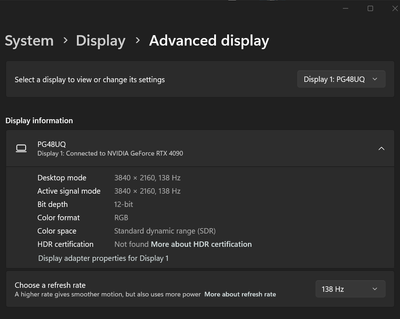
Ryzen 7800X3D - Radeon 7900XTX - MSI Tomahawk X670e MB - 64gb 6000mhz G-Skill Neo - Noctua NH D15 - Seasonic Focus V3 GX-1000W PSU - 4TB Samsung Gen. 5 NVMe - Fractal Torrent Case - ROG PG48UQ OLED