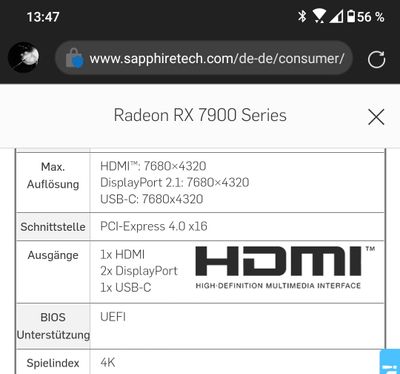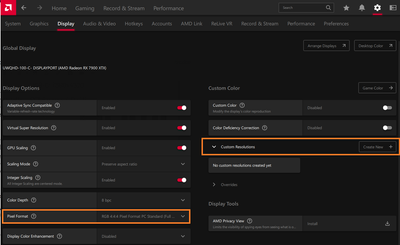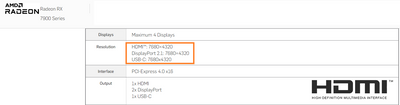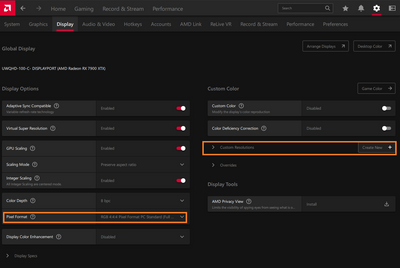- AMD Community
- Communities
- PC Graphics
- PC Graphics
- Re: 7900XT - Eyefinity - 8560x1440
PC Graphics
- Subscribe to RSS Feed
- Mark Topic as New
- Mark Topic as Read
- Float this Topic for Current User
- Bookmark
- Subscribe
- Mute
- Printer Friendly Page
- Mark as New
- Bookmark
- Subscribe
- Mute
- Subscribe to RSS Feed
- Permalink
- Report Inappropriate Content
7900XT - Eyefinity - 8560x1440
Hello everyone,
Last week I upgraded from the 6800XT to the 7900XT.
I have a 27" 2560x1440 (DP) + 34" 3440x1440 (HDMI) + 27" 2560x1440 (DP) triple monitor setup.
With eyefinity it gave a 8560x1440 resolution without any issues.
Unfortunately after swapping to the 7900xt, I only manage to get a 7680x1440 with the latest available driver installed.
It will force the 34" to use 2560x1440 resolution aswel which looks pretty odd.
So far I have tried a clean windows installation, read all available forum posts, youtube video's. None of the suggestions seem to fix it. CRU tool etc.
I'm pretty sure this is driver related, since the 6800XT was able to run this resolution out of the box, same DP/HDMI combination and exact same settings.
Happy to hear if anyone has other suggestions and hopefully it will be fixed in the next update.
- Mark as New
- Bookmark
- Subscribe
- Mute
- Subscribe to RSS Feed
- Permalink
- Report Inappropriate Content
Maybe it ist because of the standard resolution limit of 7.680x4.320 for the GPU?
With your setup you have 8.560 horizontal pixels.
Source: https://www.sapphiretech.com/de-de/consumer/21322-01-20g-radeon-rx-7900-xtx-24g-gddr6
And maybe you have to change something in the Adrenaline settings because the 22.12.1/22.12.2 ADRENALIN drivers are special and just for the 7900series => in some points different from the <22.11.2 for your 6800XT...
e.g. with Custom Resolution and "create new" or the pixel format in the Display settings?
- Mark as New
- Bookmark
- Subscribe
- Mute
- Subscribe to RSS Feed
- Permalink
- Report Inappropriate Content
Hmmh - my 1st reply is gone???
Next try:
The 7900 gpu has a standard resolution limit of 7680 pixels in horizontal (e.g. 4x1920 or 3x2560 or 2x3840).
See the specs from your specific model (???) at the manufacturer website.
E.g. if it is from Sapphire:
Maybe you can change some display settings in the mandantory 22.12.1 or 22.12.2 drivers from AMD for the 7900 series -> pixel format or Custom resolution (create new)?
- Mark as New
- Bookmark
- Subscribe
- Mute
- Subscribe to RSS Feed
- Permalink
- Report Inappropriate Content
Thanks for your suggestion.
This max resolution was indeed one of the possible causes, but upon checking the 6800XT had the same limit and from the start took advantage of the full resolution.
The custom resolution is not available once you go into eyefinity unfortunately.
One thing I did not do is fiddling with the pixel format, but at first sight all settings are the same as with the 6800XT.
For now I have no other option then to replace the 21:9 monitor with a normal 16:9. Bit stupid.
- Mark as New
- Bookmark
- Subscribe
- Mute
- Subscribe to RSS Feed
- Permalink
- Report Inappropriate Content
Just wanted to let you know, (another 7900 owner) seeing similar limitation. Previously had a 5700XT that had no issue on Adrenaline 22.11.2 with 9440 (3440 + 25460 + 3440) x 1440p. I Saved my settings then Reset the driver settings. Uninstalled 5700XT from Device Manager. Shut down.
Removed 5700XT wand replaced with 7900XTX
On next reboot, run Adrenaline 22.12.2. Restart/Reboot.
Max horizontal is 7680. I assumed this to be using the lowest resolution (2560) and multiplying by three to accommodate for the 3x1 layout.
I have yet to see any reviews with mutlti/ultrawide+ setups. Most top out at 4K.
- Mark as New
- Bookmark
- Subscribe
- Mute
- Subscribe to RSS Feed
- Permalink
- Report Inappropriate Content
Hi everyone
playing 48:9 since 6 years (first with GTX 980SLI, then 1080ti, 6800XT mGPU and finally 7900XTX) at 5760x1080 (with bezel compensation => 5920x1080 and 5820x1080)
Since I have got my 7900xtx , driver probleme, can't play AoE4 without underclocking, BSOD (had to restore system)... and no more bezel compensation, eyefinity always add (6.4*30=192pixel) for each screen i have
4 monitors becomes 8448x1080, triple moniteur becomes 6336x1080 and double moniteur becomes 4224x1080 whatever wich value I use for bezel compensation...
tested with drivers : 22.12.1 - 22.12.2 - 23.1.1 - 23.1.2
Very very disappointed by AMD but what other choice do we have...
- Mark as New
- Bookmark
- Subscribe
- Mute
- Subscribe to RSS Feed
- Permalink
- Report Inappropriate Content
Helou
I encountered the same issue with my 21:9 + 16:9 monitors config (2560x1080 + 1920x1080). While enabling eyefinity, 21:9 resolution was squished to 16:9 on my RX 7900 XTX on 23.1.1 drivers.
On my previous GPU (Vega 56) everything worked fine. My guessing is that driver's bug is responsible for that.
AMD needs to address this issue while updating their drivers.
- Mark as New
- Bookmark
- Subscribe
- Mute
- Subscribe to RSS Feed
- Permalink
- Report Inappropriate Content
Confirmed with latest Drivers that system is only allowing a base resolution of the lowest connected monitor.
Replaced the 2560x1440p with a 3440x1440p and now get 10,320 x 1440p (3 x 3440x1440) as opposed to the 7680 x 1440p (3x 2560 x 1440). If I instead connect a 1920x1080p monitor i only get 5760 x 1080p as max resolution.
- Mark as New
- Bookmark
- Subscribe
- Mute
- Subscribe to RSS Feed
- Permalink
- Report Inappropriate Content
The same issue applies to RX 7900 XTX.
- Mark as New
- Bookmark
- Subscribe
- Mute
- Subscribe to RSS Feed
- Permalink
- Report Inappropriate Content
Same here with a RX 7900 XTX.
2x16:9 + 1x21:9
- Mark as New
- Bookmark
- Subscribe
- Mute
- Subscribe to RSS Feed
- Permalink
- Report Inappropriate Content
XFX Brand
RX 7900 XTX
Bezel correction/compensation KO
Il always goes 6336x1080
negative bezel works fine
Exemple :
-50px makes eyefinity screen 5660x1080
+50px makes eyefinity screen 6336x1080 instead of 5860x1080
- Mark as New
- Bookmark
- Subscribe
- Mute
- Subscribe to RSS Feed
- Permalink
- Report Inappropriate Content
I do not understand clearly what you're saying, however no matter what I add in the eyefinity pro, it only created a broken res anyways ignoring my 3440 res and using it as 2560.
If I use very high correction/compensation for instance 900 it generates a large res, but the difference is not visible, so there is really a huge gap in between screens.
- Mark as New
- Bookmark
- Subscribe
- Mute
- Subscribe to RSS Feed
- Permalink
- Report Inappropriate Content
Re-tested with the latest release (23.3.2) same results:
3440 + 2560 + 1920 = 5760 x 1080 (ie 1920 times 3 by 1080p) = NOT WORKING
3440 + 2560+ 3440 = 7680 x 1440 (ie, 2560 times 3 by 1440p) = NOT WORKING
3440 + 3440 + 3440 = 10,320 = WORKING
Driver Version - 22.40.43.01-230315a-389794C-AMD-Software-Adrenalin-Edition
AMD Windows Driver Version - 31.0.14043.1000
UI Version - 2023.0315.0123.1963
Windows Edition - Windows 11 Professional (64 bit)
Windows Version - 22H2
- Mark as New
- Bookmark
- Subscribe
- Mute
- Subscribe to RSS Feed
- Permalink
- Report Inappropriate Content
I'm currently running with a mix of autohotkey script and "Simple Runtime Window Editor" (depending of the game) to force resize windows on my triple setup monitor (2560 + 3440 + 2560).
- Mark as New
- Bookmark
- Subscribe
- Mute
- Subscribe to RSS Feed
- Permalink
- Report Inappropriate Content
I was not able to archive it, no matter what I do, I'm not able to get 6000 (2560 + 3440) resolution.
- Mark as New
- Bookmark
- Subscribe
- Mute
- Subscribe to RSS Feed
- Permalink
- Report Inappropriate Content
Yes those software I mention does not enable eyefinty. It only stretch the game window on triple screen.
I don't know if I can link this but there it is:
https://github.com/dtgDTGdtg/SRWE
This software let you select a window and modifiy its properties. For what we need, you can update it size.
- Mark as New
- Bookmark
- Subscribe
- Mute
- Subscribe to RSS Feed
- Permalink
- Report Inappropriate Content
Same problem here.
7900XT with 3x27" 2560x1440 and 1x49" 5120x1440.
Eyefinity makes 10240x1440 instead of 12800x1440. I have tried both EyefinityPro and Adrenalin Eyefinity quick tool
It works with 5700xt.
- Mark as New
- Bookmark
- Subscribe
- Mute
- Subscribe to RSS Feed
- Permalink
- Report Inappropriate Content
Retested on RX 7900 XTX, drivers 23.8.1
2560x1080 + 1920x1080 is displayed as 3840x1080, so the 2560 is reduced to 1920
- Mark as New
- Bookmark
- Subscribe
- Mute
- Subscribe to RSS Feed
- Permalink
- Report Inappropriate Content
yep, same behavior as when launched, at this point thinking it's not longer just a driver issue, but instead a design limitation
- Mark as New
- Bookmark
- Subscribe
- Mute
- Subscribe to RSS Feed
- Permalink
- Report Inappropriate Content
Does anyone here already have a support case open with AMD? I'd like to get confirmation from AMD if RDNA3 has reduced Eyefinity functionality compared to RDNA2.
I used the Adrenaline Bug Report Tool, but haven't heard back yet. Unfortunately, the tool didn't give a confirmation number. Are there other support channels available?
- Mark as New
- Bookmark
- Subscribe
- Mute
- Subscribe to RSS Feed
- Permalink
- Report Inappropriate Content
Hello,
It is a bit late but as you can see when you click on the "about" tab of the eyefinity pro tool, the year is 2021 so from what I read in the community and the forums: There is no such a tool existing to make a bezel correct directly in adrenalin. I come from nvidia world and I though AMD was starting to provide a decent software support (which it is with the adrenalin software). but the most useful feature for me is the bezel correction for games. I was so trivial that I did not made any search on google before buying it. I was more focused on the overheating issue reported on the original 7900 XTX. Which asus fixed with the cooling system (57 degrees at 100 % load). I really dont understand why bringing eyefinity support without this feature? Do they really analyzed the user needs before decommisioning the bezel correction software?
I will return my asus tuf 7900 XTX OC for this unique reason despites the good performances. I am very frustrated. I put this message here hoping to get a feedback and maybe a solution? A workaround is not acceptable for this price (1100 euros). I even prefer to put 200 euros more to get a RTX 4080...
I really want AMD to become a true rival to nvidia. So please bring this feature in the upcoming future.
Have a nice day,
- Mark as New
- Bookmark
- Subscribe
- Mute
- Subscribe to RSS Feed
- Permalink
- Report Inappropriate Content
Well, your frustration is understandable. You paid 1000+ euros/dollars for the gpu and you expect that all its functionality works without looking for workarounds. Fortunately for me, eyefinity is just a fancy option I could use from time to time.
- Mark as New
- Bookmark
- Subscribe
- Mute
- Subscribe to RSS Feed
- Permalink
- Report Inappropriate Content
Just another retest
RX 7900 XTX, drivers 23.12.1
2560x1080 + 1920x1080 = 3840x1080, so the 2560 is reduced to 1920
- Mark as New
- Bookmark
- Subscribe
- Mute
- Subscribe to RSS Feed
- Permalink
- Report Inappropriate Content
I can confirm the issue with my RX 7800 XT, drivers 23.12.1.
I was running a Pro W6600 with Eyefinity at 16:9 + 21:9 + 16:9 without issue. The RX 7800 XT gives me 16:9 + 16:9 (stretched on a 21:9 monitor) + 16:9.
What can be done to get a proper 53:9 Eyefinity setup on the RX 7800 XT?
- Mark as New
- Bookmark
- Subscribe
- Mute
- Subscribe to RSS Feed
- Permalink
- Report Inappropriate Content
I want to add that the RX 7800 XT card is sending 3440x1440 to the 21:9 monitor, which is confirmed on the monitor info screen and what I would expect. It just appears that the source is 2560x1440 stretched to fill the display, which isn't expected.
- Mark as New
- Bookmark
- Subscribe
- Mute
- Subscribe to RSS Feed
- Permalink
- Report Inappropriate Content
I discovered that I can manipulate the stretching sent to the 21:9 display by using the Integer Scaling feature.
When Integer Scaling is disabled, the 16:9 image is stretched to fill the 21:9 display (undesired). When Integer Scaling is enabled, the 16:9 image is centered to the 21:9 display with black bars to the left and right (also undesired). In both of these cases, the card is sending a 3440x1440 signal to the monitor.
On another note, as I was working through these settings, I was able to somehow confuse the system to forget about the center 21:9 display and the right 16:9 display, as if they didn't exist. This left the single left-side 16:9 monitor as the only detected display. I uninstalled AMD Software and re-installed to get all the displays recognized again.
- Mark as New
- Bookmark
- Subscribe
- Mute
- Subscribe to RSS Feed
- Permalink
- Report Inappropriate Content
I run 3 ultrawides 3440x1440 , which in Eyeinfinity gives me 7680x1440 . Been that way for awhile no matter the driver version .
- Mark as New
- Bookmark
- Subscribe
- Mute
- Subscribe to RSS Feed
- Permalink
- Report Inappropriate Content
That is very sad news.
- Mark as New
- Bookmark
- Subscribe
- Mute
- Subscribe to RSS Feed
- Permalink
- Report Inappropriate Content
Please find inline screenshots of my W6600 and RX 7800 XT comparison. Note the RX 7800 XT does properly detect the QHD and WQHD displays. Could the issue be a regression in RDNA3 Eyefinity support? Maybe the RDNA3 drivers aren't as mature as the RDNA2 drivers with respect to Eyefinity? Eyefinity does support mixed resolution through the Layout Mode feature. I'm also looking for a way to run Complex Eyefinity on the RX 7800 XT.
Eyefinity Desktop (W6600):
Eyefinity Bezel Corrected Desktop (W6600):
Eyefinity distorted Desktop (RX 7800 XT):
- Mark as New
- Bookmark
- Subscribe
- Mute
- Subscribe to RSS Feed
- Permalink
- Report Inappropriate Content
- Mark as New
- Bookmark
- Subscribe
- Mute
- Subscribe to RSS Feed
- Permalink
- Report Inappropriate Content
Hello guys, i managed to contact AMD support and, sadly, through them i received word from the engineers that mixed resolution on both horizontal and vertical support is expected to be set to the minimum value in the monitor pool. So, basically they said (at least on RDNA3, from what i have gathered) that Eyefinity is not even more Eyefinity lol.
I asked for clarification about this because they even won't tell me if this could be implemented via driver features, but it is kinda dumb for me, as at least the top tier card should be the one capable of running this previously available feature. I will keep you updated if they tell me anything else about this, like if they confirm that it is an RDNA3 issue or if that is gone for good, even for future cards.
They linked me the AMD Adrenalin survey and basically used it to tell them that this is the only relevant feature in their drivers (and it actually is for me, i don't really care about tuning stuff, i mean, that is not a dealbreaker after all, but the bare minimum lol)
- Mark as New
- Bookmark
- Subscribe
- Mute
- Subscribe to RSS Feed
- Permalink
- Report Inappropriate Content
Does anyone have some workaround for this problem?
- Mark as New
- Bookmark
- Subscribe
- Mute
- Subscribe to RSS Feed
- Permalink
- Report Inappropriate Content
RX 7800XT user with same problem. We need to do something about it, because I'm pissed off
@IT-TechNick @sputnikvii @flynnsk @Ciled @lastaid @ayrtonricardo @tomate @Ciled1 @Vilz @Daliun @gigi199596 @stereo55 @FrankieDedo @Goshkin @SlickMaxx
I announce full mobilization to fix this problem, because this is a false marketing. Please be active here. Soon I will contact with some YouTubers to help me out with this. I hate when something is not working, while it should (in my previouse card was)...
More subjects with same problem:
https://community.amd.com/t5/graphics-cards/7900-adrenaline-and-mixed-resolution-eyefinity-not-worki...
https://community.amd.com/t5/drivers-software/amd-eyefinity-missing-options/m-p/646199/highlight/tru...
- Mark as New
- Bookmark
- Subscribe
- Mute
- Subscribe to RSS Feed
- Permalink
- Report Inappropriate Content
What do you suggest to be heard?
- Mark as New
- Bookmark
- Subscribe
- Mute
- Subscribe to RSS Feed
- Permalink
- Report Inappropriate Content
Nah. I gave up.
I had a monthly conversation with them and in short they tell me this
"Fit feature is not supported starting RX 7000 series GPUs."
Which means we can all go f yourselfs with multiply monitors... 🙂 Just sell this cards and go to NVIDIA as I will gonna do.
I'm dissapointed. Bye AMD
PS: Please pin this comment as a answer to everyone
- Mark as New
- Bookmark
- Subscribe
- Mute
- Subscribe to RSS Feed
- Permalink
- Report Inappropriate Content
Go nvidia but this issue is also present on nvidia cards.
Furthermore it has never been possible to mix screen ratio.
So it is not a solution.
EDIT: I had a 3080 before my 7900 and I could not do it. I switch card because I had issue with GDDR6X nvidia replace my card twice without fixing the memory issue.
- Mark as New
- Bookmark
- Subscribe
- Mute
- Subscribe to RSS Feed
- Permalink
- Report Inappropriate Content
Nvidia is not the solution, unfortunately. The only way is to compile the support form and to basically request this "enhancement" for this card. In the future, more and more people will have a mixed setup, as people who buys a 21:9 might want to buy a couple monitors and make a surround, sooo... why should they remove an useful feature like this?
Just spam AMD and ask for giving back to us, paying customers, an useful feature they removed for no (public) reason. It was probably because some instructions became too complex or too hard to mantain in the new architecture, but i can't reasonably believe that it can't be done via drivers or software... come on!
- Mark as New
- Bookmark
- Subscribe
- Mute
- Subscribe to RSS Feed
- Permalink
- Report Inappropriate Content
What's going on AMD? Would you please fix EyeFinity tool to make bezel corrected setups possible? 5860x1080 (50px for bezels) always goes to 6336x1080. Having an RX 7900 XTX.