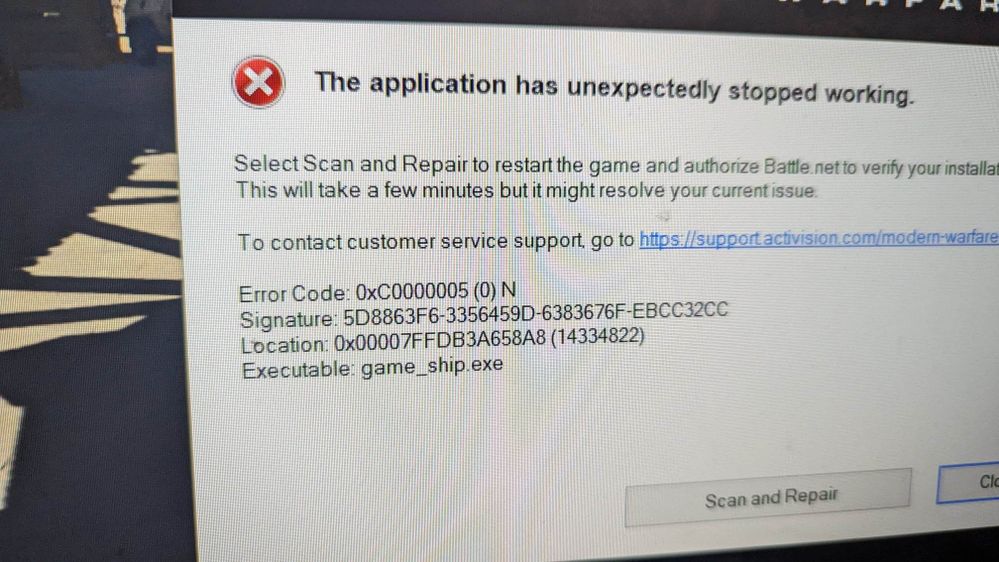- AMD Community
- Communities
- PC Graphics
- PC Graphics
- 0xC0000005 (0) N Error. Graphics Crashing - Specif...
PC Graphics
- Subscribe to RSS Feed
- Mark Topic as New
- Mark Topic as Read
- Float this Topic for Current User
- Bookmark
- Subscribe
- Mute
- Printer Friendly Page
- Mark as New
- Bookmark
- Subscribe
- Mute
- Subscribe to RSS Feed
- Permalink
- Report Inappropriate Content
0xC0000005 (0) N Error. Graphics Crashing - Specifically during Call of Duty - [SOLUTION]
Hey Support Team,
Greetings from the AMD Red Team, you should come visit us sometime - we have cookies!
Anyway, I am here because I am experiencing an error code "0xC0000005 (0) N" while playing Modern Warfare 2, and I believe it is related to my graphics card/VRAM being overburdened. I have already tried to lower my game settings and have the latest drivers installed for my MSI RX 6600, but the issue still persists. The error usually occurs around 15-20 minutes into a match of DMZ. I am also running 32gb of 3000mhz Corsair Vengence RAM.
I have two kinds of crashes, the first one is MW2 crashing and showing me this error:
The second one is a full freeze-up for my system and crash with a restart.
I am reaching out to the community to see if anyone has any advice on how I can prevent this error from happening. I would greatly appreciate any suggestions or solutions that you might have. Thank you in advance for your help!
**Canadian Gamer & Father - www.twitch.tv/AFKidsGaming** - Live Wed & Fri at 8:00pm PST - Come join!
Solved! Go to Solution.
- Mark as New
- Bookmark
- Subscribe
- Mute
- Subscribe to RSS Feed
- Permalink
- Report Inappropriate Content
Ok guys,
After hours of looking through the internet, and changing settings - in game and out of game, trying to OC my graphics card and everything... I somehow found, what after a number of no-crash games, I believe is an actual solution...
I had to disable my RAM's XMP profile in BIOS.
I have ABSOLUTELY no idea why this worked, but it had allowed me to play DMZ without any crashes so far....
I hope this works for you, if you are going through the same issue.
**Canadian Gamer & Father - www.twitch.tv/AFKidsGaming** - Live Wed & Fri at 8:00pm PST - Come join!
- Mark as New
- Bookmark
- Subscribe
- Mute
- Subscribe to RSS Feed
- Permalink
- Report Inappropriate Content
Ok guys,
After hours of looking through the internet, and changing settings - in game and out of game, trying to OC my graphics card and everything... I somehow found, what after a number of no-crash games, I believe is an actual solution...
I had to disable my RAM's XMP profile in BIOS.
I have ABSOLUTELY no idea why this worked, but it had allowed me to play DMZ without any crashes so far....
I hope this works for you, if you are going through the same issue.
**Canadian Gamer & Father - www.twitch.tv/AFKidsGaming** - Live Wed & Fri at 8:00pm PST - Come join!
- Mark as New
- Bookmark
- Subscribe
- Mute
- Subscribe to RSS Feed
- Permalink
- Report Inappropriate Content
I was not expecting that at all, but I know from experience that OC'ing memory has ... issues... sometimes.
Maybe try loosening some timings to see if the game runs stable?