- AMD Community
- Communities
- PC Drivers & Software
- PC Drivers & Software
- Zephyrus G14 2023 - iGPU drivers crash Netflix
PC Drivers & Software
- Subscribe to RSS Feed
- Mark Topic as New
- Mark Topic as Read
- Float this Topic for Current User
- Bookmark
- Subscribe
- Mute
- Printer Friendly Page
- Mark as New
- Bookmark
- Subscribe
- Mute
- Subscribe to RSS Feed
- Permalink
- Report Inappropriate Content
Zephyrus G14 2023 - iGPU drivers crash Netflix
When trying to watch Netflix using either Chrome or Windows application, the iGPU display driver crashes.
I've tried many different drivers.
The issue only seems to be with Netflix.
What a bummer; if I want to watch Netflix, I need to switch to dedicated GPU.
- Mark as New
- Bookmark
- Subscribe
- Mute
- Subscribe to RSS Feed
- Permalink
- Report Inappropriate Content
I solved this problem.
The issue was not with Netflix but with the Asus Zephyrus BIOS.
Versions 312 and 313 both have the identical problem described above.
To solve the problem:
Install bios version 310.
- Mark as New
- Bookmark
- Subscribe
- Mute
- Subscribe to RSS Feed
- Permalink
- Report Inappropriate Content
This didn't work for me. I have a brand new Zephyrus G14 2023 and Netflix causes a white screen after just a few seconds which then crashes the system out. The issue is replicated across Chrome & Edge and I've tried a fresh install & downgrading the BIOS to 310 as suggested.
- Mark as New
- Bookmark
- Subscribe
- Mute
- Subscribe to RSS Feed
- Permalink
- Report Inappropriate Content
I’m having the same issue. I reinstalled and display driver and it works better but still crashed using Netflix in chrome. I switched to edge and everything worked.
other than this issue, my 2023 G14 is working like a dream.
no issue btw on Apple TV, or Hulu on chrome. Haven’t tried prime yet.
- Mark as New
- Bookmark
- Subscribe
- Mute
- Subscribe to RSS Feed
- Permalink
- Report Inappropriate Content
The only solution to this is to set the iGPU memory in AMD Adrenalin to 2GB a.k.a. Gaming under Performance/Tuning/Memory Optimizer. Most of the laptops doesn't have the option for this in BIOS only in the Adrenalin driver.
This is a very annoying bug with the AMD iGPU (780M?) and Netflix, because 512MB should be enough for streaming and other streaming services work just fine.
- Mark as New
- Bookmark
- Subscribe
- Mute
- Subscribe to RSS Feed
- Permalink
- Report Inappropriate Content
I have a brand new ROG G14 2023 bought in September 2023 India. I tried degrading BIOS but did not work for me. Whenever I want to watch NETFLIX either on the Windows app or any browser, I switch to the NVIDIA GPU-only option from the NVIDIA control panel in manage display mode. It works without any issues. I think the problem is with the AMD driver (23.12.1).
AMD team please look into this issue.
- Mark as New
- Bookmark
- Subscribe
- Mute
- Subscribe to RSS Feed
- Permalink
- Report Inappropriate Content
See my answer above.
- Mark as New
- Bookmark
- Subscribe
- Mute
- Subscribe to RSS Feed
- Permalink
- Report Inappropriate Content
Thanks, norti for providing the solution. I did not find the option to increase my iGPU memory. But I set the memory optimizer to Gaming instead of productivity. Sharing a screenshot for someone who knocks door here.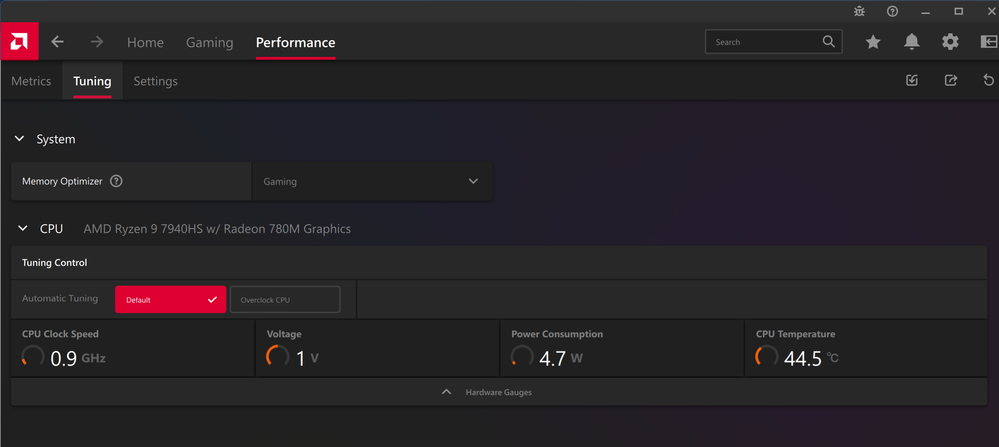
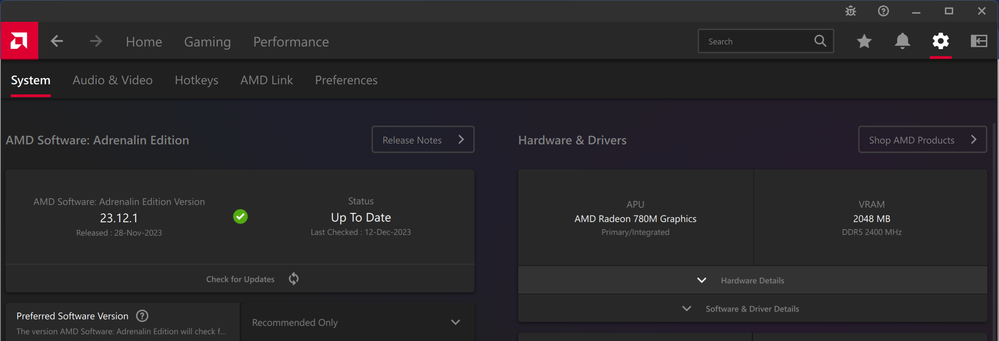
- Mark as New
- Bookmark
- Subscribe
- Mute
- Subscribe to RSS Feed
- Permalink
- Report Inappropriate Content
Unfortunately the problem is back suddenly from nowhere. AMD and Netflix should solve this in the next driver.
- Mark as New
- Bookmark
- Subscribe
- Mute
- Subscribe to RSS Feed
- Permalink
- Report Inappropriate Content
Last week received BIOS 316 update and issue is resolved. I did not to increase iGPU memory
- Mark as New
- Bookmark
- Subscribe
- Mute
- Subscribe to RSS Feed
- Permalink
- Report Inappropriate Content
The issue with the iGPU display driver crashing when watching Netflix on Chrome or the Windows app could be specific to the driver or the Netflix service's compatibility with your integrated GPU. Since the problem is exclusive to Netflix and persists across different driver versions, consider these steps:
Update GPU Drivers: Ensure you have the latest drivers for your integrated GPU.
Check Netflix App and Chrome Updates: Make sure both Netflix and Chrome are updated to their latest versions.
Try Other Browsers: Test with other browsers like Firefox or Edge to see if the issue persists.
System Updates: Keep your Windows OS up to date.
Contact Support: Report the issue to your iGPU's customer support and Netflix support for specific guidance.
Use Dedicated GPU: As a temporary solution, continue using your dedicated GPU for Netflix until the issue is resolved.
- Mark as New
- Bookmark
- Subscribe
- Mute
- Subscribe to RSS Feed
- Permalink
- Report Inappropriate Content
I have done all 5 steps and did not work. So I tried dedicated GPU option for NETFLIX.
- Mark as New
- Bookmark
- Subscribe
- Mute
- Subscribe to RSS Feed
- Permalink
- Report Inappropriate Content
To address the issue of your integrated GPU (iGPU) display driver crashing while using Netflix on Chrome or the Windows application, consider the following steps:
- Update Drivers:
Ensure your iGPU drivers are the latest version from the official website of your device or graphics card manufacturer. - Software Updates:
Update Chrome or the Netflix application to their latest versions, as outdated software can cause compatibility issues. - Hardware Acceleration:
In Chrome settings, disable hardware acceleration (Settings > Advanced > System) to see if it resolves the problem. - Extensions and Settings:
Disable browser extensions and check Netflix app settings for any options related to graphics or hardware acceleration. - Graphics Control Panel:
Adjust settings in your iGPU's control panel or graphics settings to default or experiment with different configurations.