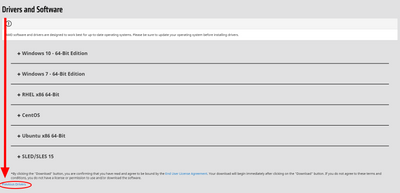- AMD Community
- Communities
- PC Drivers & Software
- PC Drivers & Software
- xfx rx580 crashing with the newest drivers
PC Drivers & Software
- Subscribe to RSS Feed
- Mark Topic as New
- Mark Topic as Read
- Float this Topic for Current User
- Bookmark
- Subscribe
- Mute
- Printer Friendly Page
- Mark as New
- Bookmark
- Subscribe
- Mute
- Subscribe to RSS Feed
- Permalink
- Report Inappropriate Content
xfx rx580 crashing with the newest drivers
my rx 580 keeps crashing when a game gets loads up the gpu it simply crashes. i've done 5 driver updates and it still crashes.
the temperature is 60-75 it cannot be that hot. and i am setting the fans to a faster rpm and it still crashes. after the crash the settings are default
ryzen 5 3600
16gb ram 2666mhz
550w power supply
asrock 450m pro motherboard
pls help
Solved! Go to Solution.
- Mark as New
- Bookmark
- Subscribe
- Mute
- Subscribe to RSS Feed
- Permalink
- Report Inappropriate Content
The best way, of course, is to uninstall the current drivers with either DDU or AMD's Clean Up utility in Safe Mode, then restarting and downloading a stable (WHQL) release of a driver from AMD's main site and installing that one (not the "auto-detect" option). You might want to download and save it onto your computer before you go into Safe Mode, because when you restart into normal mode Windows will most likely install a driver of its own choosing, which might create a conflict between the driver you've just downloaded and the one Windows has already installed - that's why it's better to restart into normal mode offline and have your driver package ready for installation without any internet connection. You can also try installing an even older driver via a tiny previous drivers link at the bottom.
- Mark as New
- Bookmark
- Subscribe
- Mute
- Subscribe to RSS Feed
- Permalink
- Report Inappropriate Content
Try reverting to the previous drivers, maybe? And by "newest" you mean... 21.7.1? Or the presumably stable 21.6.1?
- Mark as New
- Bookmark
- Subscribe
- Mute
- Subscribe to RSS Feed
- Permalink
- Report Inappropriate Content
working well with my rx580 pulse....
run amdcleaner tool and install again.....
- Mark as New
- Bookmark
- Subscribe
- Mute
- Subscribe to RSS Feed
- Permalink
- Report Inappropriate Content
21.7.1
and how do i revert drivers?
- Mark as New
- Bookmark
- Subscribe
- Mute
- Subscribe to RSS Feed
- Permalink
- Report Inappropriate Content
The best way, of course, is to uninstall the current drivers with either DDU or AMD's Clean Up utility in Safe Mode, then restarting and downloading a stable (WHQL) release of a driver from AMD's main site and installing that one (not the "auto-detect" option). You might want to download and save it onto your computer before you go into Safe Mode, because when you restart into normal mode Windows will most likely install a driver of its own choosing, which might create a conflict between the driver you've just downloaded and the one Windows has already installed - that's why it's better to restart into normal mode offline and have your driver package ready for installation without any internet connection. You can also try installing an even older driver via a tiny previous drivers link at the bottom.