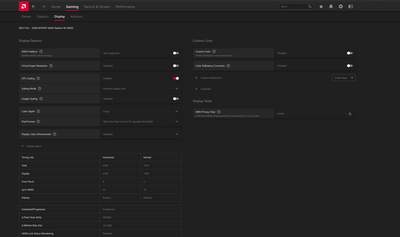- AMD Community
- Communities
- PC Drivers & Software
- PC Drivers & Software
- Re: Wrong Native Resolution
PC Drivers & Software
- Subscribe to RSS Feed
- Mark Topic as New
- Mark Topic as Read
- Float this Topic for Current User
- Bookmark
- Subscribe
- Mute
- Printer Friendly Page
- Mark as New
- Bookmark
- Subscribe
- Mute
- Subscribe to RSS Feed
- Permalink
- Report Inappropriate Content
Wrong Native Resolution
Hi, I have been having the problem for more than a year now. I actually created a ticket to AMD support and when we tried multiple things they told me to file a bug report and wait for a new driver, well, multiple drivers were released and none of them solved the problem. Yet I suspect the problem is the drivers because 2 years ago my correct native resolution was being read. The significance of the problem is I can't enable FSR or RSR.
Now for the details of the issue. I have a 4K Bravia Sony TV connected to my PC. The recommended resolution on Windows is 1920*1080. The same for Catalyst drivers showing it as native resolution. Yet even according to the manufacturer website the native resolution is 3840 or something, diffinitly not 1080p
Previously I tried everything based on request from AMD support, updated drivers, clean installs, changed the HDMI cable, updated the TV software and even flashed the card drivers with the latest from the manufacturer.
I faced this issue in Windows 10/11
I recently even changed the motherboard from X570 to B550 since the previous motherboard got short circuited. So the only constant is this issue.
My setup
Asus B550 motherboard, CPU Ryzen 3600X, card Gigabyte 5700XT
Is there a way to force the correct native resolution so I can use FSR/RSR?
Tldr: I want to use FSR/RSR, Catalyst won't play nice with my TV and reads wrong reolution.
Solved! Go to Solution.
- Mark as New
- Bookmark
- Subscribe
- Mute
- Subscribe to RSS Feed
- Permalink
- Report Inappropriate Content
Issue resolved!
I had this issue for years. Guys at reddit/r/monitors helped me!
Solution: My TV menu is strange; I went to Settings-Watching TV then External Inputs then HDMI Signal Format (Why is this here not under Picture and Audio Settings?) then here there are two options, Standard and Enhanced (text here says it changes format for HDMI ports 2&3, choose this format only if your connected device is capable of advanced features like 4K 60Hz, 10 bit something)
I choose Enhanced and viola! To think I thought this was a bug in the drivers all these years. Now I can upgrade to RX 9070XT when it releases without having to worry about this.
- Mark as New
- Bookmark
- Subscribe
- Mute
- Subscribe to RSS Feed
- Permalink
- Report Inappropriate Content
Why are you using Catalyst? You should be able to get Adrenalin drivers, no?
Uninstall the drivers and ensure you have downloaded them from AMD site above. Hope this helps.
- Mark as New
- Bookmark
- Subscribe
- Mute
- Subscribe to RSS Feed
- Permalink
- Report Inappropriate Content
Sorry, that was a mistake, an old timer like me just still stuck with the old name,
Yes I'm using the latest Adrenaline drivers.
- Mark as New
- Bookmark
- Subscribe
- Mute
- Subscribe to RSS Feed
- Permalink
- Report Inappropriate Content
Ah yes I understand 😄 though I will never mistake for catalyst as they were terrible drivers lol.
Can I ask what your Sony tv model number is, just to look at it. I know you said it worked before, but have you also tried a reset on the TV. I know Bravia TV's have also their stories..
Are you using the TV as a 2nd screen? If so, please try disconnecting the main monitor from the video card and just let the TV on. Restart and see what Adrenaline reports.
I find it so confusing how they layed out the display settings on Adrenaline, but for some reason display settings is under Gaming>Display. Once you're there you can check what display specs are shown (ensure you do this with just the TV connected).
If the details and specs are recognized correctly, and you don't have set up any custom resolutions (on the right of that screen) you can also test creating one by selecting create new, but ensure the info you add there is correct. All this is assuming your TV doesn't have any settings changed from default or res lowered down.
- Mark as New
- Bookmark
- Subscribe
- Mute
- Subscribe to RSS Feed
- Permalink
- Report Inappropriate Content
Hi! Hello from the future haha!
I just wanted to say that I have the exact same problem (see my other comment) and that creating a custom resolution is not possible. The error notice says "The custom resolution settings are not compatible with this display."
That is simply not true by the way, I checked all values I am able to manipulate. I have been looking for a solution to this mess for hours now and believe that there is nothing we can do about this bug. AMD needs to fix this!
- Mark as New
- Bookmark
- Subscribe
- Mute
- Subscribe to RSS Feed
- Permalink
- Report Inappropriate Content
I am resurrecting this thread as I still have the issue. Can anyone help me?
By the way. I already contacted AMD support and they had me update my 4K TV firmware even flash my GPU firmware and eventually told me to file a bug report.
My TV model is a Sony KD55X8500E
I raised a ticket to Sony.
My GPU is Gigabyte RX5870XT
I will hopefully upgrade to RX9070 when it releases but I fear I will face the same issue
- Mark as New
- Bookmark
- Subscribe
- Mute
- Subscribe to RSS Feed
- Permalink
- Report Inappropriate Content
Hi! I have the exact same problem with my LG 4K TV and an RX 6800. The native resolution shows up as 1080p in both AMD's Adrenaline software as well as Windows 10's display settings.
I have tried DDU and reinstalling clean drivers, creating a custom resolution with CRU, changed to a new HDMI cable and restarted my PC in between steps more times than I can count.
AMD, please fix this - I have read posts on all kinds of forums that date back 2 years! Come on guys...
- Mark as New
- Bookmark
- Subscribe
- Mute
- Subscribe to RSS Feed
- Permalink
- Report Inappropriate Content
salutes my friend. I want to upgrade to 9070 and I think I will still have this same issue. I tried those things too and none of it worked. I read posts that people with Nvidia cards had the issue but were able to fix it through the drivers.
I also read one guy who fixed it by changing the EDID settings on his TV. I don't have such settings so no luck for me, but if you have those settings, it's worth a shot.
- Mark as New
- Bookmark
- Subscribe
- Mute
- Subscribe to RSS Feed
- Permalink
- Report Inappropriate Content
Hey hano!
I have heard that some TVs will report 1080p as the desired resolution to a PC for compatibility and only manually adjusting something in a config file fixes this.
I have tried changing the EDID settings, but no such setting exists on my TV, which is an LG 55UH600V. When I tried to create a custom resolution with CRU, I noticed that the "Detailed resolutions" already installed did not include 4K 60FPS. When I created it, it did not solve the problem either.
Since Windows 10 and 11 (I tried both) report 1080p as the recommended resolution for my TV, but still list 4K as an option, I believe that this recommendation is used by Adrenaline as the "Native resolution" of the screen and thus disables us to use RSR for any higher resolutions than 1080p. So in short: AMD has to fix this and use the actual resolution the operating system is set to as the native resolution instead of Windows' recommended resolution. It seems like an easy fix to me, but then again, I am no developer...
- Mark as New
- Bookmark
- Subscribe
- Mute
- Subscribe to RSS Feed
- Permalink
- Report Inappropriate Content
They haven't fixed in 2 years or more I have been having this issue so I don't think they will fix it now unfortunately. I have to weigh my options now, to get an Nvidia card in order to fix this issue for good or buy a 9070XT and live with this issue forever.
I'll give it a final shot and raise another ticket to AMD
- Mark as New
- Bookmark
- Subscribe
- Mute
- Subscribe to RSS Feed
- Permalink
- Report Inappropriate Content
Issue resolved!
I had this issue for years. Guys at reddit/r/monitors helped me!
Solution: My TV menu is strange; I went to Settings-Watching TV then External Inputs then HDMI Signal Format (Why is this here not under Picture and Audio Settings?) then here there are two options, Standard and Enhanced (text here says it changes format for HDMI ports 2&3, choose this format only if your connected device is capable of advanced features like 4K 60Hz, 10 bit something)
I choose Enhanced and viola! To think I thought this was a bug in the drivers all these years. Now I can upgrade to RX 9070XT when it releases without having to worry about this.