- Mark as New
- Bookmark
- Subscribe
- Mute
- Subscribe to RSS Feed
- Permalink
- Report Inappropriate Content
Windows 11 22H2 Update Breaks Ryzen Master
The Windows 11 22H2 update has caused Ryzen Master to fail to launch with the "Ryzen Master unable to initialize. Kindly reinstall the program. Hence Aborting!" message.
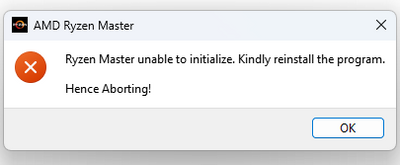
I've tried several things like updating and re-installing chipset drivers from both AMD and ASUS but that doesn't fix the issue. The only way I can fix the issue is by reverting the 22H2 update.
Without Ryzen Master, I haven't been able to find a way to switch my Threadripper 2950x to "Legacy Compatibility" mode. It seems the BIOS settings for disabling cores with Downcore Control don't quite do the same thing.
Does anyone have the app working with Windows 11 22H2 with a similar configuration to mine?
ASUS PRIME x399-A BIOS 1206
Threadripper 2950x
Edit: "Legacy Compatibility" mode, not "compatibility mode".
- Mark as New
- Bookmark
- Subscribe
- Mute
- Subscribe to RSS Feed
- Permalink
- Report Inappropriate Content
One User here at AMD Forum contacted AMD Support and they replied that Ryzen Master wasn't compatible with Windows 11 yet.
That is why you don't see any Windows 11 downloads for Ryzen Master for any of AMD Processors.
NOTE: Surprisingly, My Ryzen Master program is still working normally even with the latest Windows 11 updates.
But my version of Ryzen Master was first installed when I was still using Windows 10. Then I did an In-Place Windows Upgrade to Windows 11 and Ryzen Master still continued to work normally after the upgrade to Windows 11.
But I have a feeling that if I need to install Ryzen Master again I will have the same issues everyone is having. Just seems like Ryzen Master Installer is not compatible with Windows 11 yet.
Yet Ryzen Master works normally in Windows 11 if you did an In-Place upgrade to Windows 11 from 10.
EDIT: I have a Ryzen 7 3700x on a Asus TUF X570 Motherboard.
- Mark as New
- Bookmark
- Subscribe
- Mute
- Subscribe to RSS Feed
- Permalink
- Report Inappropriate Content
I am pretty surprised yours still works with the latest updates. To be clear, Ryzen Master has been working happily with Windows 11 for me (I did a fresh install instead of an upgrade). It only broke when I updated to 22H2. I can get it to work again if I revert the 22H2 update. I'm wondering if maybe the hardware configuration you have or even having an older version of Ryzen Master is keeping yours running. I think I have a pretty slim chance of finding someone else with a 2950x to compare against.
- Mark as New
- Bookmark
- Subscribe
- Mute
- Subscribe to RSS Feed
- Permalink
- Report Inappropriate Content
regedit - HKEY_LOCAL_MACHINE\SYSTEM\CurrentControlSet\Control\CI\Config - VulnerableDriverBlocklistEnable - 0
and restart system
its work for me gigabyte x399 - 2990wx
- Mark as New
- Bookmark
- Subscribe
- Mute
- Subscribe to RSS Feed
- Permalink
- Report Inappropriate Content
This worked for me, 2990wx also, thank you!
- Mark as New
- Bookmark
- Subscribe
- Mute
- Subscribe to RSS Feed
- Permalink
- Report Inappropriate Content
I finally figured out how to recreate "Legacy Compatibility" mode which at least mitigates the issue of Ryzen Master not working for me. It looks like that option just runs the command "bcdedit /set numproc xx" to disable half of the logical cores (16). It can also be done by changing advanced boot options through "msconfig". This is different from changing "Downcore Control" in the BIOS since this will disable all cores on one die. Downcore Control only disables some number of cores on each die, so they will both always be active.
- Mark as New
- Bookmark
- Subscribe
- Mute
- Subscribe to RSS Feed
- Permalink
- Report Inappropriate Content
If you got Ryzen Master to work please post the steps you took to recreate "Legacy Compatibility" in your PC with Windows 11.
Reason why many Users here have opened threads with the exact same Ryzen Master error you got. So if your work around works and Ryzen Master is now working again your step by step instruction might be really useful for others in the same boat.
NOTE: If Ryzen Master does start working again please mark you last reply as "Solution" so other will know what you did to fix your issue.
By the way, I do have the latest Win11 version 22H2 and here is my working Ryzen Master image:

- Mark as New
- Bookmark
- Subscribe
- Mute
- Subscribe to RSS Feed
- Permalink
- Report Inappropriate Content
Ryzen Master still does not work for me. "Legacy Compatibility" is a setting in Ryzen Master for my CPU which I could not figure out how to set without it. I have only figured out how to set it without Ryzen Master which mitigates my need for it.
- Mark as New
- Bookmark
- Subscribe
- Mute
- Subscribe to RSS Feed
- Permalink
- Report Inappropriate Content
I was looking for a solution to an audio problem and i came across this post and if the information is of any use, before i had a Ryzen 9 5900X on an MSI B550 Tomahawk with Windows 11 22H2 and the Ryzen Master worked perfectly, i just switched to a Threadripper PRO 5975WX with an ASUS Pro WS WRX80E-SAGE SE WIFI motherboard and do a clean install and so far i have had no problems with the Ryzen Master, what has happened to me is that i have had problems with some games both with the Ryzen 9 as with the Threadripper and i have solved it in both cases by activating the game mode that apparently what it does is deactivate several processor cores to avoid conflicts with games that do not go with more than 8 cores. Giving you a solution to your problem would be complicated since each computer is like a living being, with its own characteristics, my advice, which i have done before, is that you install Windows 11 22H2 on a USB memory using Rufus and the Windows to Go option and boots with it to see if a clean installation solves your problem and not have to format your PC without need, i hope this information helps you.
- Mark as New
- Bookmark
- Subscribe
- Mute
- Subscribe to RSS Feed
- Permalink
- Report Inappropriate Content
FIX
- Go to HKEY_LOCAL_MACHINE\SYSTEM\CurrentControlSet\Control\CI\Config
- Change the value of "VulnerableDriverBlocklistEnable" from 1 to 0
- Restart PC
*Reset this value back to 1 once you are finished using Ryzen Master
Seems that Microsoft's Driver Block List security feature is mistakenly flagging RM so it prevents it from running. What the reg edit does is disable this security feature to allow these mistakenly flagged drivers to run.
- Mark as New
- Bookmark
- Subscribe
- Mute
- Subscribe to RSS Feed
- Permalink
- Report Inappropriate Content
regedit - HKEY_LOCAL_MACHINE\SYSTEM\CurrentControlSet\Control\CI\Config - VulnerableDriverBlocklistEnable - 0
and restart system
its work for me
gigabyte x399 - 2990wx