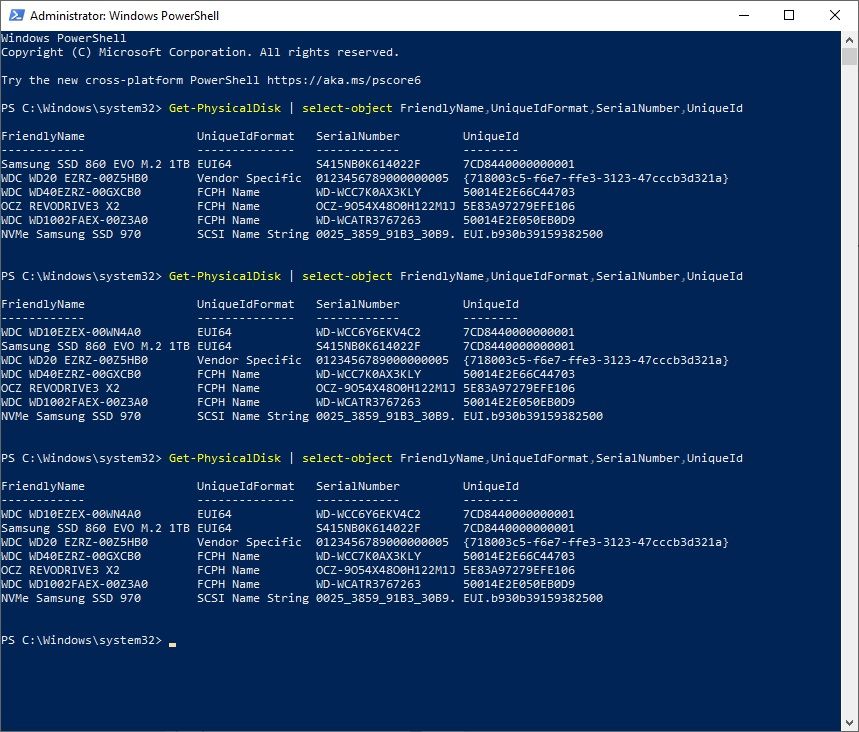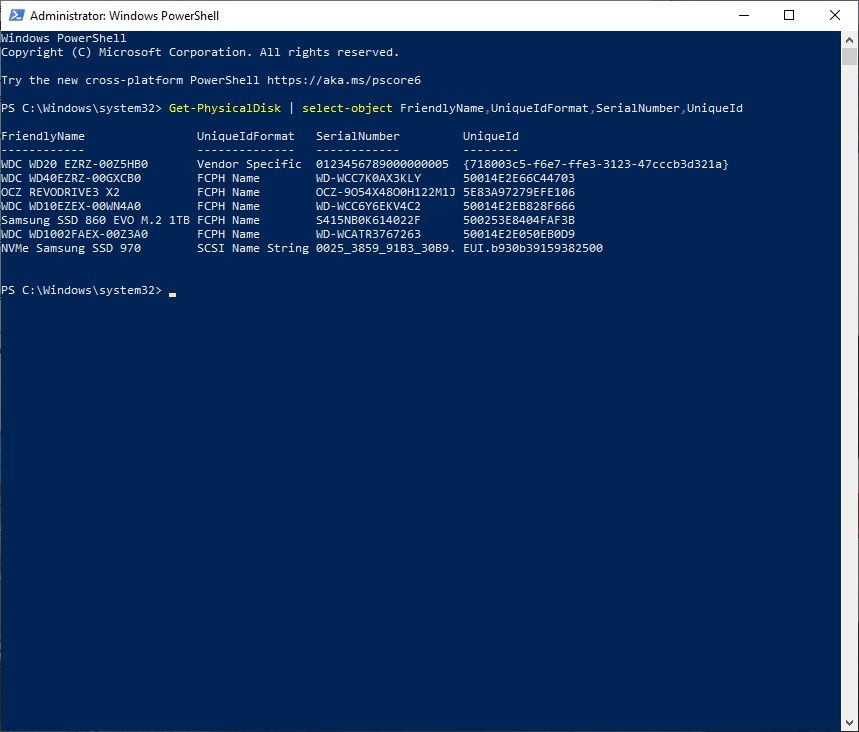- AMD Community
- Communities
- PC Drivers & Software
- PC Drivers & Software
- Windows 10 Event ID 158 Directly Followed by Event...
PC Drivers & Software
- Subscribe to RSS Feed
- Mark Topic as New
- Mark Topic as Read
- Float this Topic for Current User
- Bookmark
- Subscribe
- Mute
- Printer Friendly Page
- Mark as New
- Bookmark
- Subscribe
- Mute
- Subscribe to RSS Feed
- Permalink
- Report Inappropriate Content
Windows 10 Event ID 158 Directly Followed by Event ID 41; AMD SATA Controller Driver Issue
https://i.imgur.com/61Sf6gG.png
There is a disk controller driver error assigning the same uniqueid to multiple drives.
This is after reformating every drive and reinstalling a fresh copy of windows 10.
This causes system crashes and event log errors (here are two cases of it causing a complete system crash after one second of these errors being thrown):
https://i.imgur.com/wlLmCxO.png
https://i.imgur.com/vgSVB7I.png
Additionally, I'd like to state that I have tried using the driver that automatically installs with Windows as well as the latest driver from the AMD x470 Chipset.
PCI\VEN_1022&DEV_7901&SUBSYS_B0021458&REV_51
UniqueID (shown on all non-storemi/usb disks, so, SATA only): 7CD8440000000001
- AMD Graphics Card
- Radeon VII
- Desktop
- Operating System
- Windows 10 64bit
- Driver version installed
- 1.2.1.402
- Display Devices
- N/A
- Motherboard + Bios Revision
- X470 Gaming 7 Wifi (Rev 1.0)
F40
- X470 Gaming 7 Wifi (Rev 1.0)
- Ryzen 2600
- Power Supply Unit Make, Model & Wattage
- EVGA650W
- RAM
- 16GB
- Mark as New
- Bookmark
- Subscribe
- Mute
- Subscribe to RSS Feed
- Permalink
- Report Inappropriate Content
Additionally, I found someone else using AMD hardware with the same issue, albeit, French (please translate):
- Mark as New
- Bookmark
- Subscribe
- Mute
- Subscribe to RSS Feed
- Permalink
- Report Inappropriate Content
I too am having this issue. The issue seems to be directly related to the AMD Sata controller providing the same unique id and it seems to be causing me issues with certain games. especially borderlands 2. In my case I have a sata M.2 and a single hdd but if I put other hard drives on to the AMD sata they end up with the same UniqueId. As you can see I have a revodrive and 2 hdd's on a pci-e sata controller that do not have the same issue. I have just downloaded the latest amd chipset driver and will see if that provides solutions. I am looking in to if store mi may have left itself in my system somewhere.
- Mark as New
- Bookmark
- Subscribe
- Mute
- Subscribe to RSS Feed
- Permalink
- Report Inappropriate Content
OK I found the problem. In storage controllers if it says amd virtualized controller for storemi replace it with the standard sata ahci controller driver instead. I did that and everything has it's own unique id.
- Mark as New
- Bookmark
- Subscribe
- Mute
- Subscribe to RSS Feed
- Permalink
- Report Inappropriate Content
Thanks for your solution. I had uinstalled StoreMI months ago. It turns out the virtual AHCI controller was still installed.
- Mark as New
- Bookmark
- Subscribe
- Mute
- Subscribe to RSS Feed
- Permalink
- Report Inappropriate Content
Just saw this now, you're the man, StoreMI was more problems than it was worth.