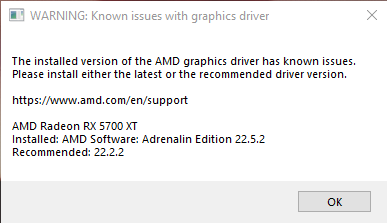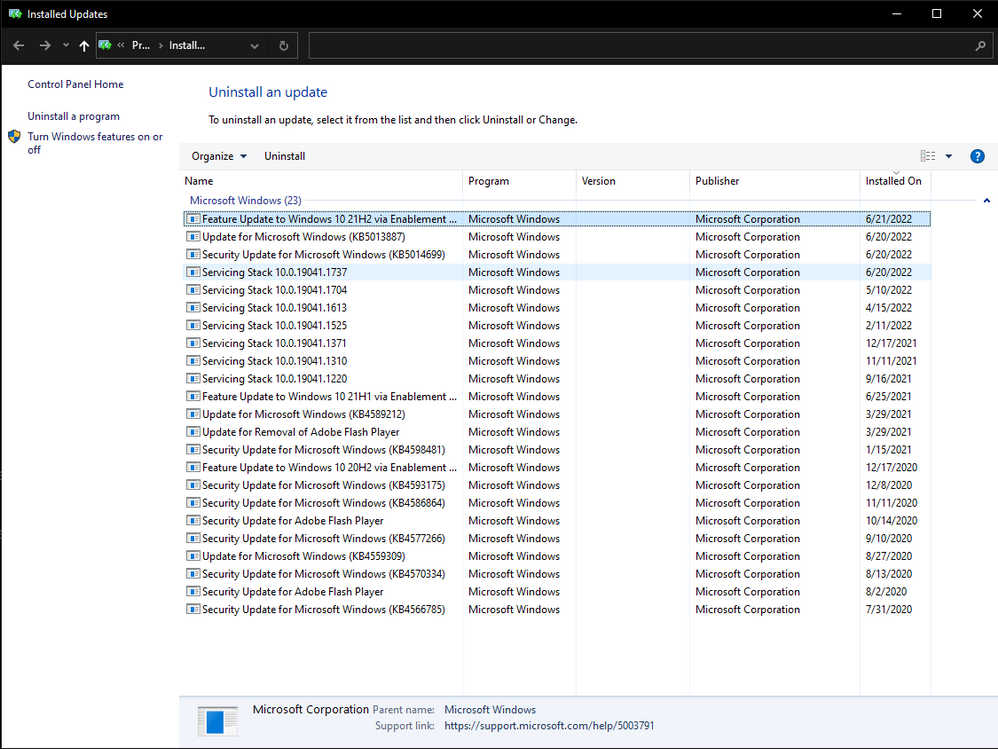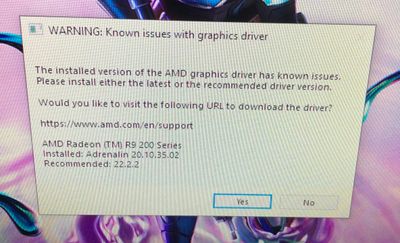- AMD Community
- Communities
- PC Drivers & Software
- PC Drivers & Software
- Re: WARNING: Known issues with graphics driver
PC Drivers & Software
- Subscribe to RSS Feed
- Mark Topic as New
- Mark Topic as Read
- Float this Topic for Current User
- Bookmark
- Subscribe
- Mute
- Printer Friendly Page
- Mark as New
- Bookmark
- Subscribe
- Mute
- Subscribe to RSS Feed
- Permalink
- Report Inappropriate Content
Warning message when launching Fortnite, known issues with graphics driver
Hello all,
I just recently started receiving the error below while launching Fortnite. I am running the latest driver version 22.5.2. I only receive this message while launching Fortnite and no other games. The game is pretty unplayable in the current state. Is anyone else running into this issue? Thanks in advance for any help.
- Mark as New
- Bookmark
- Subscribe
- Mute
- Subscribe to RSS Feed
- Permalink
- Report Inappropriate Content
im getting the same thing. have you found a fix yet?
- Mark as New
- Bookmark
- Subscribe
- Mute
- Subscribe to RSS Feed
- Permalink
- Report Inappropriate Content
Nothing yet
- Mark as New
- Bookmark
- Subscribe
- Mute
- Subscribe to RSS Feed
- Permalink
- Report Inappropriate Content
I also have the same issue. I downgraded my drivers to the recommended version but the game is still unplayable.
- Mark as New
- Bookmark
- Subscribe
- Mute
- Subscribe to RSS Feed
- Permalink
- Report Inappropriate Content
Do you think this is possibly a result of a windows update? Did you by chance just run these windows 10 updates? I wonder if uninstalling these updates from yesterday and today would be a hotfix.
- Mark as New
- Bookmark
- Subscribe
- Mute
- Subscribe to RSS Feed
- Permalink
- Report Inappropriate Content
I'm not sure if it has anything to do with windows. I only started receiving this message after the recent fortnite update.
- Mark as New
- Bookmark
- Subscribe
- Mute
- Subscribe to RSS Feed
- Permalink
- Report Inappropriate Content
Interesting, well I guess we're left sitting tight waiting for an update
- Mark as New
- Bookmark
- Subscribe
- Mute
- Subscribe to RSS Feed
- Permalink
- Report Inappropriate Content
what im doing for now is just go back and downdload amd 22.2.2 to play fortnite until a patch or fix comes out. the game is normal on 22.2.2. i really dont know what caused this bug though
- Mark as New
- Bookmark
- Subscribe
- Mute
- Subscribe to RSS Feed
- Permalink
- Report Inappropriate Content
What frames are you getting on version 22.2.2? When I tried using it I couldn't even get a 100 fps and I usually have a steady 200 fps.
- Mark as New
- Bookmark
- Subscribe
- Mute
- Subscribe to RSS Feed
- Permalink
- Report Inappropriate Content
This is odd because I get the message, however I see no performance issues with the game so it may be a combination of your hardware as well as drivers.
I am running:
- Gigabyte RX 6800 XT Gaming OC
- Ryzen 7 3700X
- Corsair H100i Elite Capellix 240MM AIO
- 4x8GB Corsair Vengeance RGB Pro at 3200Mhz
- MSI MPG X570 Gaming Edge Wifi
- WDBlack SN750 1TB NVMe PCIe 3.0 M.2 SSD
- Crucial P2 500 GB NVMe PCIe 3.0 M.2 SSD
- Crucial MX500 1TB SATA SSD
- Corsair RM850x 850w 80Plus Bronze PSU
I don't think it is a Windows update as I haven't updated for a few days and Fortnite updated earlier when I launched Epic Games Launcher.
- Mark as New
- Bookmark
- Subscribe
- Mute
- Subscribe to RSS Feed
- Permalink
- Report Inappropriate Content
im getting regular 240 on 22.2.2 but if i wanna go on my editing software, i have to install the latest driver so idk what to do.
- Mark as New
- Bookmark
- Subscribe
- Mute
- Subscribe to RSS Feed
- Permalink
- Report Inappropriate Content
That is strange. Did you all download the new version of 22.5.2? I haven't touched it because I have the 22.5.2 from May. It doesn't make sense to me that 22.5.2 is rereleasing. Should it not be 22.6.1? That tends to be the naming scheme for the drivers Year 22 Month 6 Revision 1. Either way if you did update to the new 22.5.2 I suggest trying to find the original.
- Mark as New
- Bookmark
- Subscribe
- Mute
- Subscribe to RSS Feed
- Permalink
- Report Inappropriate Content
how would u suggest finding the original?
- Mark as New
- Bookmark
- Subscribe
- Mute
- Subscribe to RSS Feed
- Permalink
- Report Inappropriate Content
Looking at the site it seems the original is not available. The only version they have is the version from June.
- Mark as New
- Bookmark
- Subscribe
- Mute
- Subscribe to RSS Feed
- Permalink
- Report Inappropriate Content
mine is unplayable on either version of the update tbh
- Mark as New
- Bookmark
- Subscribe
- Mute
- Subscribe to RSS Feed
- Permalink
- Report Inappropriate Content
I Had the same issue and message, I recently bought myself a MSI 6650 XT and when going on fortnite I get the exact same message.
The issue is I cannot downgrade to 22.2.2 as they do not support my card, So unfortunately until they do a Update I am stuck with lag. Really hope a patch comes out soon
- Mark as New
- Bookmark
- Subscribe
- Mute
- Subscribe to RSS Feed
- Permalink
- Report Inappropriate Content
i have been dealing with this for about a week, thought I was the only one lol
- Mark as New
- Bookmark
- Subscribe
- Mute
- Subscribe to RSS Feed
- Permalink
- Report Inappropriate Content
have you fixed this yet? i have same problem
- Mark as New
- Bookmark
- Subscribe
- Mute
- Subscribe to RSS Feed
- Permalink
- Report Inappropriate Content
- Mark as New
- Bookmark
- Subscribe
- Mute
- Subscribe to RSS Feed
- Permalink
- Report Inappropriate Content
For me issue is gone after installing latest drivers 22.6.1
- Mark as New
- Bookmark
- Subscribe
- Mute
- Subscribe to RSS Feed
- Permalink
- Report Inappropriate Content
My system:
Auros Z390 Pro
i7-9700k
Crucial - BL16G26C16U4W.16FD x 2 (32 gb)
Samsung EVO 860 500 gb
Sapphire RX 580 8gb
MSI G271 Monitor
Recently installed 22.5.1 Adrenalin drivers, and I get the same message launching Fortnite to downgrade to 22.2.2.
The game has been running fine for me with an average FPS at 120. ( My monitor is only capable of 120 refresh rate, so I have Fortnite settings at capped at 144 )
I do see it go above 120 fps when in game.
I also have textures set to medium, shadows off, view distance at epic (suggested optimizations to max fps)
So I'm also waiting to see if there is any solution or fix for this warning.
Thank you.
- Mark as New
- Bookmark
- Subscribe
- Mute
- Subscribe to RSS Feed
- Permalink
- Report Inappropriate Content
Hi Don’t laugh , but I’m getting same message .
I’m running a dinosaur i7 970 six core and amd sapphire r9 270x 32 gig ddr3 ram before update , was running steady 60fps medium settings now laggy as and jumping from 30 - 50fps
the latest legacy driver is installed that just came out ,but it still says warning known issue and that 22.2.2 recommended but can’t install as not supported for my card
- Mark as New
- Bookmark
- Subscribe
- Mute
- Subscribe to RSS Feed
- Permalink
- Report Inappropriate Content
Same issue here. Super frustrating as I’m not a computer person… I did everything right to my knowledge- removed prior versions and updated… i still get the warning message and fortnite fails to launch/crashes very often. Mostly just replying here so I can check back for updates
- Mark as New
- Bookmark
- Subscribe
- Mute
- Subscribe to RSS Feed
- Permalink
- Report Inappropriate Content
Same here, cannot install 22.2.2 for Radeon R9 270X, going to try and roll back to 21.5.2 but hopefully there will be a fix soon for the latest drivers
- Mark as New
- Bookmark
- Subscribe
- Mute
- Subscribe to RSS Feed
- Permalink
- Report Inappropriate Content
Hi , I tried other driver versions , and also have other cards r9 270 and a HD 7790 as I am running 4 pcs that we play squads on in Fortnite. all are coming up with the same driver message , they all worked fine the day before the new fortnite update, will keep checking back here for a solution as 22.2.2 not compatible with my cards
- Mark as New
- Bookmark
- Subscribe
- Mute
- Subscribe to RSS Feed
- Permalink
- Report Inappropriate Content
This is the exact thing I see when launching Fortnite. Sapphire RX580 Pulse. The game runs absolutely fine... Actually I do notice a bit of texture flickering in the grass if I have textures set to full, so I dialed back textures and have eliminated the flickering and gained almost double the frame rate to 144 from 75-90.
I guess I'm not going to concern myself with the error message until it affects the game's ability to run, but it's certainly annoying. Aside from that, the silence on this issue is also annoying since it's been discussed for so long... What's up AMD? Nothing to report after all this time??
- Mark as New
- Bookmark
- Subscribe
- Mute
- Subscribe to RSS Feed
- Permalink
- Report Inappropriate Content
Ah, so I'm not going crazy then.
Niece is upset, her PC is running a Sapphire Radeon R9 290X Tri-X card, and getting this 22.2.2 error. She had 22.6.1, and we downgraded to 21.5.1, because 22.2.2 doesn't work with this card. Same error both times saying it needs to be 22.2.2, and if she plays anyways it is choppy and crashes.
We've done the full uninstall of drivers, reinstall, and even tried the 21.Q1.2 drivers to see if any change.
I know an older card, but, still has some life in it.
- Mark as New
- Bookmark
- Subscribe
- Mute
- Subscribe to RSS Feed
- Permalink
- Report Inappropriate Content
No you not going crazy haha , it all lies in the hands of amd to fix the driver issues I guess or at the very least fortnite to give an option in error message to turn off the notification at beginning, my cards still work but as you said they seem choppy now
- Mark as New
- Bookmark
- Subscribe
- Mute
- Subscribe to RSS Feed
- Permalink
- Report Inappropriate Content
I messaged up Fortnite about this as well. I figured if anything it's a Fortnite issue more than AMD since it's their app asking for a driver that doesn't seem to exist for this card. Plus, it's saying that no matter which version you install, it has known issues? and then insists on 22.2.2 again. I dunno... personally sounds like Fortnite's problem, but, posting in both places because so long as it's fixed, I don't care by who. 😄
- Mark as New
- Bookmark
- Subscribe
- Mute
- Subscribe to RSS Feed
- Permalink
- Report Inappropriate Content
I would be interested to see what Fortnite's response is... Please post if you get one. Thanks!
- Mark as New
- Bookmark
- Subscribe
- Mute
- Subscribe to RSS Feed
- Permalink
- Report Inappropriate Content
I have AMD Ryzen 5 3500U and it recommends to either install the latest version or 22.2.2. The latest version always ends up saying it’s not compatible with my device and the other version lags. I’ve used this version for 3/4 years with no problem but it started crashing and i had no choice to either update the driver or downgrade but neither benefit me. One crashes one lags? Does there seem to be a solution yet or no.
- Mark as New
- Bookmark
- Subscribe
- Mute
- Subscribe to RSS Feed
- Permalink
- Report Inappropriate Content
hello, i'm having a problem like yours. I have a ryzen 5600g and rtx 3050, after the last Fortnite update with the same graphics configuration i had used before, the FPS is dropping a lot, sometimes goes down to 16 and up to 150. Is impossible to play, i was talking with my friend and he said me that's like a problem with amd processors and graphics card, other friend who use intel didn't have any problem. Ah my friend who use amd "fixed" his problem going back to other version of adrenaline and used the radeon boost
- Mark as New
- Bookmark
- Subscribe
- Mute
- Subscribe to RSS Feed
- Permalink
- Report Inappropriate Content
Yeah i’m not too sure. My frames are fine when i use the latest version and i have no issues. My performance is what it should be but it says there is known issues. I’ve rolled back the driver and it worked for little while but eventually it’s gone back to 22.2.2. It also said on a message on the software that the latest version (and 22.5.1 upwards) were incompatible but i had a duplicate version. I’ve searched for this ‘duplicate file’ but i cannot find it anywhere on my computer. Either an issue with hardware or the software itself or its incompatibility with Windows 11. Seems like a lot of people are having the same issue.
- Mark as New
- Bookmark
- Subscribe
- Mute
- Subscribe to RSS Feed
- Permalink
- Report Inappropriate Content
I will try going back to the older version and using Radeon Boost if this continues to happen. Could anyone else explain why this is happening?
- Mark as New
- Bookmark
- Subscribe
- Mute
- Subscribe to RSS Feed
- Permalink
- Report Inappropriate Content
Hey all, this YouTuber discovered the issue. It's a cacheing error, meaning the game is constantly trying to cache all the graphics data when if first loads. If you launch the game, then let it run for 20 minutes before playing, it will be cached and no longer cause any lag: https://www.youtube.com/watch?v=zNR4XZmMbz8
I emailed Fortnite Support and they acknowledged it's an issue on their end, not with AMD: https://twitter.com/FortniteStatus/status/1571478529530806273
- Mark as New
- Bookmark
- Subscribe
- Mute
- Subscribe to RSS Feed
- Permalink
- Report Inappropriate Content
How about the 22.2.2 error for a driver that can't be installed? Asking for that doesn't sound like a cache issue.
My niece contacted EPIC and said she bought the battlepass, now there's an error that's not her end rather Fortnite's end, sent the link for this thread, they told her too bad.
- Mark as New
- Bookmark
- Subscribe
- Mute
- Subscribe to RSS Feed
- Permalink
- Report Inappropriate Content
That driver message is just a generic warning for all users with older AMD cards. Not having 22.2.2 isn't actually the source of the issue, that's just Epic trying to put the blame on AMD. I have a R9 380, so very similar to your niece's card which also can't use 22.2.2, and it's definitely the cacheing error described above.
I'm still getting the occasional FPS drop and stutter, but after the loading the game and waiting 20 minutes before playing I'm back to getting 60+ FPS and it's mostly normal. Not waiting for the cache was giving me 5 FPS.
- Mark as New
- Bookmark
- Subscribe
- Mute
- Subscribe to RSS Feed
- Permalink
- Report Inappropriate Content
Have we confirmed it's the caching issue? @Guenters_Boat mentioned?
Or is it still something else? I suspect it's more a Fortnite issue than AMD but the response we got from them didn't seem like they gave a poop.
- Mark as New
- Bookmark
- Subscribe
- Mute
- Subscribe to RSS Feed
- Permalink
- Report Inappropriate Content
For me it was 100% the cacheing issue, and the Youtube comments in the video I linked makes it seem it's the same for many others as well. Does the waiting 20 minutes fix not work for you?
- Mark as New
- Bookmark
- Subscribe
- Mute
- Subscribe to RSS Feed
- Permalink
- Report Inappropriate Content
I have the same issue for weeks and the problem is that fortnite keeps crashing (freezes image) and most of the times i have to restart my PC... Even with my quality graphics in low mode...
I have an AMD Radeon R9 280X with adrenalin drivers version 22.6.1 and he asks me for 22.8.2 but this version is for RX models only...