- Mark as New
- Bookmark
- Subscribe
- Mute
- Subscribe to RSS Feed
- Permalink
- Report Inappropriate Content
Visual issues

Hi,
who can help me with this, this bush if you can see has issue with details.. I noticed it now.. before it wasnt like this.
I tried game settings, there no option to manipulate this, and the adrenalin settings niether, I tried uninstalling drivers and reinstall them.. niether helped, also i tried with different cable DP and HDMI premium
- Mark as New
- Bookmark
- Subscribe
- Mute
- Subscribe to RSS Feed
- Permalink
- Report Inappropriate Content
other game, the same issue.. some ideas?
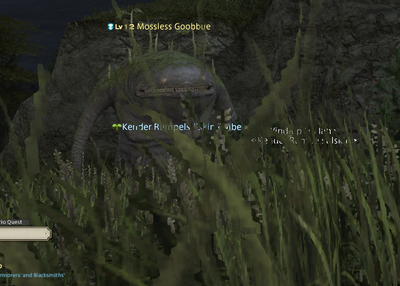
- Mark as New
- Bookmark
- Subscribe
- Mute
- Subscribe to RSS Feed
- Permalink
- Report Inappropriate Content
there is any ideas about this?
- Mark as New
- Bookmark
- Subscribe
- Mute
- Subscribe to RSS Feed
- Permalink
- Report Inappropriate Content
no, I tried cleanUpTool, for amd, msi(motherboard), I reinstalled the windows, I reinstalled the windows from 11 to 10, I reset the CMOS (by the msi guide), I change the graphic card, and nothing changes. But this started right after trying something in the adrenalin settings, but even after uninstalling it- doesnt works.. now all my games are like this.

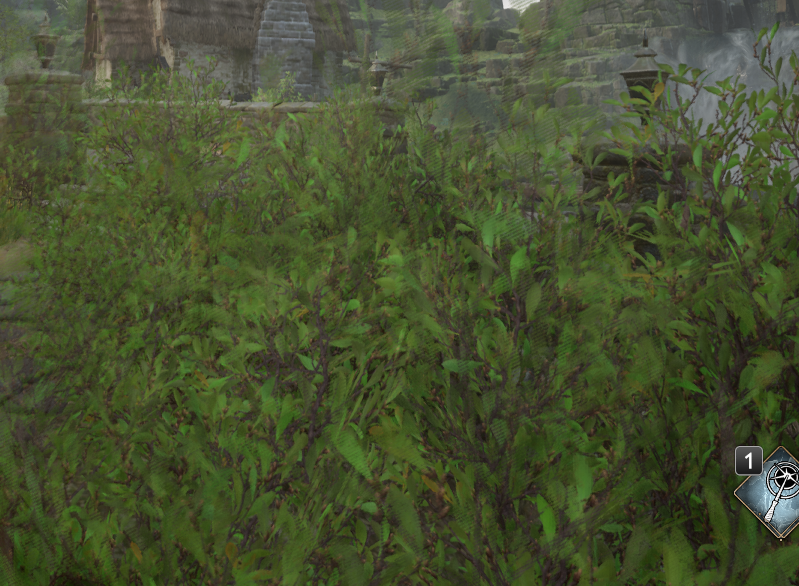
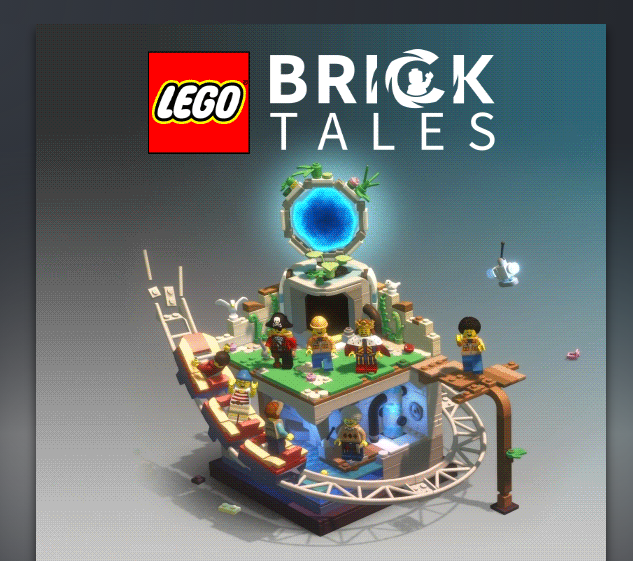
And it cant be artifacts, because i changed the GPU, also this is not happening everywheare, only on determinate textures such as grass, leaves, bush, water
what im thinking is mb adrenalin touches some settings in the Motherboard´s components?
- Mark as New
- Bookmark
- Subscribe
- Mute
- Subscribe to RSS Feed
- Permalink
- Report Inappropriate Content
this is dithering, but i dnt know how this happen and how to fix it.. I even change the GPU and reinstall the window, I dnt know what can be the problem. this only affects to games, any games and inside the steam interface
- Mark as New
- Bookmark
- Subscribe
- Mute
- Subscribe to RSS Feed
- Permalink
- Report Inappropriate Content
I discovered that this is dithering, and I was trying to fix it with GPU driver settings, when I was trying scale image by GPU I discovered that it cause the same effect.. If after disabling the image scale, it is still remain there
The impresion is if before doing it with drivers it already had that setting. On previous GPU I was tyung to give higher resolution with GPU, didnt know that this might happen
But I uninstalled windows, drivers, change GPU, why is still exists.
- Mark as New
- Bookmark
- Subscribe
- Mute
- Subscribe to RSS Feed
- Permalink
- Report Inappropriate Content
Hi, there is anyone who can assist with this?
- Mark as New
- Bookmark
- Subscribe
- Mute
- Subscribe to RSS Feed
- Permalink
- Report Inappropriate Content
I have no experience with that issue, try asking on this forum there are some extremely knowledgeable people there. https://forums.guru3d.com/forums/videocards-amd-radeon-drivers-section.46/